Crunchyroll is a very popular anime streaming service founded in 2006 by a group of University of California, Berkeley graduates, Crunchyroll’s distribution channel and partnership program deliver content to 50 million registered users worldwide. There are two membership types, premium, and free subscription. The free version has ads while playing the video that interrupts the experience. That’s why so many users are looking for software to download Crunchyroll videos to watch multiple anime straight from day to night without being interrupted by ads and playing without the internet. So I suggest to you the best and powerful software that can download Crunchyroll videos and play in Full HD.
VideoPower RED or ZEUS is a very powerful software, it is a video download tool fit for every video website there is. It specializes in downloading videos not limited to YouTube only but also to other sites. It has some of the most sophisticated tools other than video downloading. VideoPower RED can even convert videos of different formats to another, or even convert video to an audio file. The fun thing is you will never experience popping ads before proceeding to the conversion process, or have some cuts on the clip due to a weak connection.
If you want to download Crunchyroll videos, try this third-party application software. To learn more about it, this article shows you how to download Crunchyroll videos.
When you download a video or videos from any website with this software, you’ll be given 4 methods on how to do it easily. It is through, “Copy and Paste”, “Embedded Browser”, “External Browser” and “Screen Record” methods. In downloading YouTube Videos for your PowerPoint presentation, “Copy and Paste” and “Screen Record” methods are recommended. To learn more about it, read the steps below.
In downloading Crunchyroll videos, the “Copy and Paste” method is recommended for you.
ZEUS can do what VideoPower series can do and more with an almost similar interface.
Check out NOW! Start easier with more affordable prices!
How to Download Videos from Crunchyroll
Step 1: Copy video URL from Crunchyroll
Search for the video you want to download. Copy the URL and open the VideoPower RED interface.
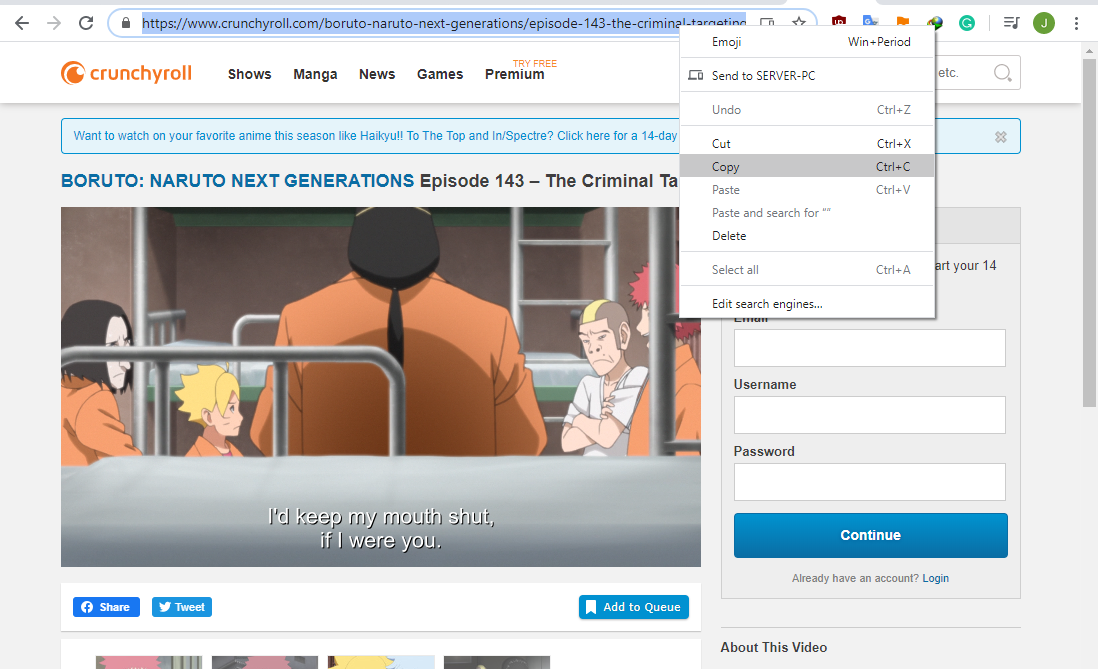
Step 2: Paste URL to download Crunchyroll videos
After copying the video URL, open the product and click the “+ Paste URL” button to start the download. The video file will then be redirected to the “Downloading” window to process the download. Wait for it to finish.
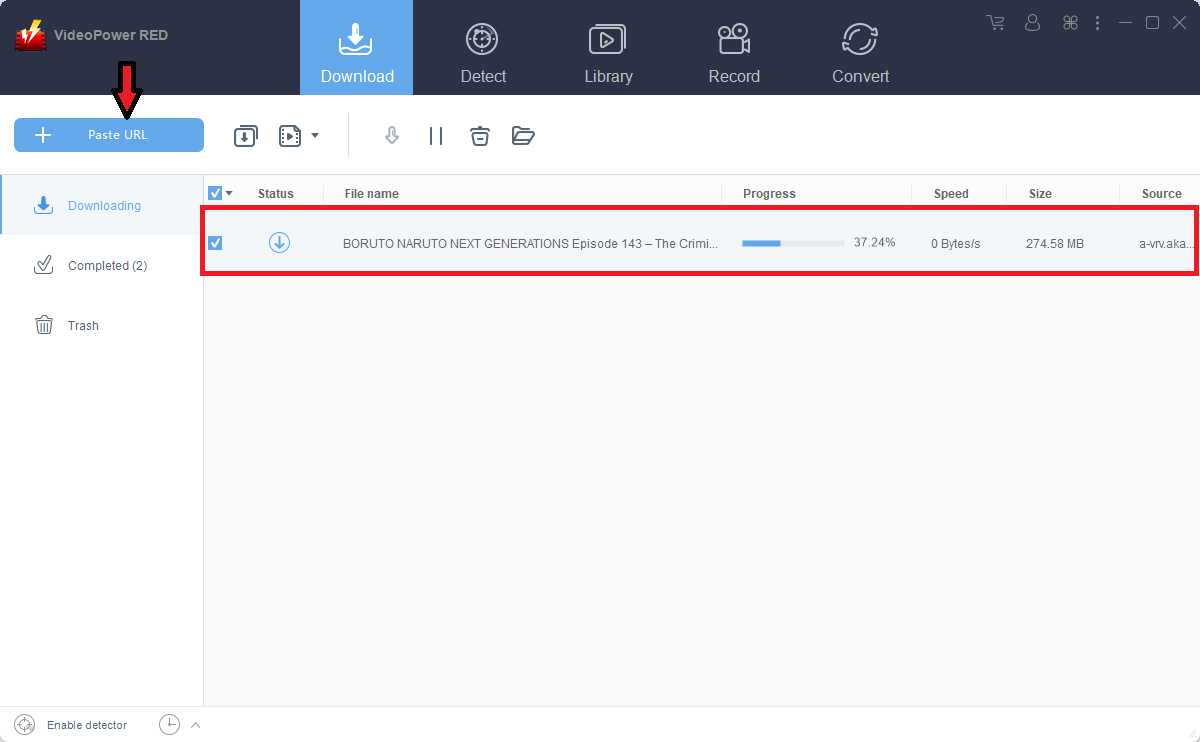
Step 3: Check downloaded video
VideoPower RED will display the size, date downloaded, duration and source after the downloading process has been done. When the downloading process is finished, the file will automatically be moved to the “Downloaded” window. You can right-click to do more operations and double-click to preview.

Conclusion:
Regardless of the reason for downloading website videos, VideoPower RED has multiple functions more to video downloading. It can record screens for several tasks or projects. It has five major tools upon clicking, namely region, full screen, around mouse, web camera, and only audio. Upon clicking the region, a four sliced view of the screen will appear that automatically detects a selected area to record. Fullscreen is similar to the region except that it will record the whole screen. Another fun feature of VideoPower RED is a built-in web camera within the app so you don’t have to open another app just to record yourself.
And finally, only audio, it has several selections of file types from MP3 to FLAC to match device compatibility upon export and transport out of the computer. It can even convert several media types like MP4 to WAV, or even audio files like MP3 to WAV. Adjusting qualities from standard to high is also possible. Editing videos can also be done in this video download tool. People are now using apps that can do more than one task, since transferring to another software just to do another different task is a little bit too time-consuming.
ZEUS series can do everything that VideoPower series can do and more, the interface is almost the same.
Check out NOW! Start easier with more affordable prices!
ZEUS Series
VideoPower brother products, start easier with more affordable prices!
| ZEUS BUNDLE 1 Year License ⇒ $29.99 |
ZEUS BUNDLE LITE 1 Year License ⇒ $19.99 |
ZEUS RECORD LITE 1 Year License ⇒ $9.98 |
ZEUS DOWNLOAD LITE 1 Year License ⇒ $9.98 |
||
| Screen Recorder | Screen&Audio Recording | ✔ | ✔ | ✔ | |
| Duration Setting, Schedule Recording | ✔ | ||||
| Video Downloader | Paste URL to download, batch download | ✔ | ✔ | ✔ | |
| Search/download video,browser detector | ✔ | ||||
| Music Recorder | Record music and get music ID3 tag info | ✔ | ✔ | ||
| Music search/download/record, CD Ripper/Creator, Audio Editor | ✔ | ||||
| Video Editor | Edit and convert videos, create slideshow | ✔ | |||
| Screen Capture | Capture screen, image editor | ✔ | |||
