Attending and learning from the four corners of a classroom is indeed very helpful in the life of all people, especially for those who are filling their tabula rasa mind and for those who are starting to learn by engaging with actual people and the environment. One of the successful ways of meeting this is through actual and hands-on learning at school.
However, since learning at school cannot cater to individual unique needs one by one, reviewing a kid’s lesson at home most specifically 3rd grader’s lesson is problematic most especially for working moms. Therefore, online YouTube educational videos like National Geographic kids, StoryBots, Kids Learning Tube, and many more are recommended. It is because, in 3rd grade, pupils’ progress from practicing basic skills to mastering has moved on to more complex skills. Also, this year, technology becomes an even more important part of learning.
YouTube educational videos answer reviewing and tutoring concerns but then, this must be done online. The problem is, an internet connection isn’t always that good and some pupils don’t have a permanent internet connection. So, for more convenient learning, downloading educational videos for students is what most of the parents are looking for.
Therefore, to download educational videos, an amazing, hassle-free, and trusted third-party application software called VideoPower RED or ZEUS is best suited in concerns about how to download educational YouTube videos for the 3rd grade for free.
Just click the link below to download and install the app.
ZEUS can do what VideoPower series can do and more with an almost similar interface.
Check out NOW! Start easier with more affordable prices!
Method 1: Paste URL to Download Educational YouTube Videos
Step 1: Copy the URL of the Educational YouTube videos
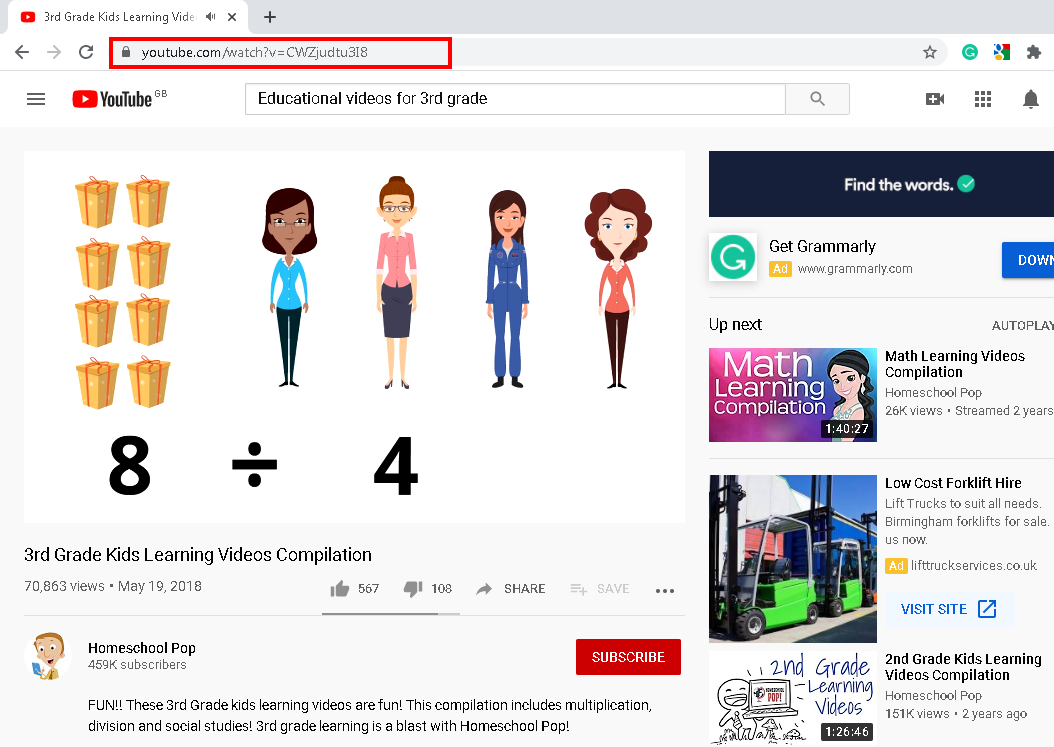
Copy the link of the educational YouTube video file that you want to download from your PC browser.
Step 2: Paste the URL to the software
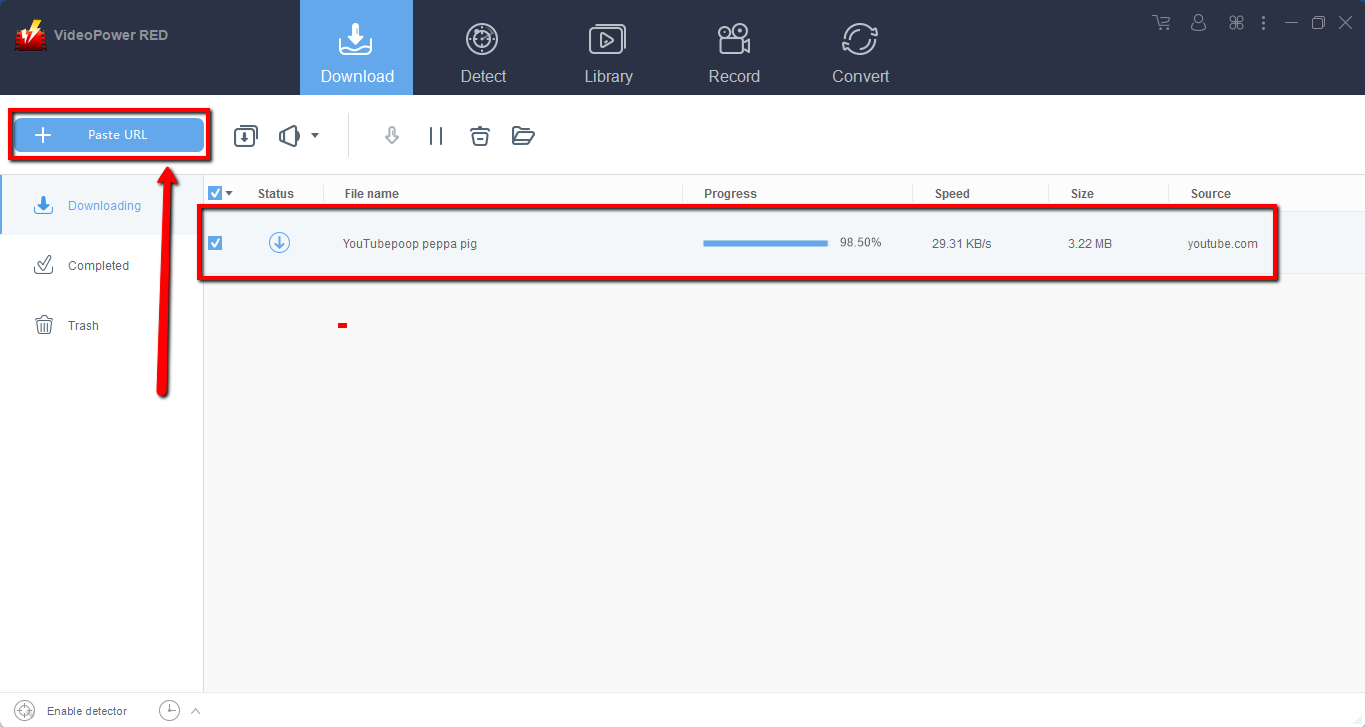
Launch VideoPower RED, Paste the above-copied URL by clicking the “ + Paste URL” button. After this, the video will be processed in the “Downloading” control panel.
Step 3: Check the downloaded educational video file.
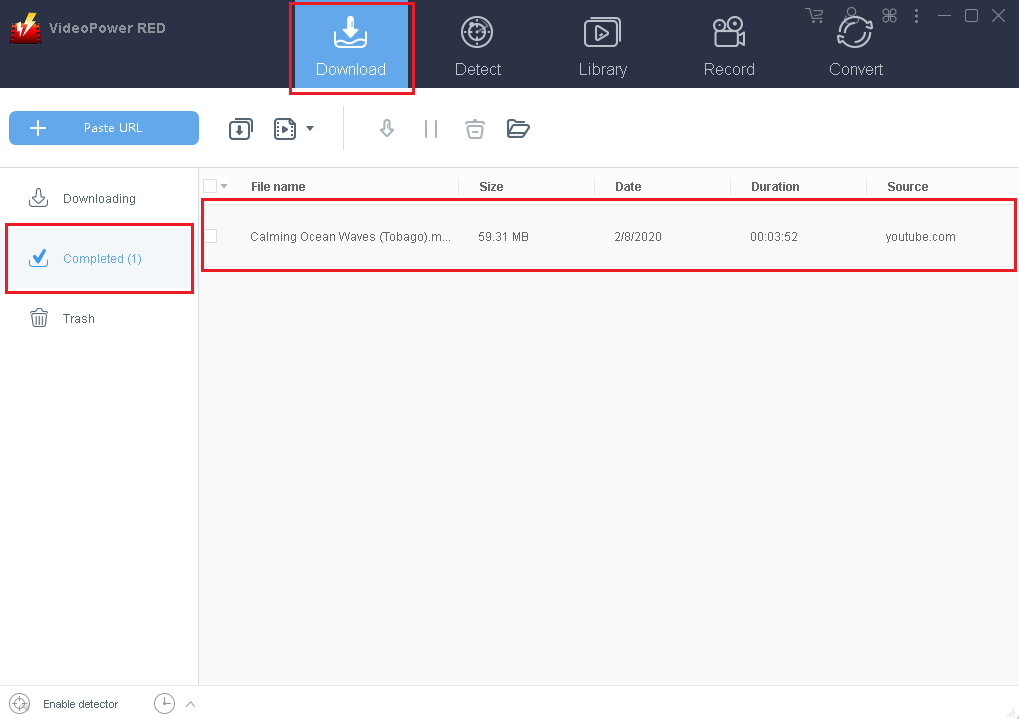
After the downloading process is complete, go to the “Completed” control panel to see and check the downloaded video. Right-click to do more operations and double-click to preview.
Method 2: Embedded Browser to Download Educational YouTube Videos
Download the desired video file using Auto-Detect on the “Detect” control panel. The software can detect the video being played on it and it will be downloaded automatically using any sites except for YouTube wherein using YouTube site, there’s the need to click first the download button before it will be downloaded.
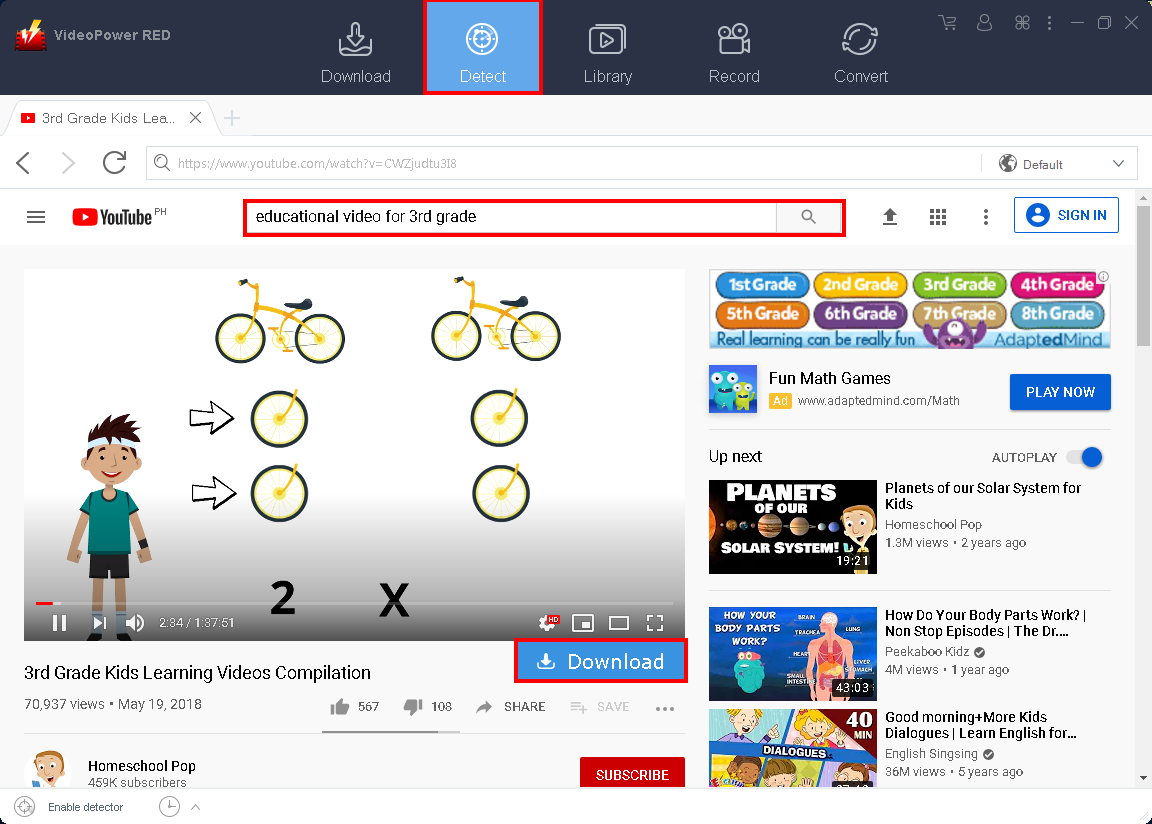
Open the YouTube site with the embedded browser and play the desired educational video. The “Download” button will automatically pop-up at the bottom of the video. Click the button to start downloading.
Conclusion:
Learning in the four corners of a classroom at school is a hands-on experience for learners most especially Grade schoolers specifically 3rd Graders. They can experience things and make stronger their learnings. Also, learning at school is also fun as they can encounter other people and make new friends with them. However, having a lot of people around the kid is also distracting. This can be a reason why they can miss some information about their lessons therefore, parents are doing the extra mile to educate their child.
One of the parents’ ways for their said extra mile is tutoring their kid at home. But then, this is problematic for working parents. So, working parents decided to let their child be educated through online videos from YouTube. As these videos can be accessed online, a much more convenient choice is raised for them. Educating their child through YouTube videos offline with the help of a third-party application software called VideoPower RED. An amazing, hassle-free, and trusted software with various useful features like screen recording and video converting features.
ZEUS series can do everything that VideoPower series can do and more, the interface is almost the same.
Check out NOW! Start easier with more affordable prices!
ZEUS Series
VideoPower brother products, start easier with more affordable prices!
| ZEUS BUNDLE 1 Year License ⇒ $29.99 |
ZEUS BUNDLE LITE 1 Year License ⇒ $19.99 |
ZEUS RECORD LITE 1 Year License ⇒ $9.98 |
ZEUS DOWNLOAD LITE 1 Year License ⇒ $9.98 |
||
| Screen Recorder | Screen&Audio Recording | ✔ | ✔ | ✔ | |
| Duration Setting, Schedule Recording | ✔ | ||||
| Video Downloader | Paste URL to download, batch download | ✔ | ✔ | ✔ | |
| Search/download video,browser detector | ✔ | ||||
| Music Recorder | Record music and get music ID3 tag info | ✔ | ✔ | ||
| Music search/download/record, CD Ripper/Creator, Audio Editor | ✔ | ||||
| Video Editor | Edit and convert videos, create slideshow | ✔ | |||
| Screen Capture | Capture screen, image editor | ✔ | |||
