YouTube has all the best lists of songs with different kinds of genres like Classical, Country, Electronic, Folk, Jazz, Reggae, and many more. Listening to music has taken part in our leisure or relaxation. Music gives us motivation, inspiration, and gives that kind of spark in our body move in a positive way.
Most of the music streaming services do not offer a download tool for offline listening.
Downloading a music playlist or music albums is a bit hard because of copyright restrictions and only a few software are capable to do so. With VideoPower RED you can do it without hassle.
YouTube, being one of the biggest online video-streaming platforms in the world, has millions of users. VideoPower RED or ZEUS which can download Music Albums from YouTube easily in a few seconds. Not only from YouTube but also many other video sites like Vevo, Vimeo, Dailymotion, Tudou, and so on.
This article will show you a step by step guide to download music albums from YouTube.
ZEUS can do what VideoPower series can do and more with an almost similar interface.
Check out NOW! Start easier with more affordable prices!
Step 1. Download and Paste URL
Go to YouTube URL in another tab and open the Music playlist that you want to download.
Copy URL from the address bar and click “Paste URL” in the main Interface.
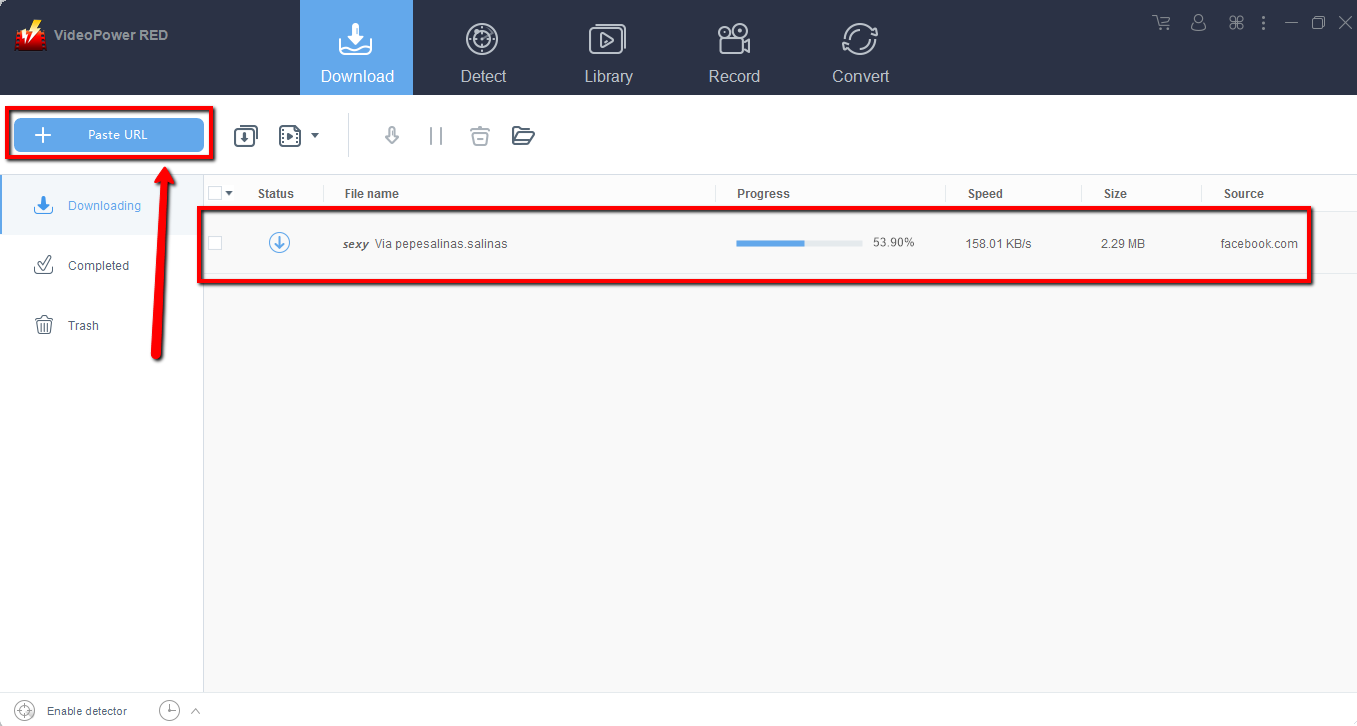
Step 2: Check Downloading and Downloaded file
Wait for the download to finish, and then go to the “Completed” section to find the downloaded video.
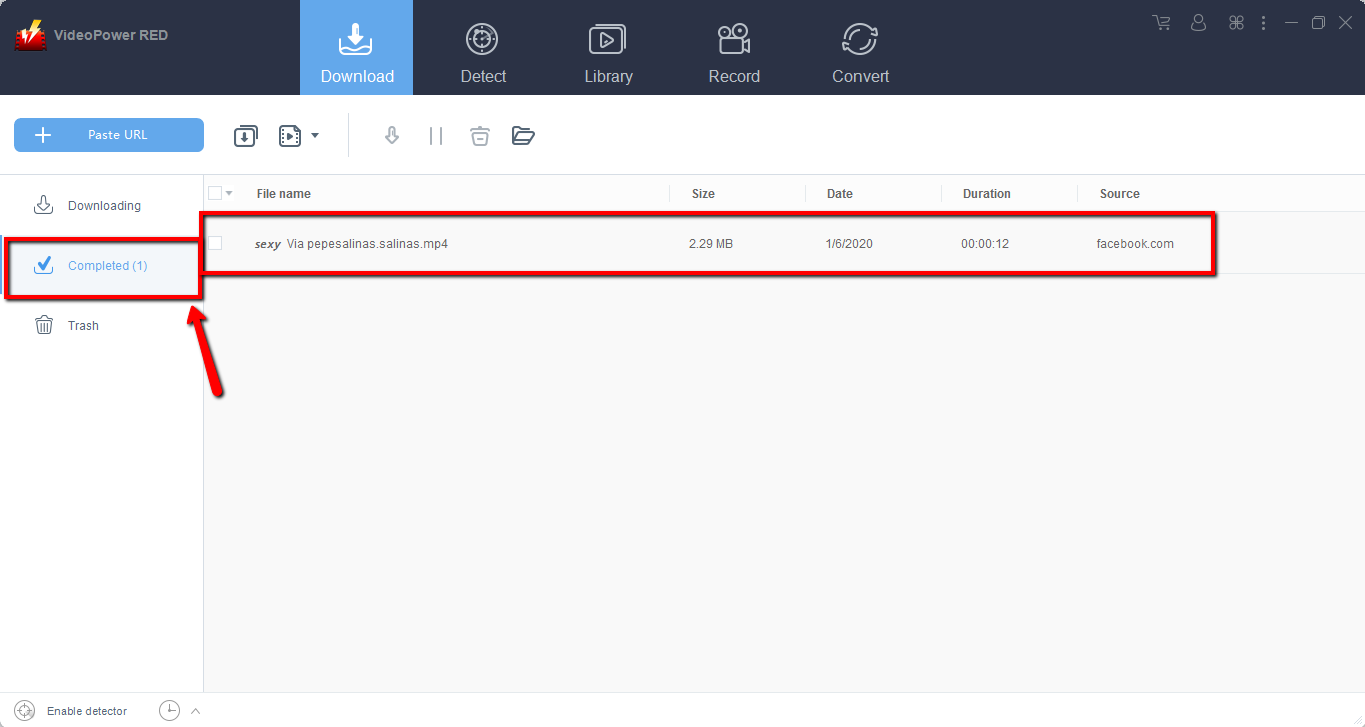
This softwares feature includes:
Library
Where you can search, preview and download keywords from video sites around the world. It’s a built-in library that contains a set of hot videos that fall into three categories: Recent, Recommended, and Popular.
Edit the video
In this feature, you can record anything like movies, dramas, live streaming, documents, variety and many more. You record from countless sources such as Hulu, AmazonVideo, NetFlix, or from SKYPE / LINE chat, voice call, video call, and music distribution services such as Spotify / AmazonMusic and voice/music of Internet radio.
The recording is also very flexible. You can record only necessary parts such as full screen, a specific window, and a specific area. Arrows, highlights, and comments can also be added to videos during recording. In addition, recording with webcams is also supported.
Convert
The “Convert” feature is to convert video or music files to any video music format. It Supports 4K, H265 (HEVC) input/output. It can compress the image size to 1/2 without changing the image quality of the Video. You can also extract and save audio from video
In this tool, the video editing function is included. You can easily edit the video like Cut, Crop, Rotate, Reverse, Play, speed, Volume, and Image quality correction. Other editing features such as trim, watermark, subtitle, and screen audio sync.
Conclusion:
With VideoPower RED you can enjoy downloading all your favorite music albums and another video that you like on YouTube. Aside from downloading music albums from YouTube, this software has many functions and features.
ZEUS series can do everything that VideoPower series can do and more, the interface is almost the same.
Check out NOW! Start easier with more affordable prices!
ZEUS Series
VideoPower brother products, start easier with more affordable prices!
| ZEUS BUNDLE 1 Year License ⇒ $29.99 |
ZEUS BUNDLE LITE 1 Year License ⇒ $19.99 |
ZEUS RECORD LITE 1 Year License ⇒ $9.98 |
ZEUS DOWNLOAD LITE 1 Year License ⇒ $9.98 |
||
| Screen Recorder | Screen&Audio Recording | ✔ | ✔ | ✔ | |
| Duration Setting, Schedule Recording | ✔ | ||||
| Video Downloader | Paste URL to download, batch download | ✔ | ✔ | ✔ | |
| Search/download video,browser detector | ✔ | ||||
| Music Recorder | Record music and get music ID3 tag info | ✔ | ✔ | ||
| Music search/download/record, CD Ripper/Creator, Audio Editor | ✔ | ||||
| Video Editor | Edit and convert videos, create slideshow | ✔ | |||
| Screen Capture | Capture screen, image editor | ✔ | |||
