LiveLeak is a video sharing website that allows users to post and share videos with anyone in the world. It targets taking politics, war, reality footage, and other world events and blends them with the power of national journalism.
There are events appearing all over the world each day, and we may fail to instantly get to know them from television or newspapers or even social media. Therefore, like you who are interested in world events can just go to LiveLeak to know and find some useful videos.
Nevertheless, although sometimes there is always a video that you want to download to watch it later at any time at your convenience, LiveLeak does not allow its users to download their videos directly. And it seems that many LiveLeak video fans are still on the way to search for the best LiveLeak downloader.
If you are one of those viewers, then you might also want to download the videos from LiveLeak to save it and show it to your friends and family. So we highly recommend you to download VideoPower RED or ZEUS. A reliable and fast video download for LiveLeak, that is also capable of downloading videos from any video sharing site like Facebook, Instagram, and etc.
Just click the link below to download this app and follow through the guide on how to use the Free Liveleak Video Downloader
ZEUS can do what VideoPower series can do and more with an almost similar interface.
Check out NOW! Start easier with more affordable prices!
Method 1: Copy and Paste to Download Liveleak Videos
Step 1: Copy and paste the URL of the Liveleak video
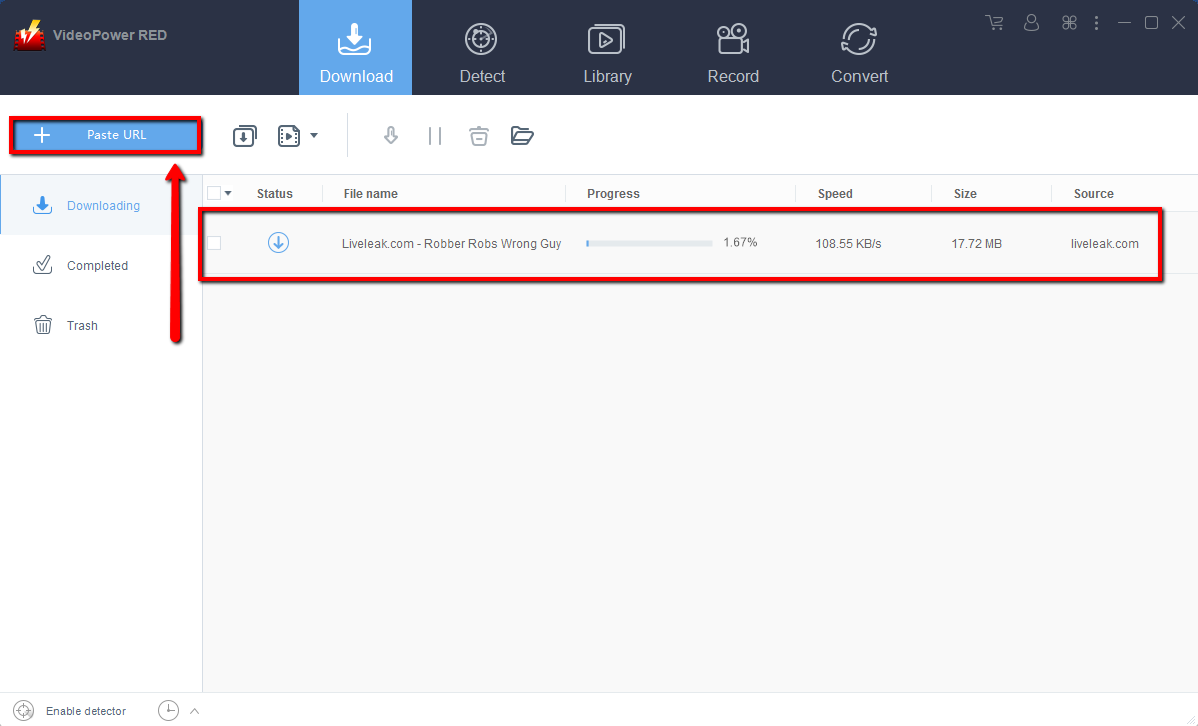
Copy the link of the Liveleak video that you want to download from the browser and then paste it into the program by clicking the “Paste URL” button. After that, you will see the video is downloading in the download control panel.
Step 2: Check the downloaded Liveleak videos
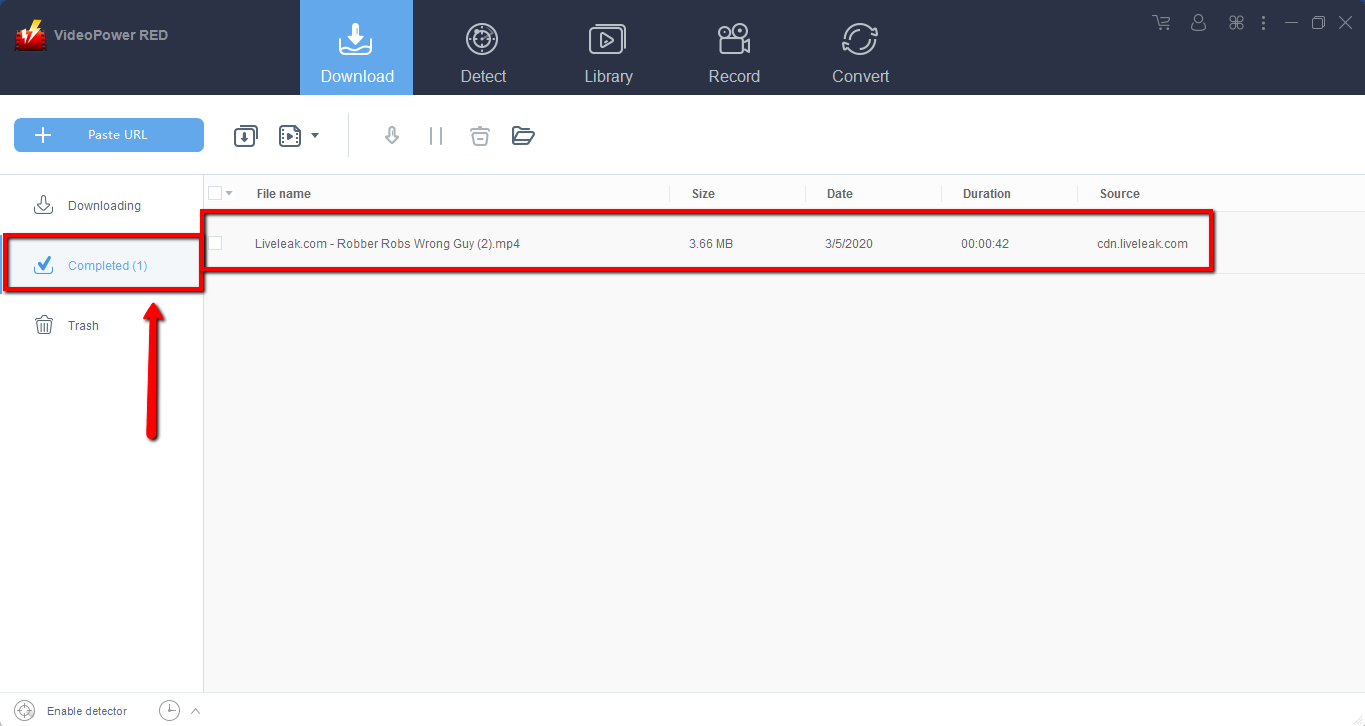
Wait for the download to finish, and then go to the “Completed” section to find the downloaded video. Right-click to do more operations and double-click to preview.
Method 2: Use the Embedded Browser to Download Free Liveleak Videos
The program has a built-in detector that can detect the video being played on its embedded browser and download it automatically.
Open the video page via an embedded browser
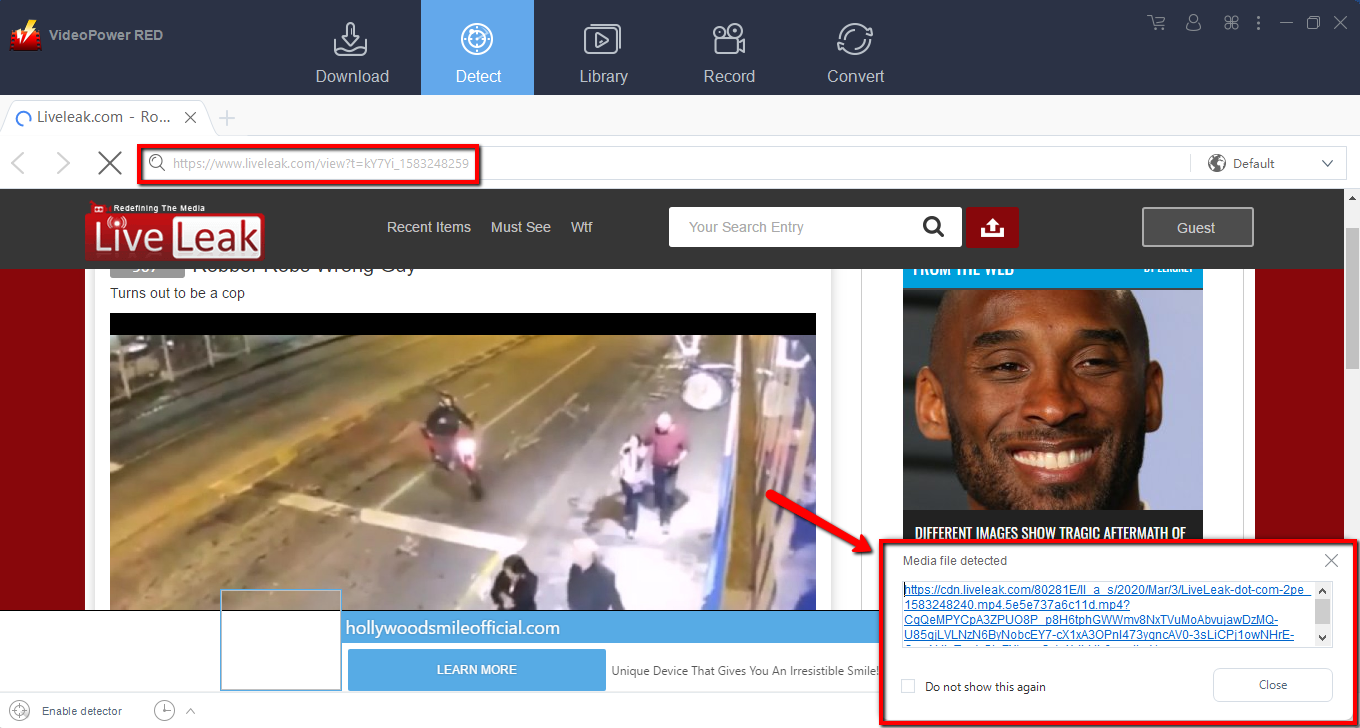
Click the “Detect” tab and paste the link of the Liveleak video to the embedded browser. A small window appears saying the “Media File Detected”, which means the video is downloading.
Conclusion:
VideoPower RED is the fastest Liveleak video downloader. No matter how large or small a video size was, it downloads Liveleak video in just a few seconds. Using VideoPower RED can save videos on your desktop and watch it later without any interruption. It supports a wide range of different formats of videos. While downloading videos through this, you don’t have to pay any charges or download any additional software. This downloader also downloads the video at high -speed so you don’t have to wait for too long. Download now!
ZEUS series can do everything that VideoPower series can do and more, the interface is almost the same.
Check out NOW! Start easier with more affordable prices!
ZEUS Series
VideoPower brother products, start easier with more affordable prices!
| ZEUS BUNDLE 1 Year License ⇒ $29.99 |
ZEUS BUNDLE LITE 1 Year License ⇒ $19.99 |
ZEUS RECORD LITE 1 Year License ⇒ $9.98 |
ZEUS DOWNLOAD LITE 1 Year License ⇒ $9.98 |
||
| Screen Recorder | Screen&Audio Recording | ✔ | ✔ | ✔ | |
| Duration Setting, Schedule Recording | ✔ | ||||
| Video Downloader | Paste URL to download, batch download | ✔ | ✔ | ✔ | |
| Search/download video,browser detector | ✔ | ||||
| Music Recorder | Record music and get music ID3 tag info | ✔ | ✔ | ||
| Music search/download/record, CD Ripper/Creator, Audio Editor | ✔ | ||||
| Video Editor | Edit and convert videos, create slideshow | ✔ | |||
| Screen Capture | Capture screen, image editor | ✔ | |||
