Instagram is an American photo and video-sharing platform founded by Kevin Systrom and Mike Krieger in 2010. Later on, it was acquired by Facebook Inc. which is now known as Meta Platforms.
It is undeniable how people all around the world got hooked on Instagrammable photos and videos. Most especially its filter features work magnificently. Through Instagram, we were able to meet and interact with popular actors and influencers. Moreover, most Instagram videos are too good to watch just once. Unfortunately, Instagram doesn’t allow you to download videos you find on your feed or on other users’ stories. On the other hand, there are good workarounds to that. Through VideoPower RED, you can easily download videos from Instagram to your PC. Grab Instagram videos you like now and enjoy watching offline!
ZEUS can do what VideoPower series can do and more with an almost similar interface.
Check out NOW! Start easier with more affordable prices!
Guide
How to Download Videos from Instagram
VideoPower RED is a flexible video downloader. It offers advanced functionalities making every download fast and easy. Through its copy-and-paste URL function, you can instantly download Instagram videos of high quality. Aside from Instagram, it can also download from 1000+ video streaming sites. Who said downloading videos could be easy and fun?
How to Download Instagram Videos
Step 1: Copy the Instagram video URL
Go to the Instagram website using your PC browser and select a video to download. To copy the video’s URL, click the three dots and select “Copy link” from the options.
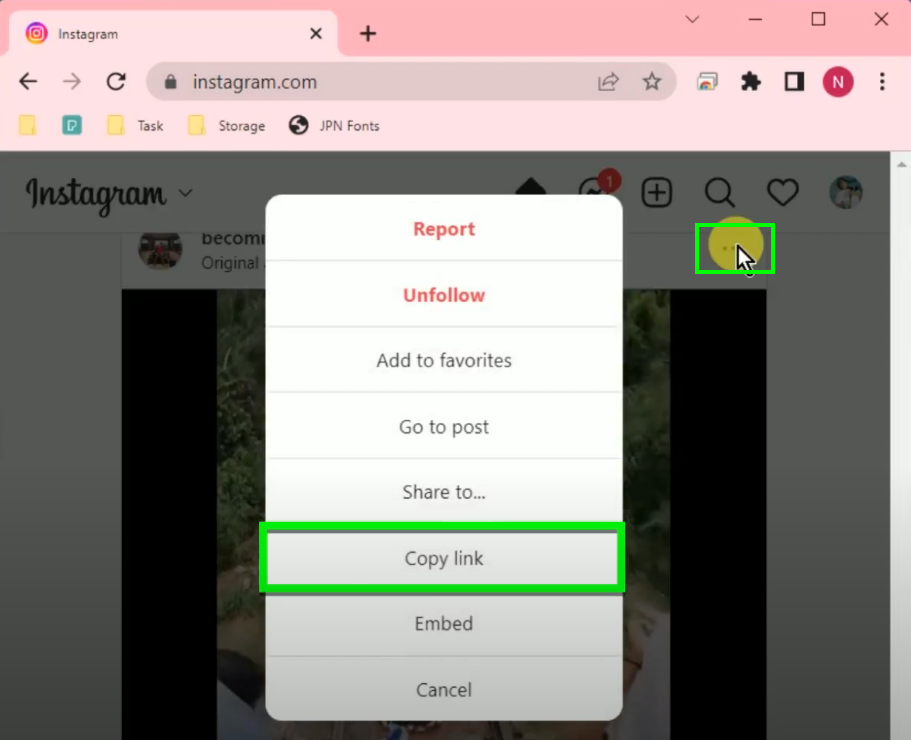
Step 2: Paste the copied Instagram video URL
Open the VideoPower RED and click the “Paste URL” button.
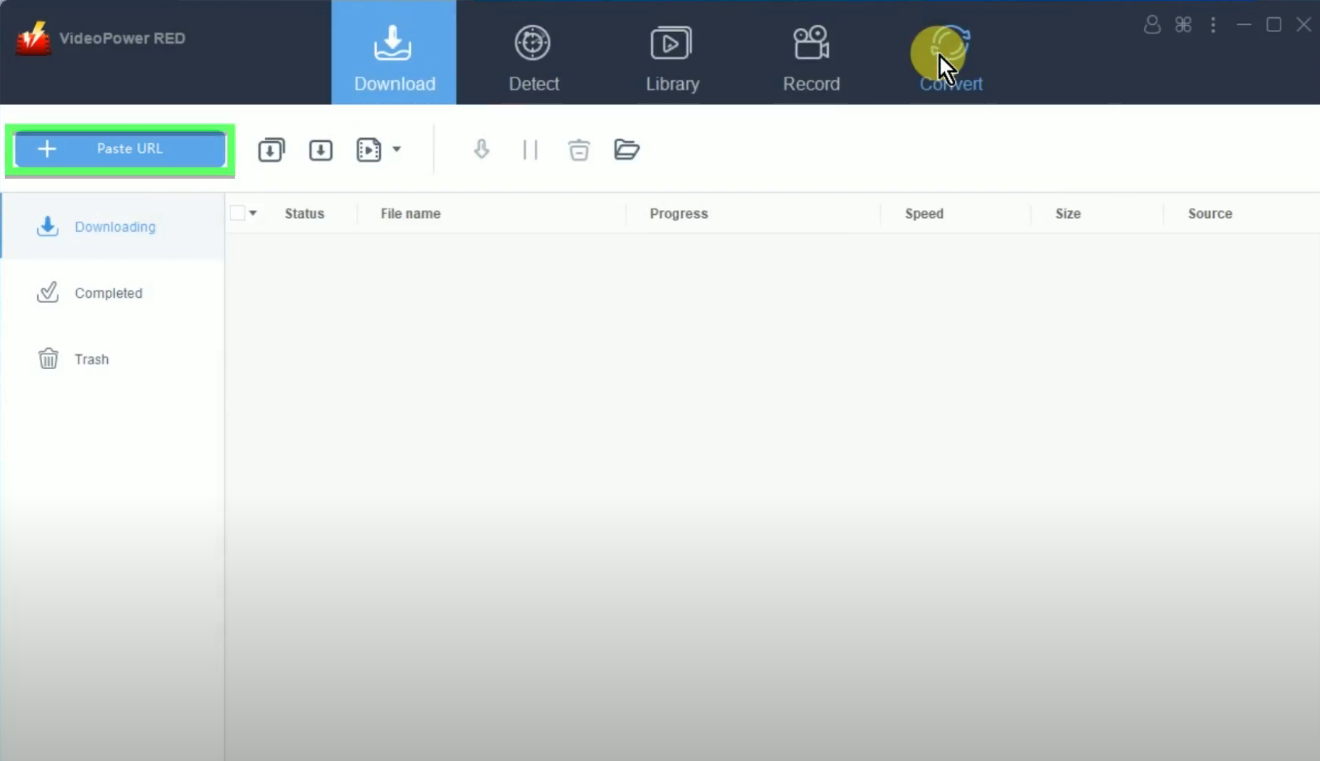
Step 3: Check the download progress
Go to the “Downloading” tab to check the download progress.
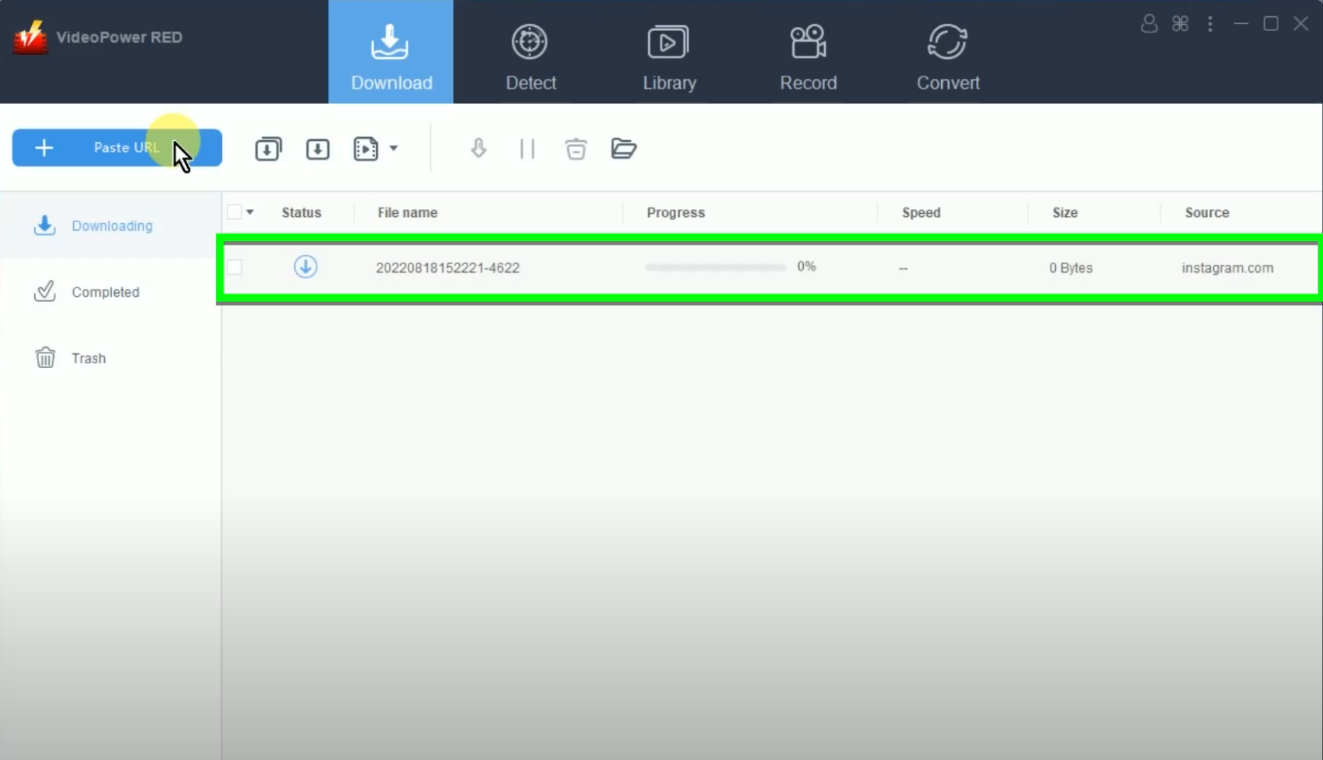
Step 4: Download is complete
When the download is complete, it will be transferred under the “Completed” tab.
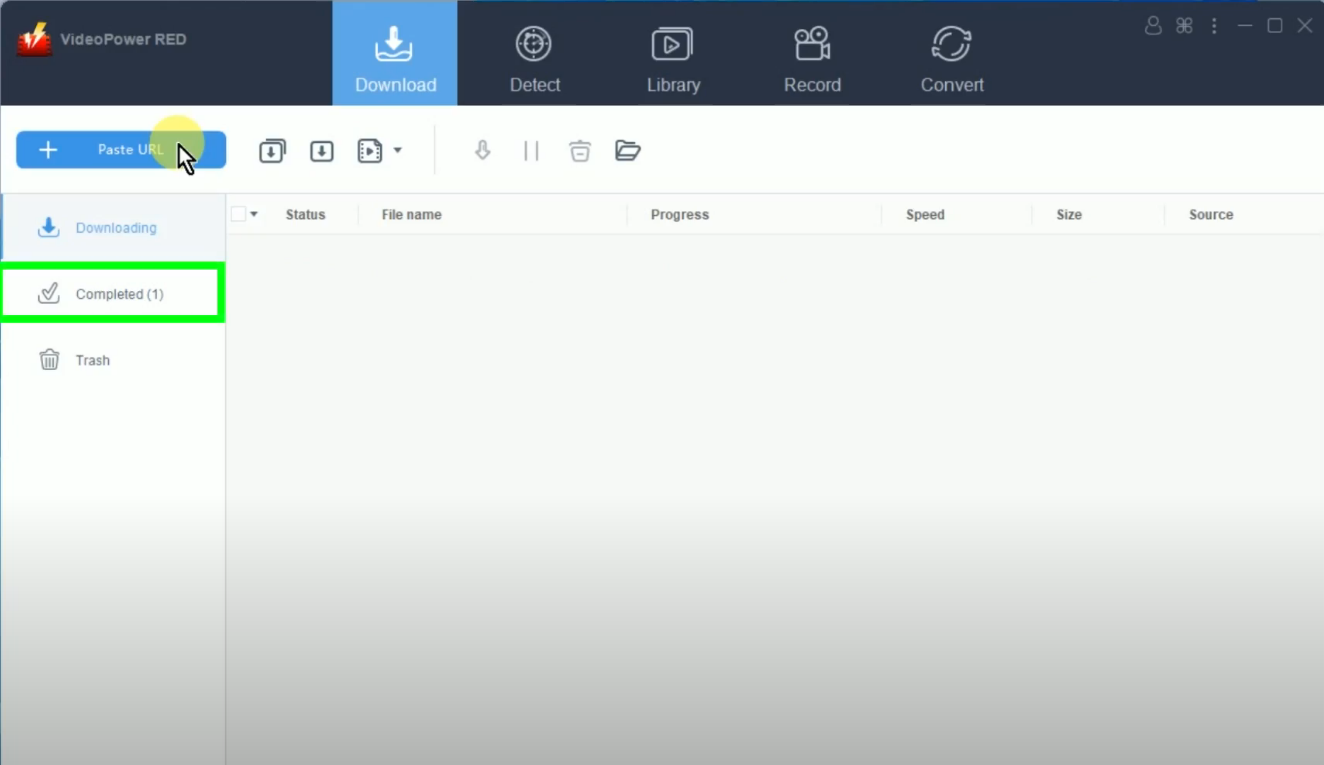
You may right-click the downloaded video to see more options or select “Play” to preview the downloaded video.
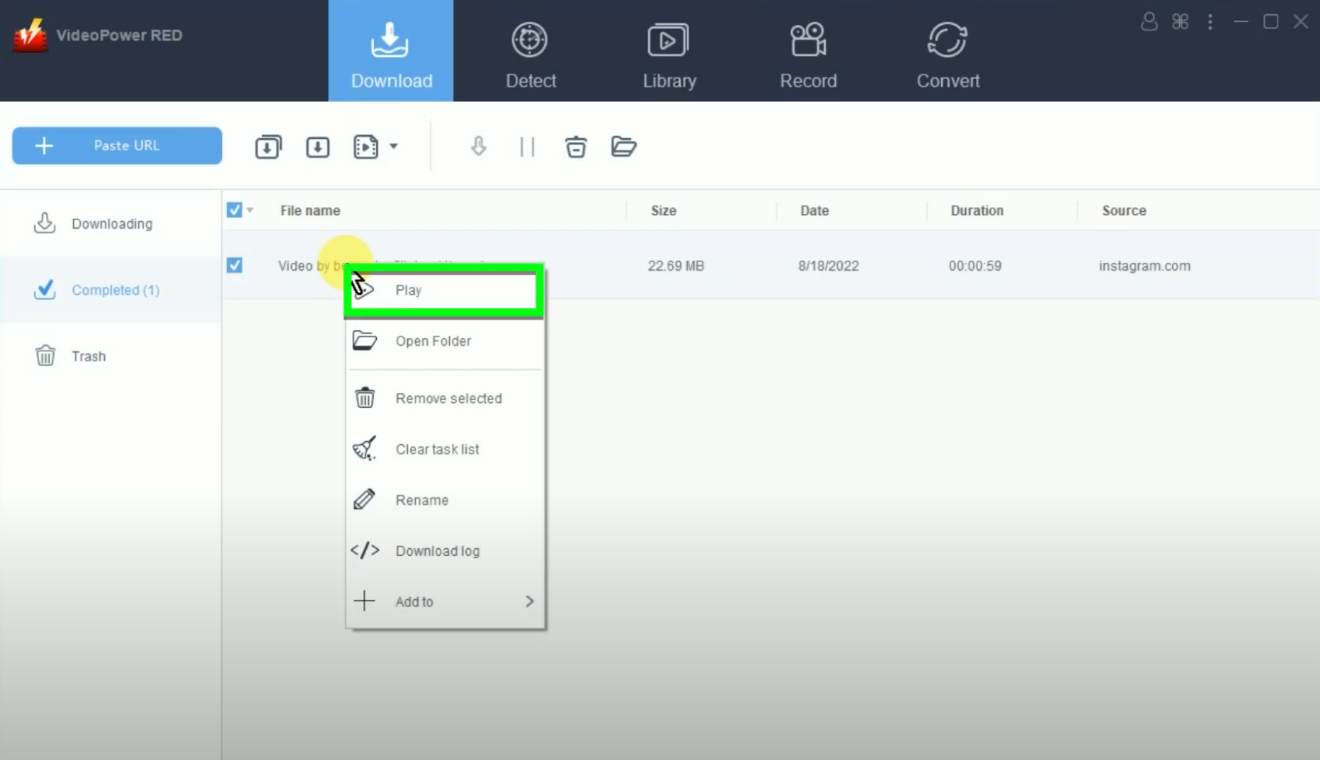
Conclusion:
Instagram is also an excellent destination to find entertaining videos. You can even catch up with the behind-the-scenes videos of your favorite dramas. This platform also becomes an excellent channel to discover good music from unpopular artists.
No matter what kind of Instagram videos you want to download, VideoPower RED is here to make it easier for you. Just by copying and pasting the video URL, you can download videos from Instagram in an instant. Additionally, this software has many added useful functions that you can try. One best example is its screen recording tool which is a good alternative to downloading videos. Get that Instagrammable videos now and enjoy streaming offline!
ZEUS series can do everything that VideoPower series can do and more, the interface is almost the same.
Check out NOW! Start easier with more affordable prices!
ZEUS Series
VideoPower brother products, start easier with more affordable prices!
| ZEUS BUNDLE 1 Year License ⇒ $29.99 |
ZEUS BUNDLE LITE 1 Year License ⇒ $19.99 |
ZEUS RECORD LITE 1 Year License ⇒ $9.98 |
ZEUS DOWNLOAD LITE 1 Year License ⇒ $9.98 |
||
| Screen Recorder | Screen&Audio Recording | ✔ | ✔ | ✔ | |
| Duration Setting, Schedule Recording | ✔ | ||||
| Video Downloader | Paste URL to download, batch download | ✔ | ✔ | ✔ | |
| Search/download video,browser detector | ✔ | ||||
| Music Recorder | Record music and get music ID3 tag info | ✔ | ✔ | ||
| Music search/download/record, CD Ripper/Creator, Audio Editor | ✔ | ||||
| Video Editor | Edit and convert videos, create slideshow | ✔ | |||
| Screen Capture | Capture screen, image editor | ✔ | |||
