Firefox is a Web browser made by Mozilla Corporation that is smaller, faster, and more secure than the later Mozilla browser where much of its code was originally derived. This browser also gives users a cleaner interface and faster download speeds.
Mozilla Firefox is an outstanding open-source web browser that provides an excellent service for all of the users to reach their desired information. Within this web browser, users can search almost everything. Firefox is also an expert in streaming and playing videos online. Most of the media content on different websites can be watched and enjoyed on Firefox without a hassle.
Enjoying Firefox contents ought users to start downloading some of its contents like videos and movies for later and offline use anytime and anywhere. Thus, to make it possible, an amazing, hassle-free, and trusted third-party application software called VideoPower RED or ZEUS is recommended for users who thought on how to download Firefox Youtube videos. It is good enough to be called the best video downloader for Firefox.
Just click the link below to download and install the app.
ZEUS can do what VideoPower series can do and more with an almost similar interface.
Check out NOW! Start easier with more affordable prices!
Method 1: Paste URL to Download Video from Firefox
Step 1: Copy video URL from Firefox and paste to VideoPower RED
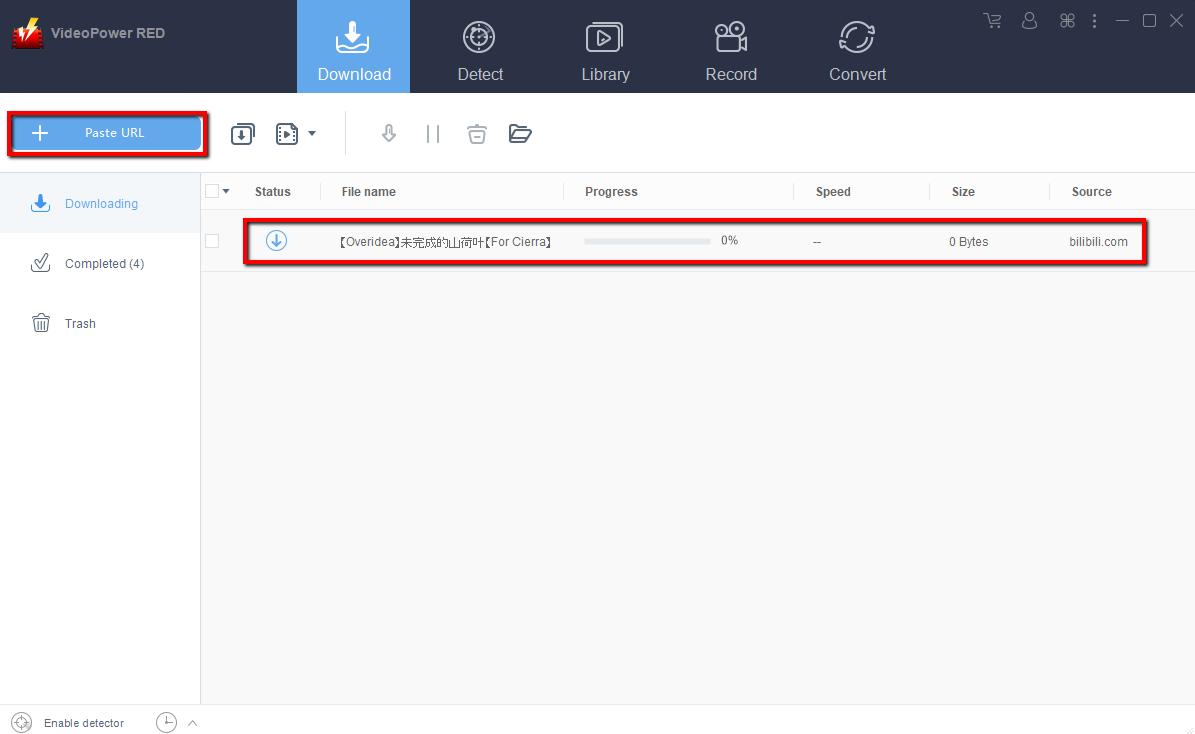
Copy the video link from Firefox that you want to download and then paste it into the VideoPower RED by clicking the “+ Paste URL” button. After you paste it, the video will naturally start downloading. Wait for it to be finished.
Step 2: Check the downloaded video file
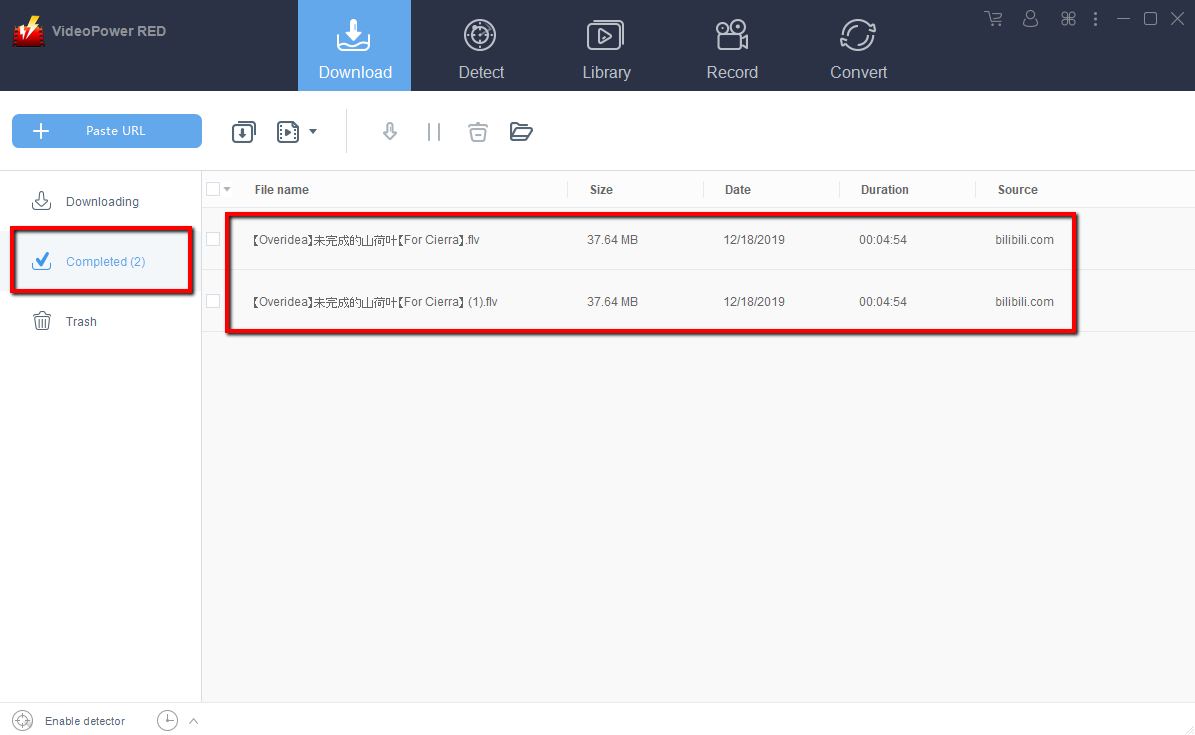
After the video is done, navigate to the “Completed” window to check the file.
Method 2: Use the Embedded Browser to Download Videos from Firefox

Go to the “Detect” window to open the embedded browser and search the site and video you want to download.
Play the video and the box at the right bottom will pop-up which means that the video is already downloading.
Method 3: Record the video from Firefox
Sometimes because of the web update or slow internet connection, the firefox video downloader software can’t download the video anymore but you can still save the video by using the recording function.
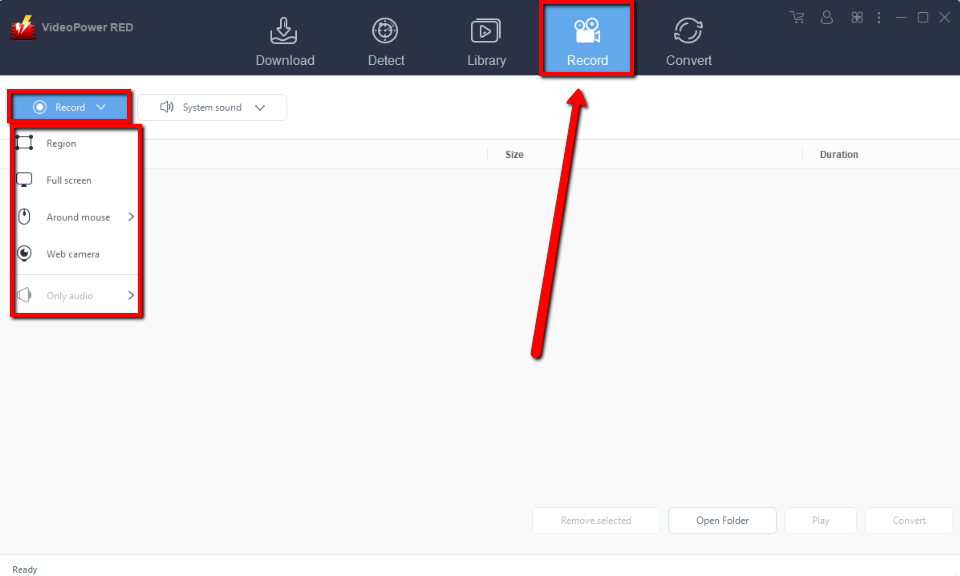
Go to the “Record” window. Set the recording mode by clicking the “Record” drop-down button. It is recommended to use “Region” or “Fullscreen” to record the videos from Firefox.
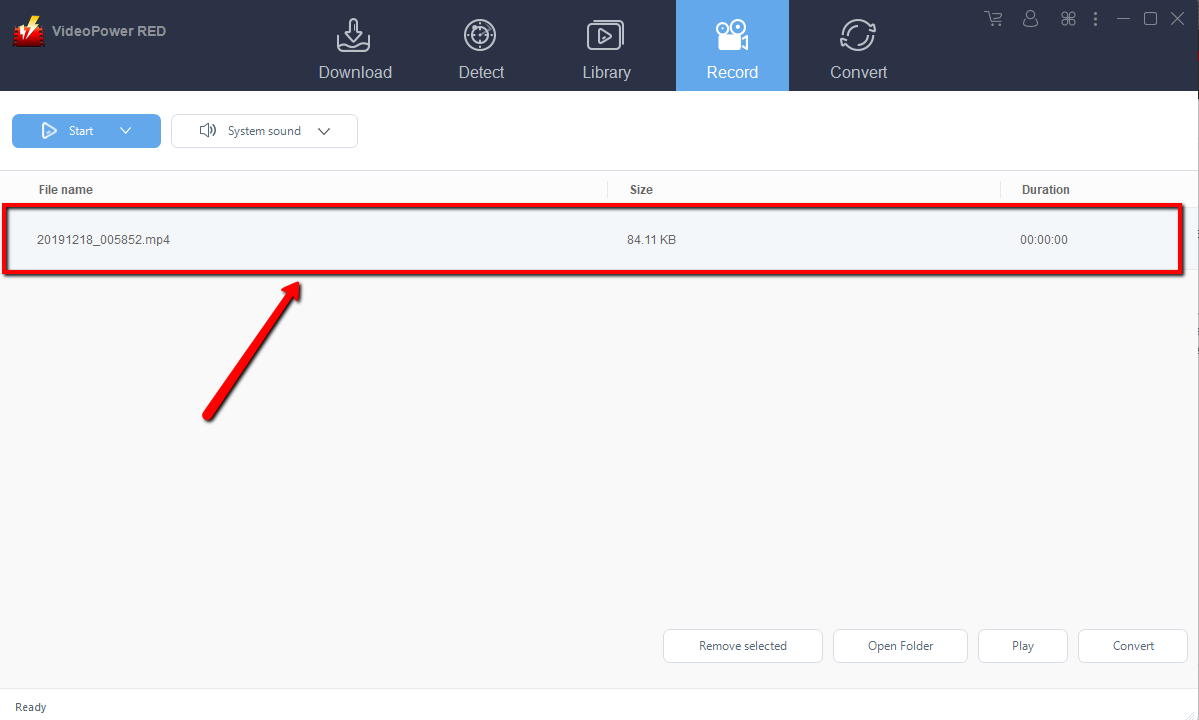
After the recording, the file will be on its interface. You can check the file. Right-click to do more operations and double click to watch it.
Conclusion:
Firefox is one of the amazing web browsers discovered and developed to help people make their stuff easy. Because of its existence, many people became more connected with online activities and ought to keep track of and save their favorite shows locally.
Downloading videos from Firefox would be the best and suited choice for keeping track of the desired shows and VideoPower RED would be the right application software to make it possible. This app helps users to save their desired and favorite shows locally for them to enjoy it anywhere they are and anytime they want.
Moreover, VideoPower RED isn’t only an excellent Firefox video downloader, but it also possesses various useful and professional features like screen recording and video converting.
ZEUS series can do everything that VideoPower series can do and more, the interface is almost the same.
Check out NOW! Start easier with more affordable prices!
ZEUS Series
VideoPower brother products, start easier with more affordable prices!
| ZEUS BUNDLE 1 Year License ⇒ $29.99 |
ZEUS BUNDLE LITE 1 Year License ⇒ $19.99 |
ZEUS RECORD LITE 1 Year License ⇒ $9.98 |
ZEUS DOWNLOAD LITE 1 Year License ⇒ $9.98 |
||
| Screen Recorder | Screen&Audio Recording | ✔ | ✔ | ✔ | |
| Duration Setting, Schedule Recording | ✔ | ||||
| Video Downloader | Paste URL to download, batch download | ✔ | ✔ | ✔ | |
| Search/download video,browser detector | ✔ | ||||
| Music Recorder | Record music and get music ID3 tag info | ✔ | ✔ | ||
| Music search/download/record, CD Ripper/Creator, Audio Editor | ✔ | ||||
| Video Editor | Edit and convert videos, create slideshow | ✔ | |||
| Screen Capture | Capture screen, image editor | ✔ | |||
