The precondition for any road trip is, when everyone knows, an awesome soundtrack and summer is an excellent time to travel and go on a road trip. Even if you’re commenting on a solo trip or with friends and family, you’re in need of some songs may it be a country road trip song or any kind to keep you company along the way.
In this article, we would like to introduce to you a few collections of the best modern road trip songs from throughout the eras to fire you up at the time you head out on the open road, especially the road trip songs 2020 collection.
One of the most awesome road trip songs to sing along within the car that leads to a karaoke session is Taylor Swifts “You Belong with me”. When your plans run late or you are just that kind of person who prefers to drive late at night, whatever the reason, you will need a song to listen to match your vibe. This mesmerizing and captivating band known as Coldplay got your back, the song “Viva la Vida”, turn this one up and hear the percussion vibrate throughout your car, and you’ll feel like you’re partying while driving.
Road-trip talks can change depending on who’s with you and how long you’ve been on the road. And if you are with people who don’t recall what music sounded way back in 2008, Flo Rida’s “LOW” is enough to explain it perfectly. You cannot really understand the verses, pizzazz fashion choices, rhymes about money and bling-bling’s, and T-Pain using Auto-Tune? This one will make you dance while driving.
All of these songs can be downloaded using VideoPower YELLOW or ZEUS. This app can help you download good driving music in different music sharing sites like Vevo, YouTube, Spotify, and many more. Just click the download button below to install software for free.
ZEUS can do what VideoPower series can do and more with an almost similar interface.
Check out NOW! Start easier with more affordable prices!
Method 1: Search and Download Road Trip Songs
Step 1: Search for Artist or Song
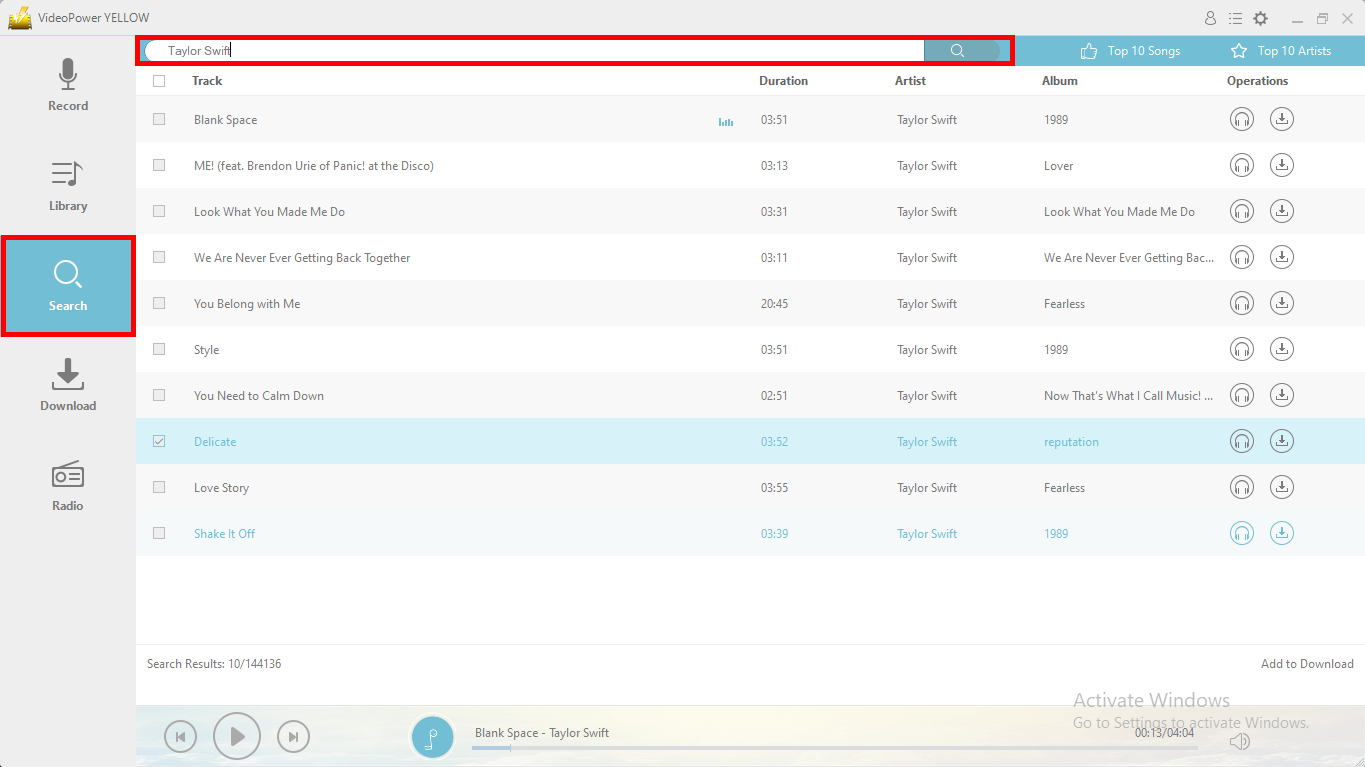
To download road trip songs using VideoPower YELLOW, open the “Search” section in the interface and input in the search bar the artist name or the title of the music you want to download and listen to in your car.
Then click on the search button and wait for the smart search engine to automatically provide you with endless road trip music results in just mere moments.
Step 2: Download Road Trip Music
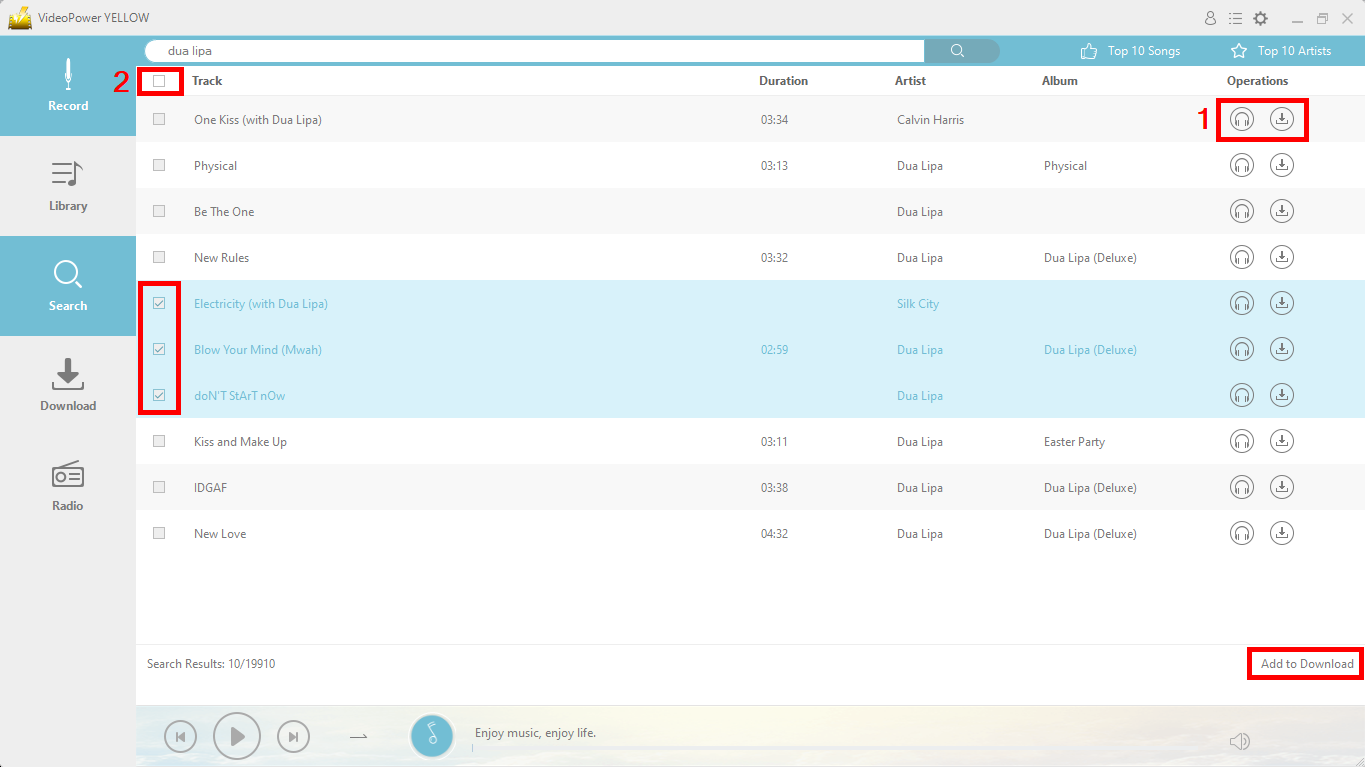
1. Single Download
Download a single road trip music file by clicking the download icon at the end of every track name. If you opt to listen to the audio track first, click the headset icon for playback.
2. Multiple Downloads
You can download multiple music files at once and start a batch download by marking a check on collective tracks in the result list.
The user also has a choice to download all the music tracks listed in the search result, by clicking the box on the left side of the “Track” to mark a check on all.
Either of the two, do not forget to click “Add to Download” for the software to start downloading. If you fail to do that, then no downloading will happen.
Step 3: Keep Track of the Download Progress
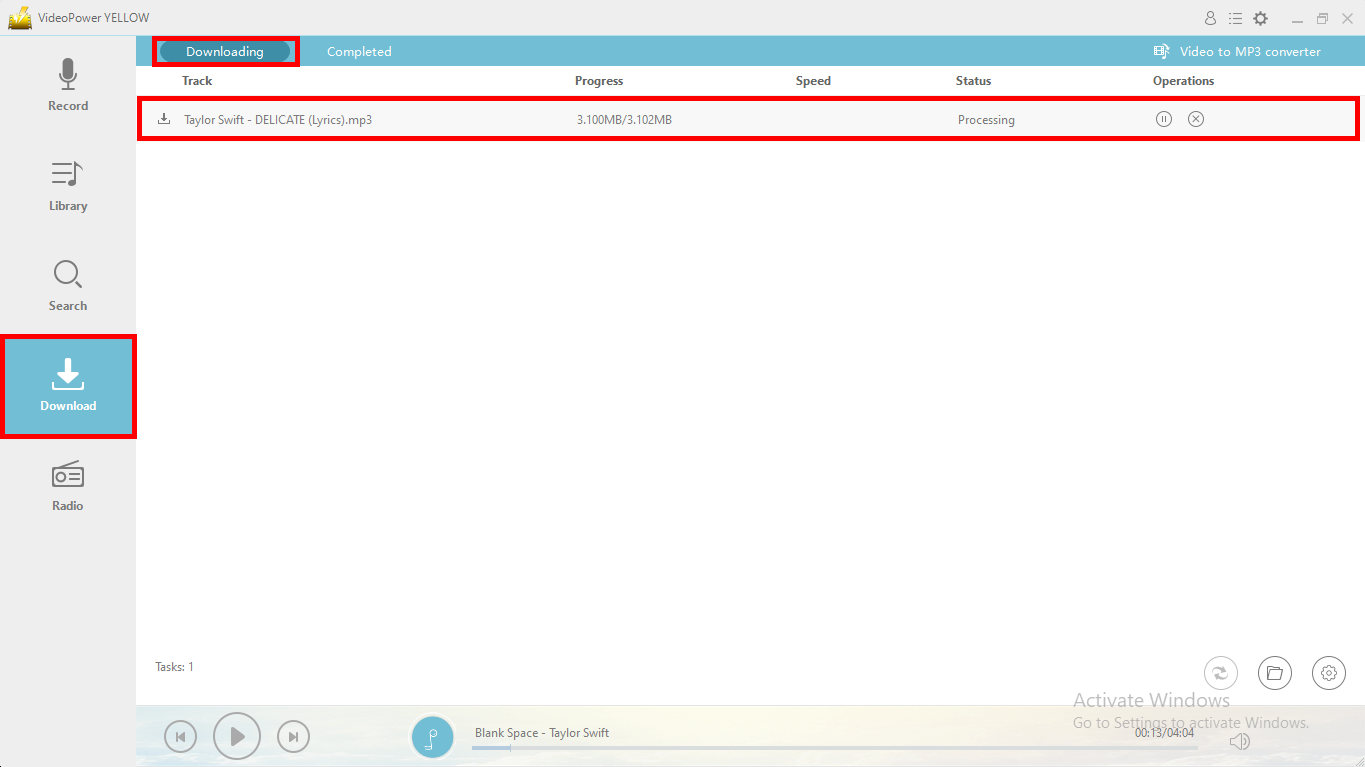
Navigate to the “Download” section of the app to check on the progress of your road trip music downloads. Under the “Downloading” tab, check the progress, speed, and status of each track.
Step 4: Open File Location
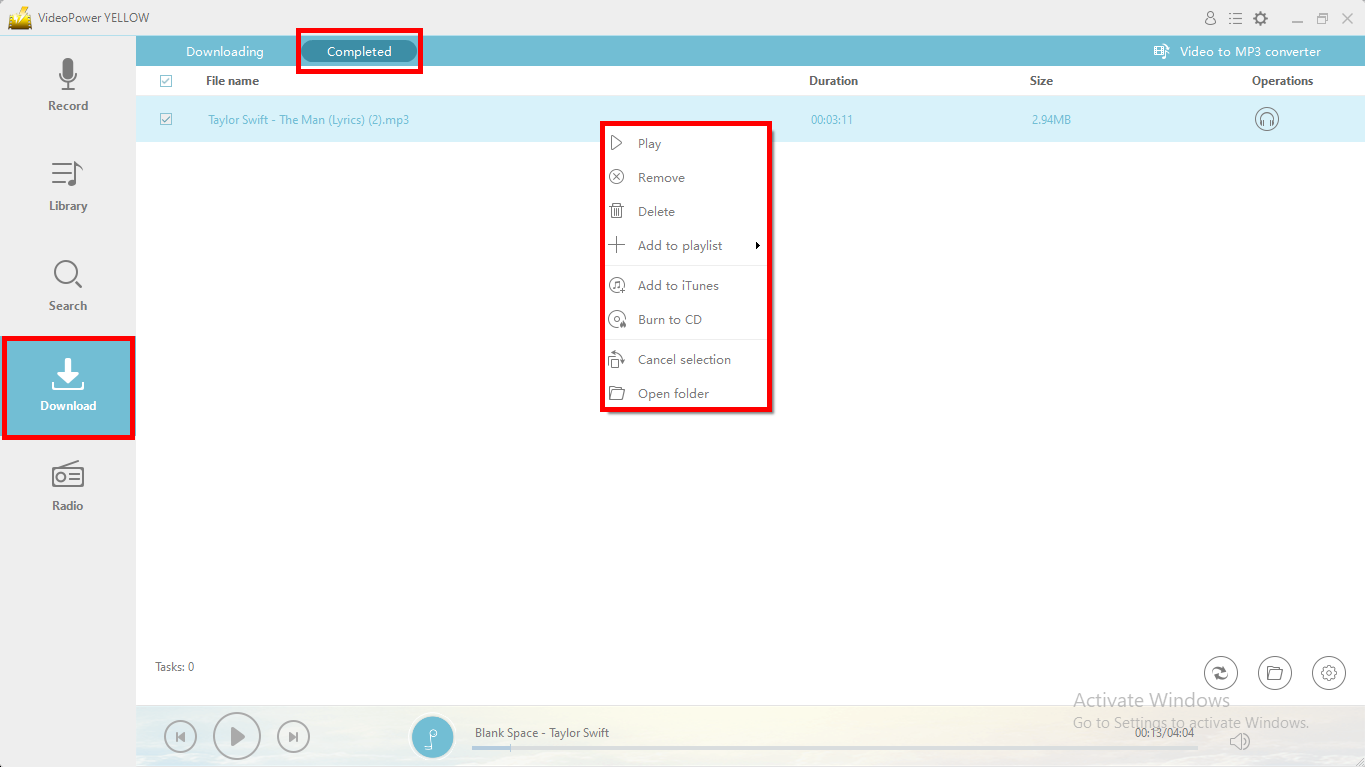
All music tracks that are downloaded successfully are seen in the “Completed” tab. Open the file destination by clicking the folder icon at the bottom or right-click on the track name and click “Open folder”.
Method 2: Use Video to MP3 Converter Tool
Many people are fond of video-streaming websites, and websites like YouTube are full of music video contents. So if you find yourself wanting to download a music video into an audio file for your road trip song collection, then look nowhere else. All you need is the video URL and VideoPower YELLOW.
Below is an example of how to download road trip songs from YouTube.
Step 1: Copy the YouTube Video URL
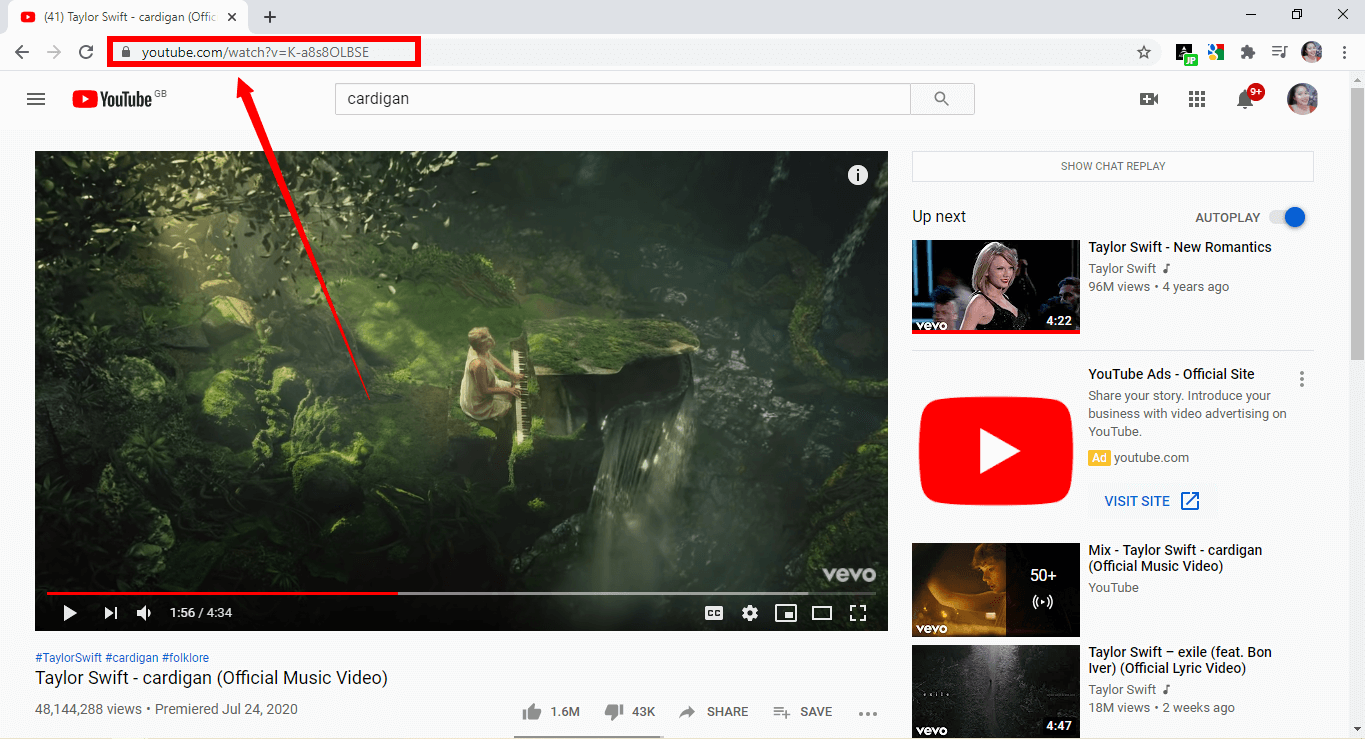
In the youtube.com website, look for the video you want to download as an audio track. Just copy the video link from the address bar or you can right-click on the video and click “Copy video URL”.
Step 2: Launch the Video to MP3 Converter
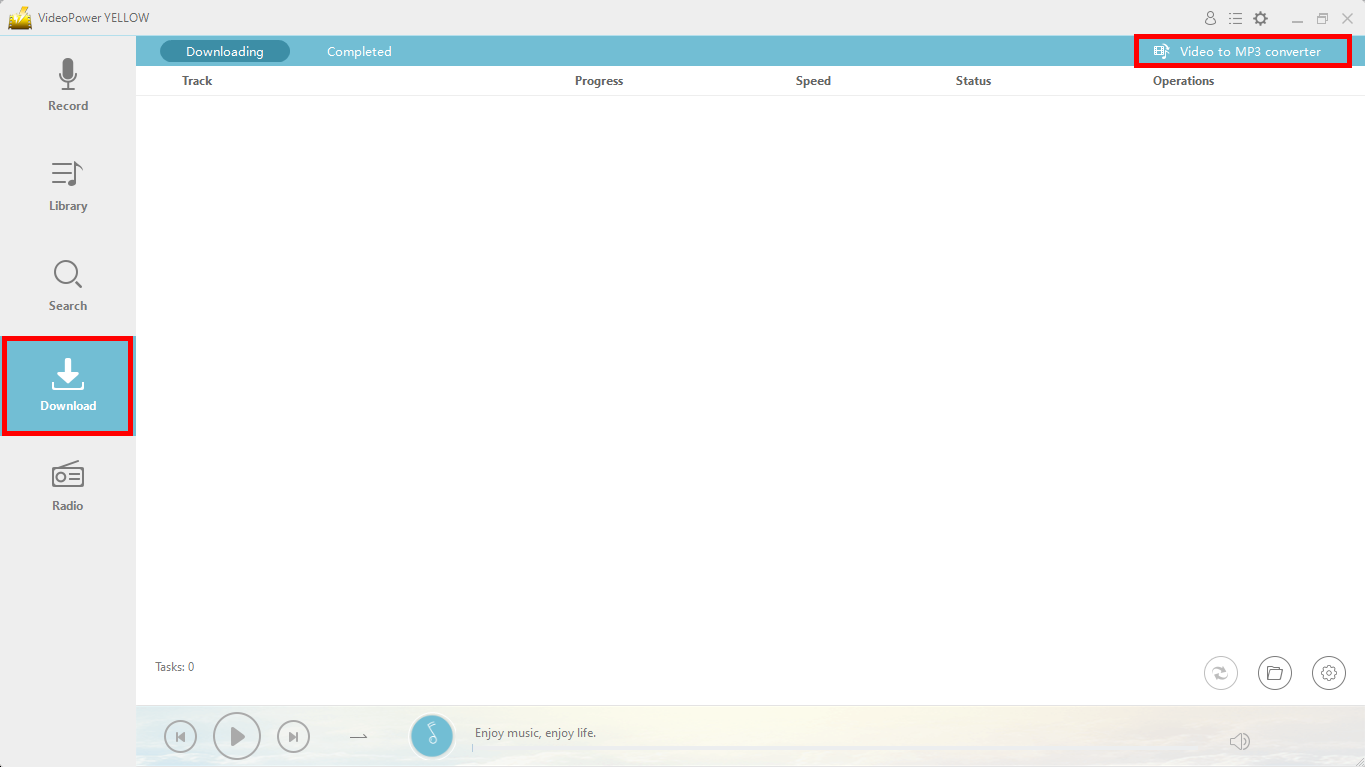
Open the “Download” section of the software and then open the downloader tool by clicking “Video to MP3 Converter” on the upper right corner of the interface.
Step 3: Paste the Video URL
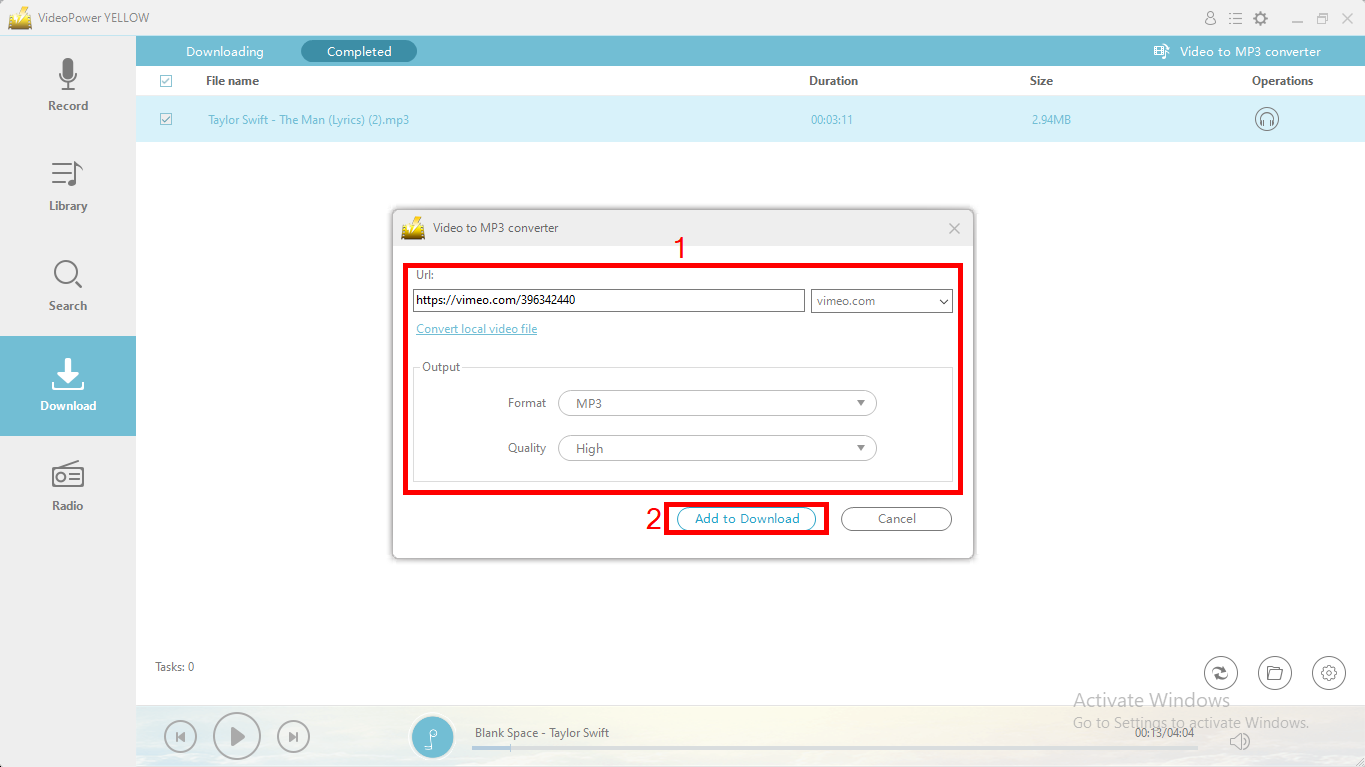
1. Prior to download, you can modify output settings such as format and quality.
The most important thing is you should paste the video URL in the converter tool to download and convert the YouTube video into an audio file.
2. Click “Add to download” when you are ready to download it. You will be automatically redirected to the “Downloading” tab to see your song download progress.
Conclusion:
VideoPower YELLOW enables users to download and convert songs faster than any other music downloaders out there. The app is free to download and install and very easy to use.
It has an audio editing function, can convert songs to any kind of format like MP3, MP2, WMA, WAV, and many more, making your music files compatible with android phones or tablets that you can use to play your favorite road trip songs.
The app can also burn and rip music to CD’s which is very useful if your car has a CD player instead. Download the software today to enjoy its remarkable features.
ZEUS series can do everything that VideoPower series can do and more, the interface is almost the same.
Check out NOW! Start easier with more affordable prices!
ZEUS Series
VideoPower brother products, start easier with more affordable prices!
| ZEUS BUNDLE 1 Year License ⇒ $29.99 |
ZEUS BUNDLE LITE 1 Year License ⇒ $19.99 |
ZEUS RECORD LITE 1 Year License ⇒ $9.98 |
ZEUS DOWNLOAD LITE 1 Year License ⇒ $9.98 |
||
| Screen Recorder | Screen&Audio Recording | ✔ | ✔ | ✔ | |
| Duration Setting, Schedule Recording | ✔ | ||||
| Video Downloader | Paste URL to download, batch download | ✔ | ✔ | ✔ | |
| Search/download video,browser detector | ✔ | ||||
| Music Recorder | Record music and get music ID3 tag info | ✔ | ✔ | ||
| Music search/download/record, CD Ripper/Creator, Audio Editor | ✔ | ||||
| Video Editor | Edit and convert videos, create slideshow | ✔ | |||
| Screen Capture | Capture screen, image editor | ✔ | |||
