Computer programming is an act of giving computers directions about what they should do immediately after in time. These instructions are known as code, and the programmers of the computers write codes to clear up problems or carry out a task. The goal, in the end, is to build something that could signify anything from a web page, to update software or even just a beautiful picture. That is why computer programming is much described as a mix of science and art. It is high tech and analytical, yet very creative at the same time.
Many aspiring programmers learn more by watching other people teach and perform tasks. This makes YouTube the number one choice for users that want to acquire knowledge on computer programming but are having problems in financial aid or he/she doesn’t have enough time to go through a complete college course.
If you are really eager to learn to program, you are now thinking of downloading tutorial videos for Java, Python, or C language to watch and learn at your convenient time. VideoPower RED or ZEUS is a highly recommended and video downloader that can download videos from any video sharing sites including YouTube, Vimeo, Dailymotion, TED, Instagram, Facebook, etc.
Just click the link below to download this app and follow through the guide on how to download computer programming tutorial videos from YouTube.
ZEUS can do what VideoPower series can do and more with an almost similar interface.
Check out NOW! Start easier with more affordable prices!
Method 1: Copy and Paste to Download Programming Videos
Step 1: Paste the URL of the video
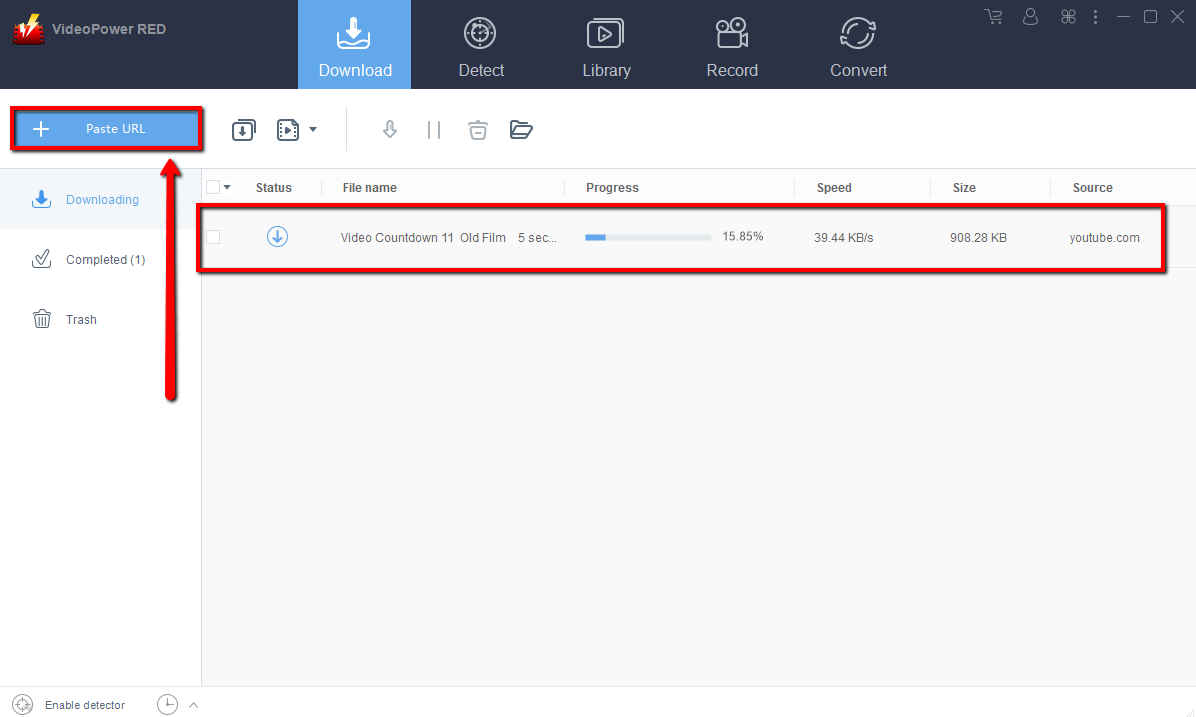
Open your browser and search for the tutorial video you want to download. Copy the link of the video from the address bar.
Launch the program and paste the copied URL by clicking the “+ Paste URL” button. After that, you will see the video is downloading in the download control panel. Wait for it to be finished.
Step 2: Watch the downloaded programming file
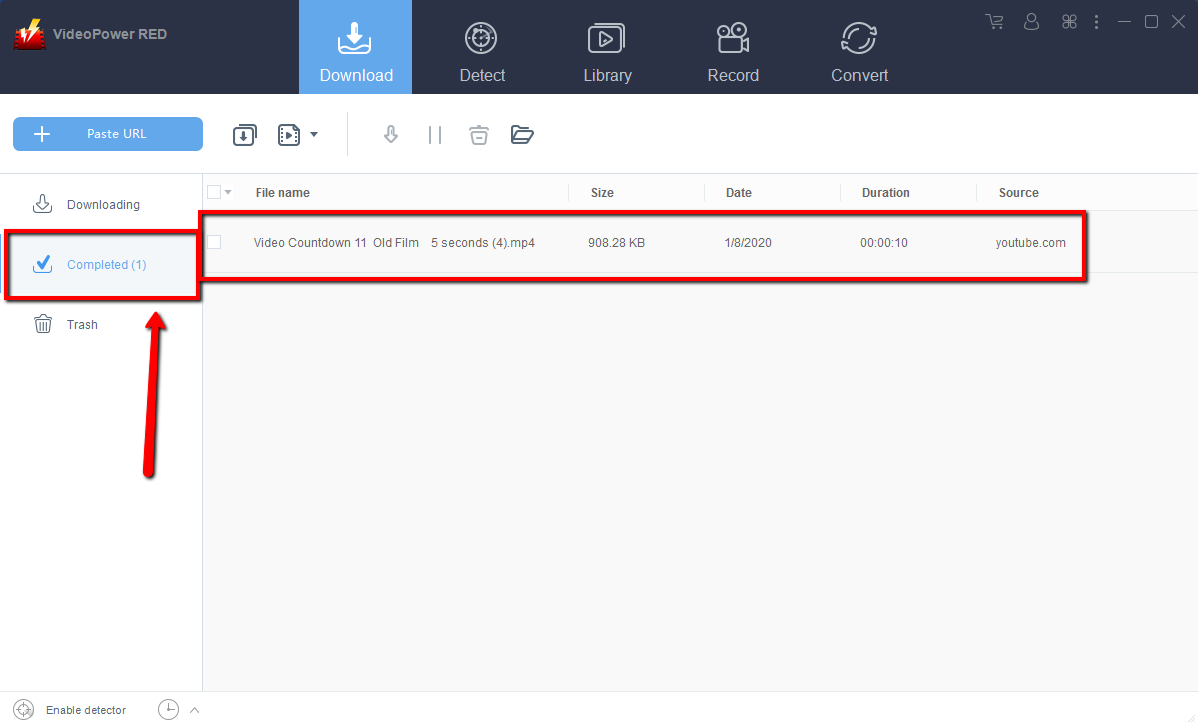
Go to the “Completed” section to find the downloaded video. Double-click it to view the downloaded programming teaching video.
Method 2: Download Programming Videos via Embedded Browser
Go to the “Detect” window and open the YouTube website using its embedded browser.
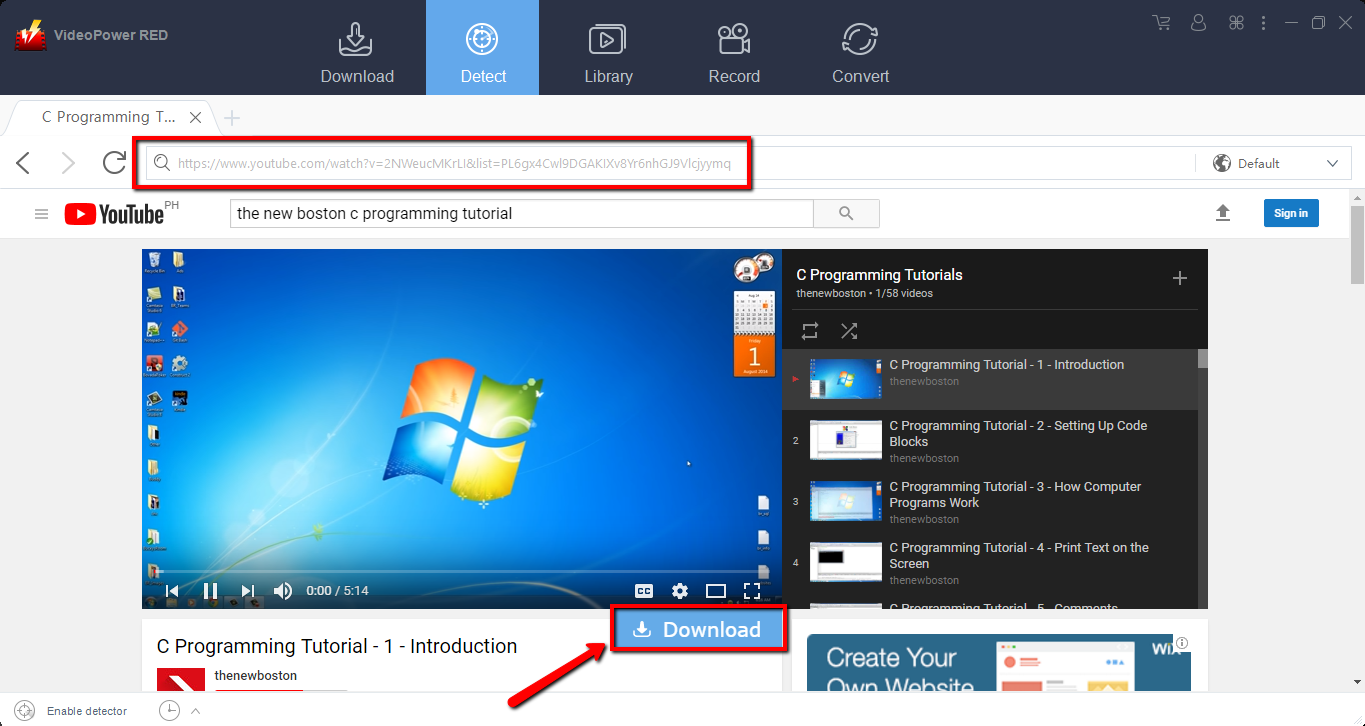
Find the video you want to download and click it. You will see a “Download” button on it, click it and the video will naturally start downloading. Go back to the “Download” section on the software to check it.
Method 3: Record Video from Programming Channel on YouTube
Sometimes because of the web update or slow internet connection, the program can’t download the YouTube computer programming video but you can still save the video by using the recording function.
Step 1: Start recording the video
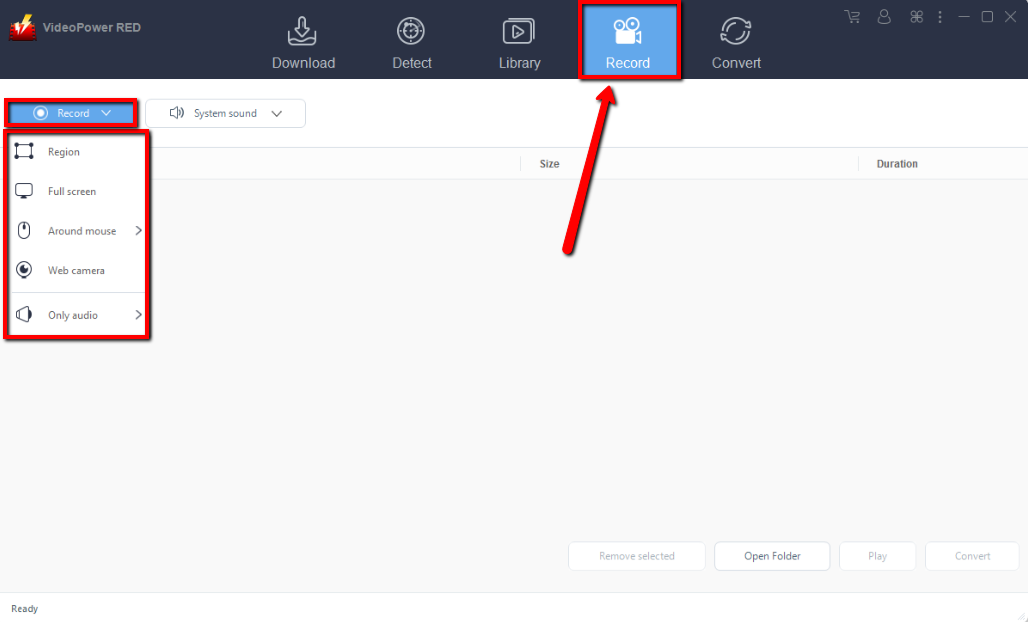
Click the “Record” tab to record the video. Select a recording area by clicking the “Record” drop-down button. It is recommended to use “Full-screen” or “Region” to record streaming videos.
Step 2: Check the recorded video
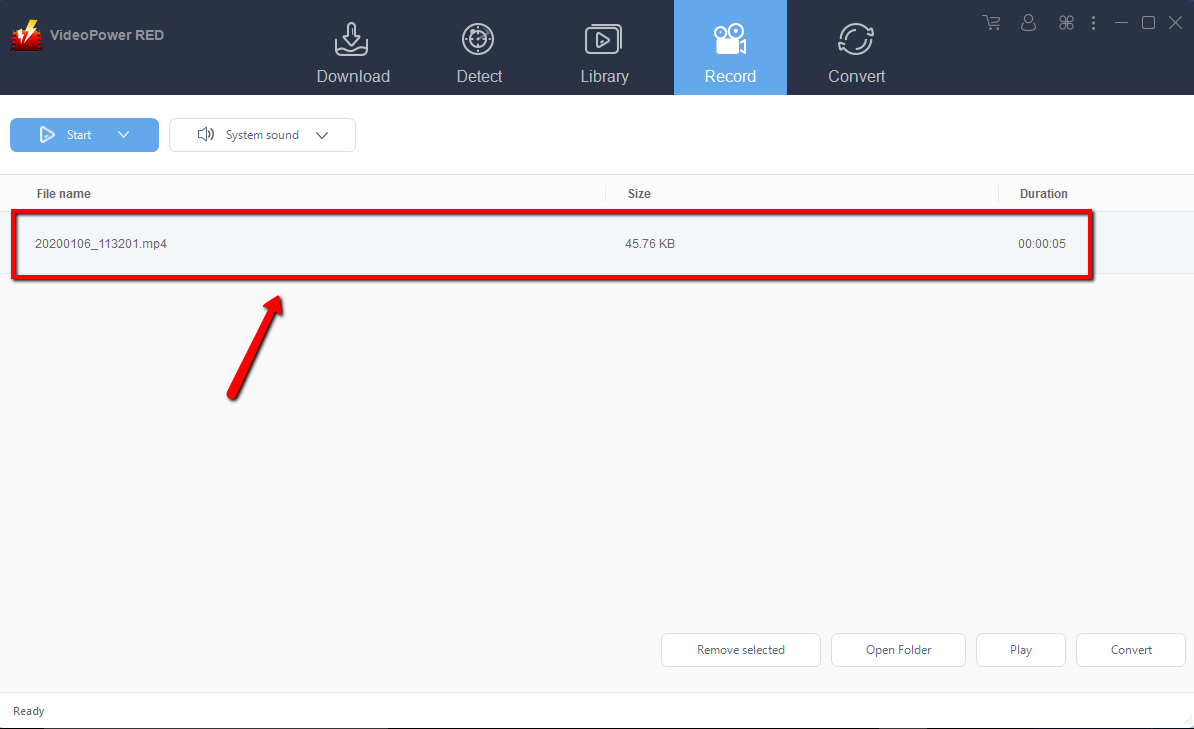
After recording, the recorded file can be seen in the record interface.
Conclusion:
Introducing VideoPower RED, a powerful and astonishing app that can download thousands of video clips about computer programming in just one click. It has the ability to download videos in High Definition and faster downloading speed results. It can also convert video and audio files into different kinds of formats. Download the free app now. And enjoy watching videos in Ultra HD resolution.
ZEUS series can do everything that VideoPower series can do and more, the interface is almost the same.
Check out NOW! Start easier with more affordable prices!
ZEUS Series
VideoPower brother products, start easier with more affordable prices!
| ZEUS BUNDLE 1 Year License ⇒ $29.99 |
ZEUS BUNDLE LITE 1 Year License ⇒ $19.99 |
ZEUS RECORD LITE 1 Year License ⇒ $9.98 |
ZEUS DOWNLOAD LITE 1 Year License ⇒ $9.98 |
||
| Screen Recorder | Screen&Audio Recording | ✔ | ✔ | ✔ | |
| Duration Setting, Schedule Recording | ✔ | ||||
| Video Downloader | Paste URL to download, batch download | ✔ | ✔ | ✔ | |
| Search/download video,browser detector | ✔ | ||||
| Music Recorder | Record music and get music ID3 tag info | ✔ | ✔ | ||
| Music search/download/record, CD Ripper/Creator, Audio Editor | ✔ | ||||
| Video Editor | Edit and convert videos, create slideshow | ✔ | |||
| Screen Capture | Capture screen, image editor | ✔ | |||
