iPad is great for watching movies because it has a bigger screen compared to other devices like smartphones. Regularly becoming slim and lighter over the years, the famous tablet is now ideal for viewing horizontally, whether you’re wrapped up in a bed or chair.
If you’re looking to have a movie marathon using your iPad, YouTube would be the best destination to find great movies. Without the knowledge of most users, filmmakers and producers are now opting for YouTube channels and letting users watch for free. If not for free, it will only require very minimal charges. You can refer to the 10 Best YouTube Channels to Watch Free Movies & TV Shows (2022) article to find good movies for you.
If you prefer to watch these movies offline, you can download HD movies from YouTube to iPad using VideoPower RED.
ZEUS can do what VideoPower series can do and more with an almost similar interface.
Check out NOW! Start easier with more affordable prices!
Guide
How to Download HD Movies from YouTube to iPad
VideoPower RED is a professional yet lightweight software that is rich with multiple features for your multimedia needs. Through its copy-and-paste URL function, you can easily grab any movie in high quality from YouTube. You can also stream while downloading using its embedded browser. It has the capability to automatically detect and download the video while you stream. Alternatively, you may opt to record YouTube movies through its screen recorder feature. It even has the option to transfer downloaded files to an iPad through iTunes. Aside from these mentioned functions, you can also enjoy other useful features like a video editor, video library, batch downloader, converter, and so much more!
Method 1: Copy and Paste URL to Download the Movies
Step 1: Copy the movie’s URL
Open the movie from YouTube using your PC browser and copy the URL from the top address bar. To copy the URL, you can right-click the URL and select “copy” from the options or press Ctrl+C on your keyboard.
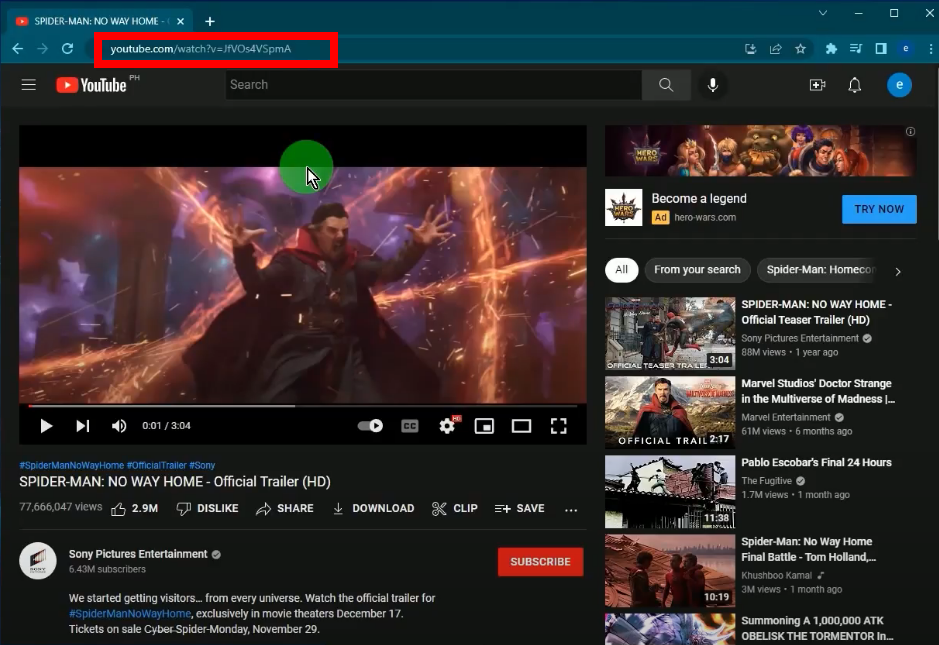
Step 2: Paste the copied URL
Open the VideoPower RED and click the “Paste URL” button on the “Download” function screen.
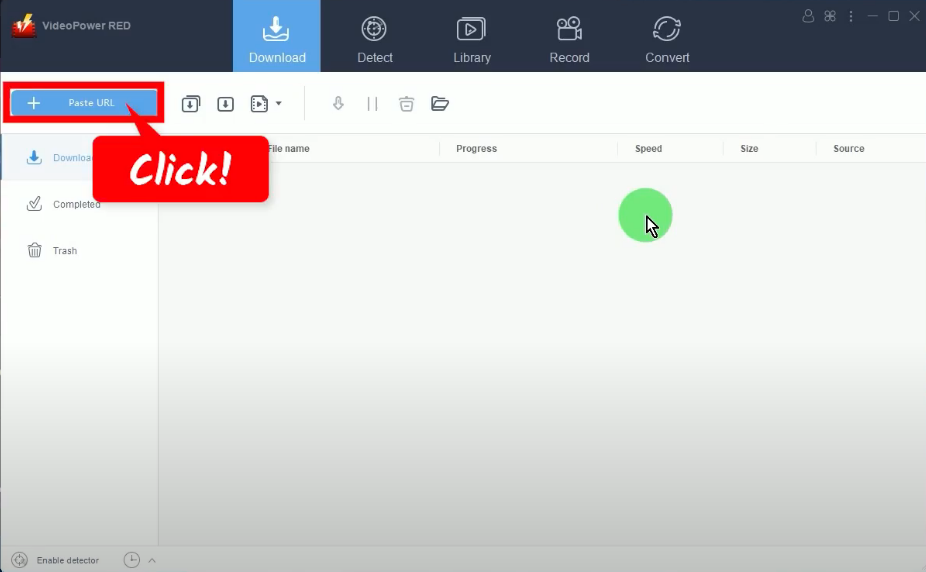
Step 3: Check the download progress
The movie will be processed for download under the “Downloading” tab.
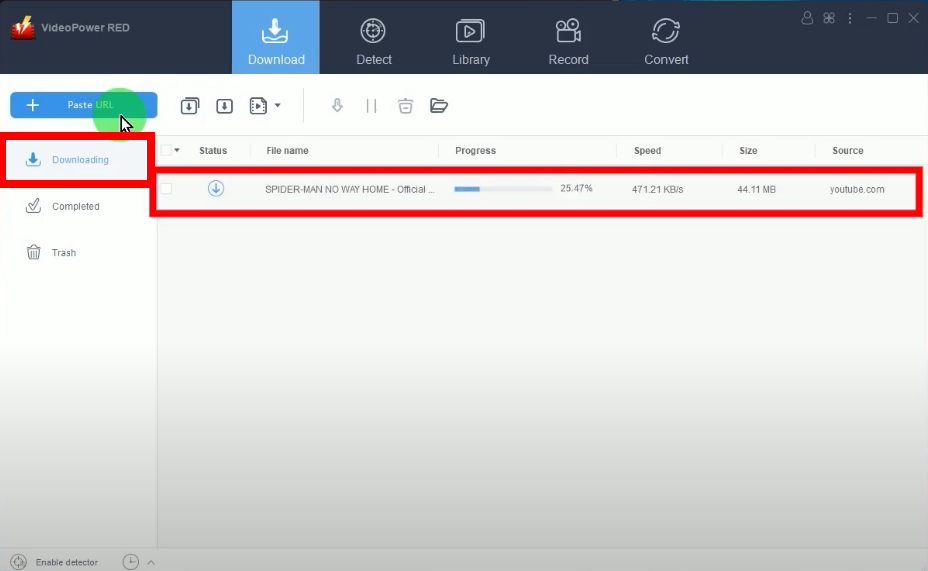
Step 4: Movie download is completed
To check the downloaded movie, go to the “Completed” tab.
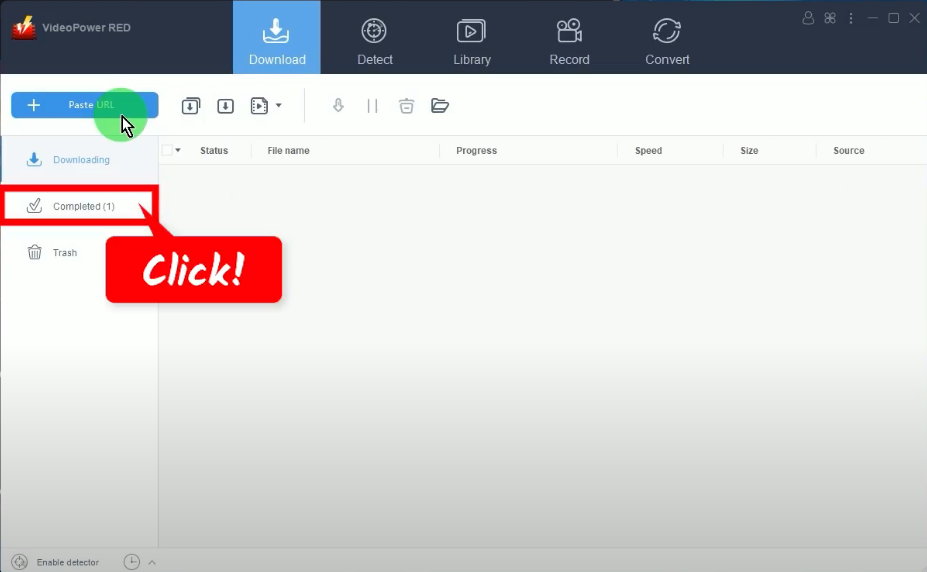
You may right-click the downloaded movie and select “Play” from the options to preview.
Note: To transfer it to iTunes, hover over “Add to” and select “Add to iTunes” from the sub-options.
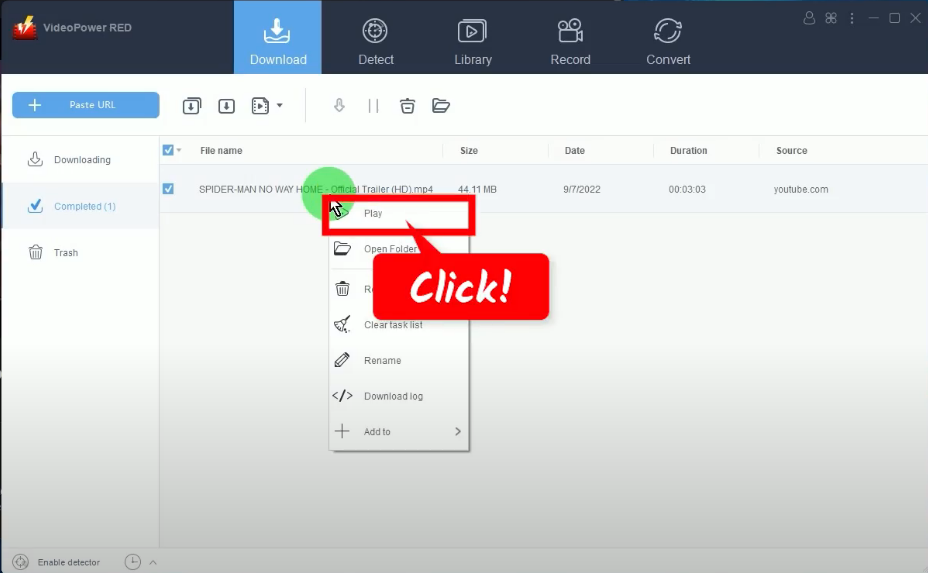
Method 2: Use the Embedded Browser to Download HD Movies from YouTube
Step 1: Go to the “Detect” function screen
On VideoPower RED, click the “Detect” function menu.
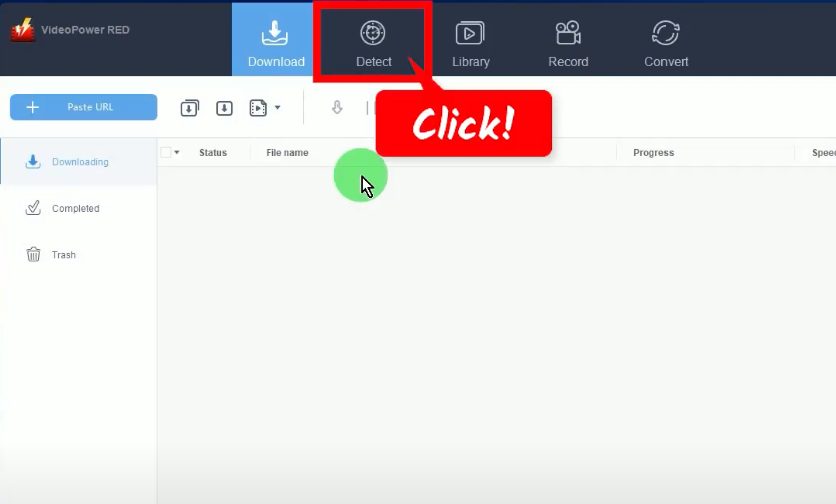
Click “YouTube” from the bookmarked sites.
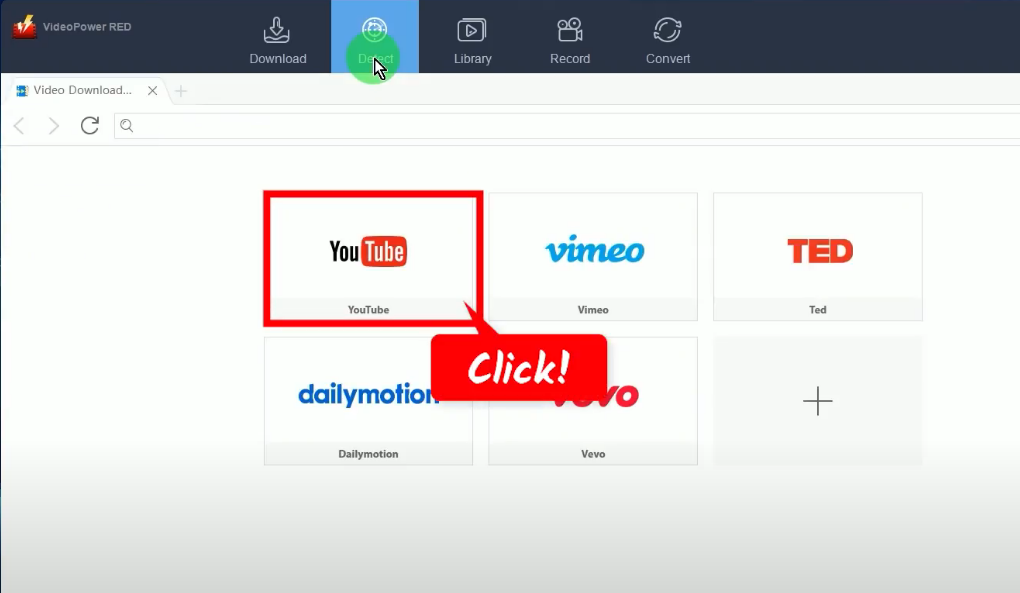
Search the movie that you want to download by keywords, and click the “Search” button to browse. You can also search the movie YouTube channel to find a movie to download.
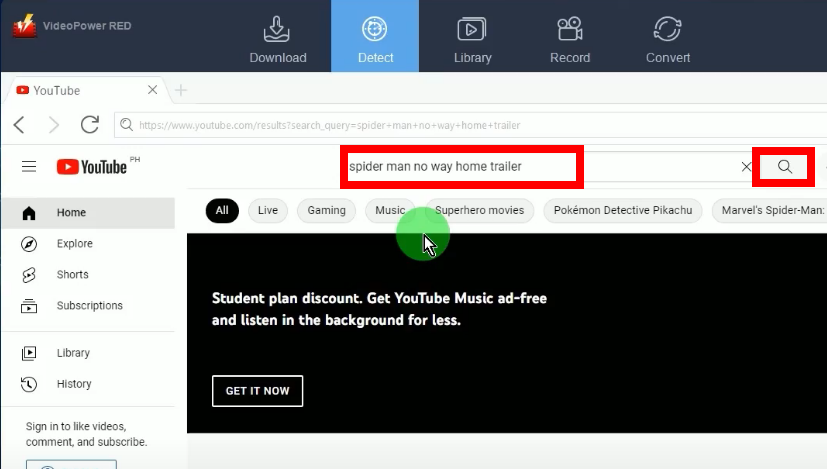
Step 2: Begin the movie download
Click the “Download” button below the video to begin the download.
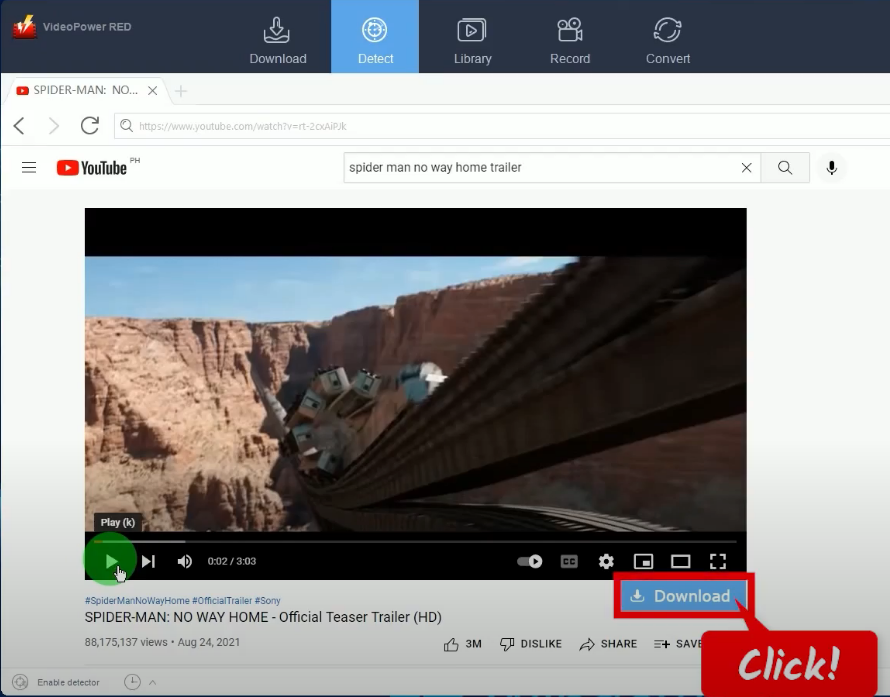
A notification will prompt confirming that the movie is added to the download queue.
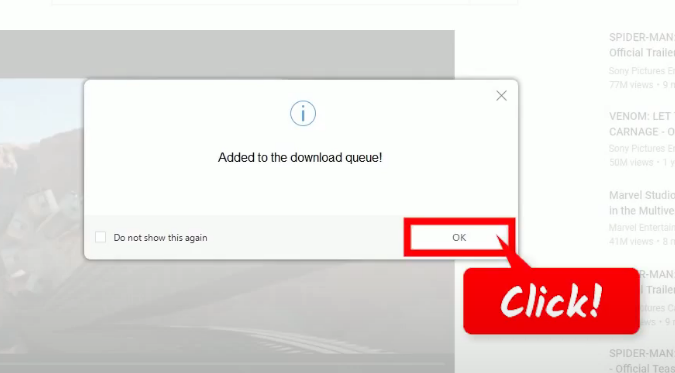
Step 3: Check the movie download progress
The movie will be processed for download under the “Downloading” tab.
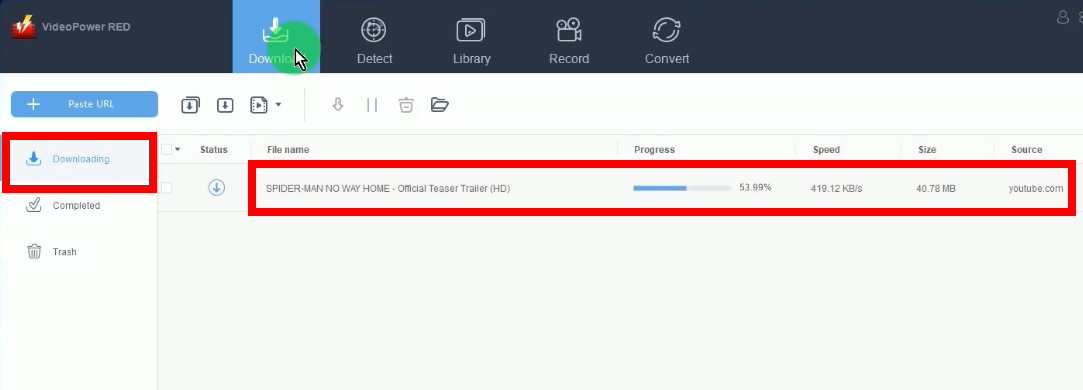
Step 4: Movie download is completed
When the download is completed, it will be moved to the “Completed” tab.
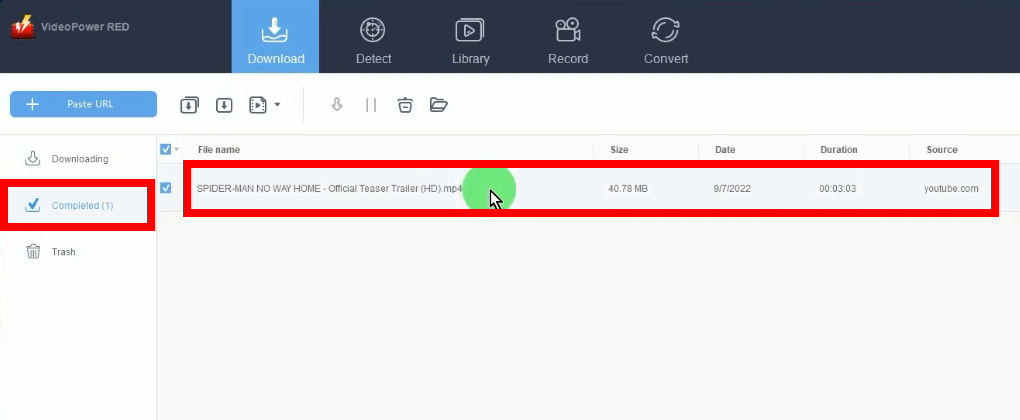
You may right-click the downloaded movie and select “Play” from the options to preview.
Note: To transfer it to iTunes, hover over “Add to” and select “Add to iTunes” from the sub-options.
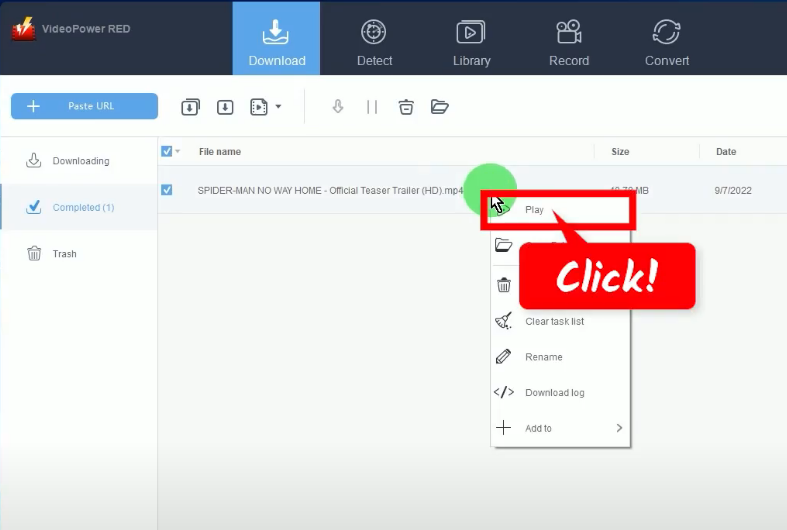
Method 3: Record HD Movies from YouTube
Step 1: Choose a recording mode
On VideoPower RED, click the “Record” function menu, and click the “Record” button to choose a recording mode. For repeated recordings, the button will show as “Start” because the software automatically sets the recording mode based on the most recently used.
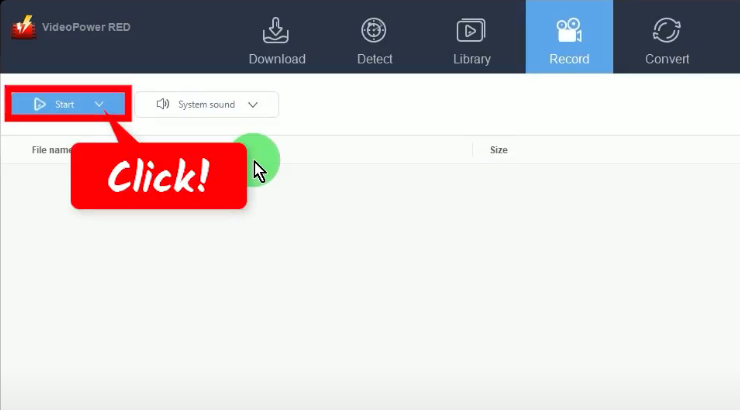
A list of all available recording modes will drop down for your selection. When recording a movie, it is recommended to record in fullscreen.
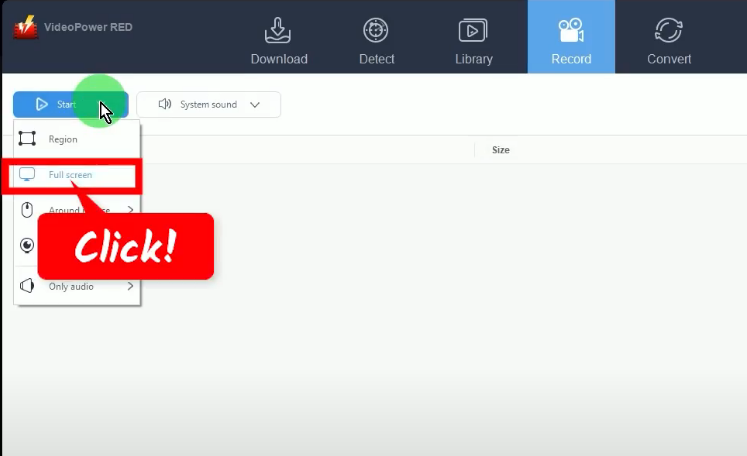
Step 2: Begin the movie recording
A confirmation will prompt asking if you are ready to begin the recording. This time, prepare the movie for the recording. Put it on fullscreen and pause at the beginning of the video. Click “OK” to proceed.
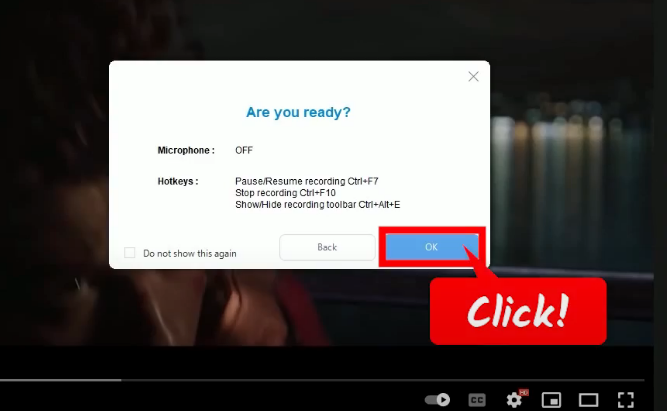
After the countdown, the recording toolbar will pop up which indicates that the recording has begun. Play the video to have it recorded.
Note: You can show/hide the recording toolbar by pressing Ctrl+Alt+E on your keyboard.
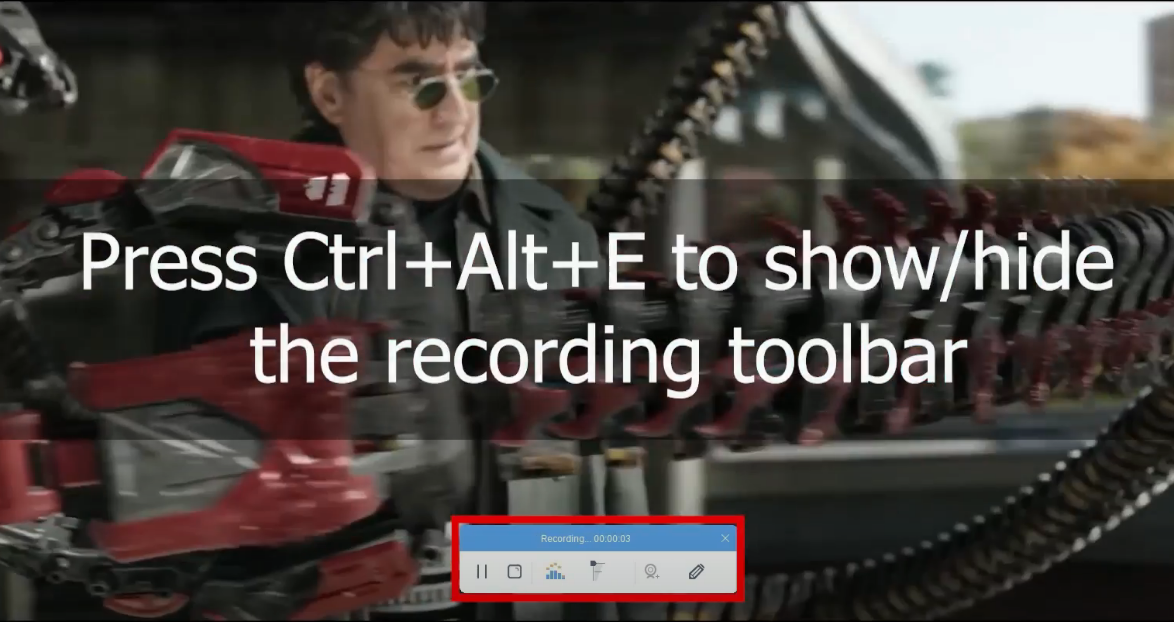
Step 3: Finished recording the movie
When the recording is finished, click “Stop” to end the recording.
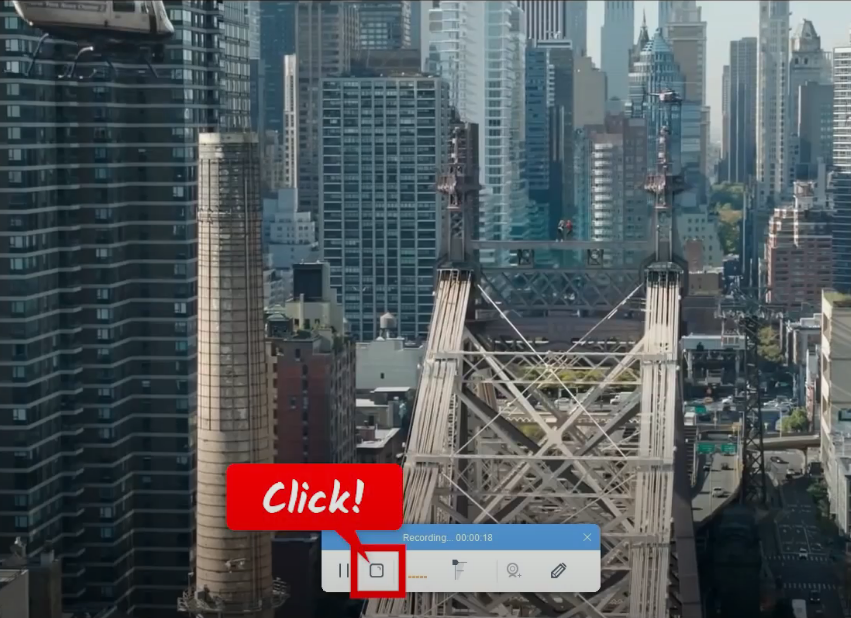
You may right-click the recorded file and select “Play” from the options to preview.
Note: To convert it to iPad, select “Convert” from the options and begin the conversion on the “Convert” function screen.
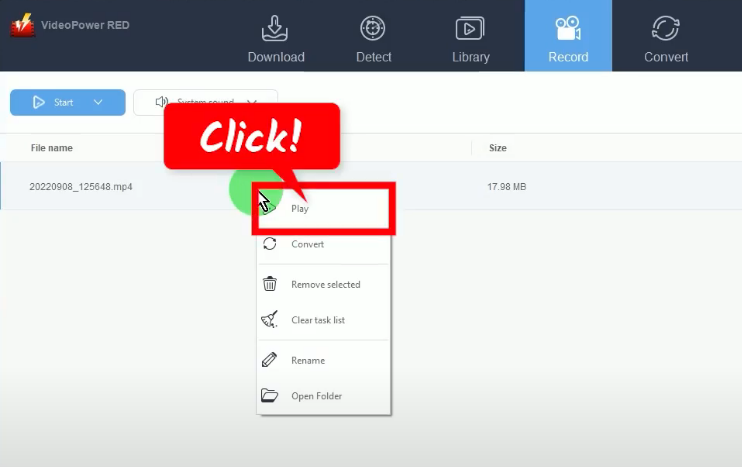
Conclusion:
Watching HD movies is a great bonding time for a family. You can find plenty of HD movies on YouTube either for free or paid. You may get a good source on popular YouTube channels for streaming.
For offline streaming, you can download HD movies from YouTube to iPad using VideoPower RED. It is professional software that offers high-quality video and audio download solutions. Apple users don’t need to worry too because it gives the option to transfer on iTunes or convert to your device-compatible format. Moreover, you get to enjoy many additional features such as a video editor, video library, batch downloader, converter, and so much more!
ZEUS series can do everything that VideoPower series can do and more, the interface is almost the same.
Check out NOW! Start easier with more affordable prices!
ZEUS Series
VideoPower brother products, start easier with more affordable prices!
| ZEUS BUNDLE 1 Year License ⇒ $29.99 |
ZEUS BUNDLE LITE 1 Year License ⇒ $19.99 |
ZEUS RECORD LITE 1 Year License ⇒ $9.98 |
ZEUS DOWNLOAD LITE 1 Year License ⇒ $9.98 |
||
| Screen Recorder | Screen&Audio Recording | ✔ | ✔ | ✔ | |
| Duration Setting, Schedule Recording | ✔ | ||||
| Video Downloader | Paste URL to download, batch download | ✔ | ✔ | ✔ | |
| Search/download video,browser detector | ✔ | ||||
| Music Recorder | Record music and get music ID3 tag info | ✔ | ✔ | ||
| Music search/download/record, CD Ripper/Creator, Audio Editor | ✔ | ||||
| Video Editor | Edit and convert videos, create slideshow | ✔ | |||
| Screen Capture | Capture screen, image editor | ✔ | |||
