Nowadays, many things are going through humans’ minds that helped the digital world to develop and evolve into its new and amazing aspect. As digital technologies and applications continue to advance as new and web content isn’t left behind too. In fact, one of these is the video game music and soundtrack downloader app. Users wanted to download video game soundtrack music for different personal purposes.
However, video game music is important as its characters and storyline. Nowadays, game developers tend to put complexity in background music, such as a full orchestral piece that goes with the player’s movement and achievement.
Even so, with a third-party audio recorder and downloader application software called VideoPower YELLOW or ZEUS, recording game music and the soundtrack is possible and easy. This app isn’t only amazing, hassle-free, and trusted but also has various professional features that can support users’ recording needs.
ZEUS can do what VideoPower series can do and more with an almost similar interface.
Check out NOW! Start easier with more affordable prices!
Method 1: Download Video Game Music
Step 1: Paste the URL of the Gameplay Video
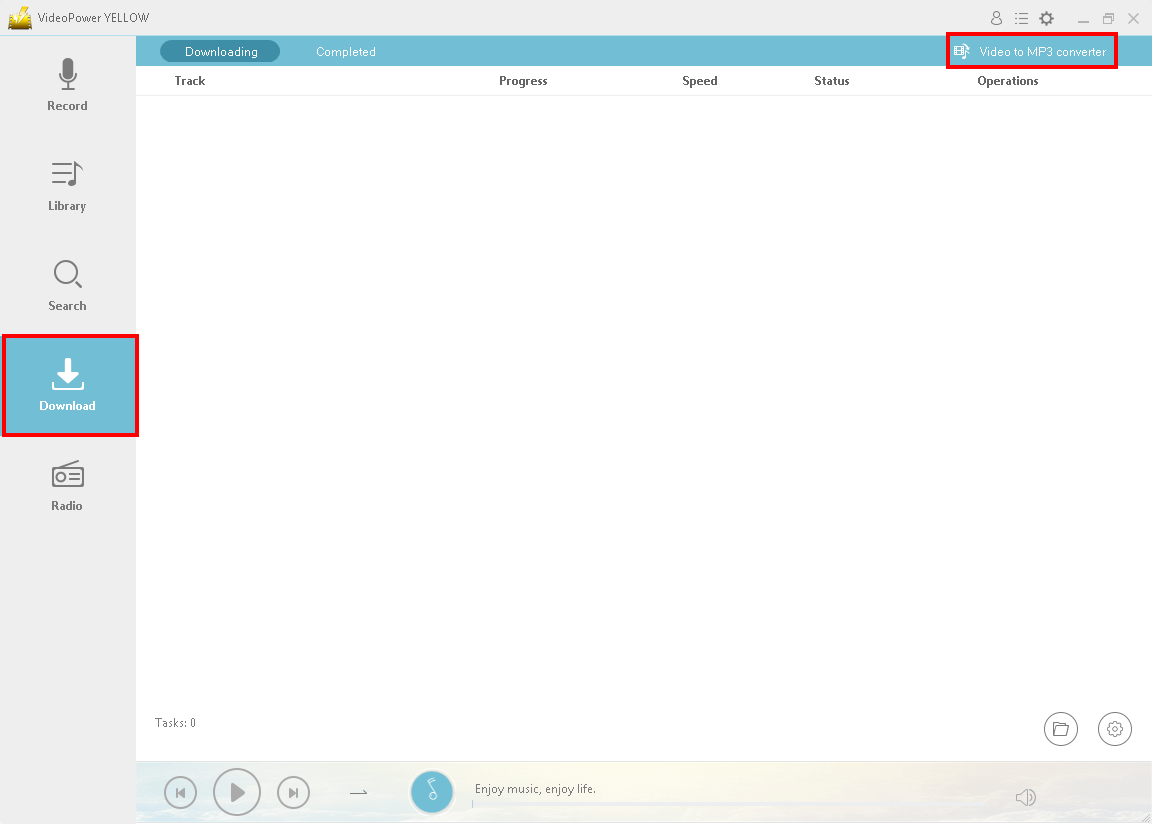
This downloading step is for the video game music that you can find on any website.
To do so, launch the VideoPower YELLOW. Navigate to the “Download” window. Then click the “Video to MP3 converter”.
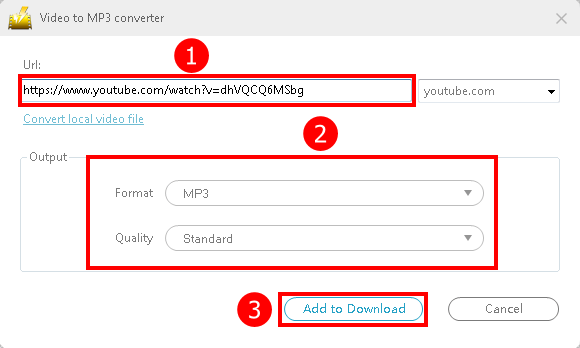
A pop-up box will appear for download. Open your browser and search for the website and gameplay video music that you want to download. Copy the URL of the video. Go back to the program and do as follows:
1. Paste the URL of the Game music you want to download.
2. Set the output format as preferred by clicking the “Format” drop-down button. Then choose the quality into low, standard, or high.
3. Click the “Add to download”.
Step 2: Check the downloading and downloaded file
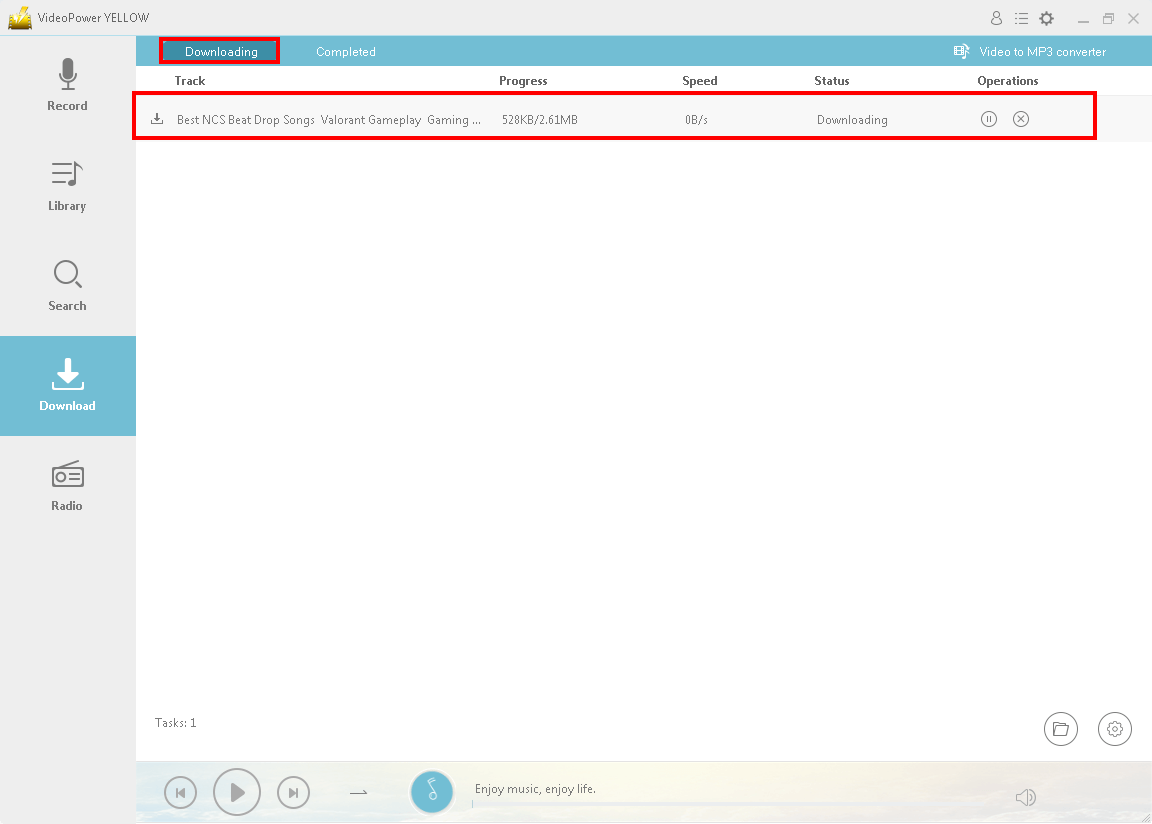
The audio will naturally start downloading. You can check the progress in the “Downloading” window. You will be able to see here the speed, status, and operations.
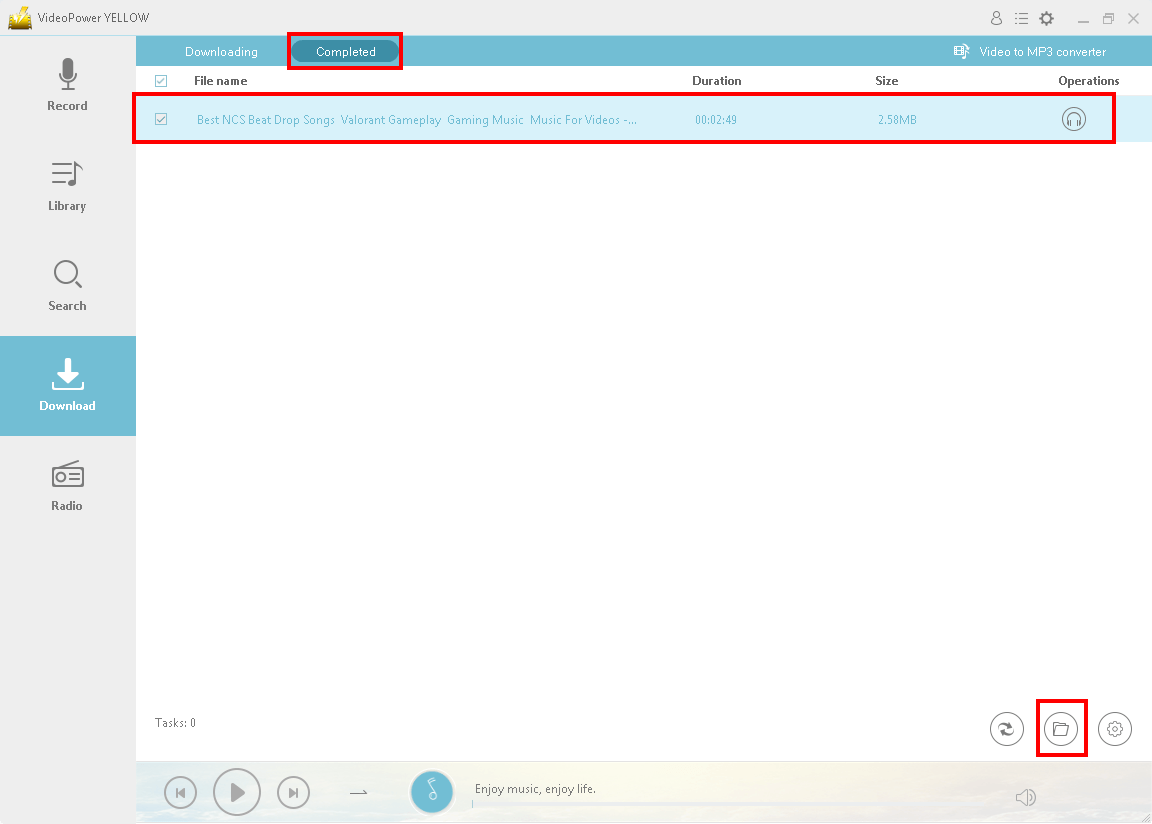
Go to the “Completed” section to check the downloaded game music. You can double-click it to play the downloaded music. You can also click the “Folder” at the bottom to check the location of the file.
Method 2: Record the Soundtrack and Game Music.
Step 1: Choose a sound source
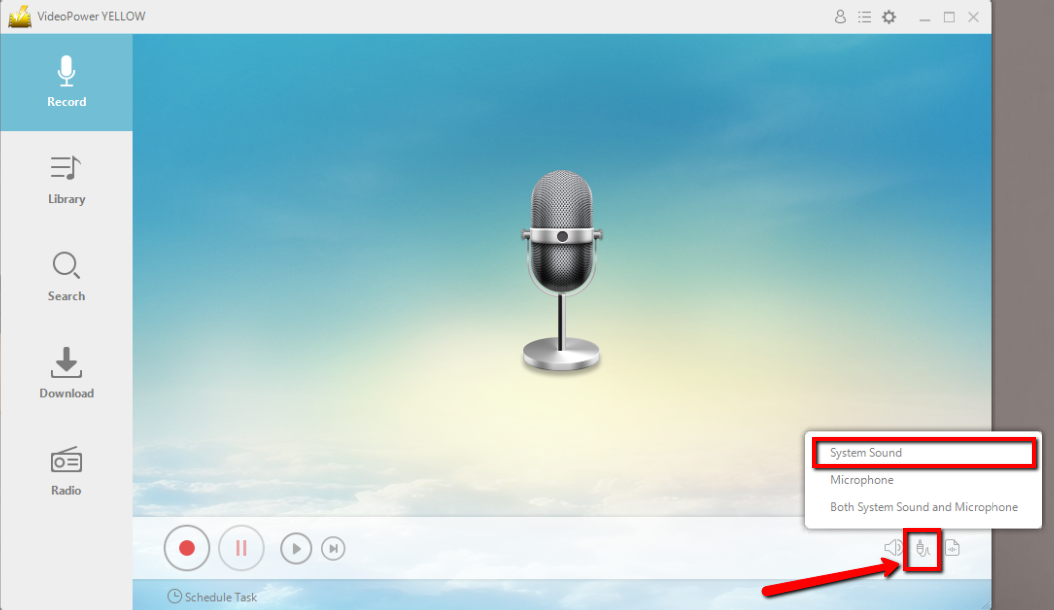
Before recording, you can choose your “Audio source” to “System Sound, Microphone, or System Sound and Microphone”. It is recommended to use “System sound” to clearly record the soundtrack of your favorite game.
Step 2: Start to record the soundtrack
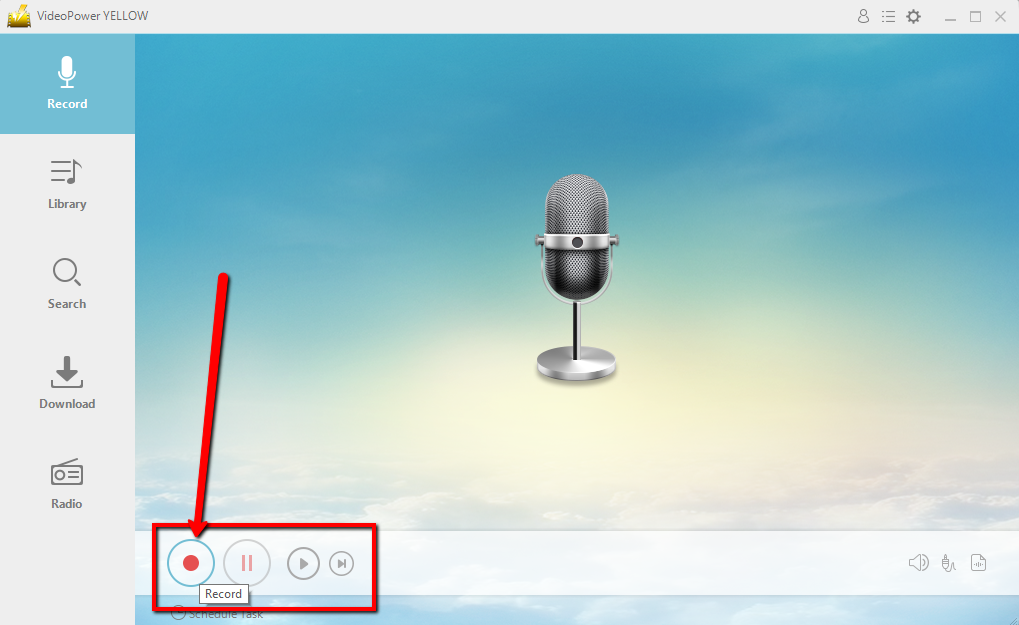
Click the start recording button at the bottom left of the screen before or while playing your video game music and soundtracks.
Step 3: Check recorded game music
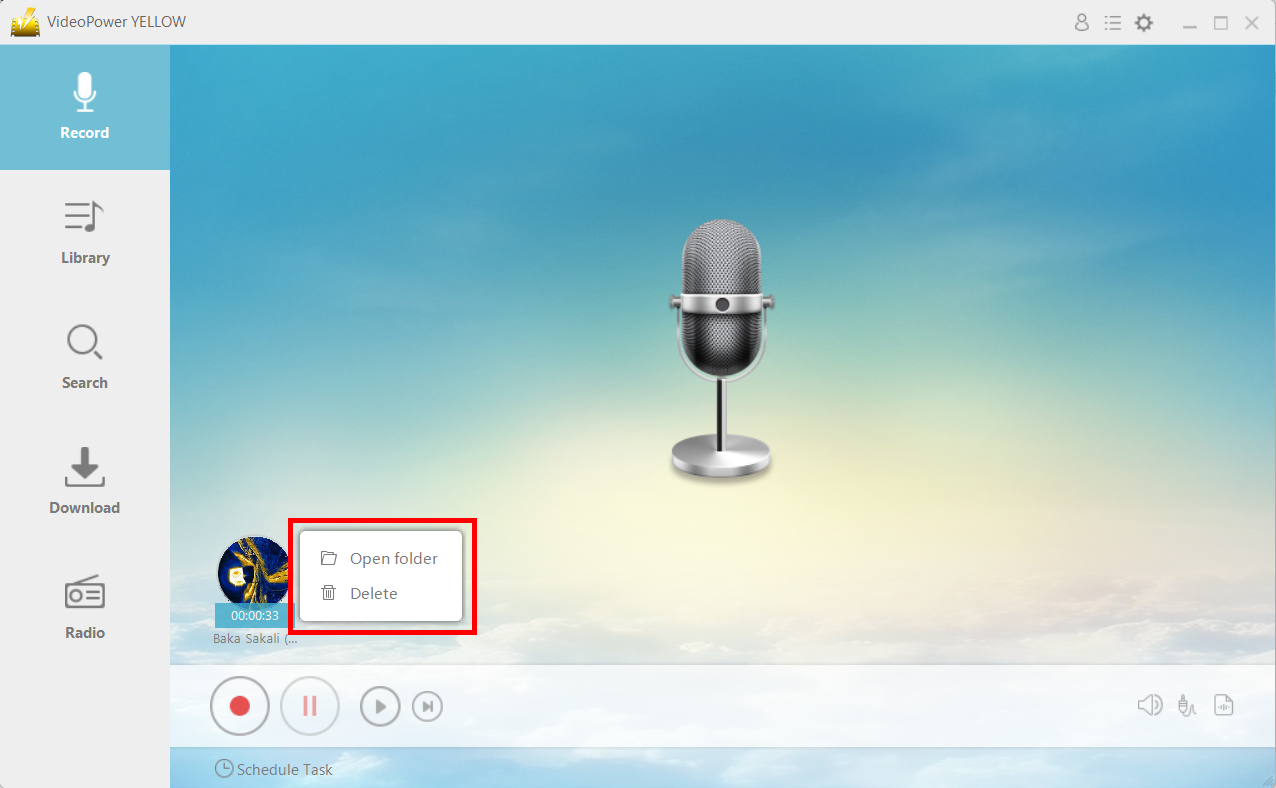
After recording click the “Stop” button. Then right-click the recorded track icon and click “Open folder” to open the storage location of the recorded audio file.
Conclusion:
VideoPower YELLOW provides the easiest way to download video game music for free. This is a powerful and stable software that offers more than just downloading.
It also supports converting and recording music. If you need to rip or burn music to a CD, it can also meet your needs.
ZEUS series can do everything that VideoPower series can do and more, the interface is almost the same.
Check out NOW! Start easier with more affordable prices!
ZEUS Series
VideoPower brother products, start easier with more affordable prices!
| ZEUS BUNDLE 1 Year License ⇒ $29.99 |
ZEUS BUNDLE LITE 1 Year License ⇒ $19.99 |
ZEUS RECORD LITE 1 Year License ⇒ $9.98 |
ZEUS DOWNLOAD LITE 1 Year License ⇒ $9.98 |
||
| Screen Recorder | Screen&Audio Recording | ✔ | ✔ | ✔ | |
| Duration Setting, Schedule Recording | ✔ | ||||
| Video Downloader | Paste URL to download, batch download | ✔ | ✔ | ✔ | |
| Search/download video,browser detector | ✔ | ||||
| Music Recorder | Record music and get music ID3 tag info | ✔ | ✔ | ||
| Music search/download/record, CD Ripper/Creator, Audio Editor | ✔ | ||||
| Video Editor | Edit and convert videos, create slideshow | ✔ | |||
| Screen Capture | Capture screen, image editor | ✔ | |||
