Facebook has its own platform when it comes to streaming videos. Compared to YouTube, Facebook has a more personalized touch when it comes to videos uploaded since a Facebook account is a more personal interface compared to YouTube.
Social media like Facebook brought out a new genre to video and entertainment, it is raw and unedited, so contents are more straightforward and personalized. YouTube is usually the website in which people usually download video content, but since Facebook added a video stream interface, it also made a cloud of entertainment within the edges of social media. Websites usually offer only download processing within realms of YouTube, Vimeo, Dailymotion, and the likes. Wanting to download private Facebook videos is difficult since the availability of video download tools online is rare, especially if it is only focused on YouTube.
People always wonder how to download videos on Facebook. Here is the answer to this question.
VideoPower RED or ZEUS is a software that helps users download private Facebook videos to the computer, with no exemptions. Since Facebook video download is hard, VideoPower RED has tools focused on such, with extra functionalities that could further improve entertainment on a video interface.
ZEUS can do what VideoPower series can do and more with an almost similar interface.
Check out NOW! Start easier with more affordable prices!
Method 1: Download Facebook Private HD Videos via External Detector
This method will enable you to do other tasks or while playing the video without tapping much in keys to download. Activate “Enable detector” will automatically start downloading the video file. Detect videos being played in any sites through an external browser and download it automatically after activating the “Enable Advanced Detector” on the download settings window.
Step 1: Set advanced detector
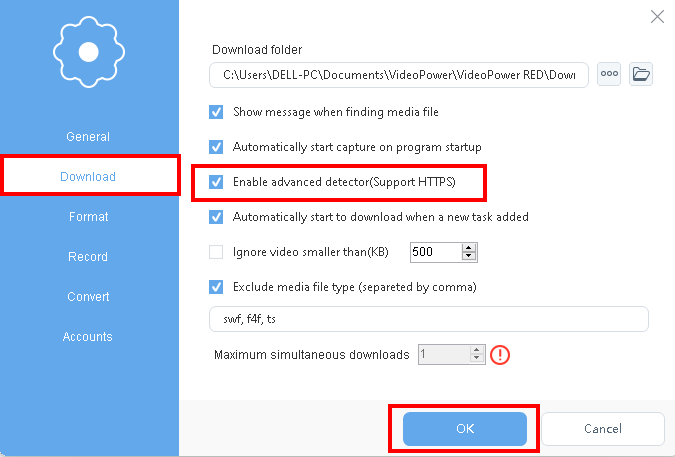
Open the setting window and navigate to the “Download” tab. Click the “Enable advanced detector (Support HTTPS)” and click “OK” to activate it.
Step 2: Enable advanced detector
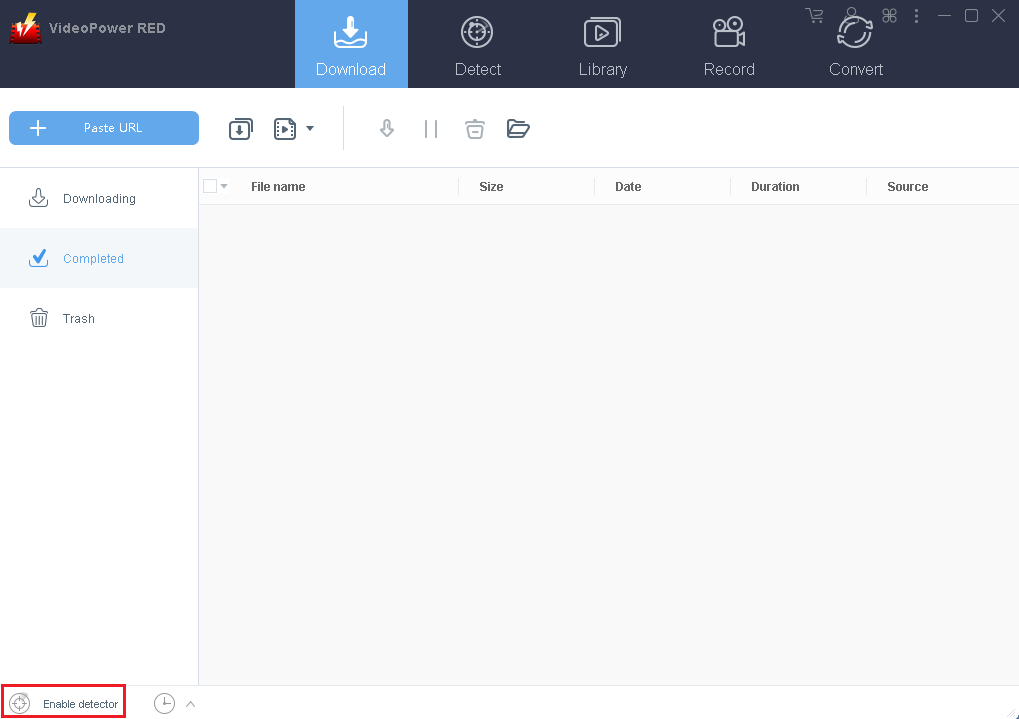
Enable the detector located at the lower-left portion of the software, click “Enable detector”.
Step 3: Play facebook video to download
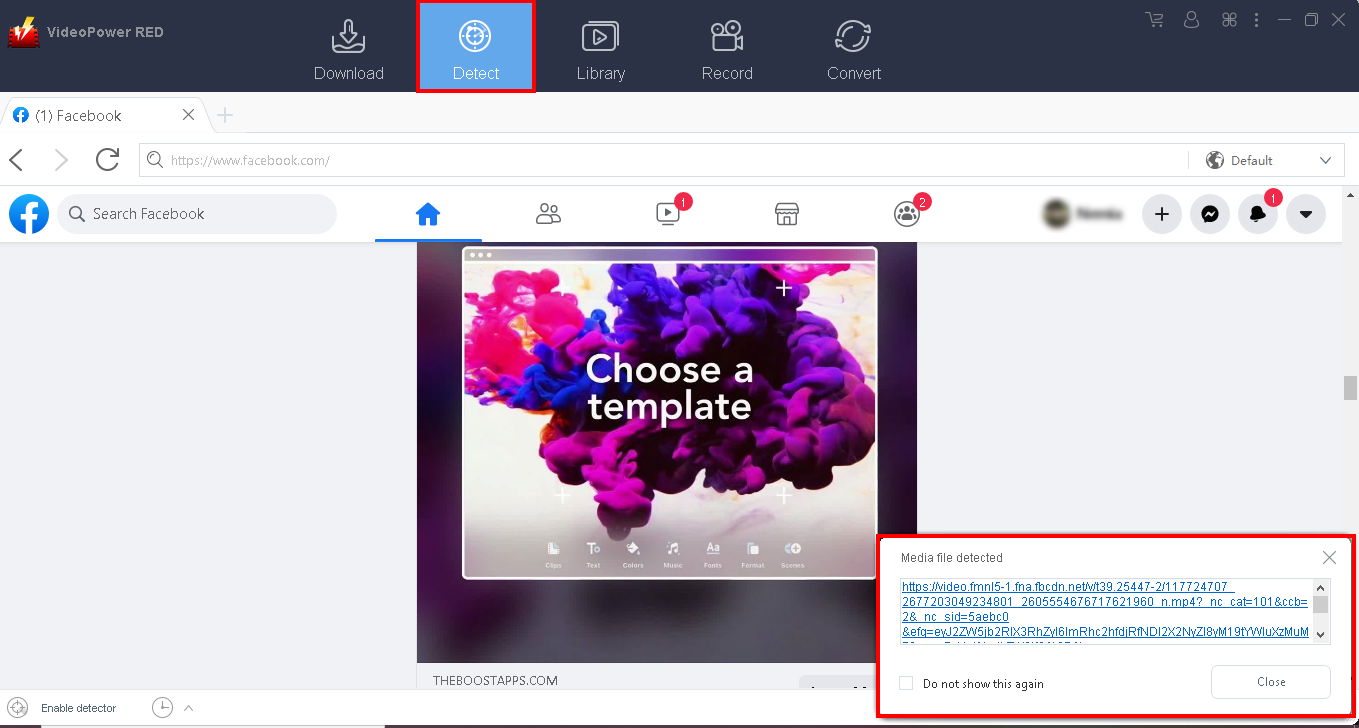
After enabling the advance detector, open Facebook, and play the video you want to download. The media file will be detected and automatically downloaded by the software.
Step 4: Download complete
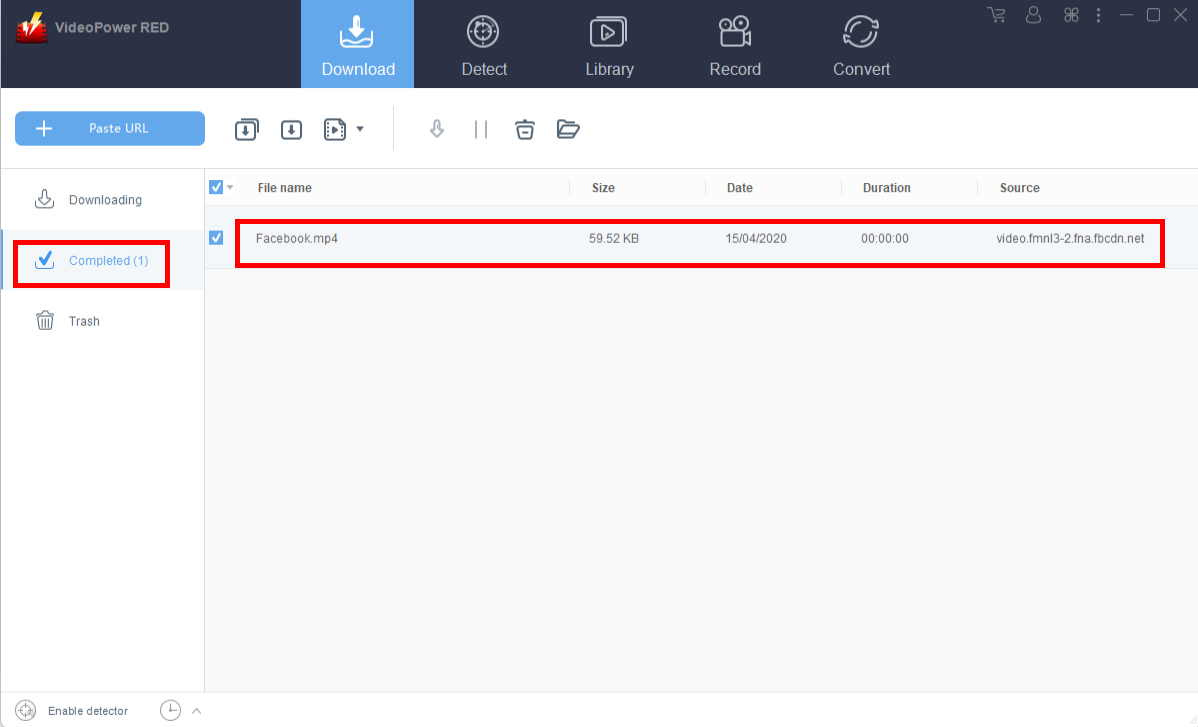
The finished Facebook video download will be displayed at the completed video downloads list. You can right-click to do more operations and double-click to preview.
Method 2: Screen Capture
If the other options or methods fail, this screen recording method will surely grab the video you like by bypassing the latter issues mentioned. It is recommended for video files that are protected.
Step 1: Set sound source
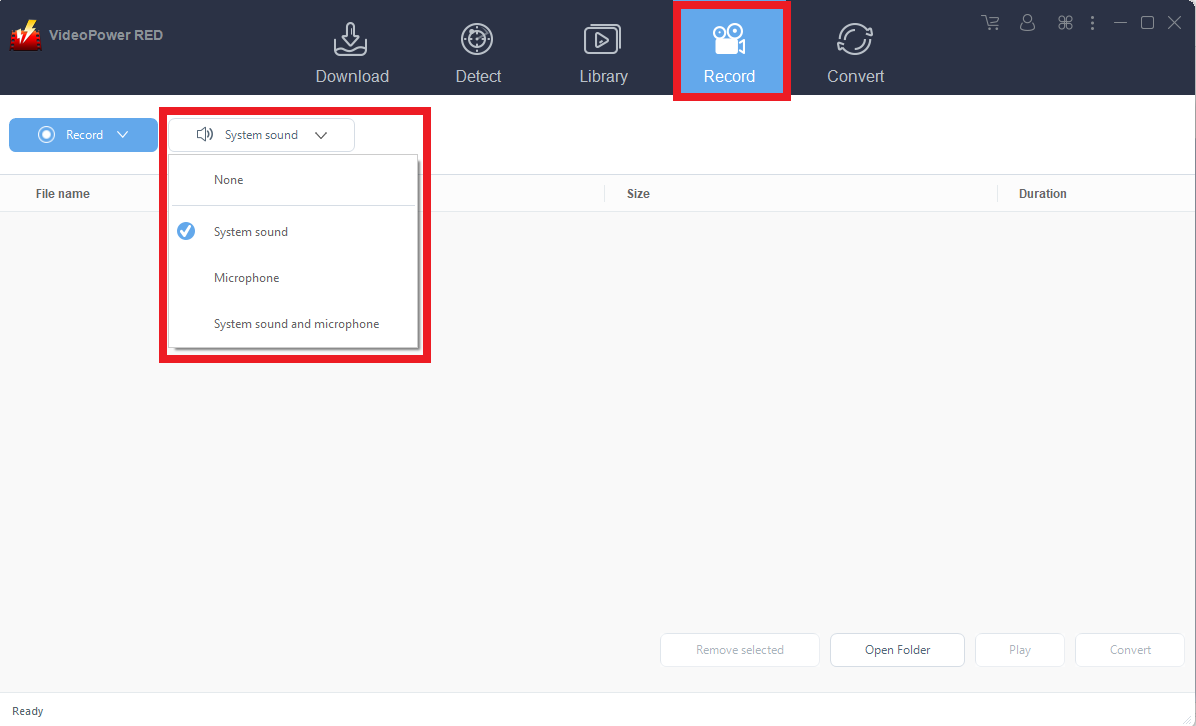
Go to the “Record” function of the app and choose the sound source. Since we are recording a video on a screen, select “System Sound”.
Step 2: Select a recording mode.
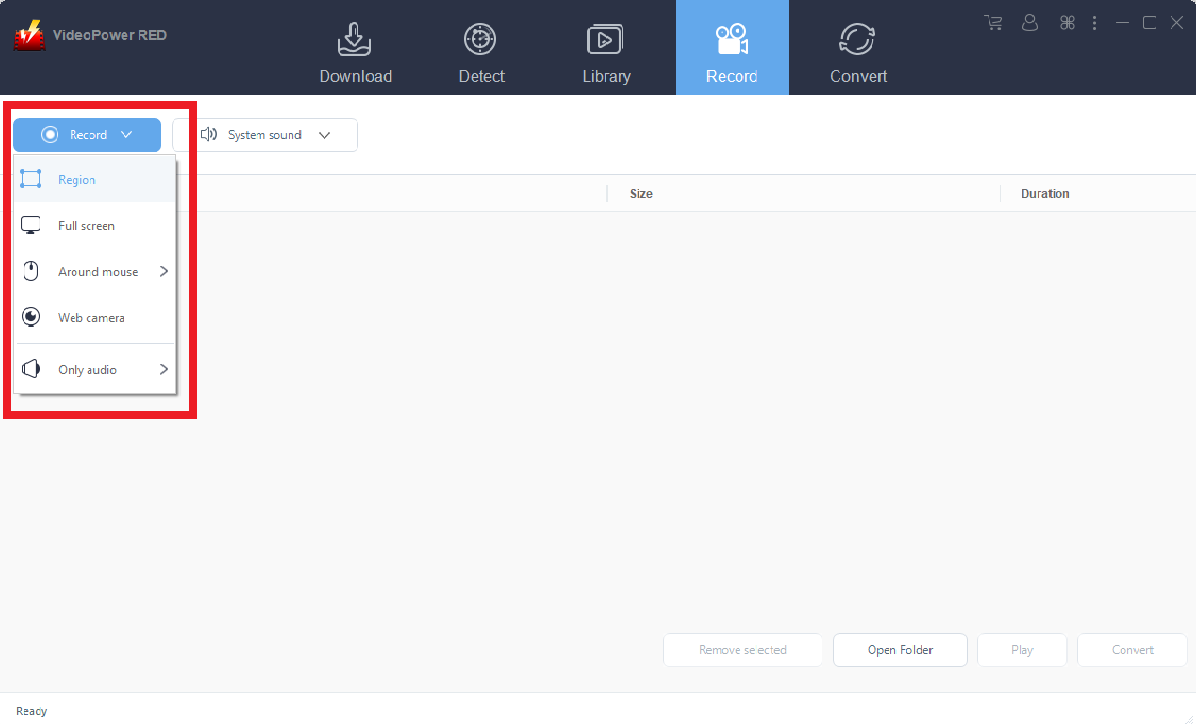
Click on the “Record” tool to select your display recording option. “Full screen” is suitable for recording videos from websites.
Conclusion:
Since Facebook is gaining dominance when it comes to video and entertainment, it is just right to find a tool where we can download videos because people now are also comfortable saving it into their drives and save it for playback.
With the use of VideoPower RED, it makes Facebook private video downloads easy and fast with its user-friendly interface. This software allows the download of Facebook private videos in HD on a PC.
VideoPower RED is a great video downloader from different popular streaming sites including Facebook videos. With its user-friendly interface, you can easily download any preferred video in just a few steps. Moreover, it offers several additional features with a variety of options available such as the auto detector for easy and fast downloads, screen recorder to record any on-screen activity on your computer, file format converter which supports a wide range of file formats for efficient conversion, and a video editor for basic video editing like add subtitles, watermarks, apply effects or trim.
ZEUS series can do everything that VideoPower series can do and more, the interface is almost the same.
Check out NOW! Start easier with more affordable prices!
ZEUS Series
VideoPower brother products, start easier with more affordable prices!
| ZEUS BUNDLE 1 Year License ⇒ $29.99 |
ZEUS BUNDLE LITE 1 Year License ⇒ $19.99 |
ZEUS RECORD LITE 1 Year License ⇒ $9.98 |
ZEUS DOWNLOAD LITE 1 Year License ⇒ $9.98 |
||
| Screen Recorder | Screen&Audio Recording | ✔ | ✔ | ✔ | |
| Duration Setting, Schedule Recording | ✔ | ||||
| Video Downloader | Paste URL to download, batch download | ✔ | ✔ | ✔ | |
| Search/download video,browser detector | ✔ | ||||
| Music Recorder | Record music and get music ID3 tag info | ✔ | ✔ | ||
| Music search/download/record, CD Ripper/Creator, Audio Editor | ✔ | ||||
| Video Editor | Edit and convert videos, create slideshow | ✔ | |||
| Screen Capture | Capture screen, image editor | ✔ | |||
