Japanese culture has always been penetrable to every household almost worldwide, from manga to anime and up until food and fashion. One of the most notable icons would be its mangas and animes that were played almost every afternoon with target viewers such as kids and teenagers.
One or maybe the most famous manga series would be Dragonball with episodes skyrocketing to hundreds and even having as many chapters there could be because of its solid fan base support through the years. Created and produced in the late ’80s Dragon Ball has been and still hooks people on every culture from Asia to even the Americas, it is more than familiar.
There are many sites to download Dragon Ball Z episodes, and other seasons there are but some may have fees on it to be able to have the best quality which for some maybe a little bit out of the pocket. There are some Dragon ball download sites that could stream but wouldn’t it be extra delightful have it saved online. There are many ways to hack this issue and to solve questions like “where can I download Dragonball Z seasons” and other related stuff.
You need a trusty media software that could execute more than one way to download all your favorite videos online especially Dragonball. VideoPower RED or ZEUS is a powerful software that has multiple ways of doing this just in case one option may not be possible for some online downloads. The batch download is also available for this software which is very good for Dragon ball complete collection download.
ZEUS can do what VideoPower series can do and more with an almost similar interface.
Check out NOW! Start easier with more affordable prices!
Method 1: Copy and Paste URL to Download DragonBall Videos
Follow the step by step guide below on how to download Dragon ball episodes using VideoPower RED
Step 1: Copy and Paste Video URL
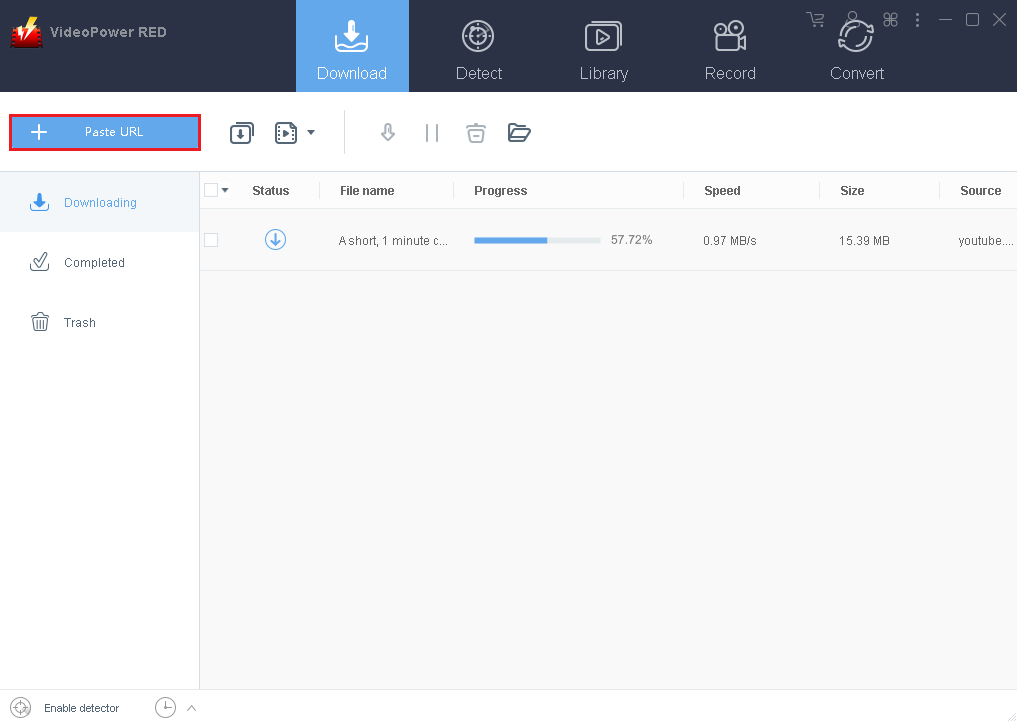
To download Dragon ball episodes using this software, first, do copy the Dragonball video URL which you can find on the browser’s address bar.
Then paste it on the software by clicking the “+Paste URL” button. After this, the Dragon ball video file will be directed automatically on the software’s “Downloading” section.
Step 2: Check the Downloaded Dragonball Video File
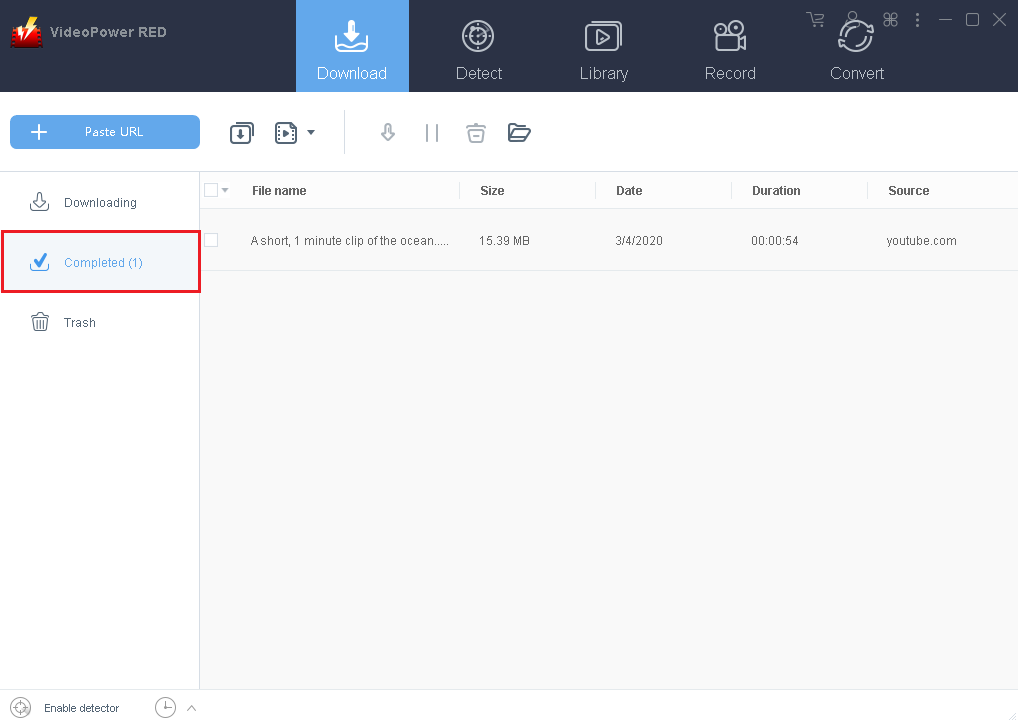
After the Dragon ball video file is downloaded you can check the file to the “Downloaded” control panel to see the video.
Method 2: Auto-Detect Video to Download
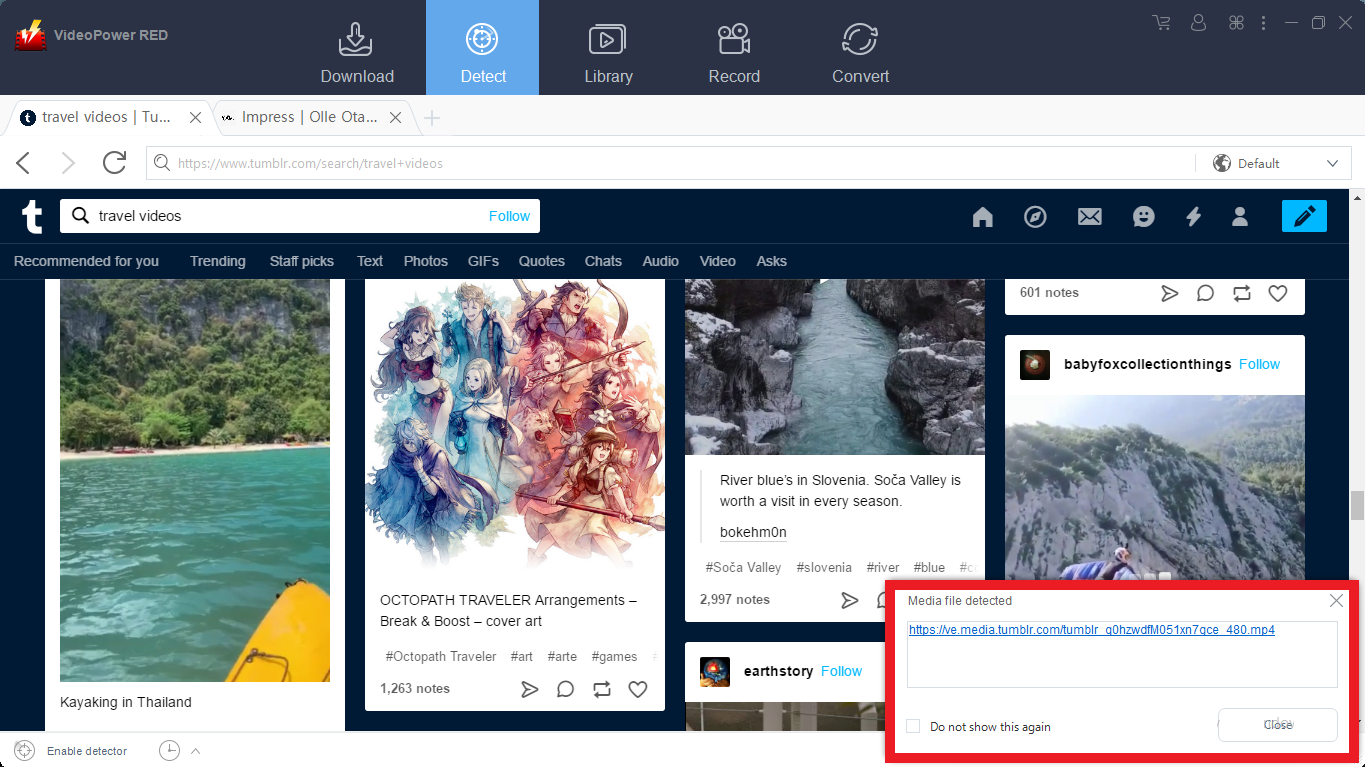
Users can also have the choice to use the software Auto-Detect feature to download Dragon ball videos by clicking on the “Detect” control panel. The VideoPower RED will detect any videos being played on the software embedded browser and it will be downloaded automatically
Conclusion:
VideoPower RED not just lets you download the Dragon Ball complete collection but will also let you access and save more manga series and animes in just a few clicks!
More than your usual video download, this awesome software can convert many of your videos to different formats, will update you through many media trends today through the “Library” option, and can even edit your recorded clips. Try it now!
ZEUS series can do everything that VideoPower series can do and more, the interface is almost the same.
Check out NOW! Start easier with more affordable prices!
ZEUS Series
VideoPower brother products, start easier with more affordable prices!
| ZEUS BUNDLE 1 Year License ⇒ $29.99 |
ZEUS BUNDLE LITE 1 Year License ⇒ $19.99 |
ZEUS RECORD LITE 1 Year License ⇒ $9.98 |
ZEUS DOWNLOAD LITE 1 Year License ⇒ $9.98 |
||
| Screen Recorder | Screen&Audio Recording | ✔ | ✔ | ✔ | |
| Duration Setting, Schedule Recording | ✔ | ||||
| Video Downloader | Paste URL to download, batch download | ✔ | ✔ | ✔ | |
| Search/download video,browser detector | ✔ | ||||
| Music Recorder | Record music and get music ID3 tag info | ✔ | ✔ | ||
| Music search/download/record, CD Ripper/Creator, Audio Editor | ✔ | ||||
| Video Editor | Edit and convert videos, create slideshow | ✔ | |||
| Screen Capture | Capture screen, image editor | ✔ | |||
