A cartoon is a visual type of art that is created by animations. Over the years, cartoon animations have evolved drastically. There are 3D animated films and even semi-realistic styles.
Children are more likely to get attracted to human-like toys and familiar objects or animals. For them, watching those videos is full of fun and excitement. Also, many parents have always spent their quality time with their children by watching cartoons because of the good values and good influence it gives on their kids.
And indeed, not only kids will often be amused by those energetic, interesting, and funny cartoons, but also adults, teenagers, and even elders are enjoying cartoon videos during their free time. This is because cartoons are fun to watch and can help people relax after a stressful day. We also listed some good sites where you can watch cartoons for free.
To download cartoons and watch offline, VideoPower RED can grab videos automatically with faster downloading speed and high quality.
ZEUS can do what VideoPower series can do and more with an almost similar interface.
Check out NOW! Start easier with more affordable prices!
Where to watch cartoons?
Below are some of the good streaming platforms where you can watch cartoons for free.
1. YouTube
YouTube is the most popular video streaming platform which holds a massive collection of videos. You can find any kind of video here including Cartoons. Major producers of cartoon content have a YouTube Channel where it uploads popular Cartoon series and movies. Some best examples of Cartoon YouTube Channels are DC Kids, WB Kids, SpongeBob SquarePants Official, and more!
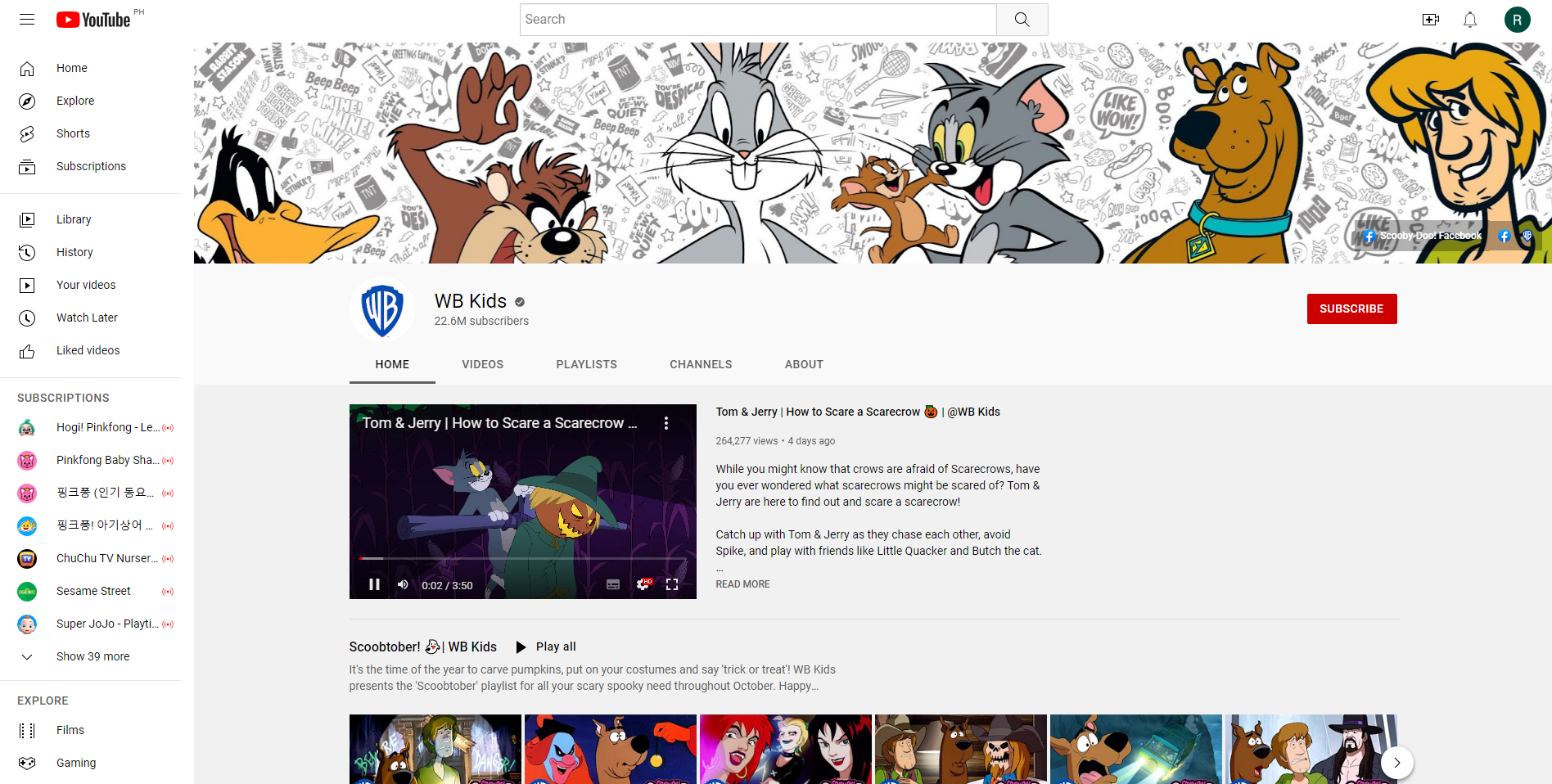
2. KissCartoon
KissCartoon is one of the best destinations to find HD-quality cartoons for free streaming. It holds. Its website has an advanced search function. You can easily sort cartoons by ongoing, series, alphabet, etc.
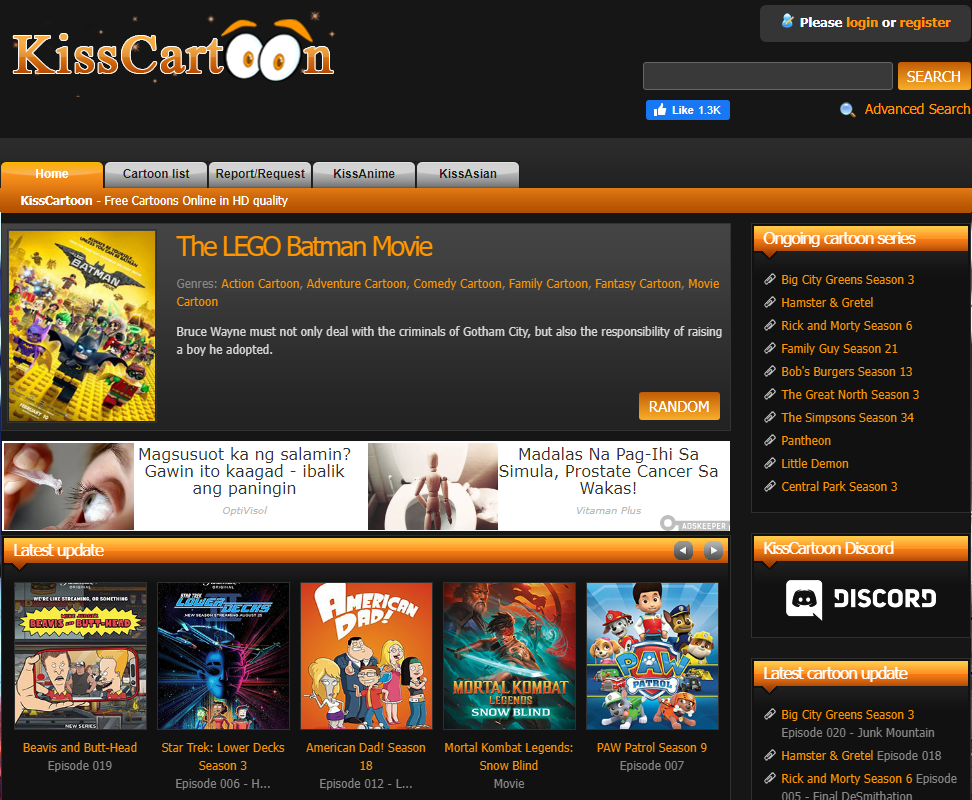
This website is a user-friendly website where you can watch 1000+ classic cartoons for free. These cartoons are hosted by different sites like YouTube.
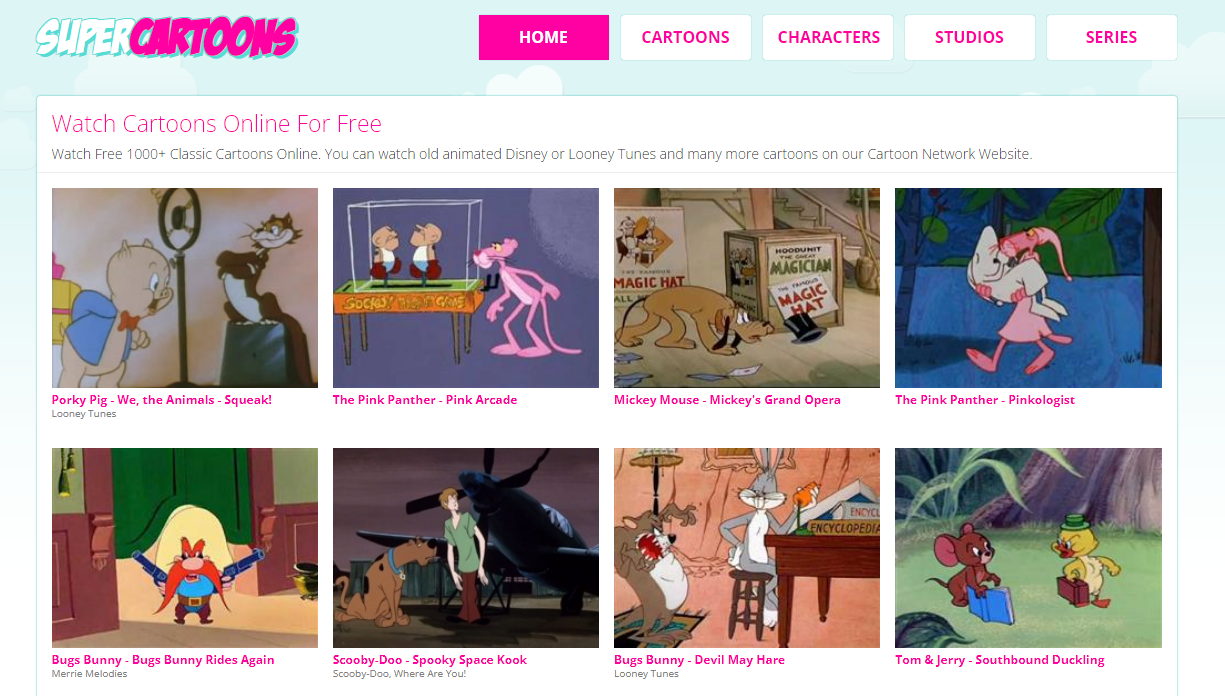
Download Cartoons for Kids to Watch Offline
Don’t let the internet connection interferes with your fun cartoon movie bonding with your kids. You can easily download cartoons to watch offline using the VideoPower RED. It is a highly recommended Cartoon video downloader that is capable of downloading in HD quality. It also offers multiple methods to make any downloads easier for you! Follow the methods and steps below to begin your downloads!
Guide
How to Download Cartoons to Watch Offline
Method 1: Copy and Paste URL to Download Video
Step 1: Copy the cartoon video URL
Right-click the web address of the video using your PC browser and select “copy” from the options.
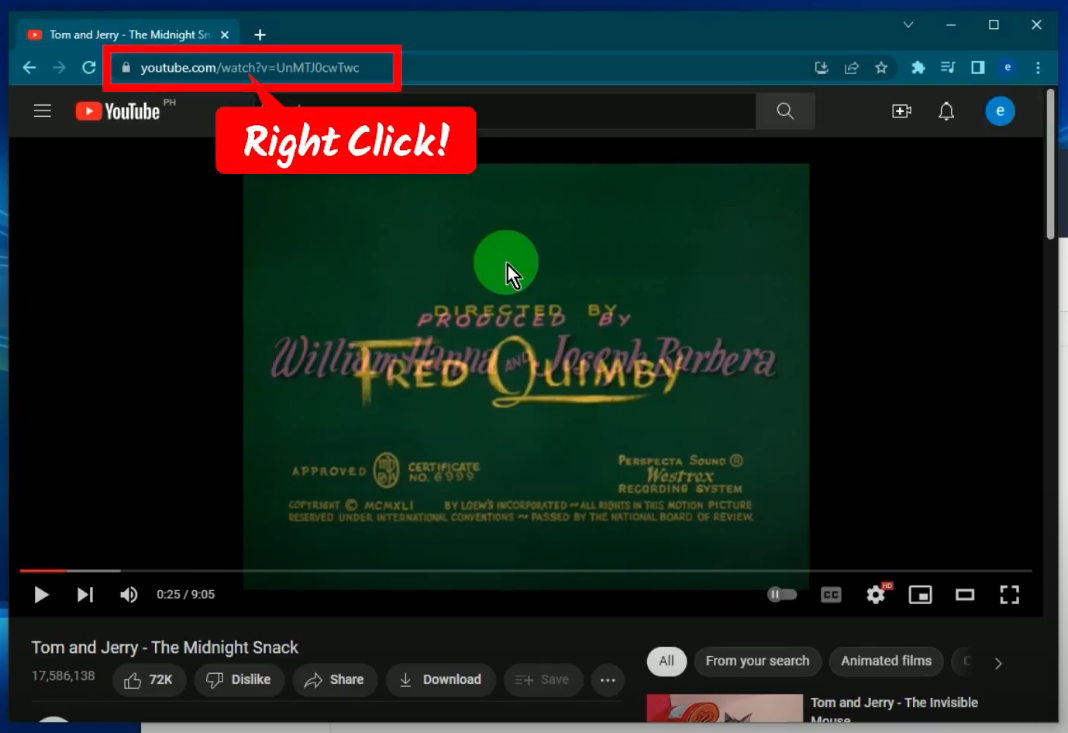
Step 2: Paste the copied Cartoon video URL
Open the VideoPower RED, and click the “Paste URL” button under the “Download” function screen.
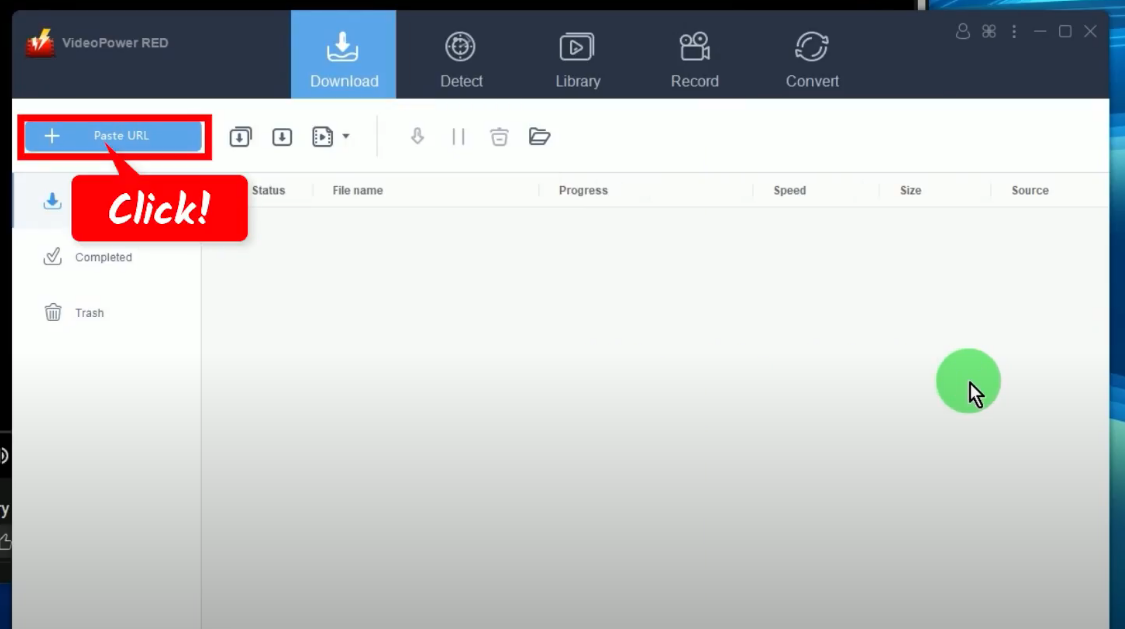
Step 3: Check the download progress
You can check the download progress under the “Downloading” tab.
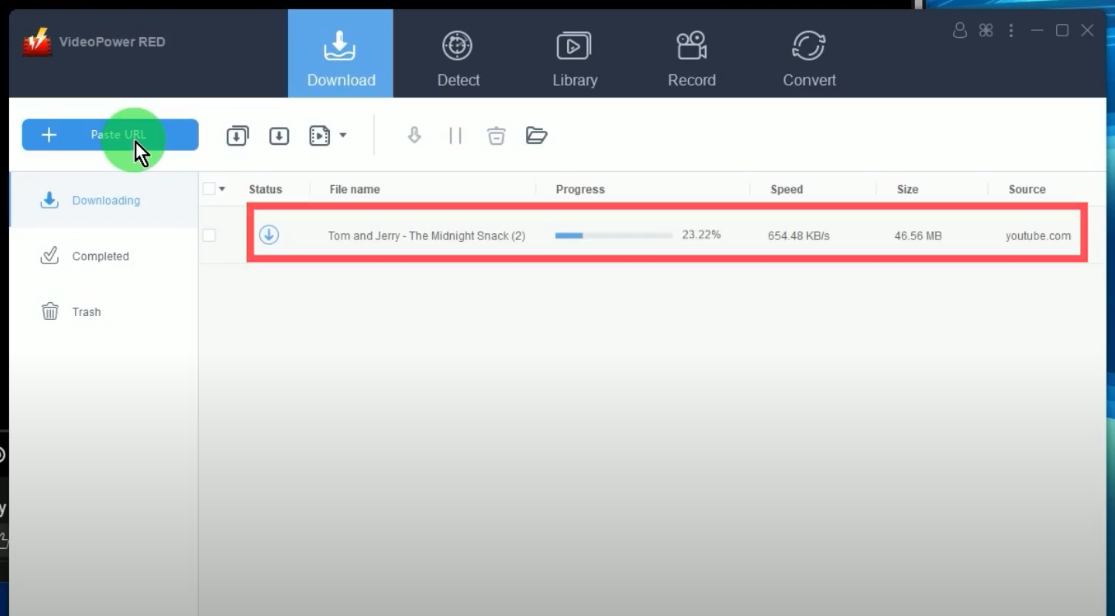
Step 4: Cartoon download is complete
When the download is complete, it will be added under the “Completed” tab.
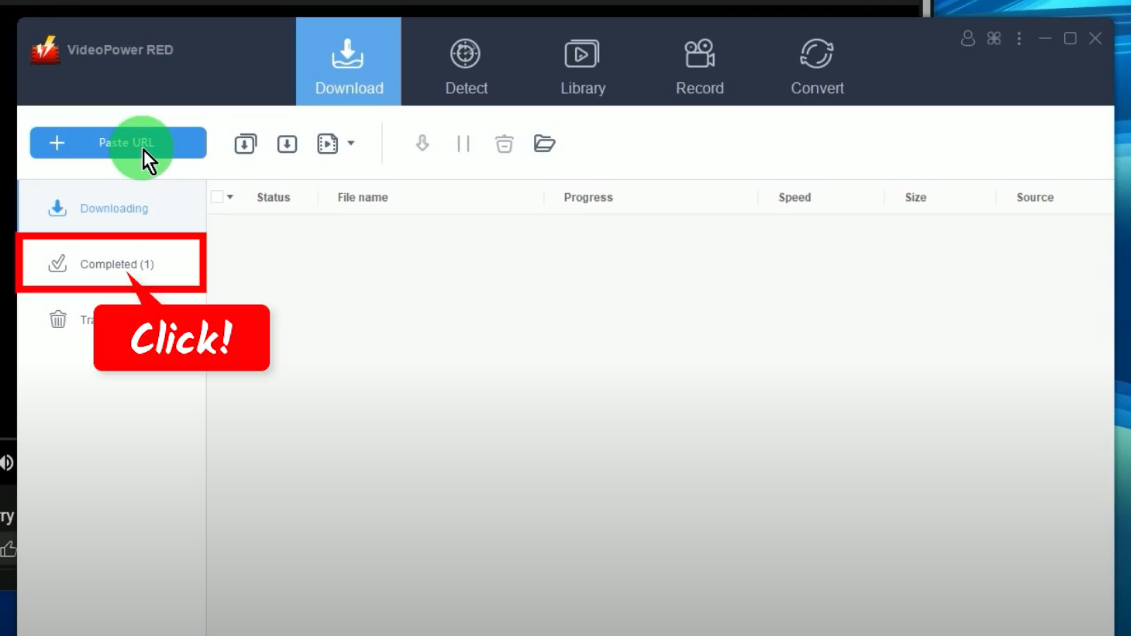
Step 5: Preview the downloaded Cartoon video
Right-click the downloaded video and select “Play” from the option to preview the downloaded video.
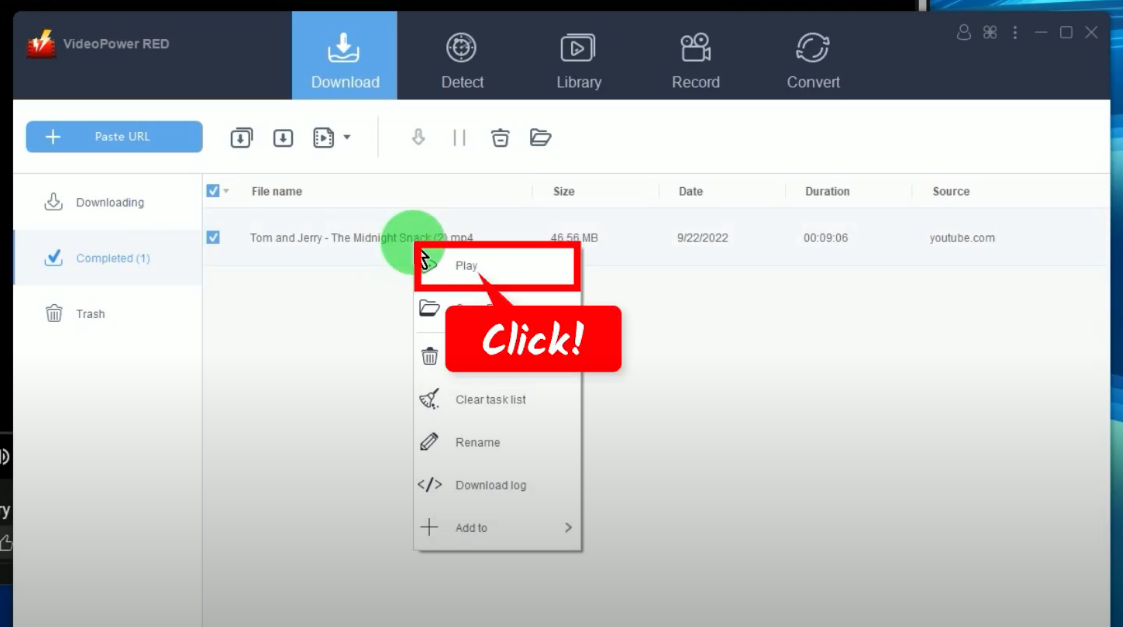
Method 2: Use Embedded Browser to Download
Step 1: Search and open the Cartoon video
Go to the “Detect” function screen”.
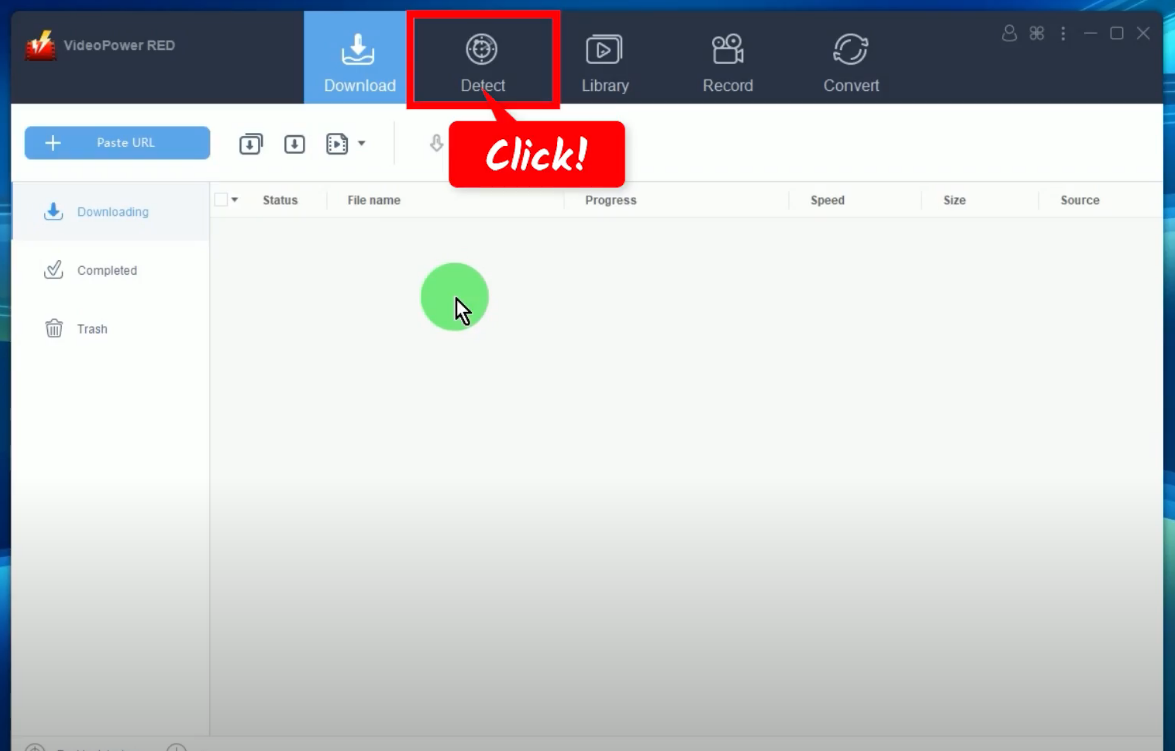
Select YouTube from the bookmarked sites or enter the website address in the top address bar.
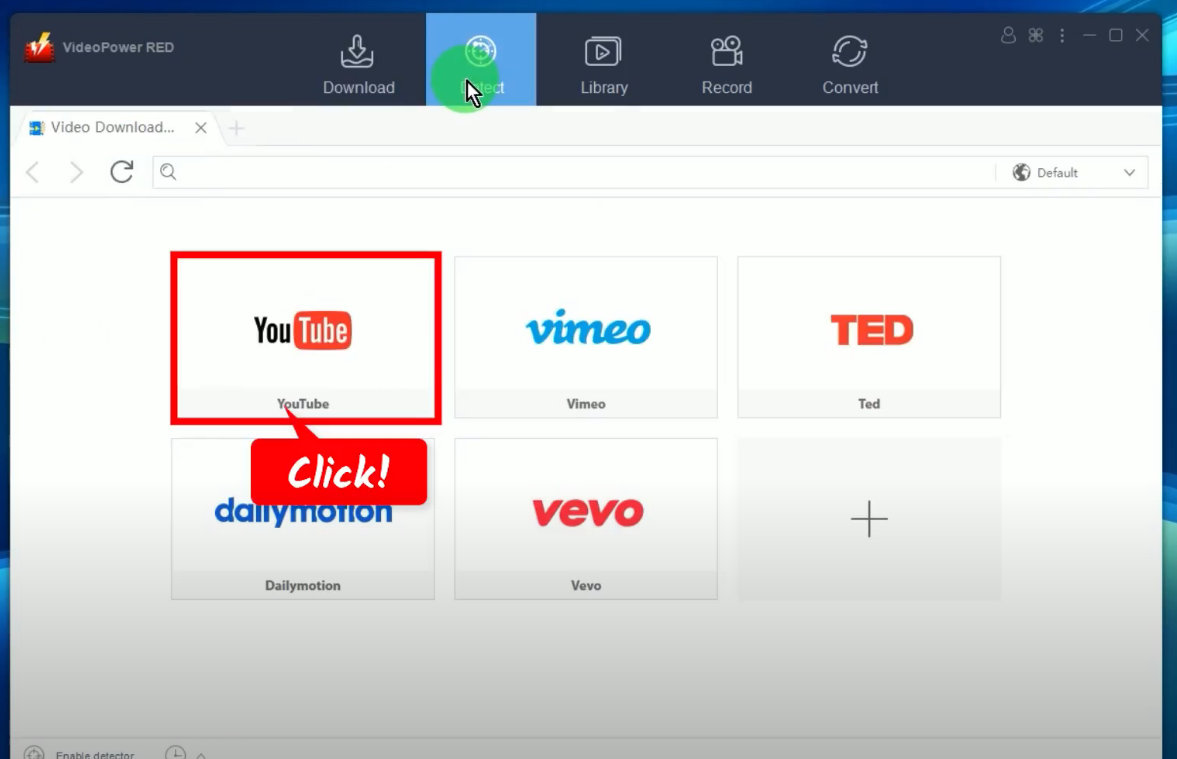
Step 2: Download the Cartoon video
Click the “Download” button below the video to begin the download. For other websites, click to play the video and a media file box will prompt indicating that the video playing is detected and added to downloads.
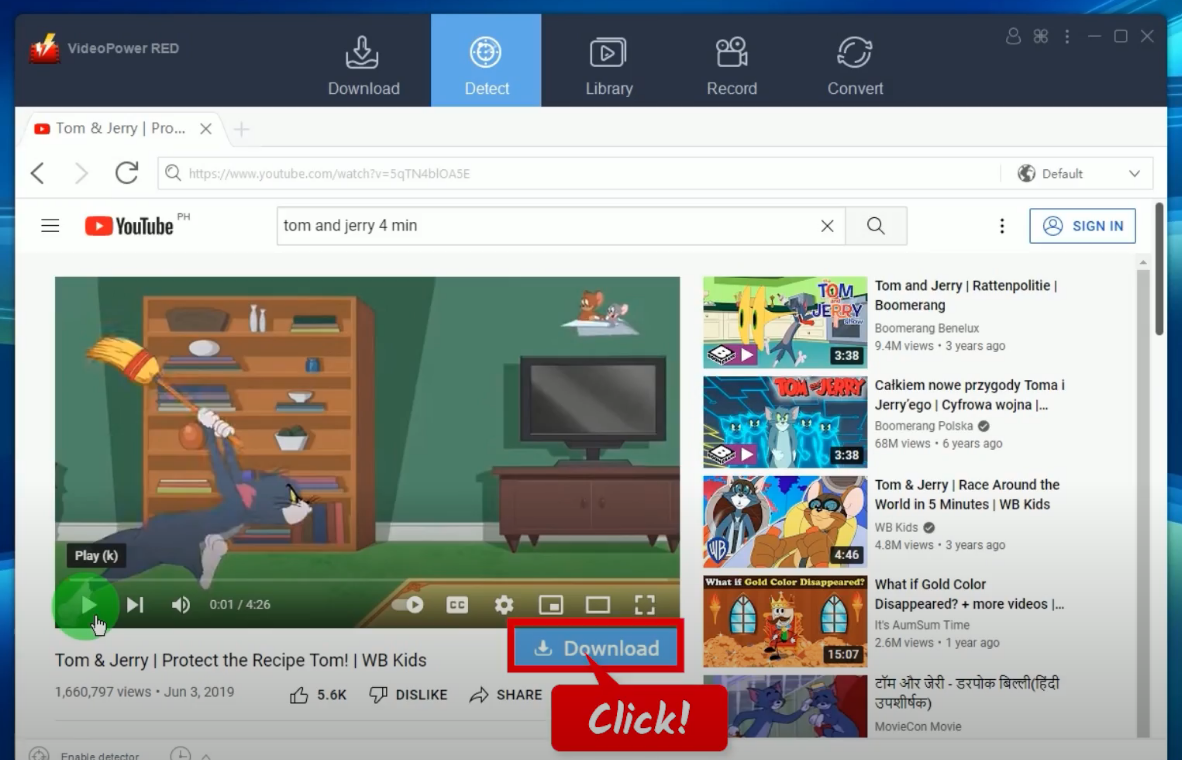
A confirmation box will prompt, click OK to proceed.
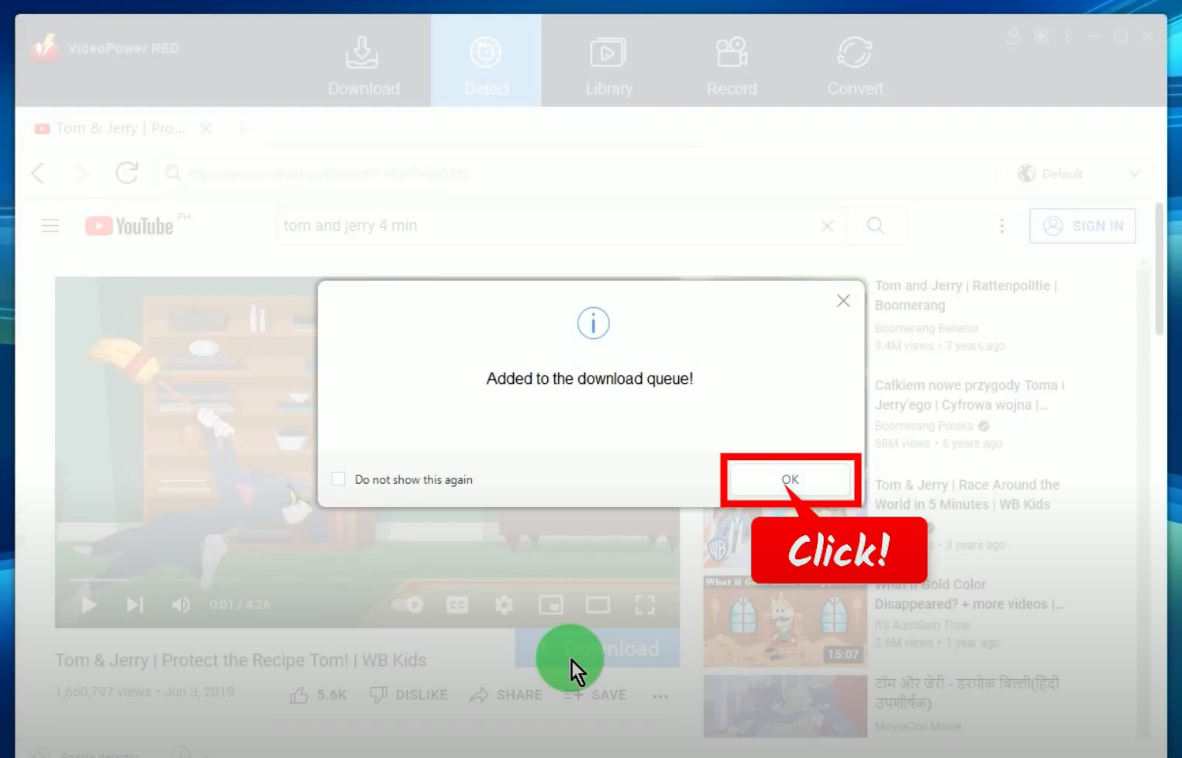
Step 3: Downloading the Cartoon video
The Cartoon video will be processed for download under the “Downloading” tab.
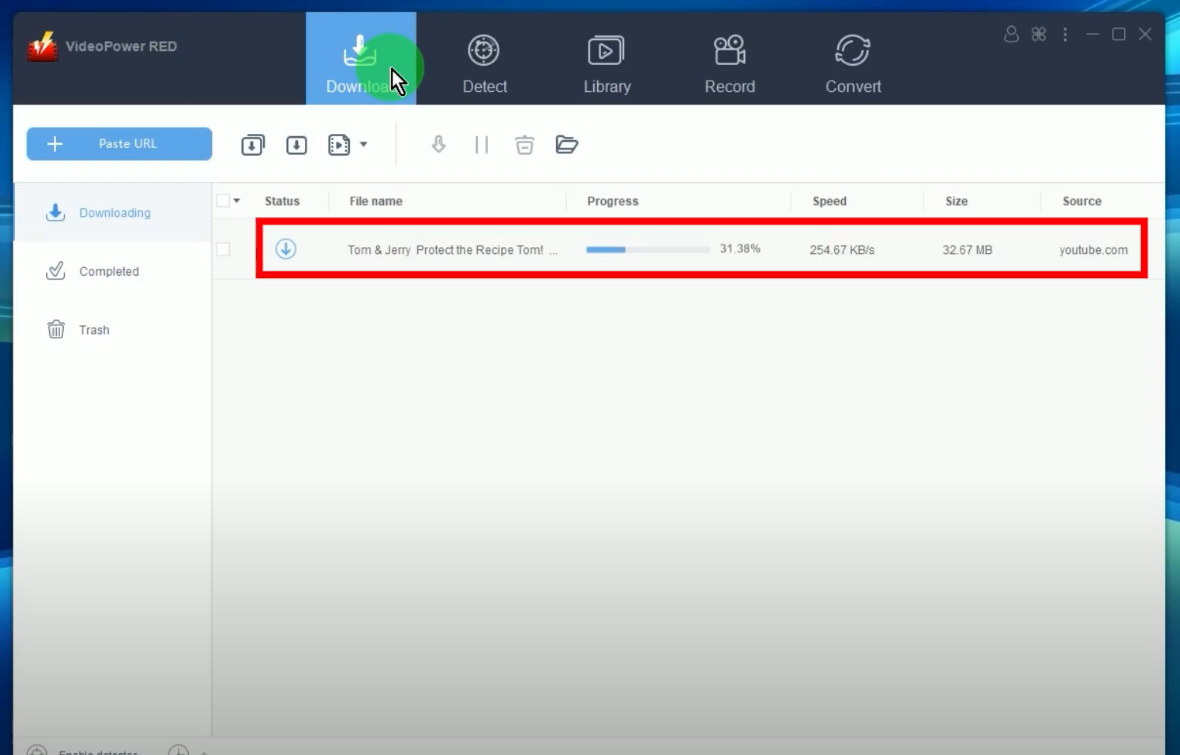
Step 4: Download complete
When the download is complete, it will be added under the “Completed” tab.
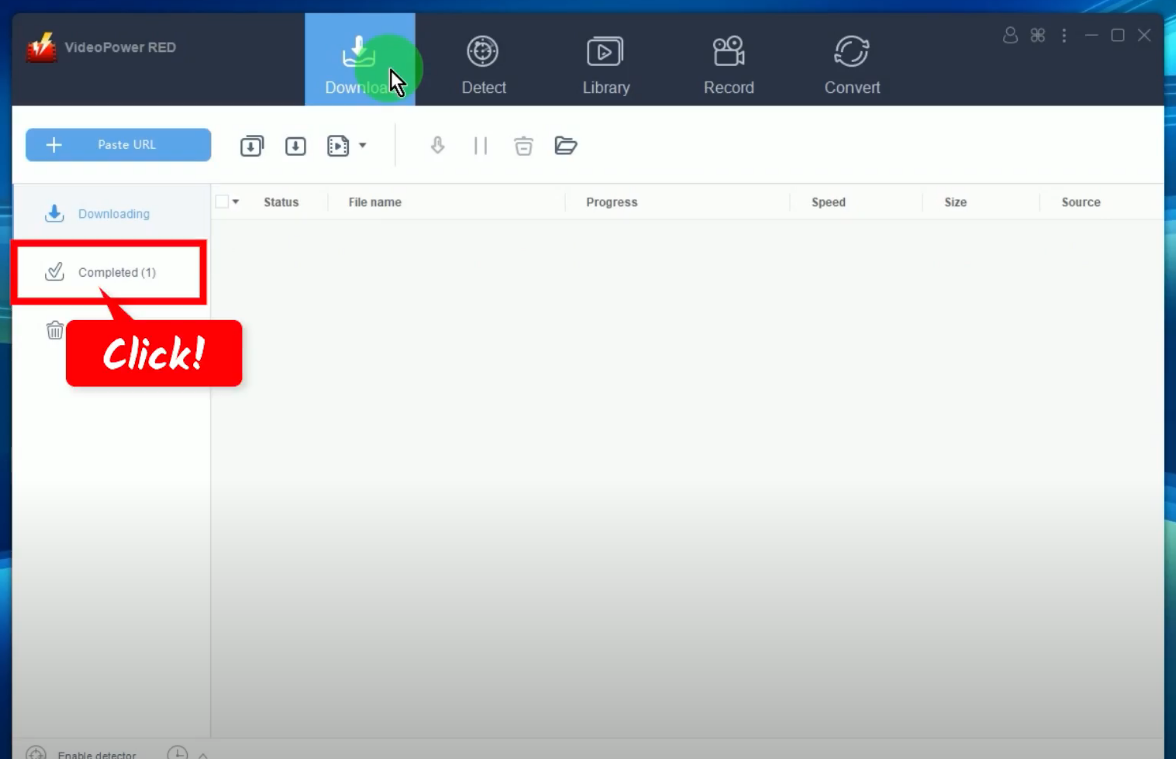
You may right-click the downloaded video to see more options or select “Play” to preview the downloaded video.
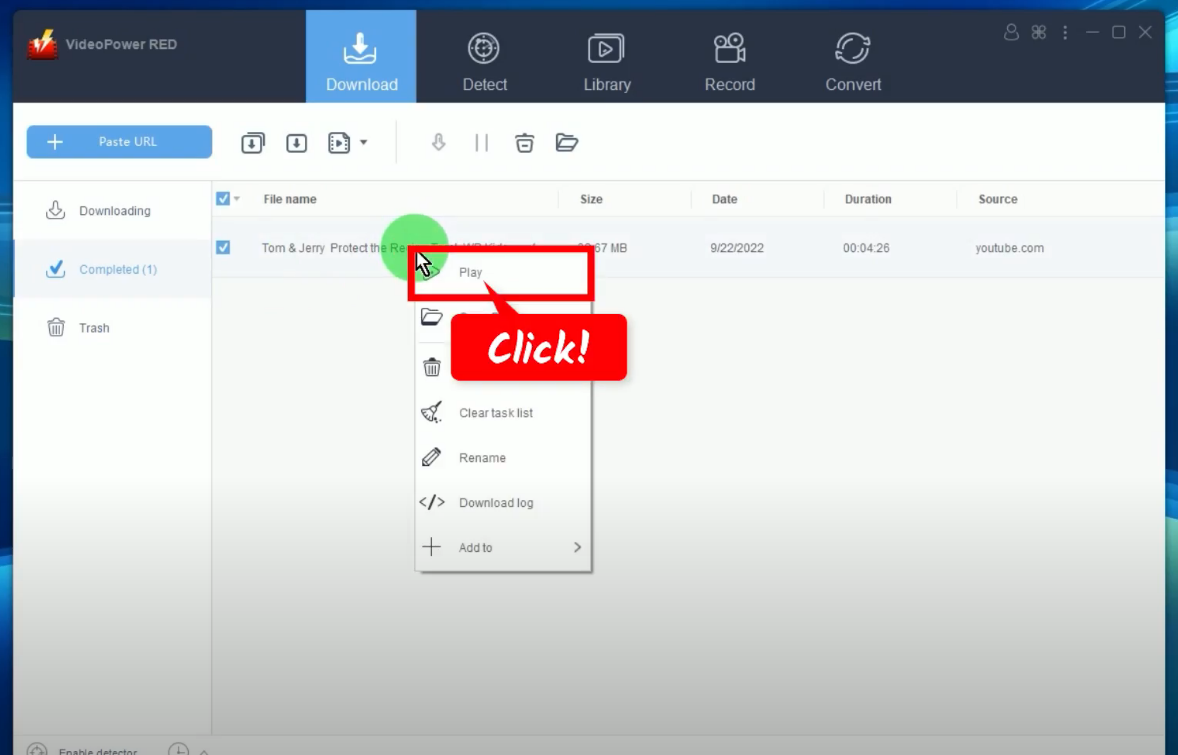
Method 3: Record the Cartoon Video
The best alternative to downloading the video is through the screen recording. VideoPower RED can record online videos as it is. Therefore, you can ensure to get high-quality recorded video. Follow the steps below on how to record a Cartoon video.
Step 1: Set the audio input
Go to the “Record” function screen. Then click the “Audio input” to select your preferred sound source. In this example, we will set the audio input to “System sound” to avoid external noises.
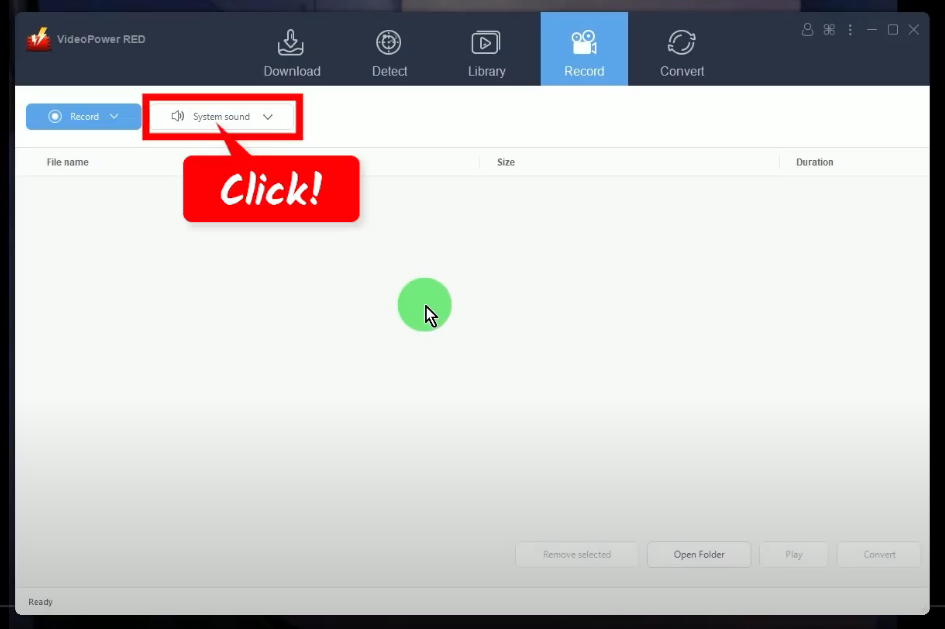
Step 2: Choose a recording mode
To begin the recording, you need to select a recording mode. To do this, click the “Record” button and select a recording mode from the options. In this example, we will set the recording mode to “Fullscreen”.
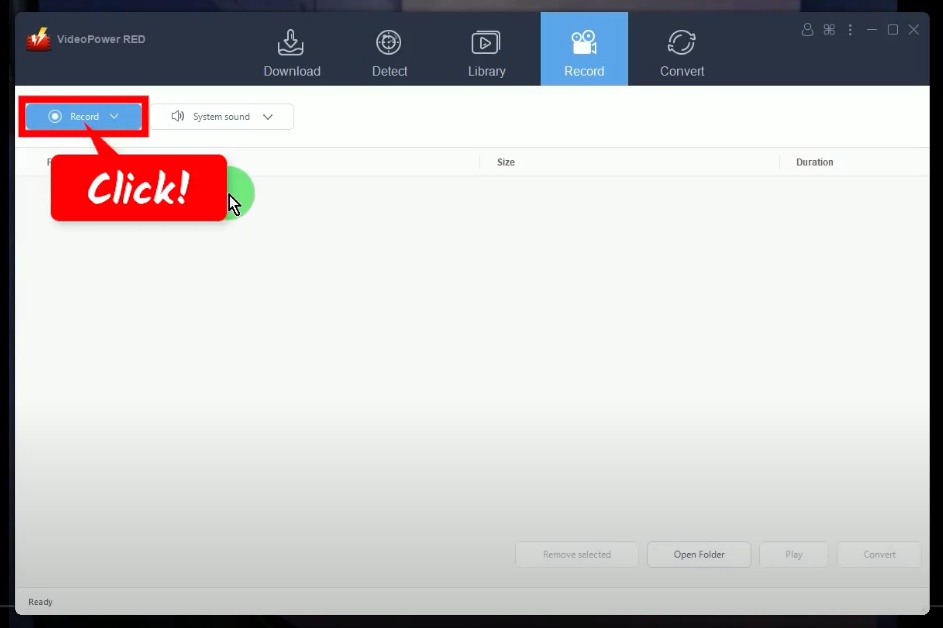
Step 3: Begin the recording
A notification will prompt asking if you are ready to begin the recording. Click “OK” to proceed.
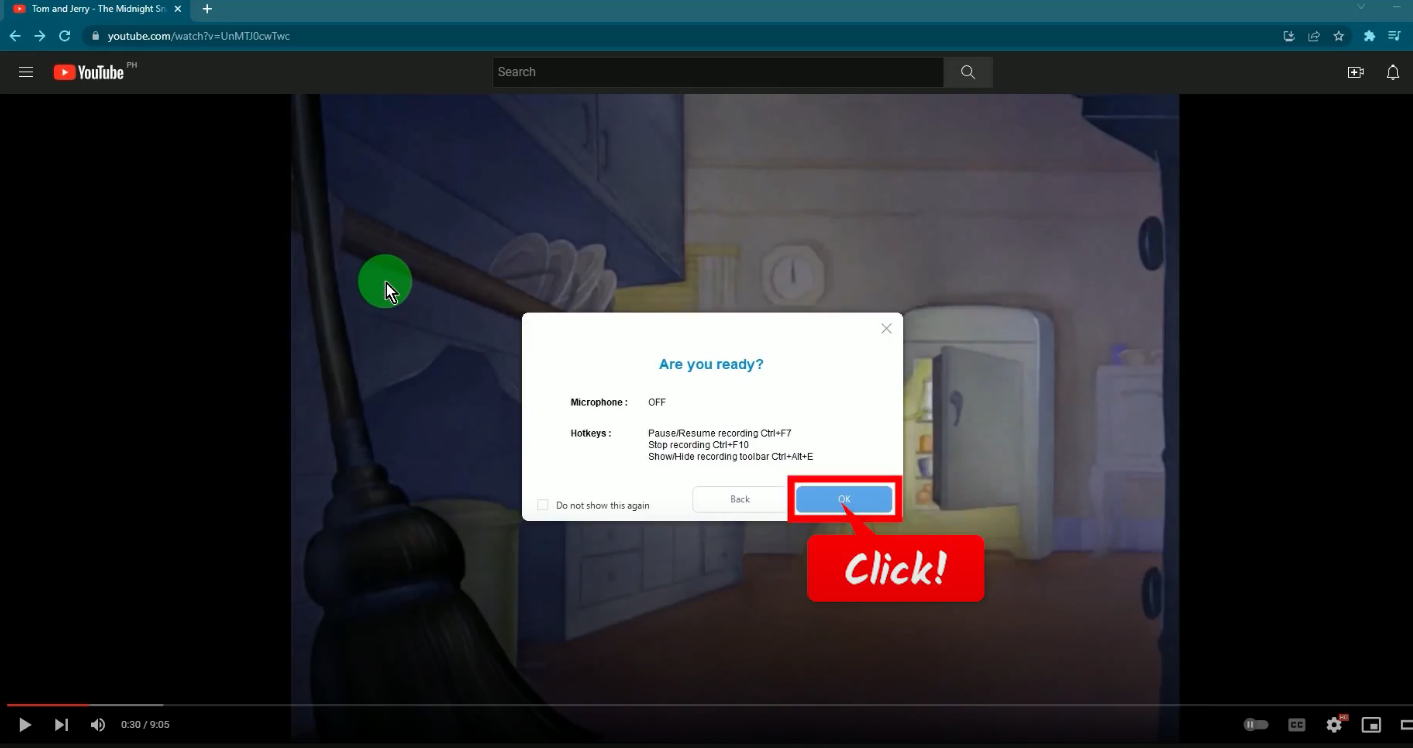
After the countdown, the recording toolbar will pop up. This is used to take full control of the recording. You may also show/hide the recording toolbar by pressing Ctrl+Al+E on your keyboard.
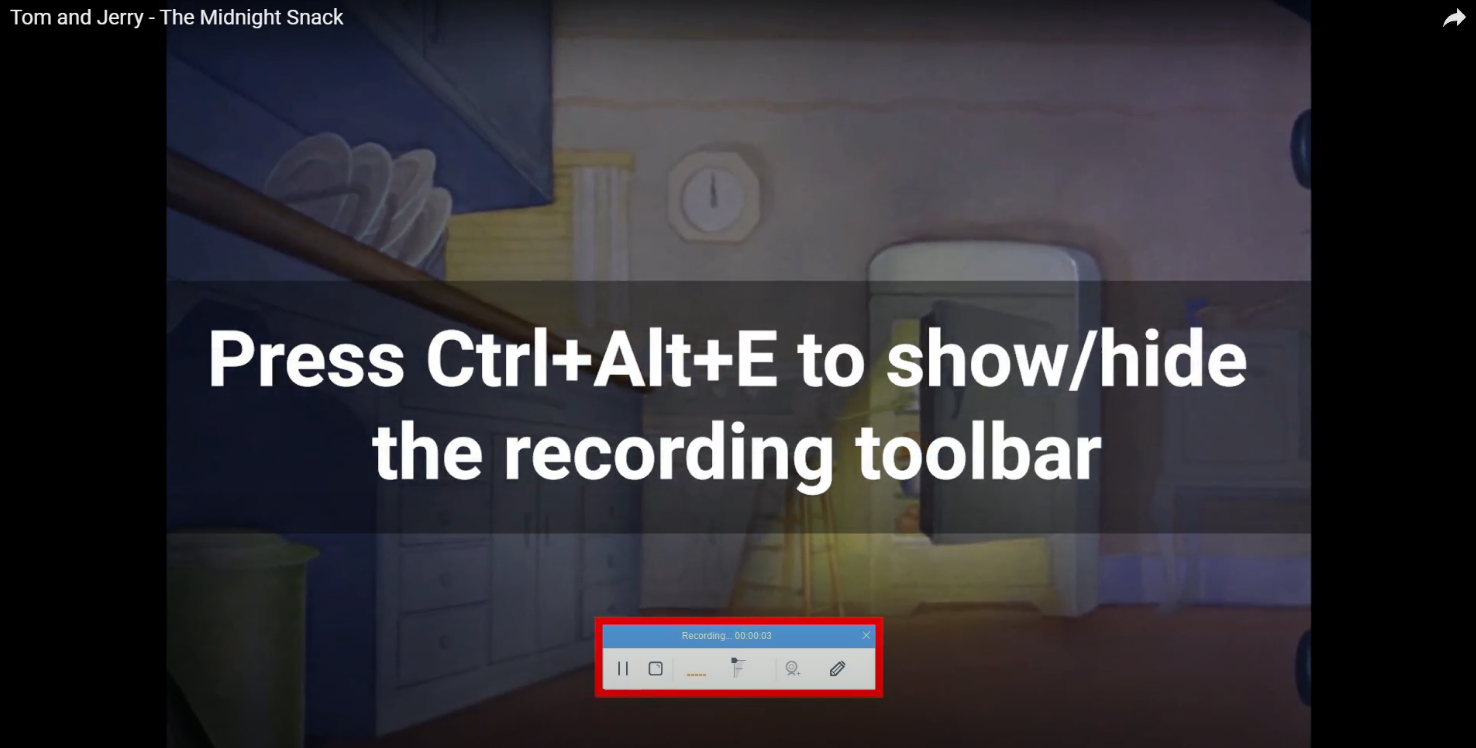
When the recording is finished, click “Stop” to end the recording.

Step 4: Finished recording
All recorded videos will be added to the Recording list. Right-click the recorded video to see more options or select “Play” from the options to preview.
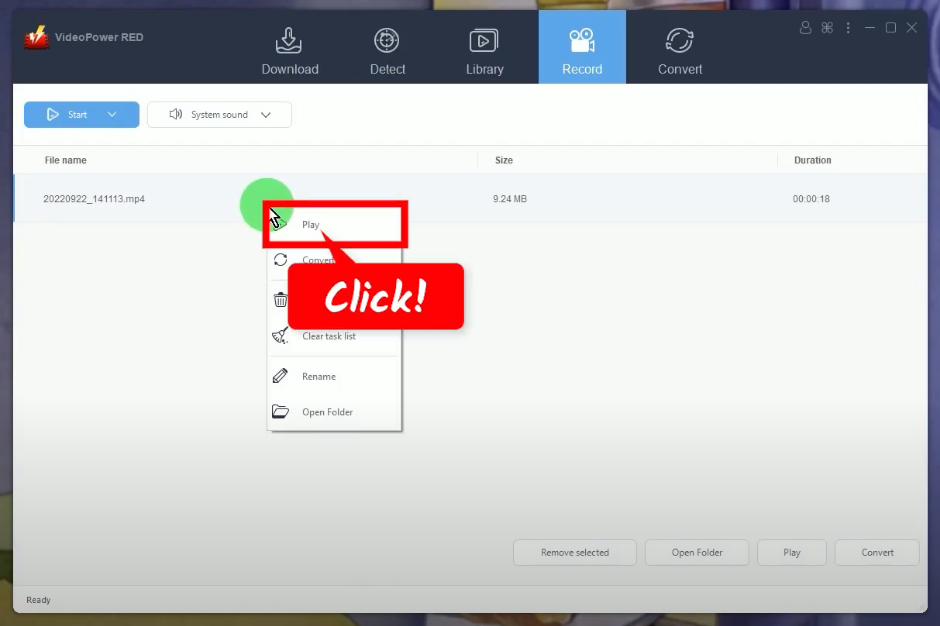
Conclusion:
With the free Cartoon sites listed above, you can now enjoy watching unlimited Cartoons with your kids. Bring out your inner child and spend quality time with your family while watching classing Cartoons!
You can also pack your things and go out on a picnic and download Cartoons to watch offline with VideoPower RED. With the offered flexible downloading methods, you can get any Cartoon videos in an instant with no limit!
ZEUS series can do everything that VideoPower series can do and more, the interface is almost the same.
Check out NOW! Start easier with more affordable prices!
ZEUS Series
VideoPower brother products, start easier with more affordable prices!
| ZEUS BUNDLE 1 Year License ⇒ $29.99 |
ZEUS BUNDLE LITE 1 Year License ⇒ $19.99 |
ZEUS RECORD LITE 1 Year License ⇒ $9.98 |
ZEUS DOWNLOAD LITE 1 Year License ⇒ $9.98 |
||
| Screen Recorder | Screen&Audio Recording | ✔ | ✔ | ✔ | |
| Duration Setting, Schedule Recording | ✔ | ||||
| Video Downloader | Paste URL to download, batch download | ✔ | ✔ | ✔ | |
| Search/download video,browser detector | ✔ | ||||
| Music Recorder | Record music and get music ID3 tag info | ✔ | ✔ | ||
| Music search/download/record, CD Ripper/Creator, Audio Editor | ✔ | ||||
| Video Editor | Edit and convert videos, create slideshow | ✔ | |||
| Screen Capture | Capture screen, image editor | ✔ | |||
