It’s a tough job keeping a child entertained, especially if they’re sleepy and tired. The patience of kids in focusing could only last for a few minutes or seconds if they’re not interested. If you’re a mom or a guardian, there are a lot of things you need to accomplish like cleaning the house, cooking food, or just taking a few minutes of me-time. It’s very challenging to keep a distracted kid from actually doing anything.
You may resort to having them watch their favorite movies or videos. But there are times when you won’t have internet access, maybe you are out shopping, at the grocery store, traveling in the car, or anywhere else. How to keep them entertained then? You can download cartoons from YouTube to watch offline using a good downloader like VideoPower RED.
ZEUS can do what VideoPower series can do and more with an almost similar interface.
Check out NOW! Start easier with more affordable prices!
Guide
How to Download Cartoons from YouTube
VideoPower RED is a multifunctional video downloader, and screen capture software bundled with a variety of useful tools such as basic video editing, audio, and video conversion, and browser detection and download. The simplicity of the software and its user-friendly interface allows novice users to grasp and command the functions with ease.
Method 1: Copy and Paste the Cartoons Video URL
Step 1: Copy the cartoons video URL
On your PC browser, open the YouTube website, search and open a cartoon video to download. Then click the “Share” button below the video.
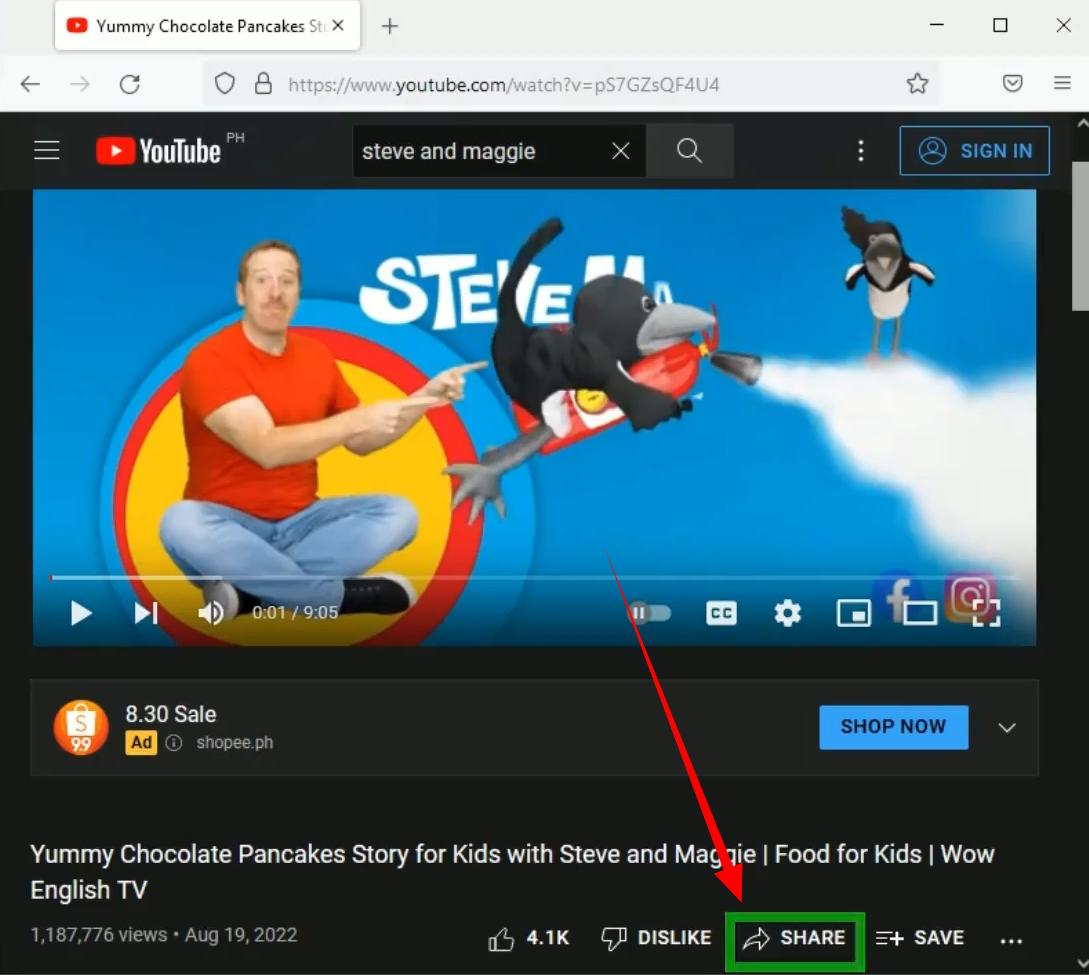
A new window will pop up containing the video URL. Click “Copy” to copy the URL.
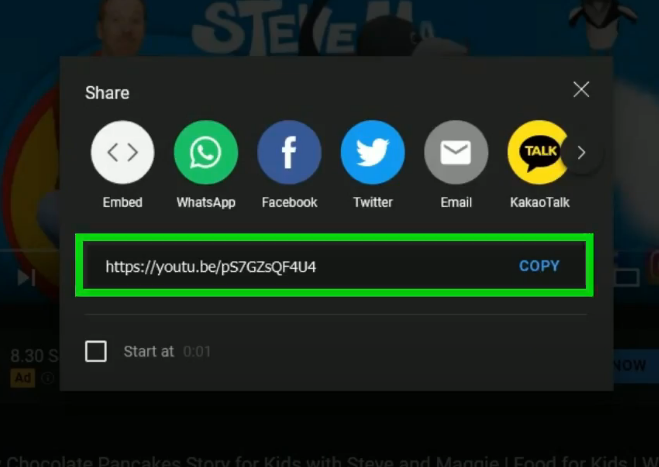
Step 2: Paste the copied cartoon video URL
Open the VideoPower RED, go to the “Download” function screen, and click the “Paste URL” button.
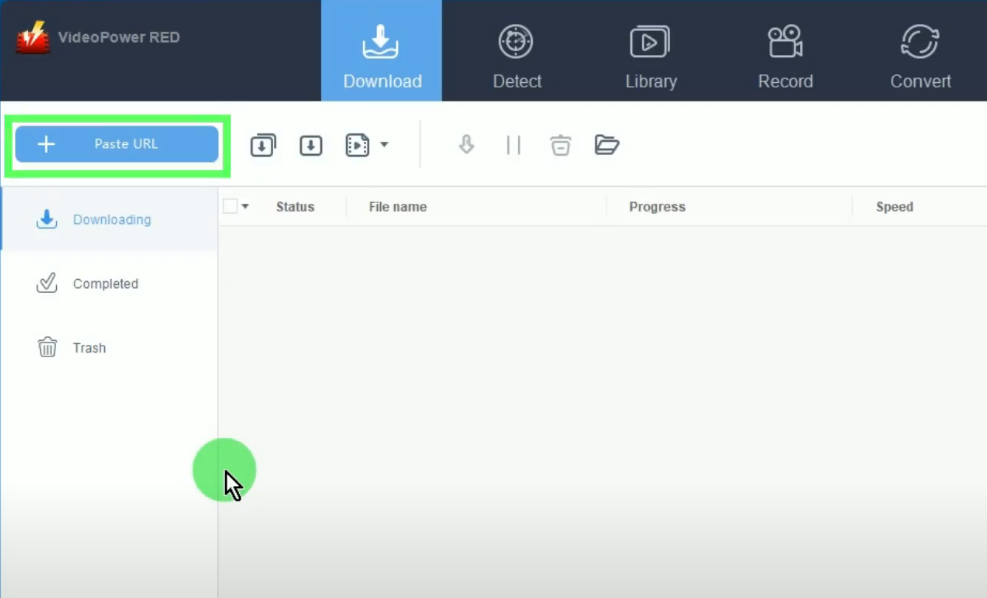
Step 3: Downloading the cartoon video
The video will be processed for download under the “Downloading” tab.
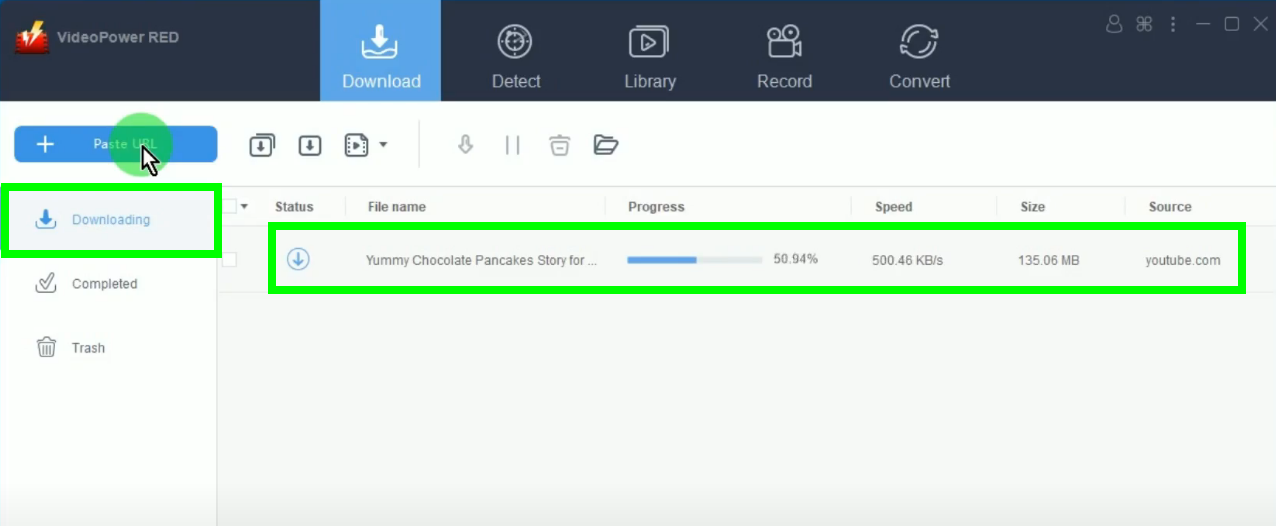
Step 4: Video download is completed
When the download is completed, it will be moved to the “Completed” tab.
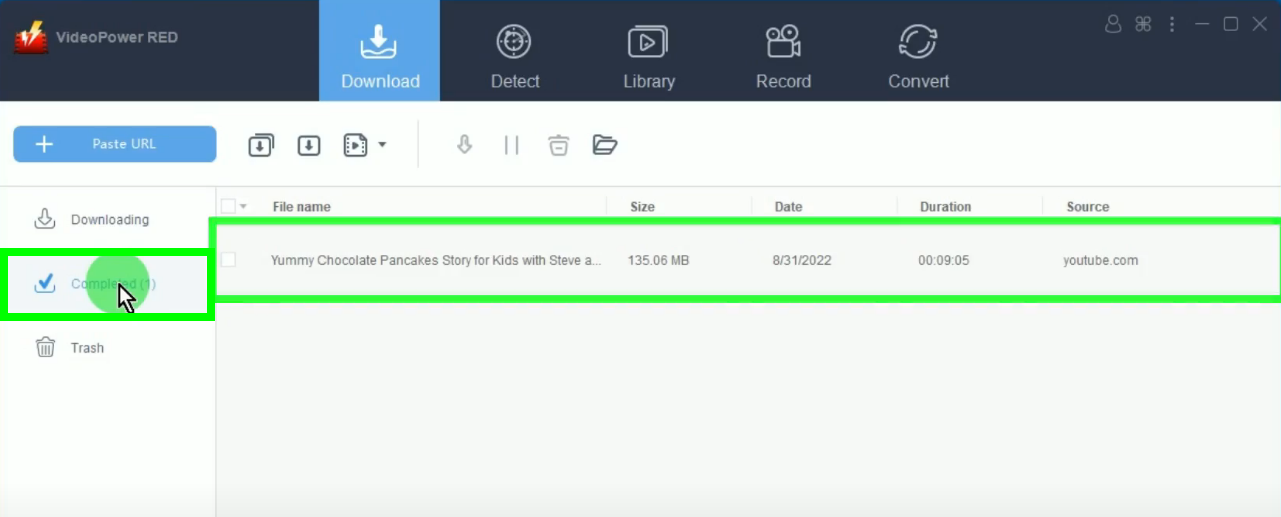
You may right-click the downloaded file and select “Play” from the dropdown options to preview it.
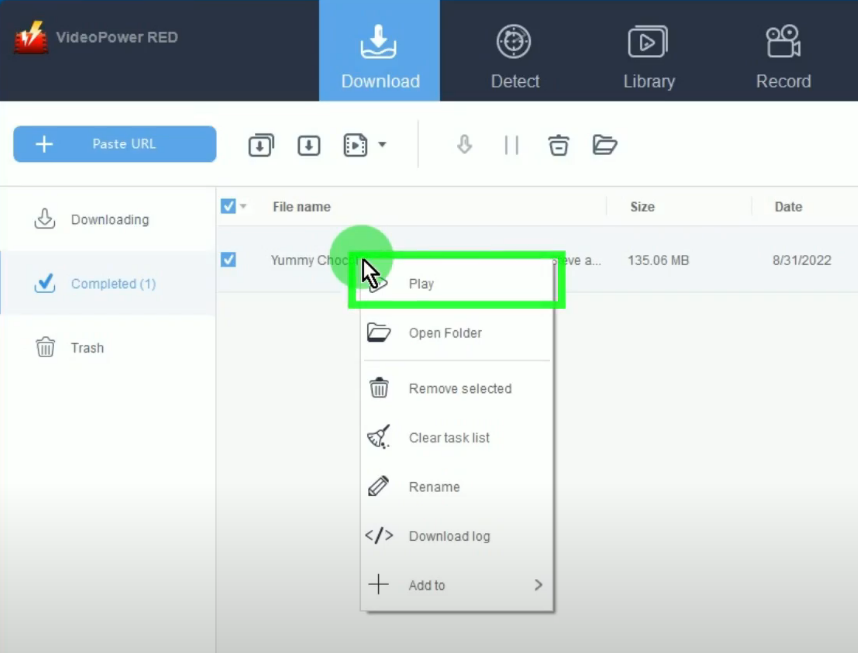
Method 2: Use the Embedded Browser to Download the Cartoon Video
Step 1: Go to the “Detect” function screen
On VideoPower RED, click the “Detect” function menu.
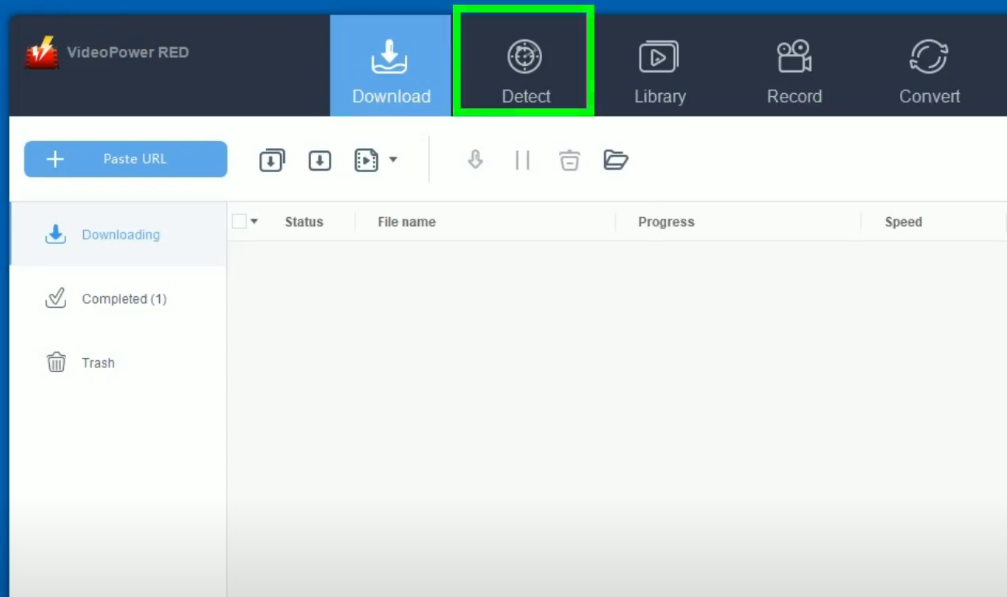
Step 2: Find and open the cartoon video to download
Use the search engine to find and open the cartoon video to download.
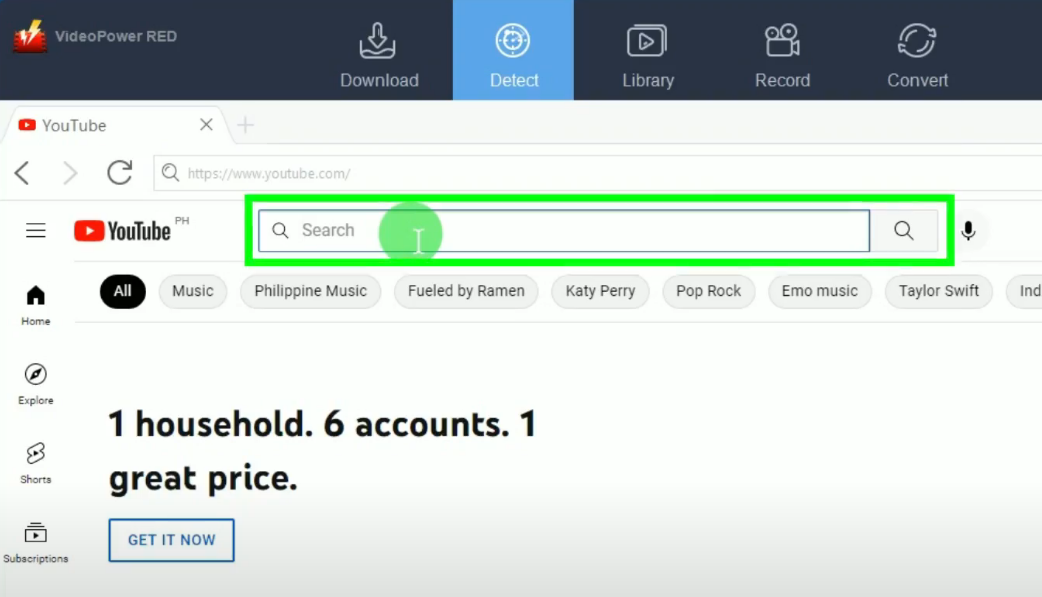
Step 3: Begin the cartoon video download
When the cartoon video is opened, click the “Download” button to begin the download.
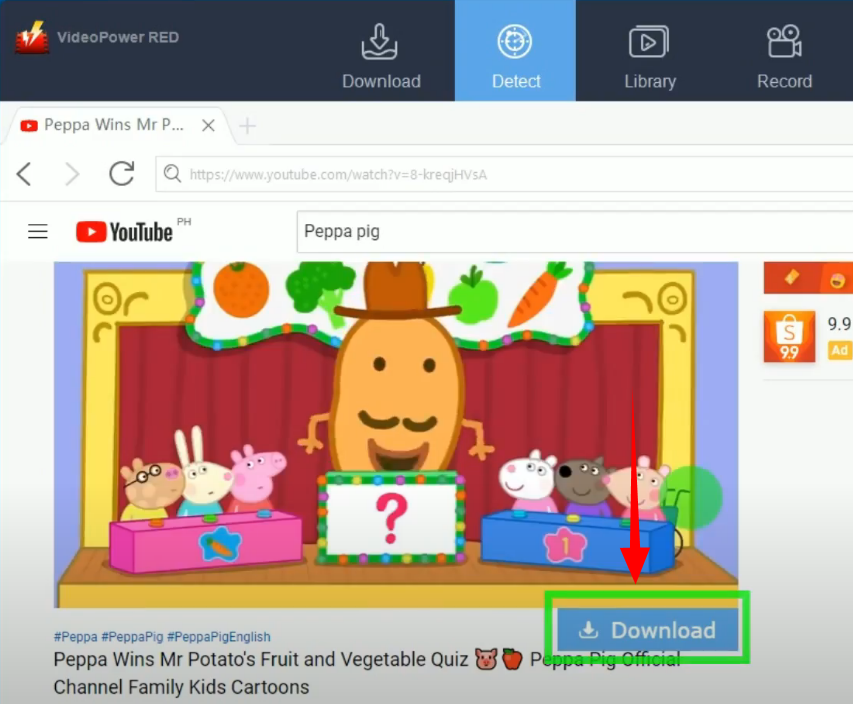
The video will be processed for download under the “Downloading” tab on the “Download” function screen.
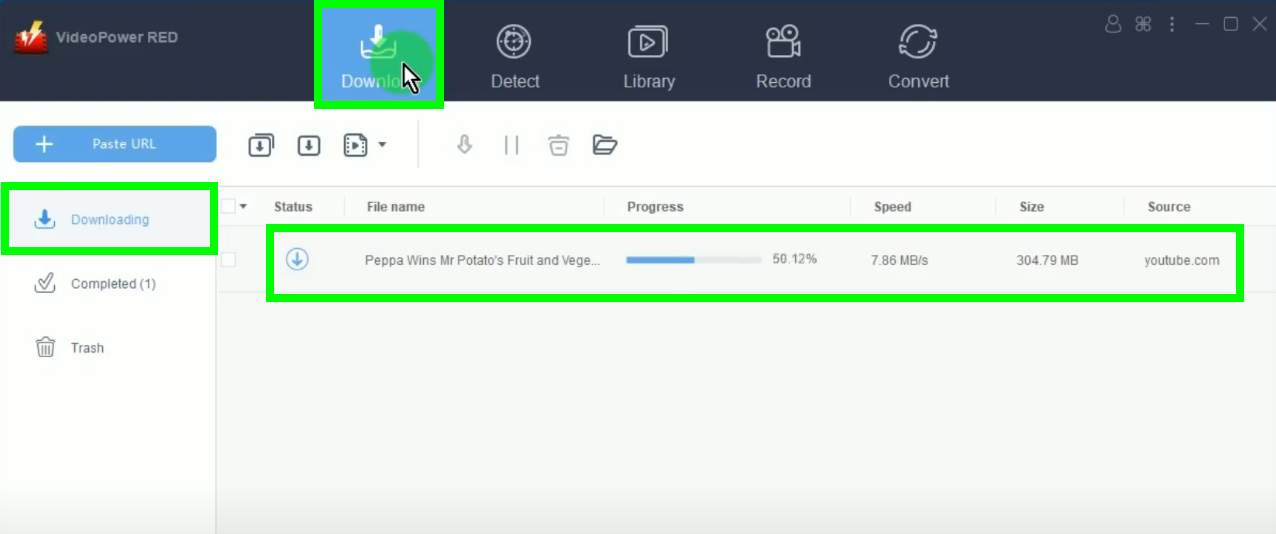
Step 4: Video download is completed
When the download is completed, it will be moved to the “Completed” tab.
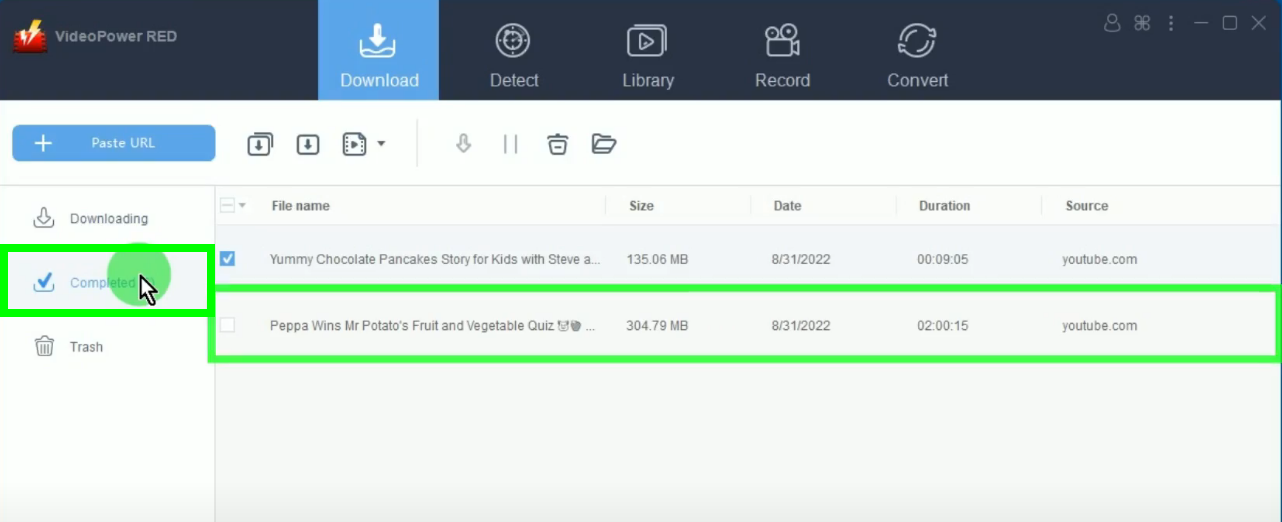
You may right-click the downloaded file and select “Play” from the dropdown options to preview it.
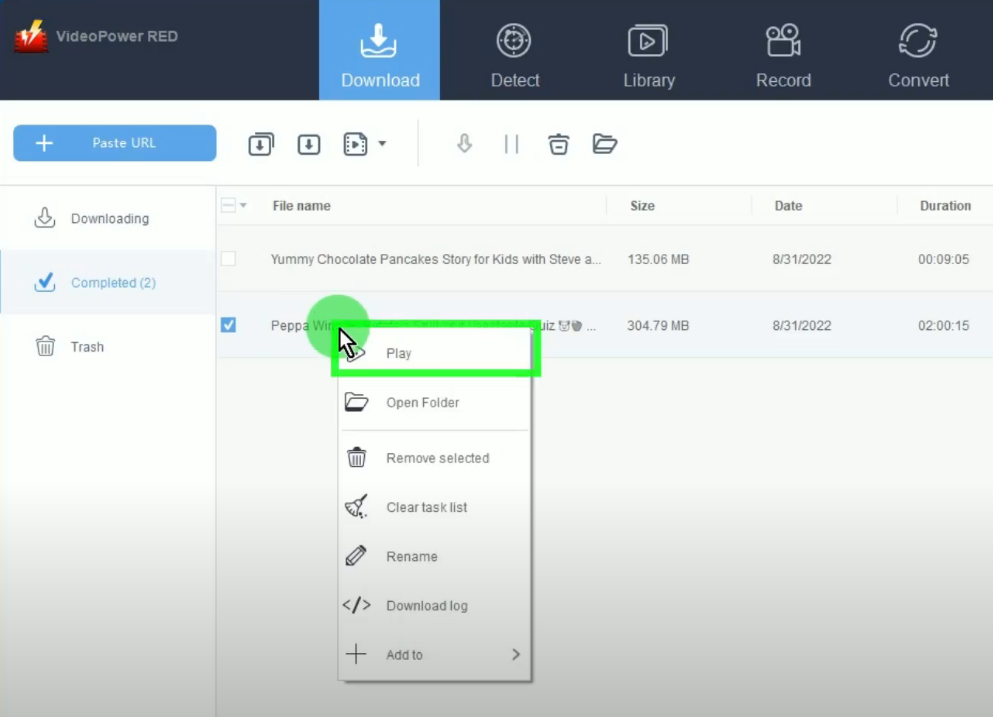
Conclusion:
VideoPower RED software is not just for YouTube but can also be used to download from different platforms like Vimeo, DailyMotion, Facebook, and more.
No more kid tantrums, you can get a little peace and quiet by installing VideoPower RED. Now you can simply download cartoons from YouTube and watch them no matter where you are, and calm the kids down with their favorite shows or videos.
ZEUS series can do everything that VideoPower series can do and more, the interface is almost the same.
Check out NOW! Start easier with more affordable prices!
ZEUS Series
VideoPower brother products, start easier with more affordable prices!
| ZEUS BUNDLE 1 Year License ⇒ $29.99 |
ZEUS BUNDLE LITE 1 Year License ⇒ $19.99 |
ZEUS RECORD LITE 1 Year License ⇒ $9.98 |
ZEUS DOWNLOAD LITE 1 Year License ⇒ $9.98 |
||
| Screen Recorder | Screen&Audio Recording | ✔ | ✔ | ✔ | |
| Duration Setting, Schedule Recording | ✔ | ||||
| Video Downloader | Paste URL to download, batch download | ✔ | ✔ | ✔ | |
| Search/download video,browser detector | ✔ | ||||
| Music Recorder | Record music and get music ID3 tag info | ✔ | ✔ | ||
| Music search/download/record, CD Ripper/Creator, Audio Editor | ✔ | ||||
| Video Editor | Edit and convert videos, create slideshow | ✔ | |||
| Screen Capture | Capture screen, image editor | ✔ | |||
