If you allocate extra time in the car driving to and from work than you have time on reading, or you prefer to listen to the audio version of books instead of reading, then you must be a good candidate for audiobooks. As the name advocates, audiobooks are voice documentation or recordings of the text of a book that you tune in to rather than to read.
Audiobooks can be the compelling word-for-word versions of books or shorten versions. You can just pay attention to listening to audiobooks on a computer, an easily carried music player, cell phones, tablets, speaker systems at home, or in the car that supports streaming audio.
Even though the opening of audiobooks in digital design is relatively new when compared to older audio automation, the beginning of audiobooks were as far as the 1930s. They were usually used as an educational intermediate and were found in schools and libraries.
Before audiobooks were accessible digitally, they were sold in physical form on an acquaintance cassette tapes and vinyl records. But still, with the creation of the internet, and ample selection of audiobooks is possible online from different kinds of sources.
Audiobooks have played an important part in our lives thanks to their service, the demand for them is constantly growing. But today you can just buy a CD with nearly any literary work. But it’s easier to just download the audiobook in MP3 format for yourself.
Introducing VideoPower YELLOW or ZEUS, it is one of the best audiobook downloaders that can also record songs in any music sharing site in high definition. Just click the link below to download this free app and follow through the guide on How to Download Audiobooks from YouTube.
You can try to use the software for free by downloading its trial version below.
ZEUS can do what VideoPower series can do and more with an almost similar interface.
Check out NOW! Start easier with more affordable prices!
Method 1: Download from YouTube
Step 1: Launch the Video to MP3 Converter
Open VideoPower YELLOW, go to the “Download” section of the app, and click on “Video to MP3 Converter” located near the upper right.
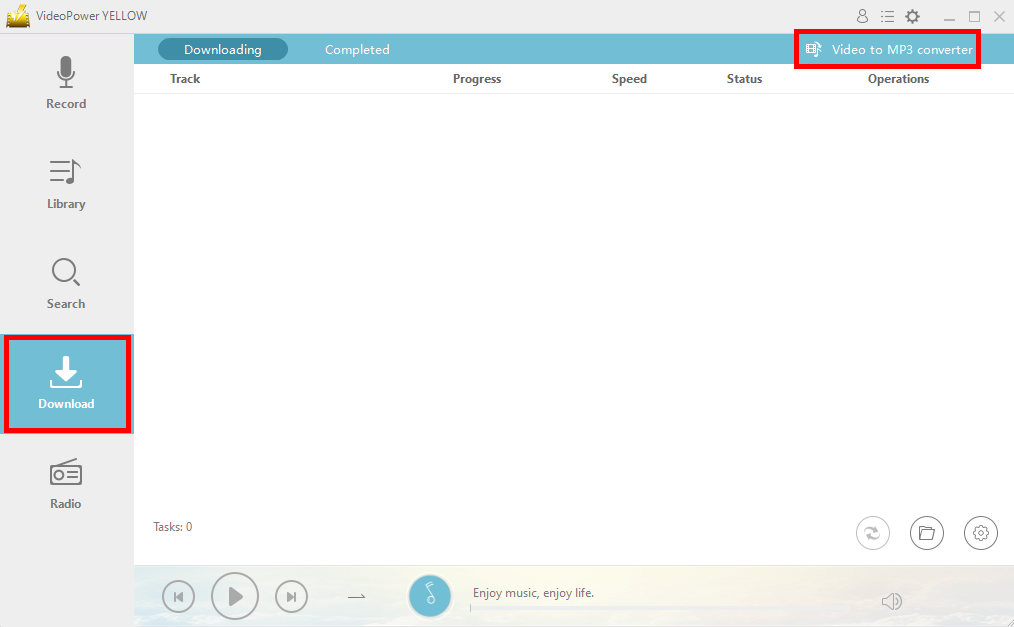
Step 2: Convert video to MP3
Make sure to copy the link of the audiobook file that you want to download and convert to audio.
Paste the link of the audiobook. Notice that the software will automatically detect the video source. Click “Add to download” to start.
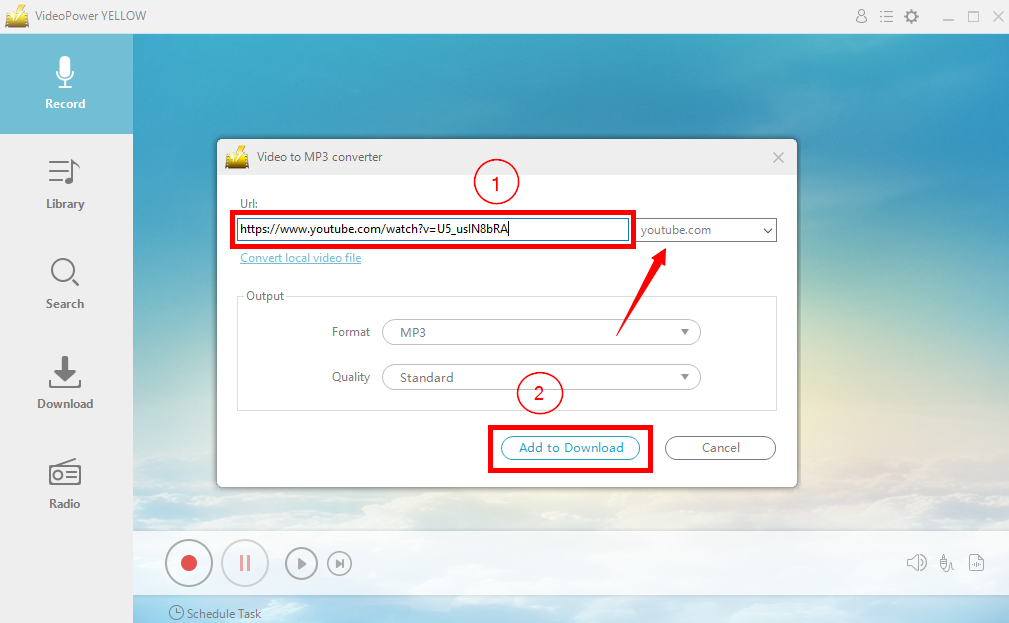
After clicking “Add to Download” it will automatically start the downloading process.
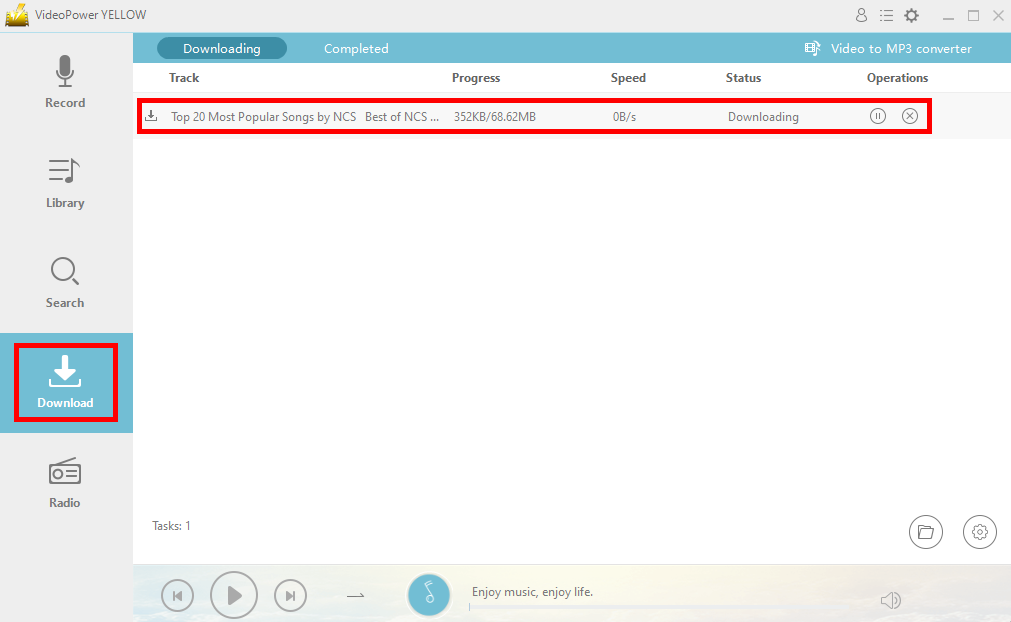
Step 3: Open file
After the downloading process has been done, it will be transferred to the “Completed” downloads list. Open the file destination by clicking the “folder” icon.
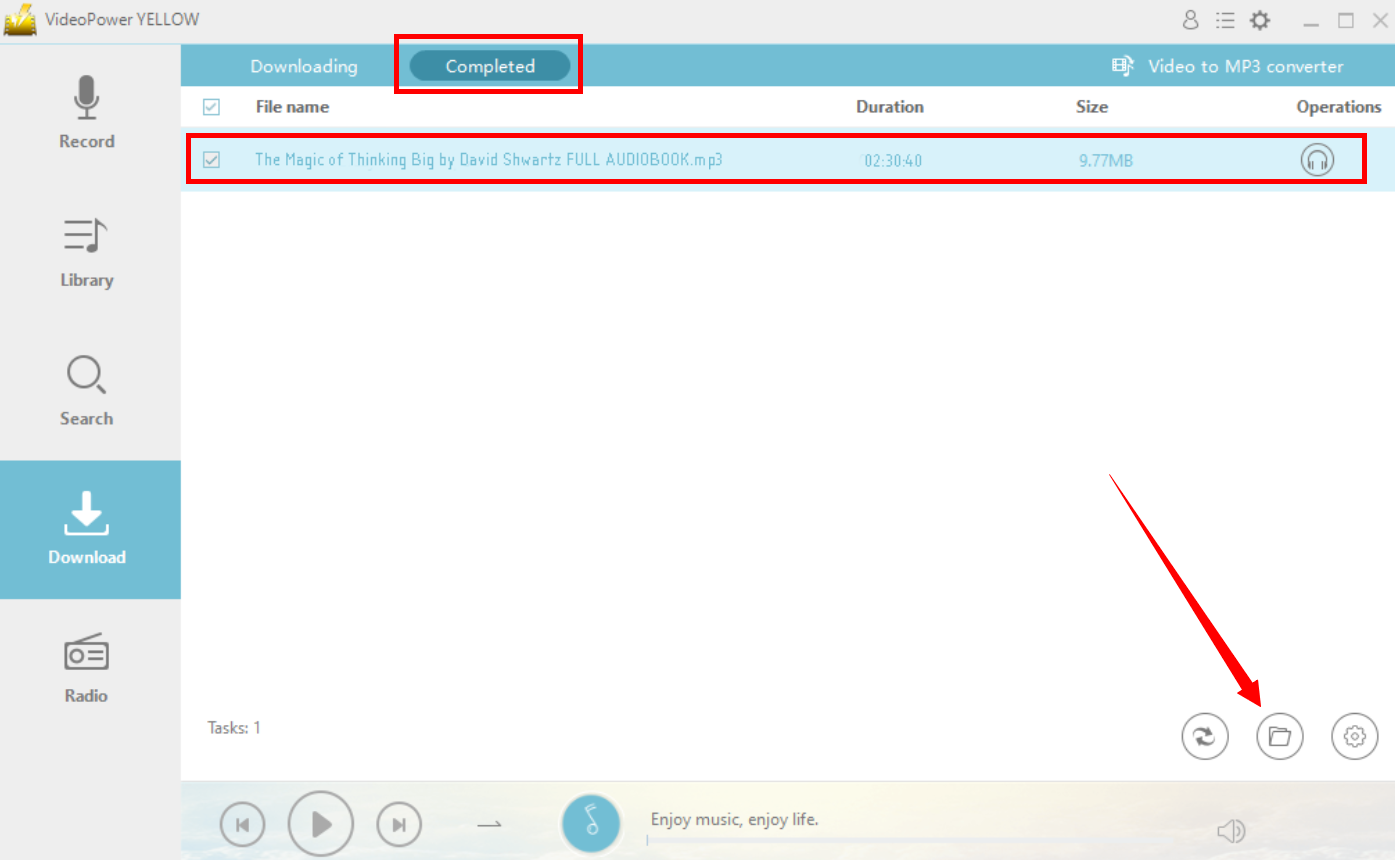
Method 2: Record the Audiobook
Step 1: Make settings before recording
1) After you run the program, it will automatically direct you into the record interface.
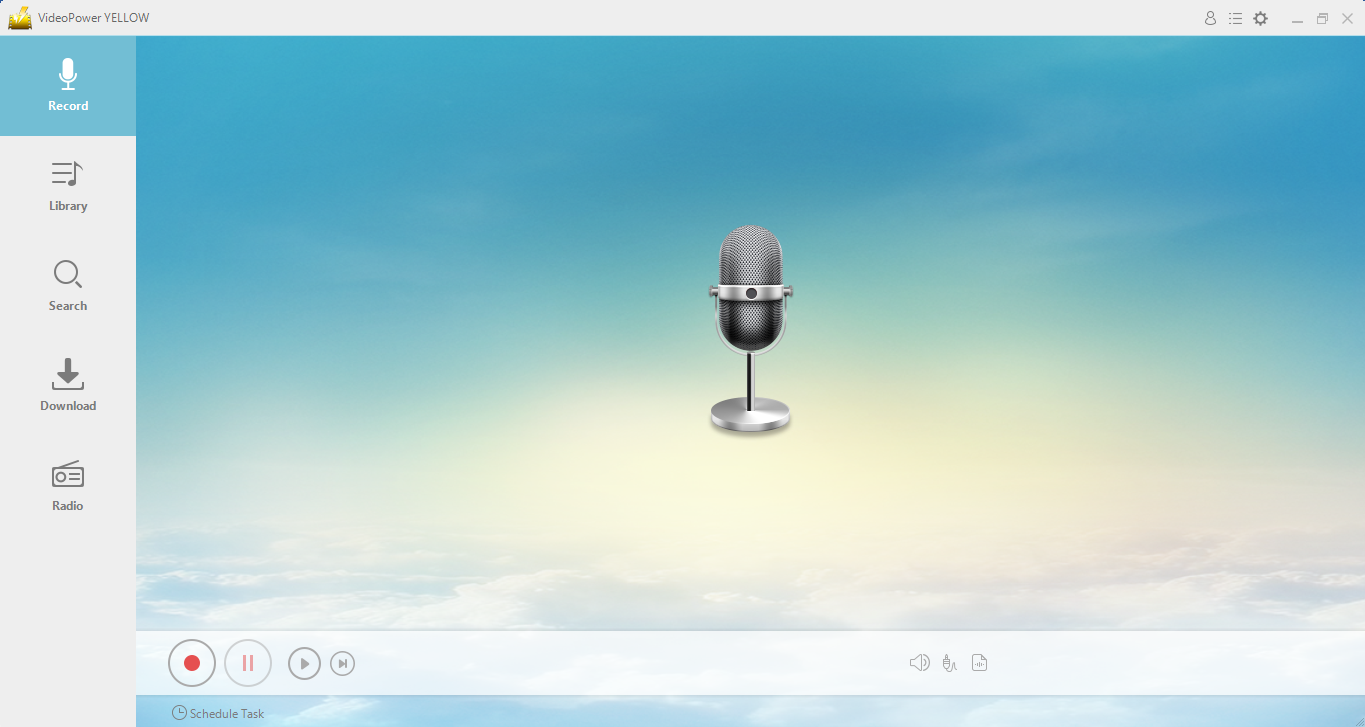
2) To record audio streaming on the PC, make sure that the sound resource you chose is “System Sound”.
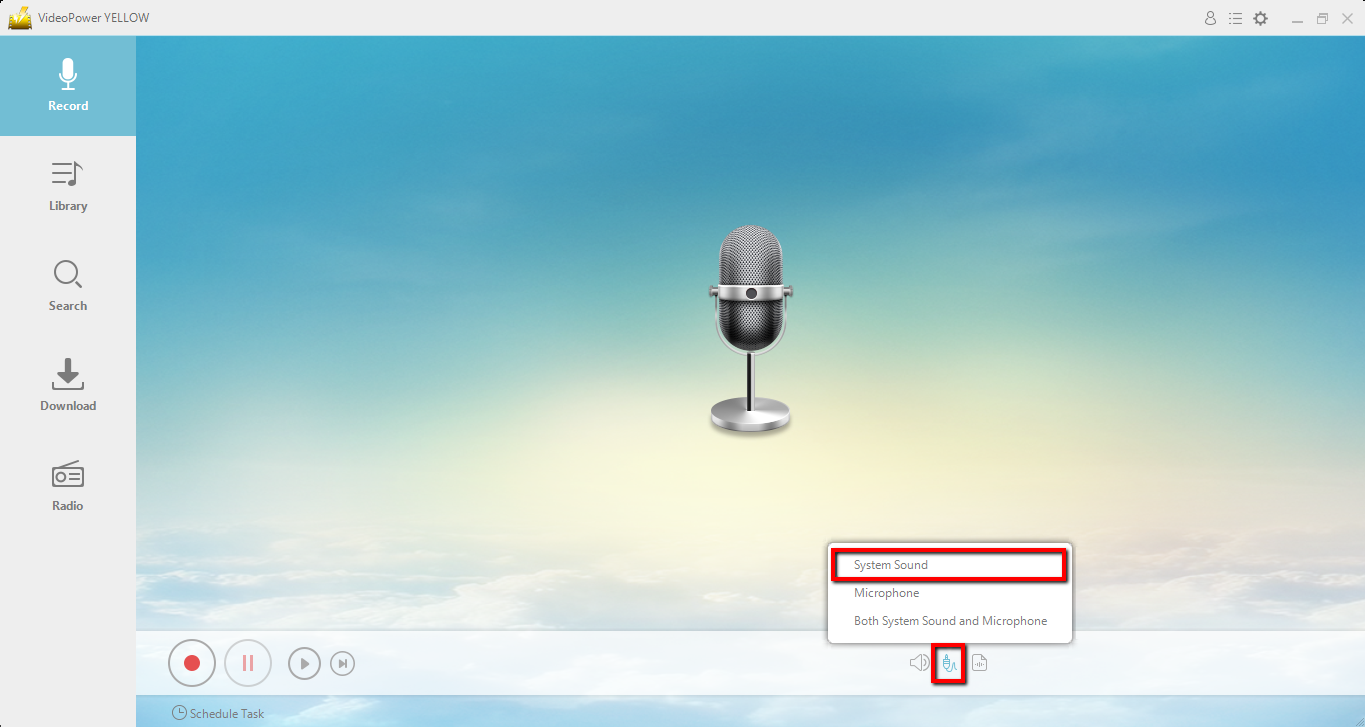
3) Make sure that the recording is set in the format of “MP3”, or whatever format you deem appropriate.
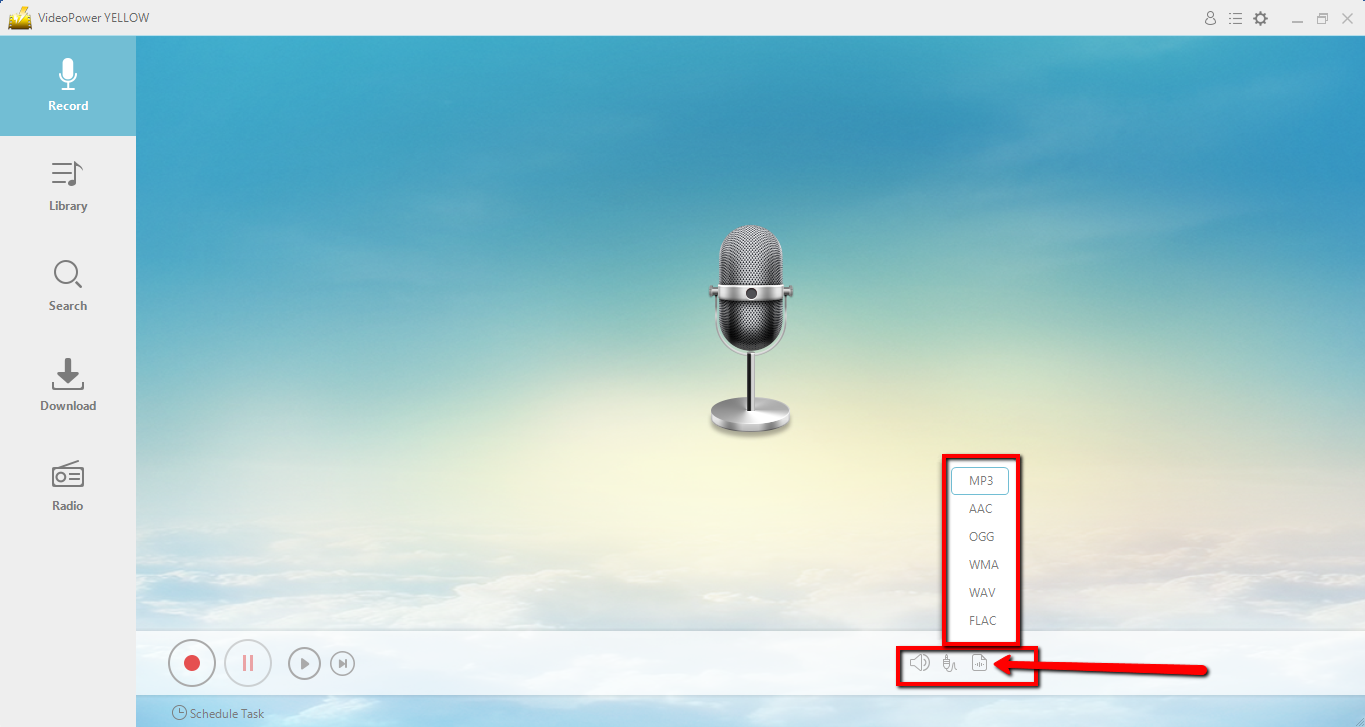
Step 2: Start recording
Click the start recording button at the bottom left of the screen and play the movie or any video that you wish to record.
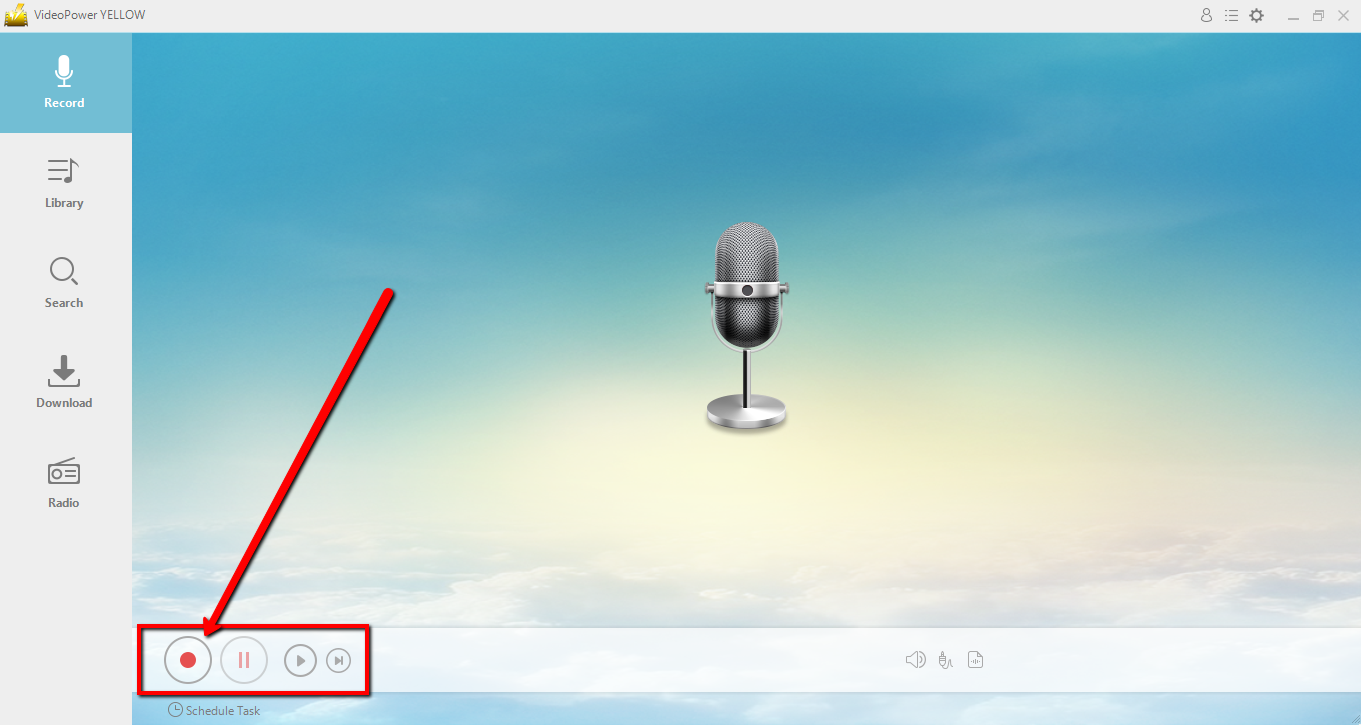
After stopped recording, right-click the recorded track icon and choose the “Open folder” to open the storage location of the recorded audio file.
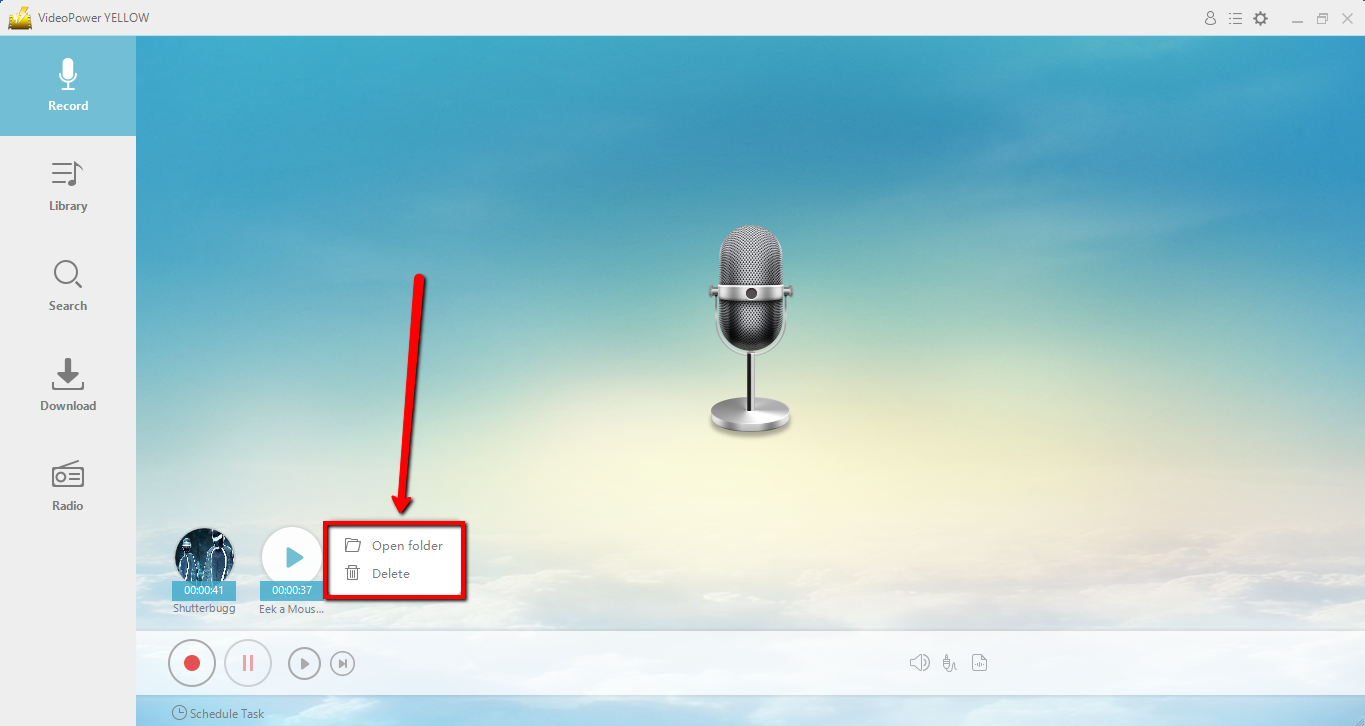
Conclusion:
Other than the Video to MP3 conversion feature, it has a search engine ready to download your favorite music. It can also record any audio from your PC just in case if you’re unable to download your target song.
With this smart audio recorder, you’ll be able to record and download music from all online sources, including YouTube, VEVO, Pandora, Spotify, Apple Music, etc. VideoPower YELLOW is not limited in recording music but also news and podcasts from BBC, iTunes, AOL and more.
Moreover, it is useful to record audio callings from Skype, Wechat, etc, has been easier than ever. So install VideoPower YELLOW and start your unlimited music downloads and audio recording.
ZEUS series can do everything that VideoPower series can do and more, the interface is almost the same.
Check out NOW! Start easier with more affordable prices!
ZEUS Series
VideoPower brother products, start easier with more affordable prices!
| ZEUS BUNDLE 1 Year License ⇒ $29.99 |
ZEUS BUNDLE LITE 1 Year License ⇒ $19.99 |
ZEUS RECORD LITE 1 Year License ⇒ $9.98 |
ZEUS DOWNLOAD LITE 1 Year License ⇒ $9.98 |
||
| Screen Recorder | Screen&Audio Recording | ✔ | ✔ | ✔ | |
| Duration Setting, Schedule Recording | ✔ | ||||
| Video Downloader | Paste URL to download, batch download | ✔ | ✔ | ✔ | |
| Search/download video,browser detector | ✔ | ||||
| Music Recorder | Record music and get music ID3 tag info | ✔ | ✔ | ||
| Music search/download/record, CD Ripper/Creator, Audio Editor | ✔ | ||||
| Video Editor | Edit and convert videos, create slideshow | ✔ | |||
| Screen Capture | Capture screen, image editor | ✔ | |||
