Are you always hustlin’ on your everyday tasks and your favorite pastime is neglected because you can’t find time to insert it into your busy schedule? Like watching your favorite anime series but having an unstable internet as you go out every day? Then this article is for you as we show How to download anime videos from kiss anime, anime-planet, or anime heaven for offline viewing without getting troubled by your hectic schedule and internet problems.
You might have been searching around the internet for any possible suggestions online on how to download anime videos on PC. As you can notice, most anime websites have secured servers and grabbing your offline copies results in failure. For some techy people, this could be easily solved by looking for the folder location of the image from the HTML codes and using JDownloader. If you don’t have a single hint about all of those, then “how I can download anime videos” is probably your biggest question.
If you are looking to download anime videos the easiest way, then VideoPower RED or ZEUS is the ultimate solution that you are looking for.
Download the app now, so you can go with the process by clicking the download button below.
With the Free version of the Anime video Downloader, you can download one video or audio at a time. For unlimited and simultaneous Anime video downloading, please upgrade to the full version.
ZEUS can do what VideoPower series can do and more with an almost similar interface.
Check out NOW! Start easier with more affordable prices!
Part 1: Use Embedded Browser to Download Anime Videos
The embedded browser refers to the built-in search engine of the VideoPower RED. Using this function you could save time in navigating from the computer browser to the software. You can directly search for the video URL through the embedded browser to download anime videos.
Step 1: Search for the anime website on the embedded browser.
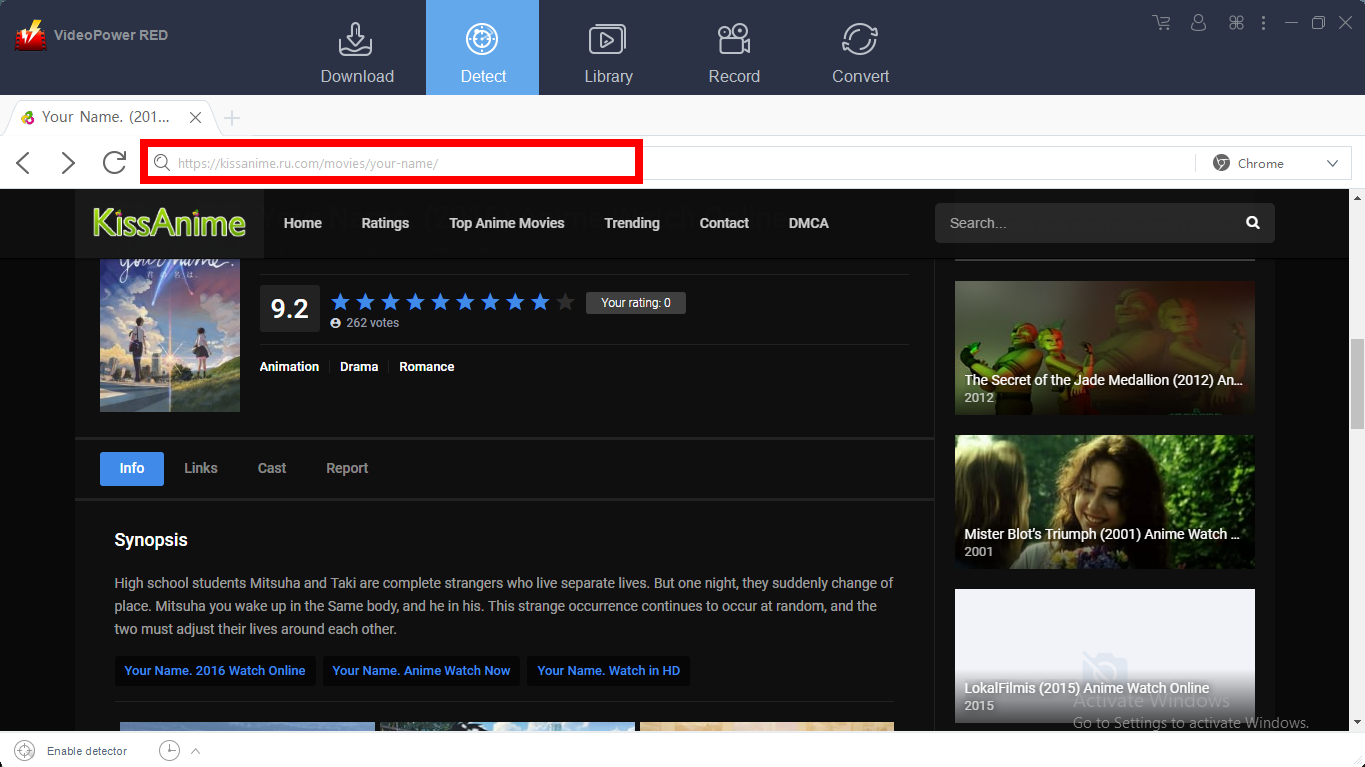
Click the “Detect” tab on the main interface. And search for the anime website on the embedded browser.
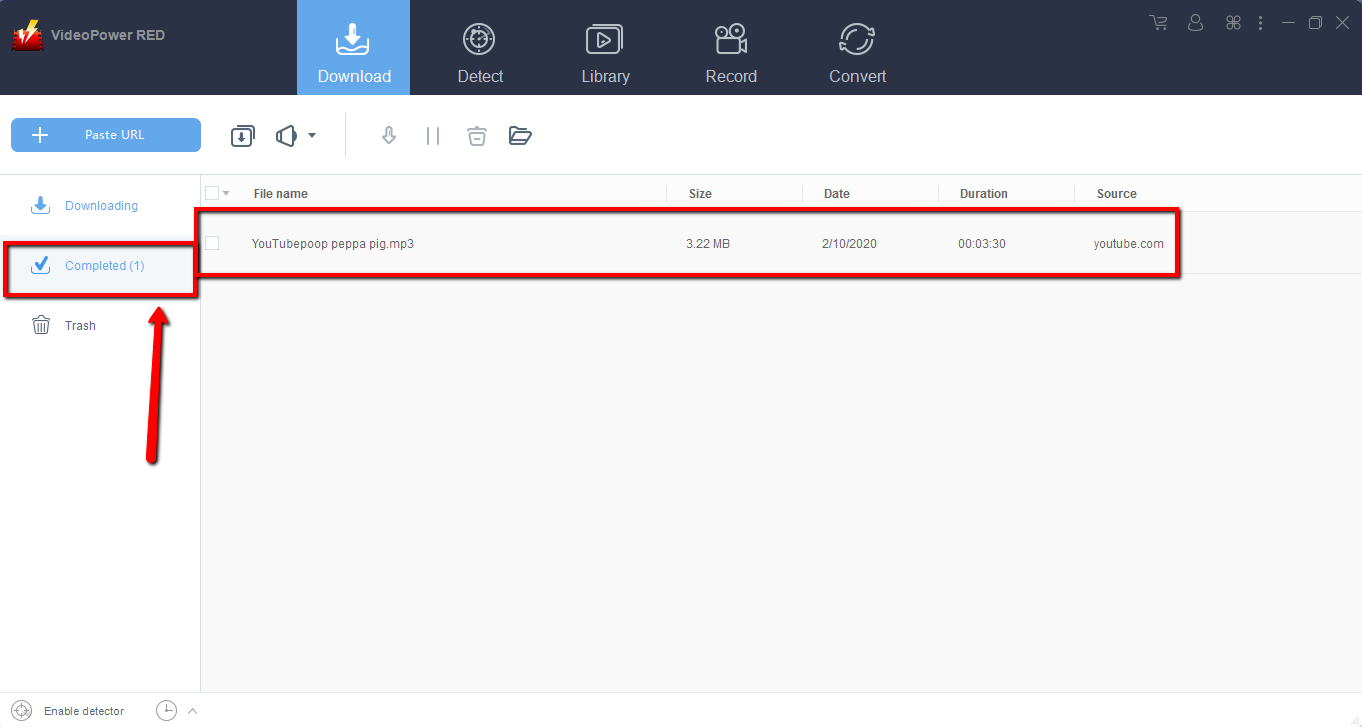
If the website is supported by VideoPower RED, the video will be automatically downloaded.
Step 2: Check the completed video downloads
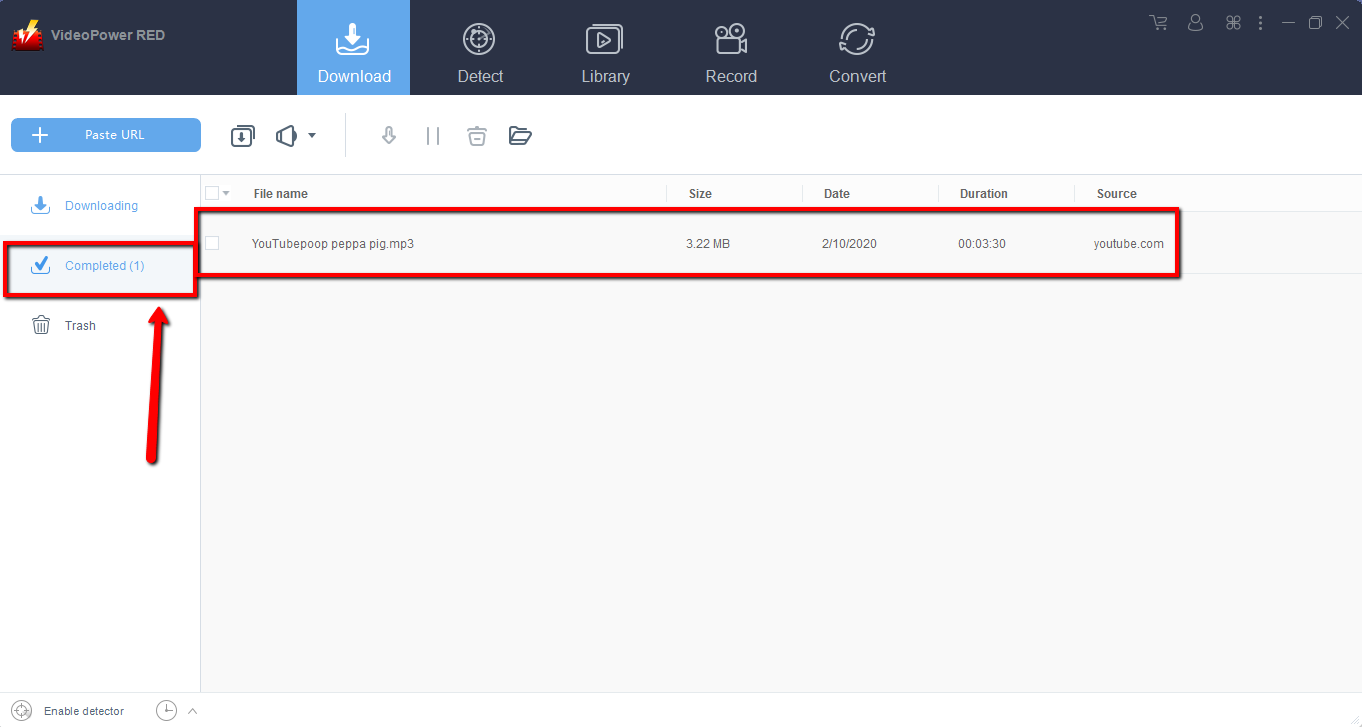
To check on the completed video downloads click the “Download” tab and go to the “Completed” section to find the downloaded video. Right-click to do more operations and double-click to preview.
Part 2: Get Anime Videos by Screen Recording
If you are experiencing a slow internet connection that might affect the download process or the anime website is not supported. Then this function will help you to save the internet data and acquire the anime video without any trouble. This function can grab not only anime videos but any visual media file from anywhere on the internet.
Step 1: Choose the recording area
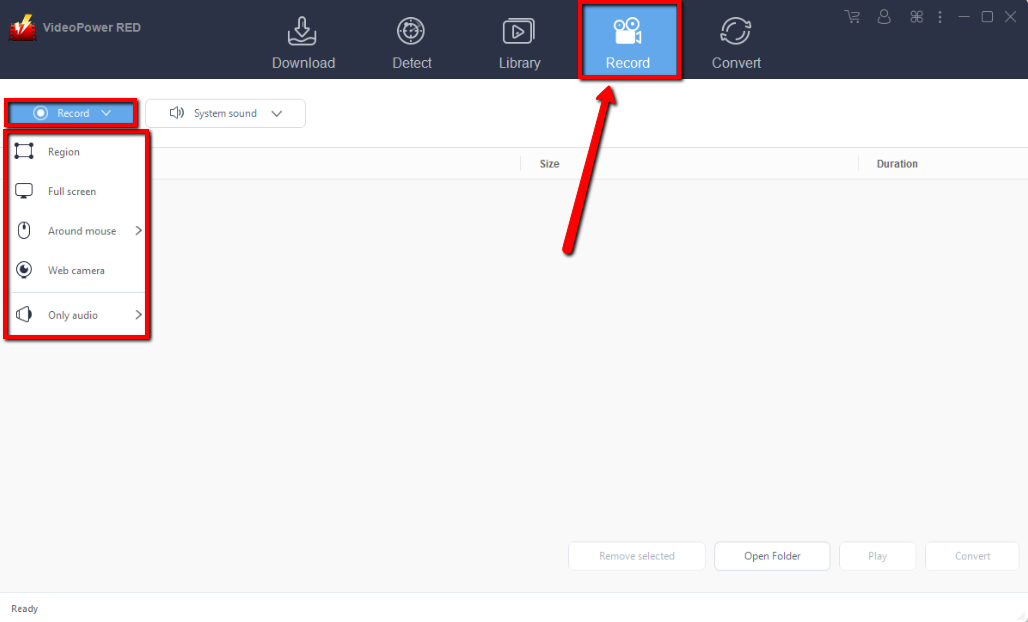
Launch the record function by clicking the “Record” menu on the software interface and click the “Record” button to choose the recording mode. We will record the full screen for the below example.
Step 2: Start recording the anime video in Fullscreen
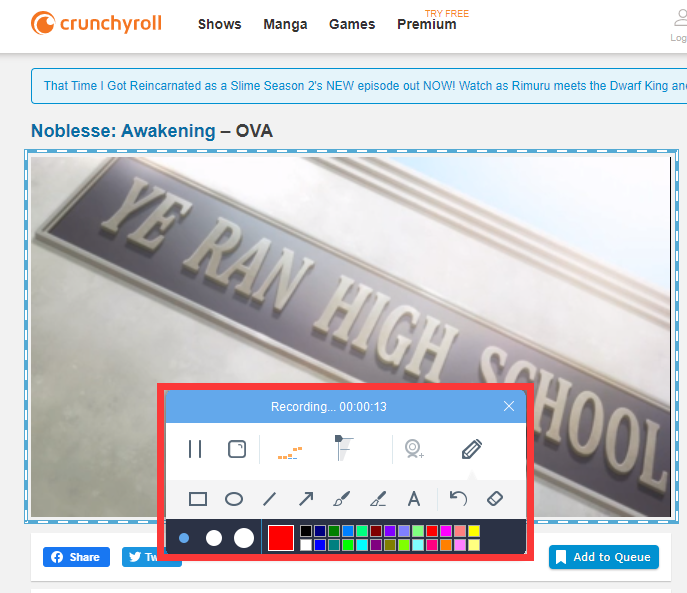
After selecting “Full screen“, click “OK” on the popup window, the recording will start after a countdown.
Step 3: Play the recorded anime
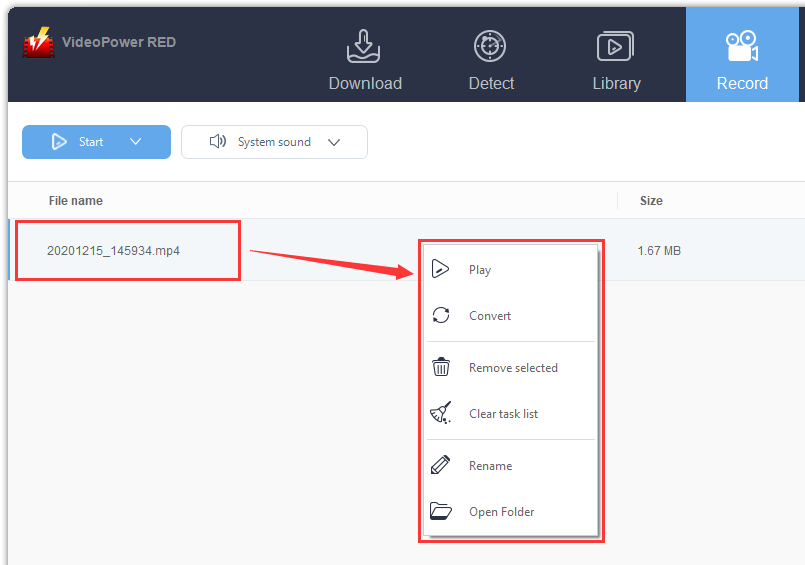
Once the recording is done, the recorded file will automatically be added to your record list. Right-click the video to play it or other operations.
Conclusion:
VideoPower RED (will jump to videopower.me) is a flexible desktop application that can provide you multiple ways on How to download anime videos from kissanime, anime planet, anime heavens, or from any other anime websites. It is probably the best tool in the market to date. On top of the download anime videos functions, It also has video editing which includes trimming, rotating, adjusting the resolution, speed, volume, brightness, adding subtitles, and a lot more. Moreover, it includes features like a split-screen feature for your photos and videos and a screen recorder that allows you to capture any on-screen activity on your computer and convert any video or audio file to the format of your choice. If you want to learn more tips on how to use the other functions of VideoPower RED click here
ZEUS series can do everything that VideoPower series can do and more, the interface is almost the same.
Check out NOW! Start easier with more affordable prices!
ZEUS Series
VideoPower brother products, start easier with more affordable prices!
| ZEUS BUNDLE 1 Year License ⇒ $29.99 |
ZEUS BUNDLE LITE 1 Year License ⇒ $19.99 |
ZEUS RECORD LITE 1 Year License ⇒ $9.98 |
ZEUS DOWNLOAD LITE 1 Year License ⇒ $9.98 |
||
| Screen Recorder | Screen&Audio Recording | ✔ | ✔ | ✔ | |
| Duration Setting, Schedule Recording | ✔ | ||||
| Video Downloader | Paste URL to download, batch download | ✔ | ✔ | ✔ | |
| Search/download video,browser detector | ✔ | ||||
| Music Recorder | Record music and get music ID3 tag info | ✔ | ✔ | ||
| Music search/download/record, CD Ripper/Creator, Audio Editor | ✔ | ||||
| Video Editor | Edit and convert videos, create slideshow | ✔ | |||
| Screen Capture | Capture screen, image editor | ✔ | |||
