4K Ultra HD or Ultra High Definition is the resolution that brings you extra pixels than ever. In recent times, Full HD or Full High Definition was the right picture you could get. Full HD bears four times as many pixels as HD. But then, 4K resolution came, and completely changed the level of optic detail and clearness we’ve come to expect from our screens.
YouTube is one of the early video streaming platforms that adapted 4K resolution videos. The number of 4K videos on YouTube is rapidly growing making it clearer and smoother. Experience a more powerful, intense, and realistic video that you will always enjoy watching.
When downloading the 4K videos, not all downloaders can manage 4K videos. Therefore, you will need a good 4K video downloader like VideoPower RED to download 4K ultra HD video from YouTube.
ZEUS can do what VideoPower series can do and more with an almost similar interface.
Check out NOW! Start easier with more affordable prices!
Guide
How to Download 4K Ultra HD Video from YouTube
VideoPower RED is a lightweight 4K video downloader that is capable of downloading videos without quality loss. Through its Precise download tool, you will be able to select your preferred resolution and format. As easy as copying and pasting the video URL, the software can conduct an analysis to get all resolutions available for downloads. This tool can be rarely seen on downloader tools online. Moreover, you get to enjoy its other useful functions such as batch downloader, embedded browser, screen recorder, video editor, converter, and more!
How to Download 4K Ultra HD Video from YouTube
Step 1: Copy the YouTube video URL
Open the YouTube website on your PC browser, search and open the 4K video to download, and copy the URL from the top address bar.
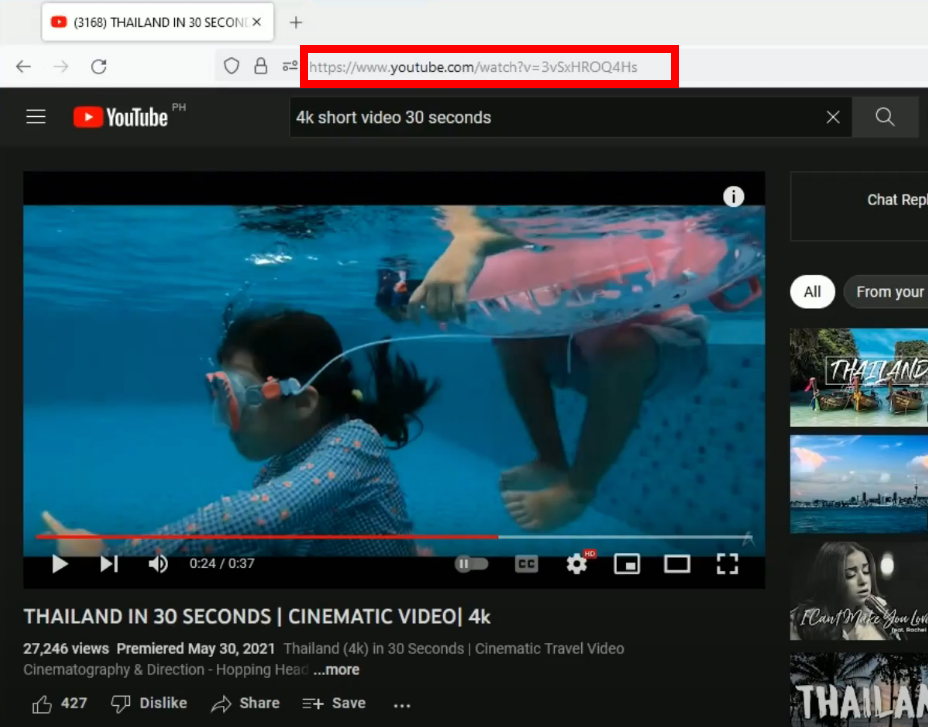
Step 2: Paste the copied 4K YouTube video URL
Open the VideoPower RED and under the “Download” function screen, click the “Precise download” icon.
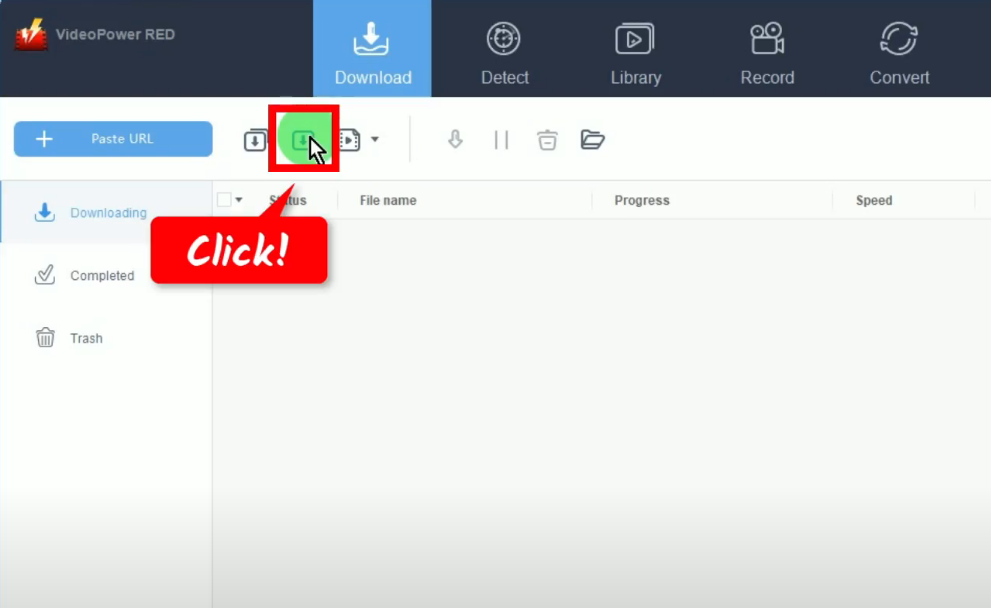
The precise download tool will be opened in a new window. Paste the copied video URL on the field box.
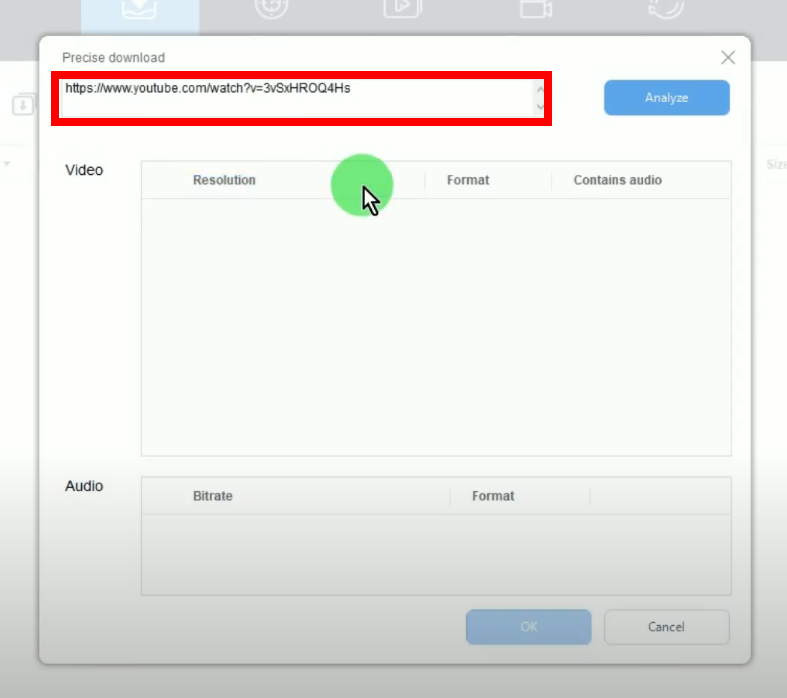
Then click the “Analyze” button to begin the video analysis.
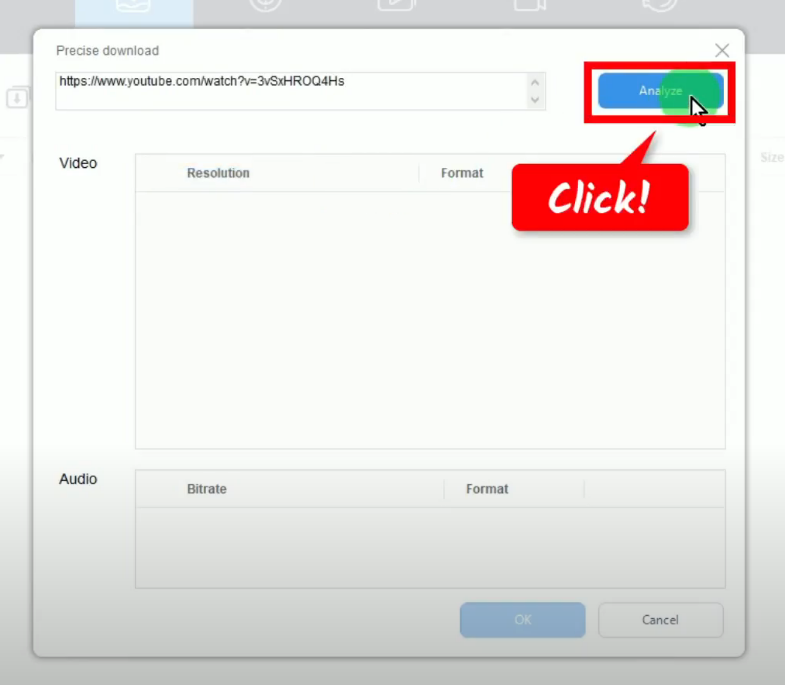
When the analysis is completed, it will show all available video resolutions and audio formats for your selection. Select the video resolution from the list marking check. If the “Contains audio” column shows as “No”, it means you need to manually select an audio format.
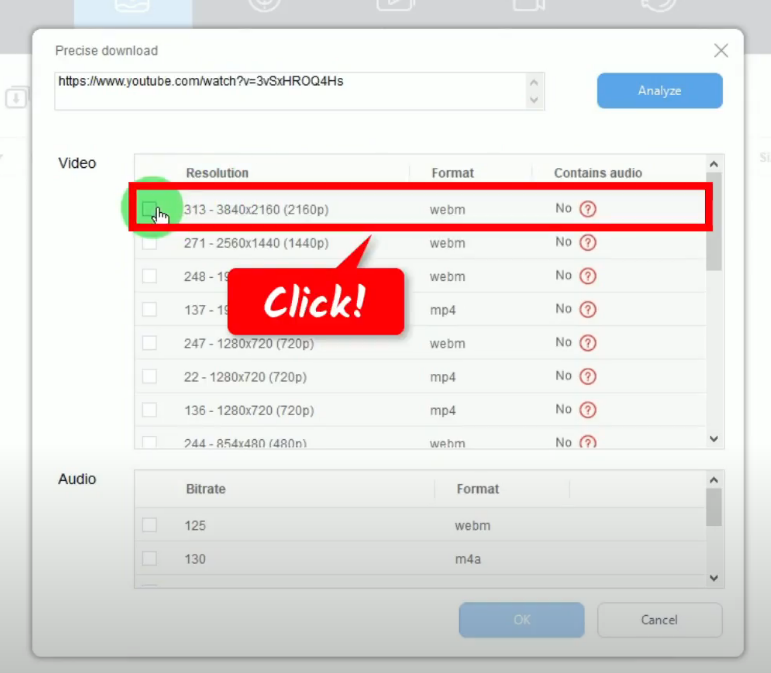
Below it, you will see all available audio formats. Mark check the audio format that you prefer to download. If all is set, click “OK”.
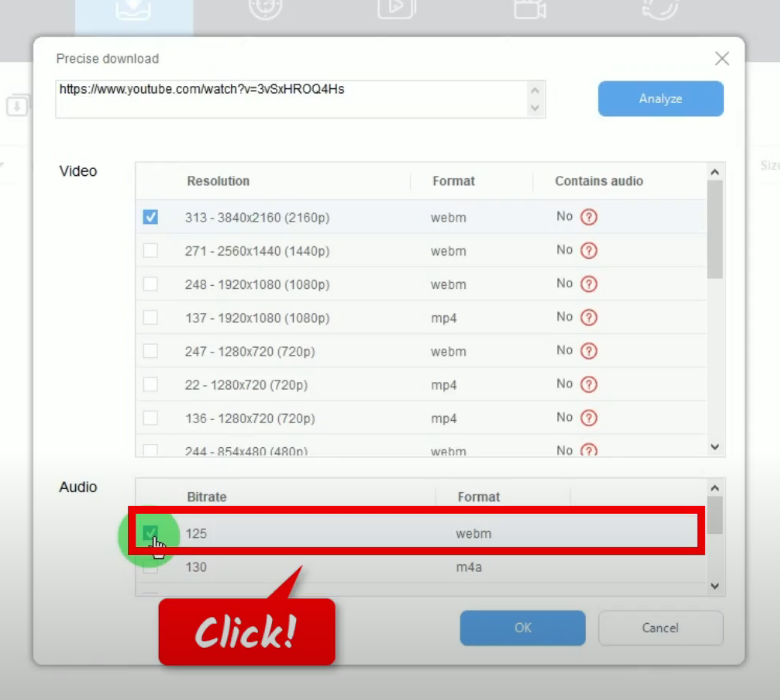
Step 3: Downloading the 4K YouTube video
The video will be processed for download under the “Downloading” tab.
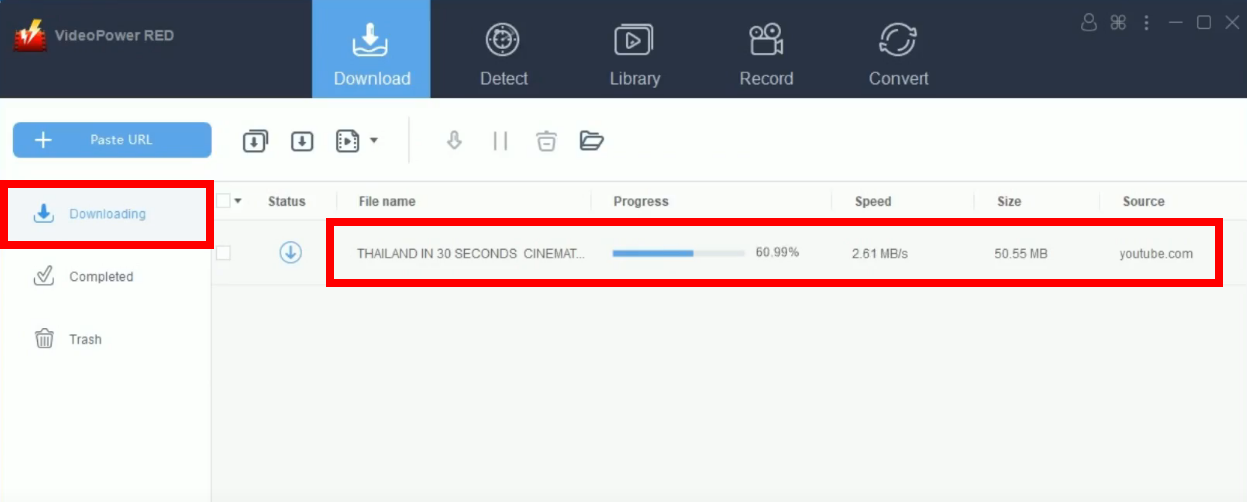
Step 4: 4K video download is completed
When the video download is completed, it will be moved to the “Completed” tab.
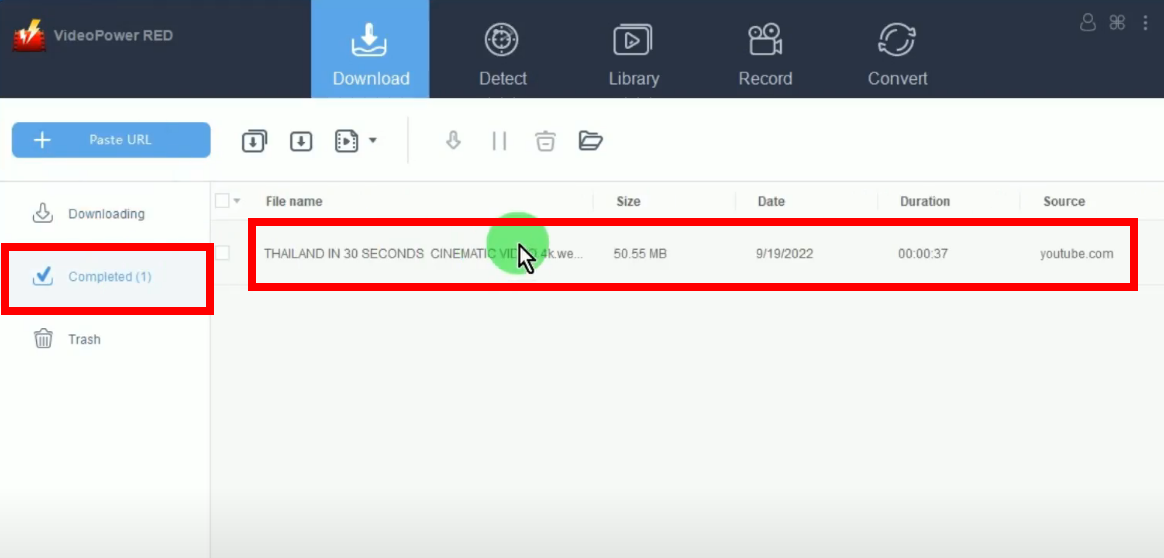
Right-click the downloaded file and select “Play” from the options to preview.
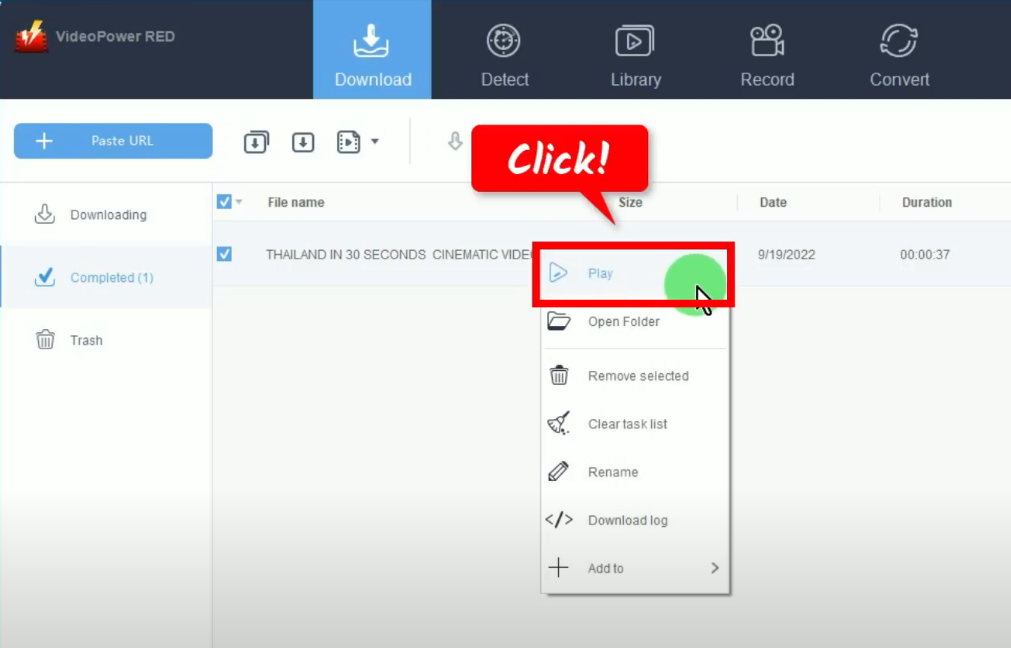
Conclusion:
Introducing VideoPower RED, a powerful and astonishing app that can download thousands of videos in just one click. It has the ability to download 4K ultra HD video from YouTube with faster downloading speed results. The app can also record videos using your web camera and convert files into different kinds of formats. Download the app now. And enjoy watching videos in HD.
ZEUS series can do everything that VideoPower series can do and more, the interface is almost the same.
Check out NOW! Start easier with more affordable prices!
ZEUS Series
VideoPower brother products, start easier with more affordable prices!
| ZEUS BUNDLE 1 Year License ⇒ $29.99 |
ZEUS BUNDLE LITE 1 Year License ⇒ $19.99 |
ZEUS RECORD LITE 1 Year License ⇒ $9.98 |
ZEUS DOWNLOAD LITE 1 Year License ⇒ $9.98 |
||
| Screen Recorder | Screen&Audio Recording | ✔ | ✔ | ✔ | |
| Duration Setting, Schedule Recording | ✔ | ||||
| Video Downloader | Paste URL to download, batch download | ✔ | ✔ | ✔ | |
| Search/download video,browser detector | ✔ | ||||
| Music Recorder | Record music and get music ID3 tag info | ✔ | ✔ | ||
| Music search/download/record, CD Ripper/Creator, Audio Editor | ✔ | ||||
| Video Editor | Edit and convert videos, create slideshow | ✔ | |||
| Screen Capture | Capture screen, image editor | ✔ | |||
