YouTube adjusts characteristics of your video stream based totally on your conditions while viewing to give you the most awesome experience, this is why as time goes by you may become aware of the quality of the video changes. YouTube has stored the video and audio track for one video separately and many video downloaders are having a hard time struggling to download that kind of video correctly.
Watching 1080p videos on YouTube is such a struggle if you don’t have a stable internet connection. The video keeps on buffering and getting blurry. If these situations persist then it’s more convenient to download 1080p full HD videos from YouTube.
But how do you actually download YouTube videos? Is there any 1080p video downloader out there that gives lossless quality after downloading?
Thankfully, we have a solution to your problem. Introduce VideoPower RED or ZEUS, which is capable of downloading 1080p videos and saves it into a file format that allows you to watch in high-quality resolution offline.
It can also download tons of videos from various video sharing sites like Facebook, Twitter, Dailymotion, VEVO, TED, Vimeo, etc.
Just click the DOWNLOAD link below to download this free app and follow through the simple steps on how to download 1080p videos from YouTube.
ZEUS can do what VideoPower series can do and more with an almost similar interface.
Check out NOW! Start easier with more affordable prices!
Method 1: Paste URL to Download 1080p Videos from YouTube
VideoPower RED is capable of downloading videos by just copy-pasting the video URL. To do so,
Step 1: Copy the URL of the full HD video from the Share button.
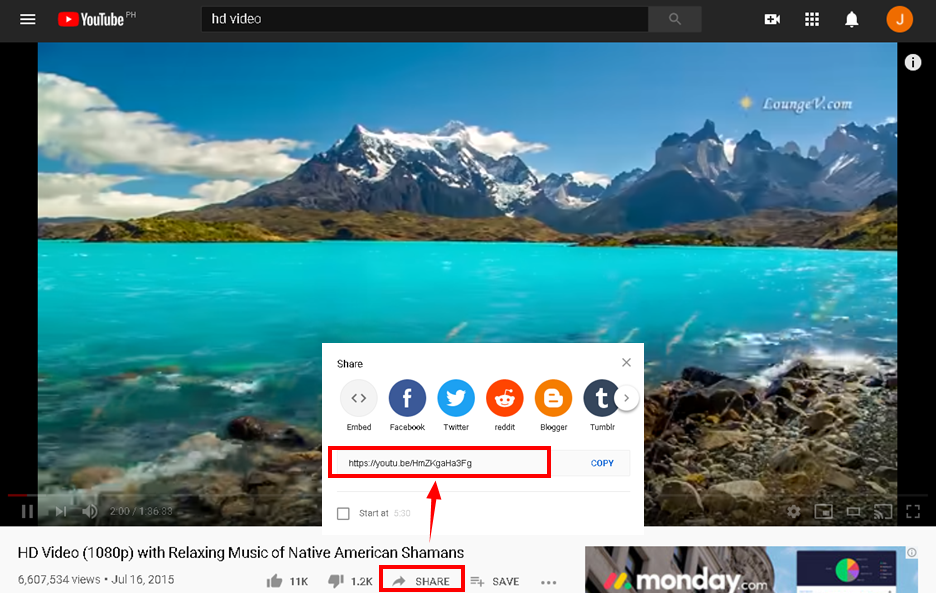
Copy the link of the YouTube 1080p video from the share button from your PC browser.
Step 2: Paste the copied URL to VideoPower RED
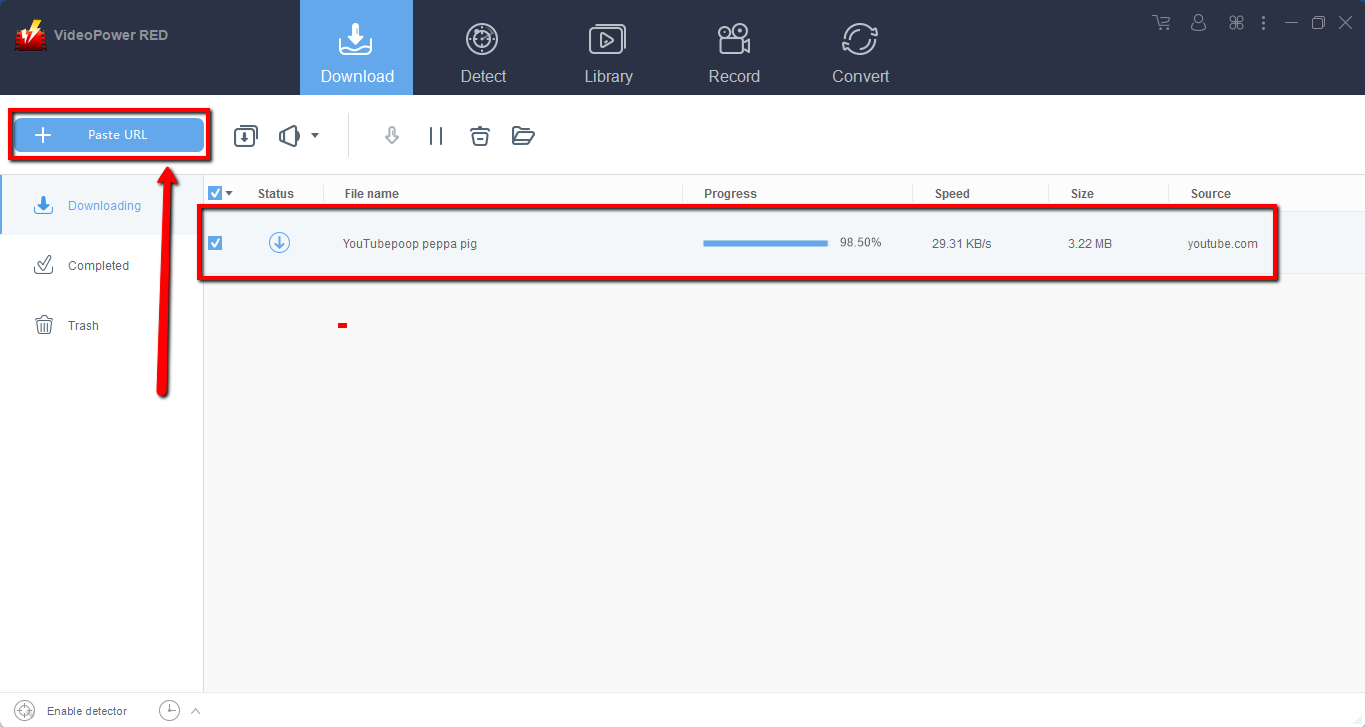
Run the program and paste the copied link to it by clicking the “ + Paste URL” button. After that, you will see the video is downloading in the download control panel.
Step 3: Preview the downloaded Full HD video
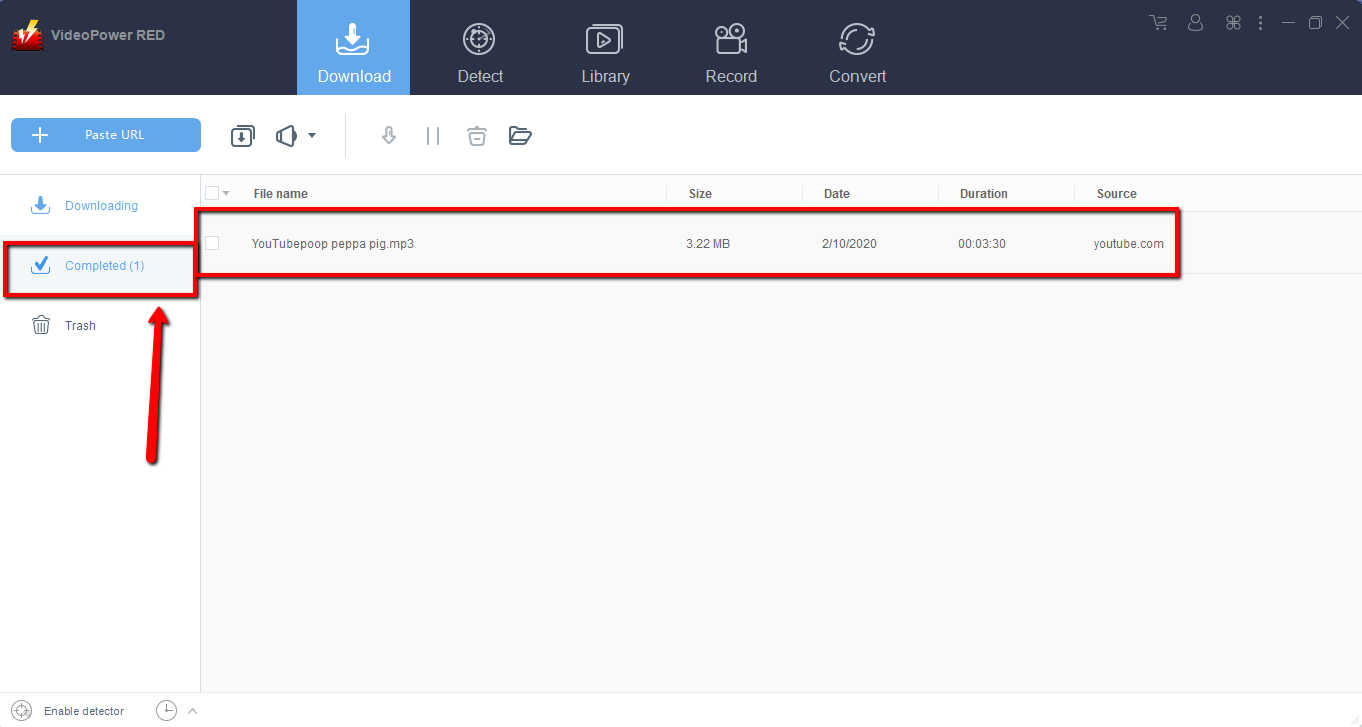
Wait for the download to finish, and then go to the “Completed” section to find the downloaded weirdest video. Double-click to preview.
Method 2: Auto-detect to Download the Full HD YouTube Video
This software has a built-in browser which can detect the video streaming on it and download the video automatically.
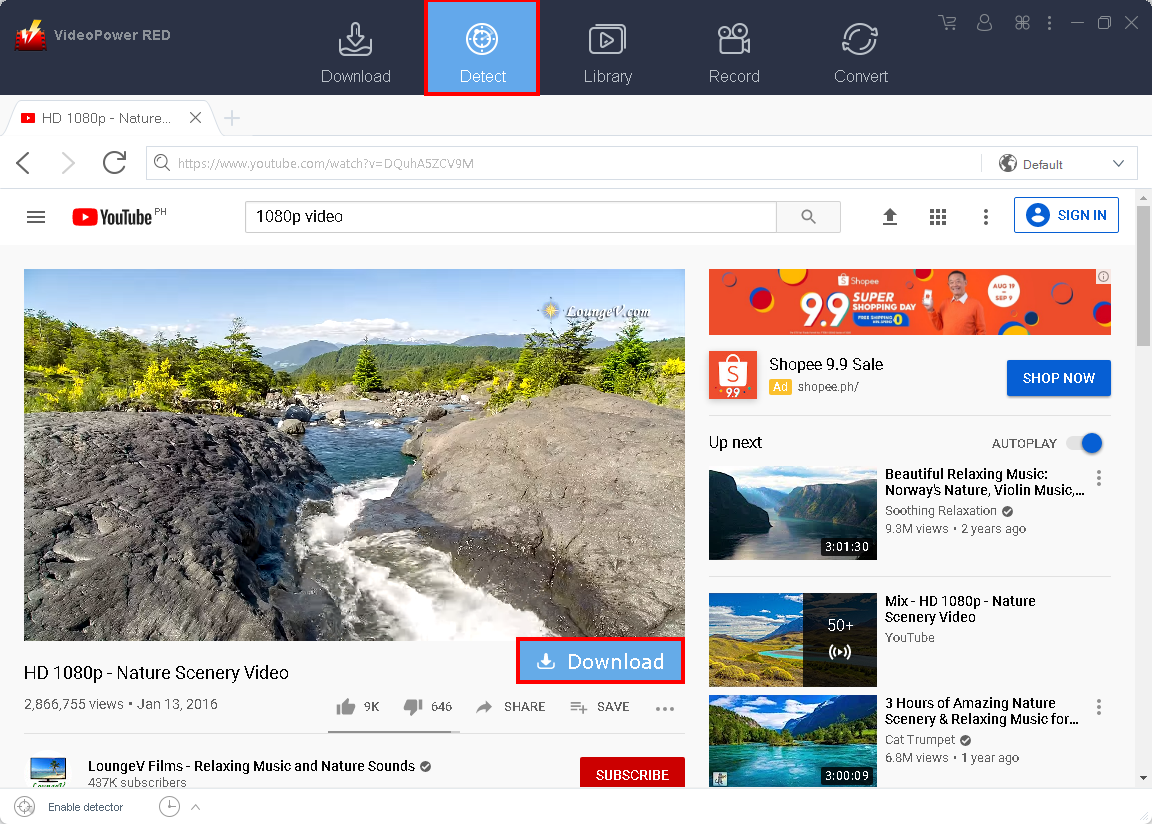
Go to the “Detect” section of the software, search the video that you want to download, and play it using the embedded browser.
Click the “Download” button to start downloading the playing video.
Wait for the download to finish, and then go to the “Completed” section to find the downloaded video. You can right-click to do more operations and double-click to preview.
Method 3: Use the Precise Download
To see all the resolution, format and if the video contains audio you can use the precise download.
Step 1: Open the video analyzer
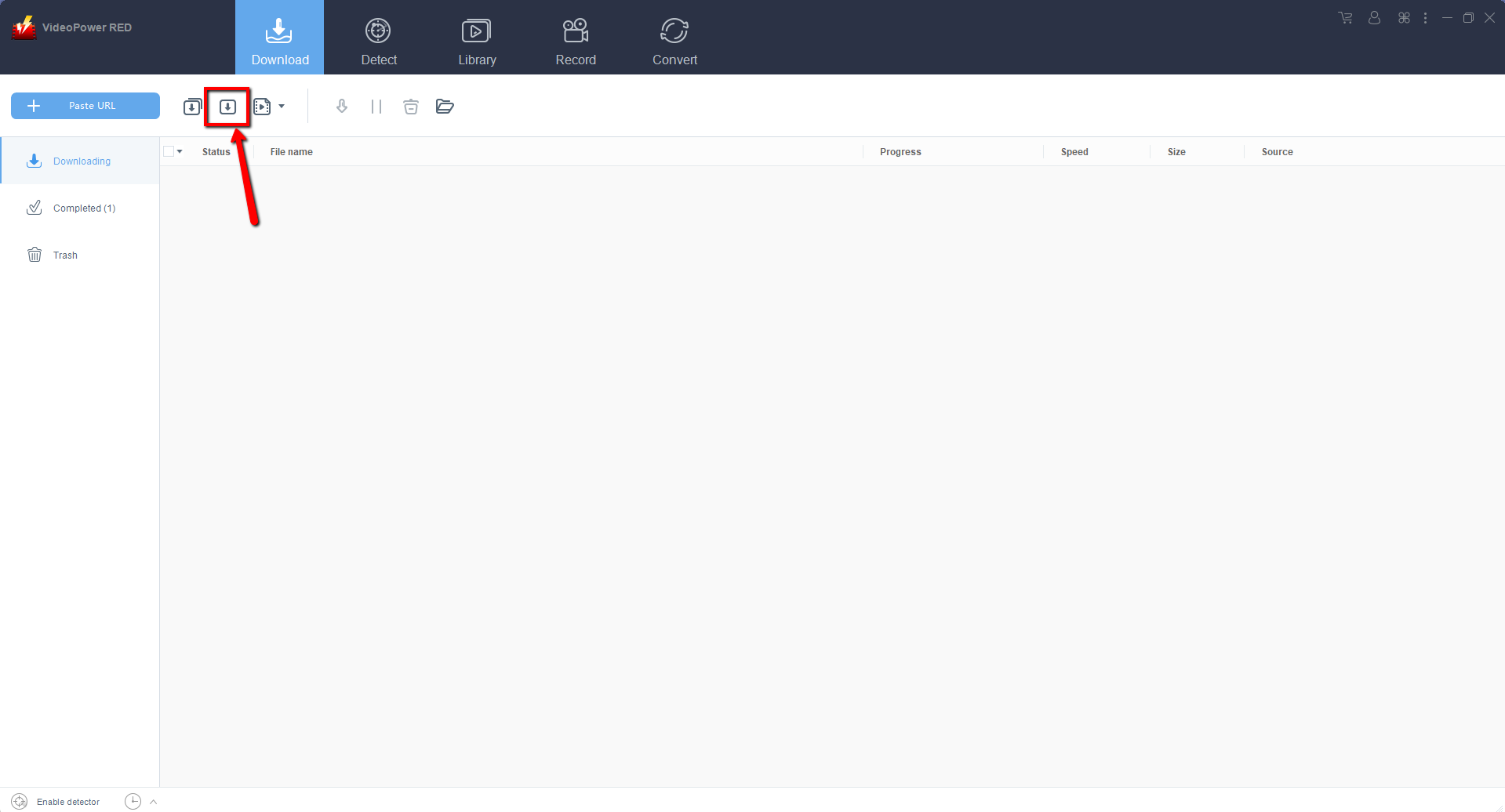
After you launch the VideoPower RED look for the video analyzer button located at the “Download” feature interface. Click the second icon near the “+ Paste URL” button to open the “Precise Download” window.
Step 2: Paste the 1080p Video URL
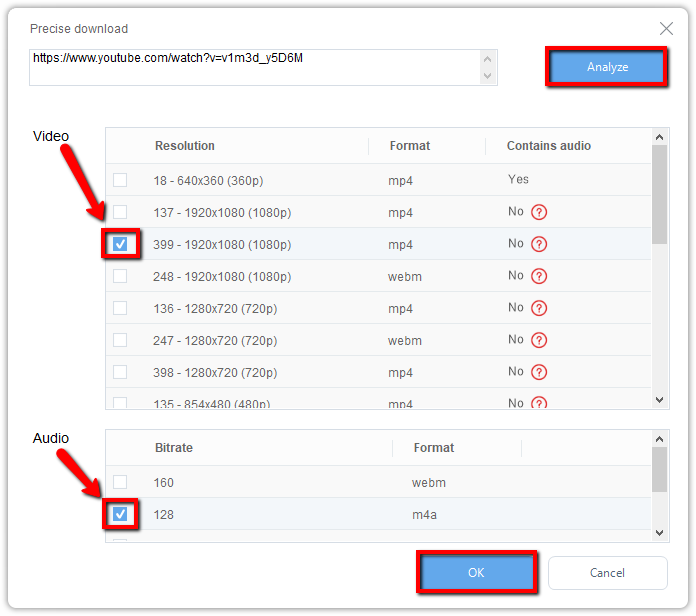
Copy the link of the video that you want to download from the YouTube website and then paste it into the “Precise download” window.
Click “Analyze”, then you will get all available video and audio sources. Choose 1080p video in MP4 format and audio in M4A format to download.
Step 3: Check the downloaded 1080p video file
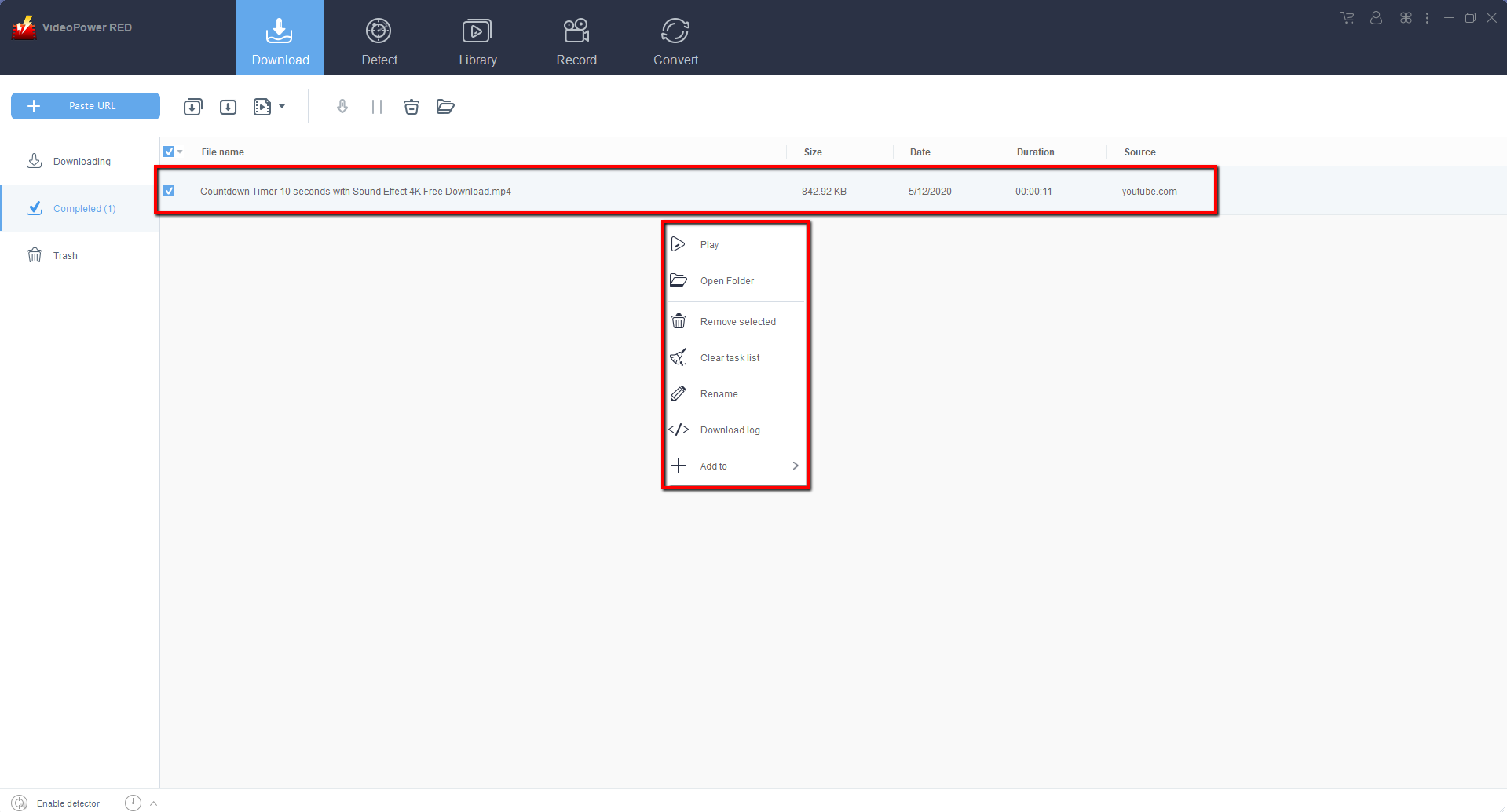
The video will be downloaded and go to the “Completed” section to find it. Right-click on it to do more operations and double-click to preview.
Conclusion:
VideoPower RED is a flexible desktop application which is probably the best download tool in the market to date. It lets you download 1080p Videos from YouTube. That’s why this is the perfect download and conversion tool.
It has a simple yet modern interface. It is a friendly-user software that makes it easy to use and understand. The conversion and download speed is very high. One of its most highlighted features is it supports nearly all types of video/audio files to be converted.
Furthermore, this software is capable of doing a batch conversion, basic video editing, and quality modification are available on it. Video editing includes trimming, rotating, adjusting the resolution, speed, volume, brightness, adding subtitles, and a lot more.
ZEUS series can do everything that VideoPower series can do and more, the interface is almost the same.
Check out NOW! Start easier with more affordable prices!
ZEUS Series
VideoPower brother products, start easier with more affordable prices!
| ZEUS BUNDLE 1 Year License ⇒ $29.99 |
ZEUS BUNDLE LITE 1 Year License ⇒ $19.99 |
ZEUS RECORD LITE 1 Year License ⇒ $9.98 |
ZEUS DOWNLOAD LITE 1 Year License ⇒ $9.98 |
||
| Screen Recorder | Screen&Audio Recording | ✔ | ✔ | ✔ | |
| Duration Setting, Schedule Recording | ✔ | ||||
| Video Downloader | Paste URL to download, batch download | ✔ | ✔ | ✔ | |
| Search/download video,browser detector | ✔ | ||||
| Music Recorder | Record music and get music ID3 tag info | ✔ | ✔ | ||
| Music search/download/record, CD Ripper/Creator, Audio Editor | ✔ | ||||
| Video Editor | Edit and convert videos, create slideshow | ✔ | |||
| Screen Capture | Capture screen, image editor | ✔ | |||
