YouTube has many advantages over other video-sharing sites. The quality of the images and sounds is very clear from 720p up to 4K. This gives you the best experience when viewing and listening. With 4K YouTube videos, the resolution is equivalent to four times the value of a Full HD video.
The use of 4K videos on YouTube is becoming popular that even in music videos it has already been adopted. Unfortunately, it is a bit challenging if you want to extract music from these 4K videos. Not all downloaders are capable of handling 4K videos. This is why we’d like to introduce you to VideoPower YELLOW to easily convert 4K YouTube to MP3.
ZEUS can do what VideoPower series can do and more with an almost similar interface.
Check out NOW! Start easier with more affordable prices!
Guide
How to Convert 4k YouTube to MP3
VideoPower YELLOW is one of the best music and MP3 downloaders that grabs music with lossless quality. It offers an online video to mp3 converter which only needs the URL to download. It can effectively handle high-quality videos up to 4K. It even has great features that allow you to create a playlist and an ID3 tags identifier function. This makes any downloading easier in the most professional way.
How to Convert 4K YouTube Video to MP3
Step 1: Copy the 4K YouTube video URL
Open the 4K Youtube video that you want to download on your PC browser.
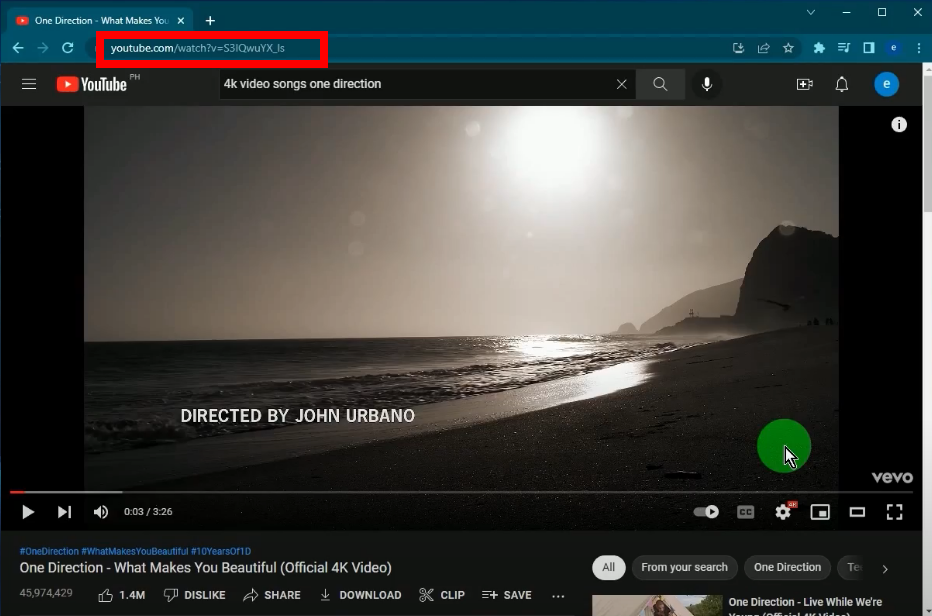
Step 2: Paste the copied 4K YouTube video URL
Click the 3 lines icon on the right side.
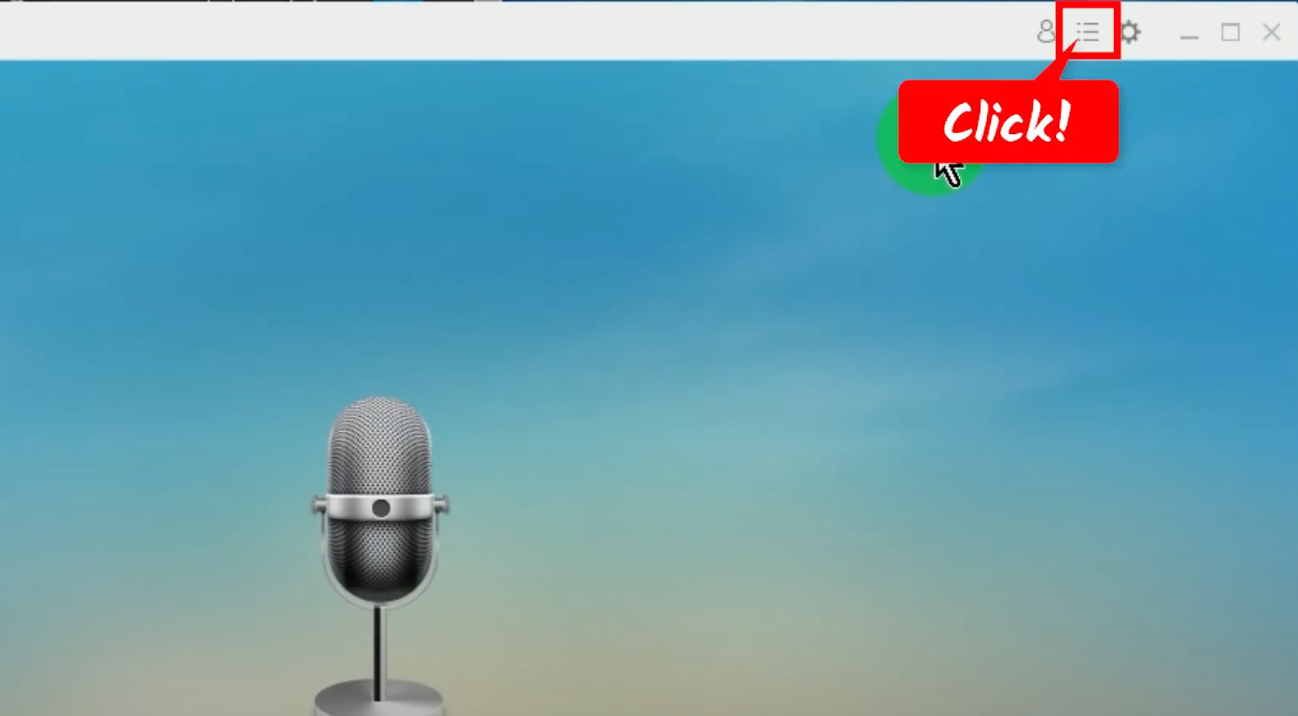
Then select the “Video to MP3 converter” from the option list.
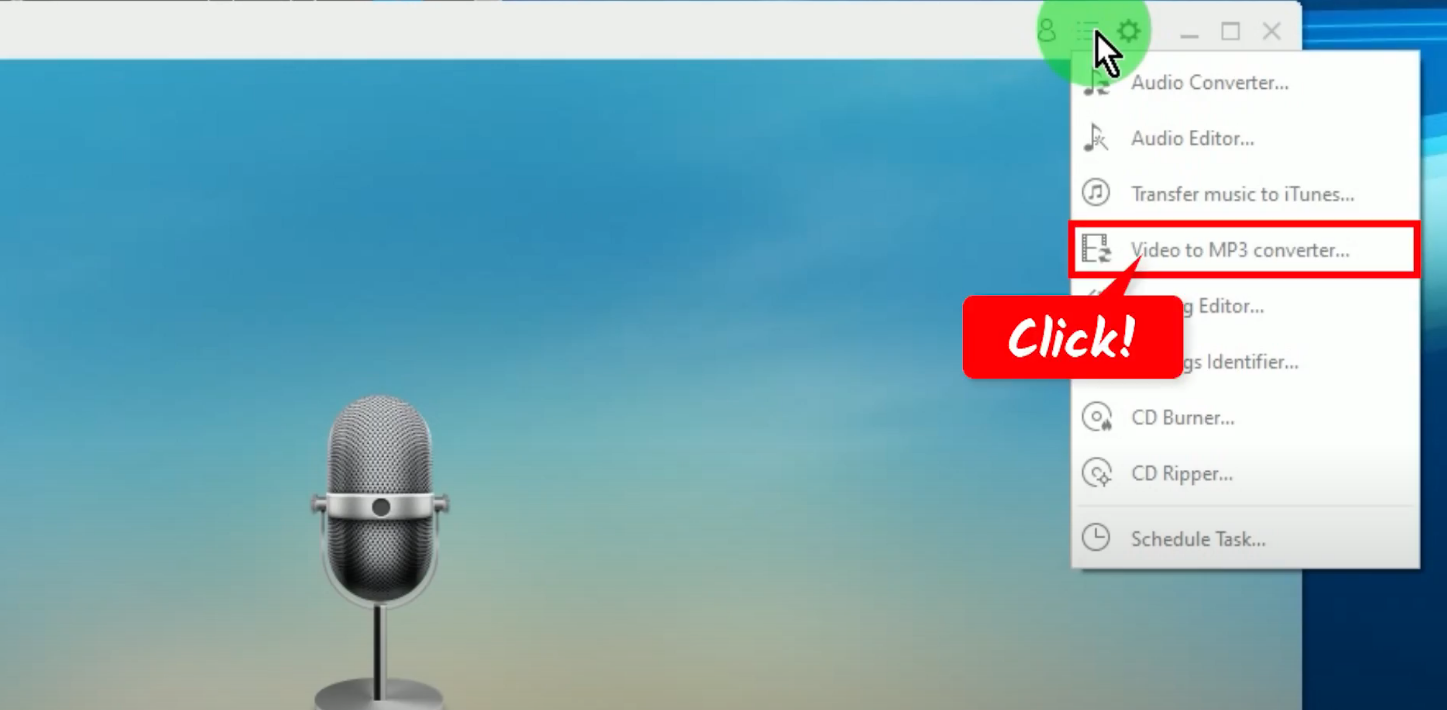
The video to MP3 converter will be opened in a new window. Paste the copied 4K YouTube video URL on the “URL” field box. For pasting the URL, you can right-click the field box and select “Paste” from the option list or simply press “Ctrl+V” on your keyboard.
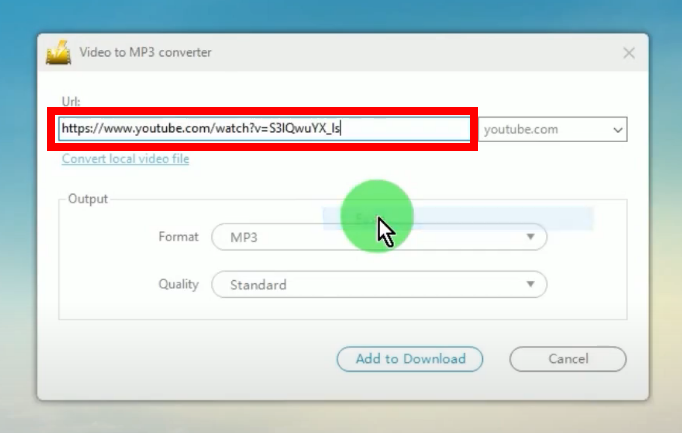
Then click the “Format” dropdown menu and select “MP3” from the options.
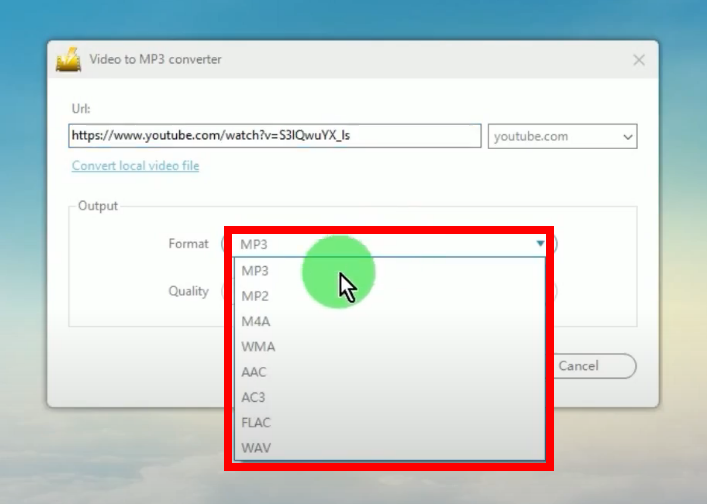
If all is set, click the “Add to Download” button to begin the MP3 download.
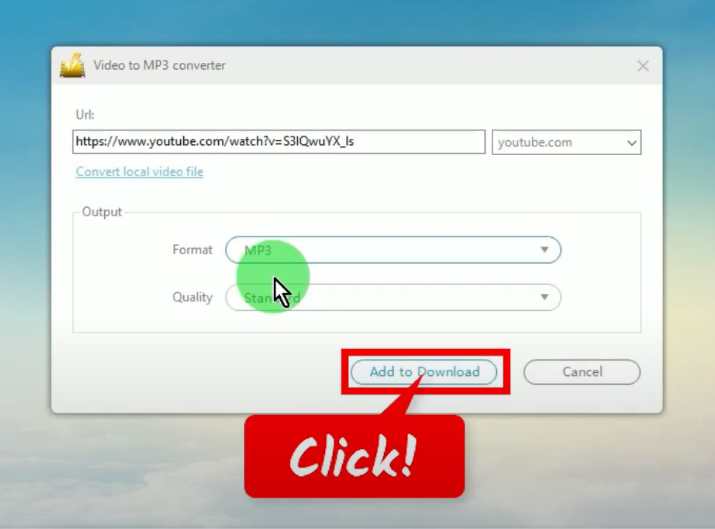
Step 3: Begin the MP3 download
The software will extract the audio from the video and process the download under the “Downloading” tab on the “Download” function screen.
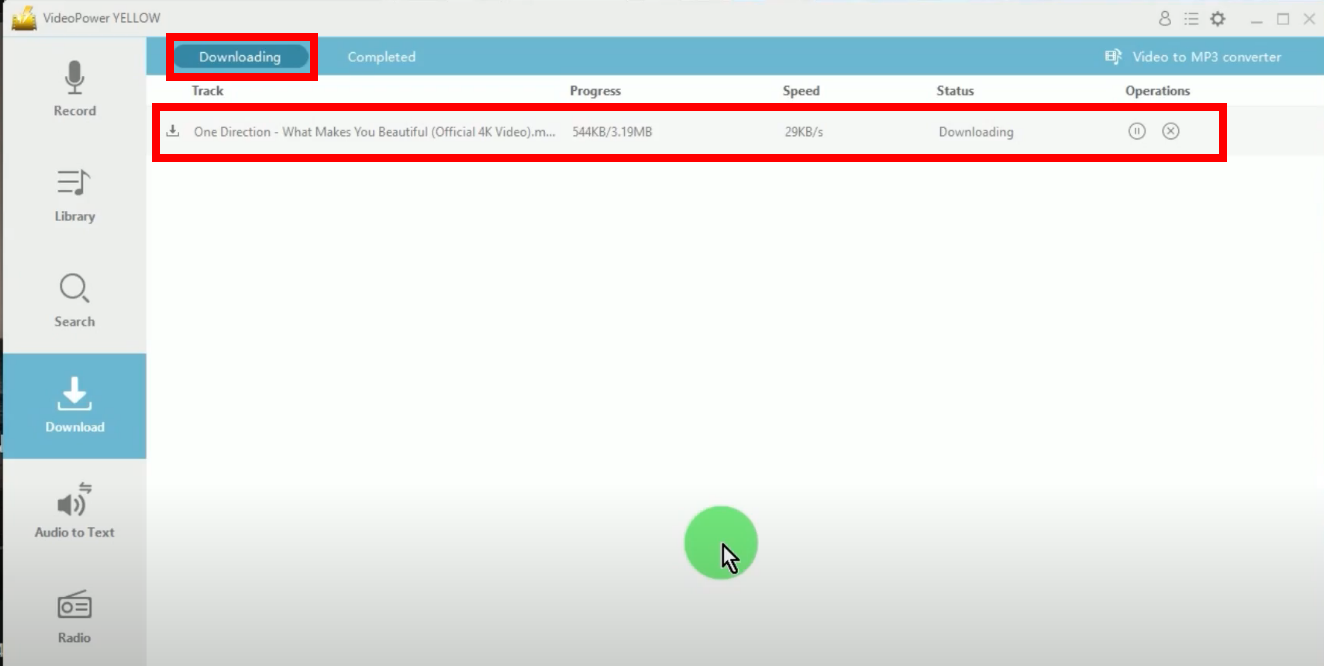
Step 4: MP3 download is completed
When the MP3 download is completed, it will be moved to the “Completed” tab.
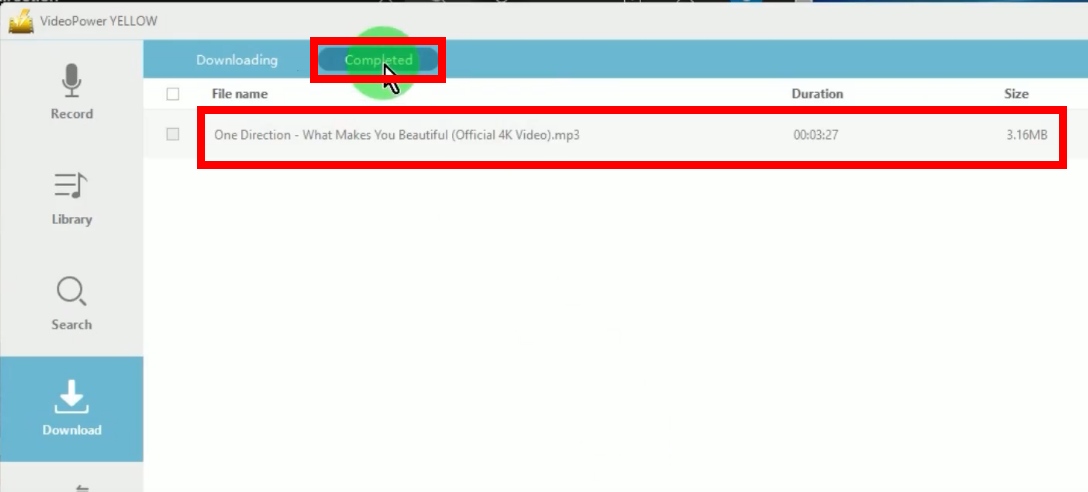
You may right-click the downloaded MP3 file and select “Play” to playback the music.
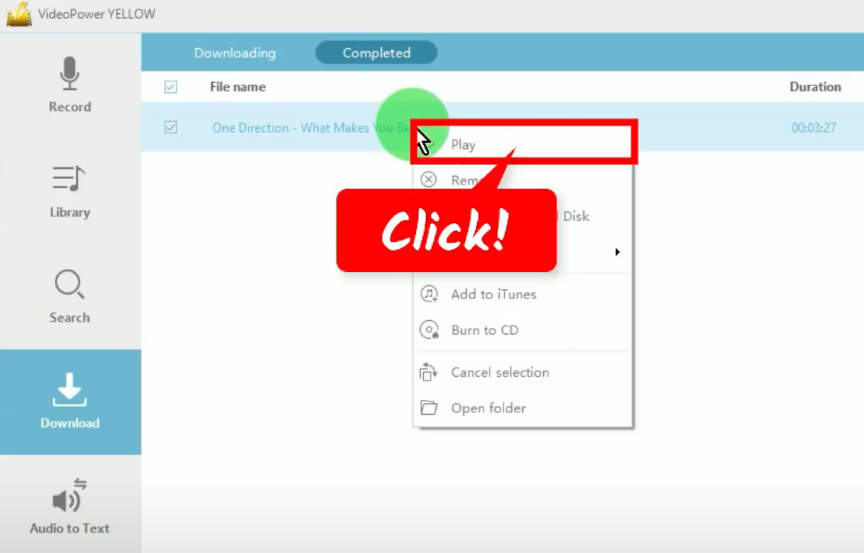
Conclusion:
Streaming YouTube videos is one of the best things to do in your leisure time. While scrolling through, it is certain that you’ll come across 4K YouTube videos with rich audio content. Either it’s for podcasts, music videos, or even music DJ mixes that you’ll surely want to save offline. In that case, using good software to convert 4K YouTube to MP3 like VideoPower YELLOW is necessary.
VideoPower YELLOW is a lightweight software but rich with a variety of useful functions and wide options. Quality-wise, this software delivers well. No need to be technical because all it needs is to paste the URL and download it for you!
ZEUS series can do everything that VideoPower series can do and more, the interface is almost the same.
Check out NOW! Start easier with more affordable prices!
ZEUS Series
VideoPower brother products, start easier with more affordable prices!
| ZEUS BUNDLE 1 Year License ⇒ $29.99 |
ZEUS BUNDLE LITE 1 Year License ⇒ $19.99 |
ZEUS RECORD LITE 1 Year License ⇒ $9.98 |
ZEUS DOWNLOAD LITE 1 Year License ⇒ $9.98 |
||
| Screen Recorder | Screen&Audio Recording | ✔ | ✔ | ✔ | |
| Duration Setting, Schedule Recording | ✔ | ||||
| Video Downloader | Paste URL to download, batch download | ✔ | ✔ | ✔ | |
| Search/download video,browser detector | ✔ | ||||
| Music Recorder | Record music and get music ID3 tag info | ✔ | ✔ | ||
| Music search/download/record, CD Ripper/Creator, Audio Editor | ✔ | ||||
| Video Editor | Edit and convert videos, create slideshow | ✔ | |||
| Screen Capture | Capture screen, image editor | ✔ | |||
