Comedy is a literary genre and a type of dramatic work that is amusing and mostly having a cheerful ending. The motif of this dramatic work is triumph over unpleasant circumstances by creating comic effects, resulting in a happy or successful conclusion.
With the advancement of many things around us, comedy is one of those that evolve over the years. It’s not only found on literal pieces but it’s almost anywhere on the world wide web as videos.
Watching it offline would be a good choice for viewers to relieve stress after a hard day’s work or to cheer up when they are feeling blue. Most video sites provide streaming services but no download option available. So what to do if you want to have a copy on your PC and watch it anytime you want? Therefore, a powerful and easy-to-use video downloader comes as a necessity.
Well, you have come to the right place. VideoPower RED or ZEUS is a versatile and powerful app that can get you comedy videos to download for free. It can also download videos from different video sharing sites like YouTube, Facebook, Instagram, Twitter, and many more.
Just click the link below to download this free app and follow the guide on How to Download Comedy Videos on YouTube.
ZEUS can do what VideoPower series can do and more with an almost similar interface.
Check out NOW! Start easier with more affordable prices!
Method 1: Copy and Paste to Download Comedy Videos on YouTube
Step 1: Copy and paste the URL of the Comedy Videos
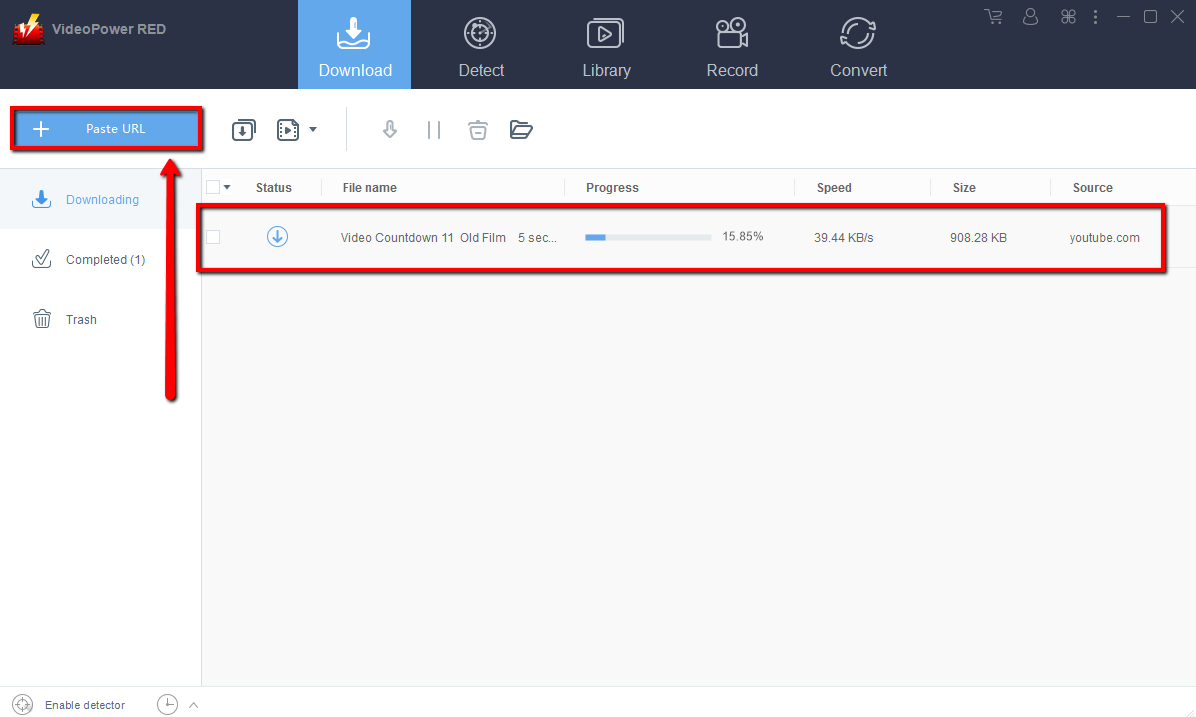
Copy the link of the YouTube video that you want to download and then paste it into the program by clicking the “Paste URL” button. After that, you will see the video is downloading in the download control panel.
Step 2: Check the downloaded file
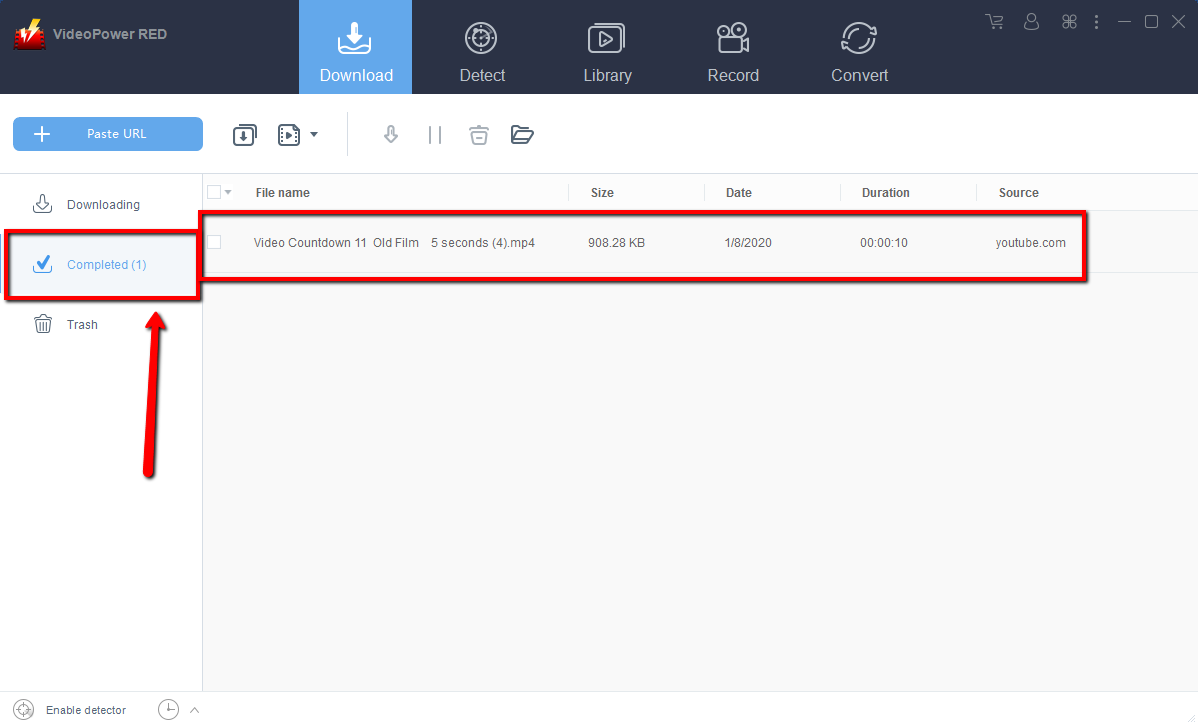
Wait for the download to finish, and then go to the “Completed” section to find the downloaded video.
Method 2: Use the Embedded Browser to Download Comedy Videos on YouTube
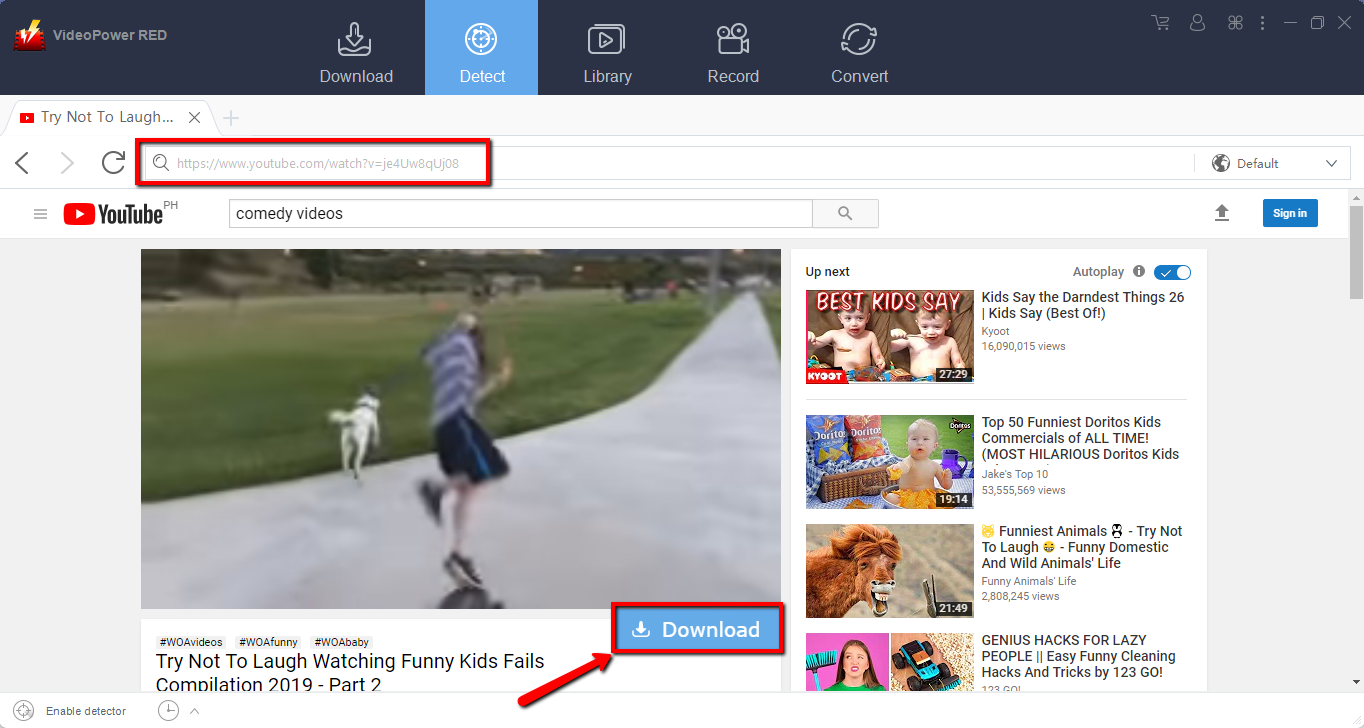
If the program supports the site, the video will be downloaded by clicking the download button below.
Method 3: Record Comedy Video.
Sometimes because of the web update or slow internet connection, the program can’t download the video anymore but you can still save the video by using the recording function.
Step 1: Set Recording Mode
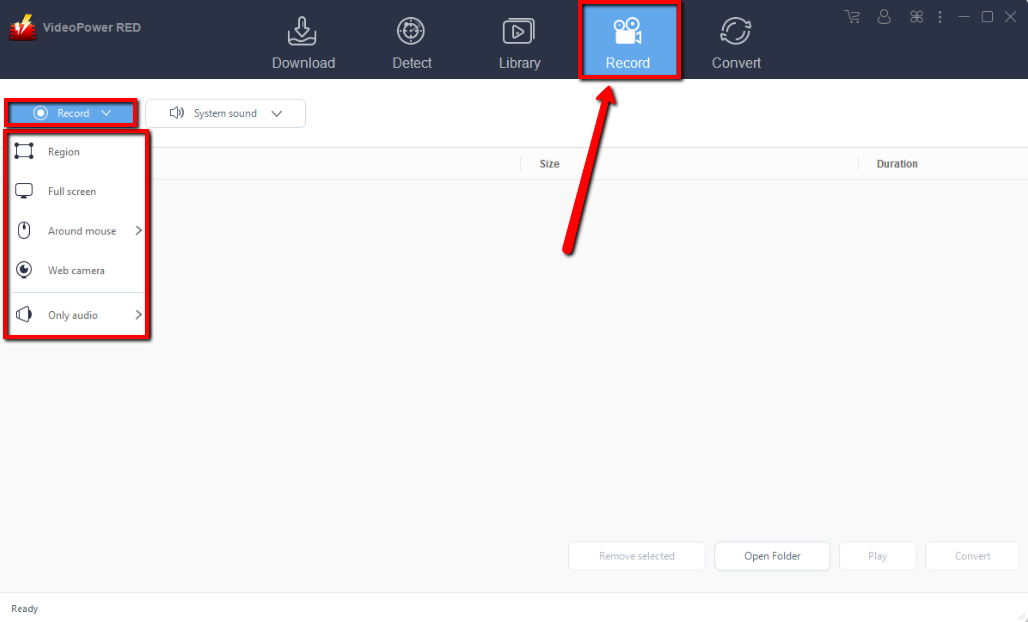
Click the “Record” tab to record the video and Select from “Region, Fullscreen, around mouse or Web camera” as preferred.
Step 2: Check the recorded video.
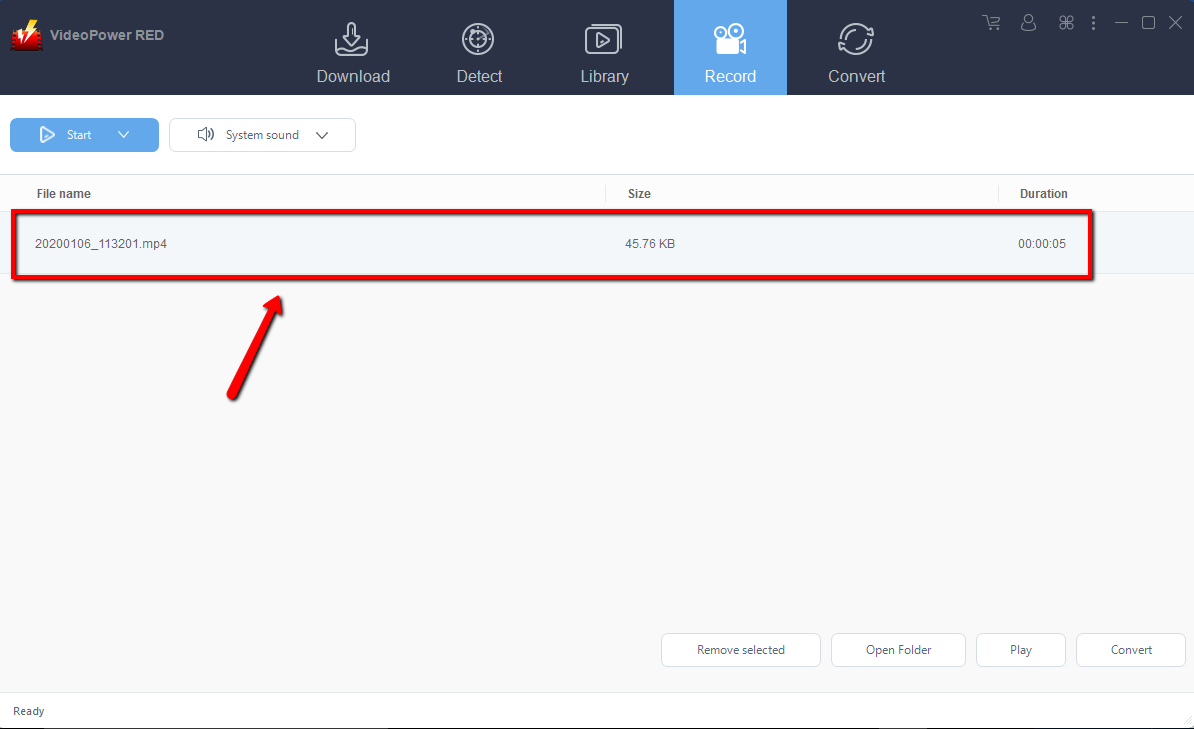
After recording, the recorded file can be seen in the record interface.
Conclusion:
VideoPower RED is one of the easiest and fastest video downloader software with satisfying results. The app is also capable of recording videos on a webcam and in different regions. It can also convert files into different kinds of formats like MP4, MP3, VOB, MKV, AVI, WMV, and etc. Isn’t it amazing to have VideoPower RED? Now, downloading videos is very easy. So what are you waiting for? Download now.
ZEUS series can do everything that VideoPower series can do and more, the interface is almost the same.
Check out NOW! Start easier with more affordable prices!
ZEUS Series
VideoPower brother products, start easier with more affordable prices!
| ZEUS BUNDLE 1 Year License ⇒ $29.99 |
ZEUS BUNDLE LITE 1 Year License ⇒ $19.99 |
ZEUS RECORD LITE 1 Year License ⇒ $9.98 |
ZEUS DOWNLOAD LITE 1 Year License ⇒ $9.98 |
||
| Screen Recorder | Screen&Audio Recording | ✔ | ✔ | ✔ | |
| Duration Setting, Schedule Recording | ✔ | ||||
| Video Downloader | Paste URL to download, batch download | ✔ | ✔ | ✔ | |
| Search/download video,browser detector | ✔ | ||||
| Music Recorder | Record music and get music ID3 tag info | ✔ | ✔ | ||
| Music search/download/record, CD Ripper/Creator, Audio Editor | ✔ | ||||
| Video Editor | Edit and convert videos, create slideshow | ✔ | |||
| Screen Capture | Capture screen, image editor | ✔ | |||
