JDownloader is great download software, created in Java, which makes a fast download of groups of files or formats from one-click websites. In December 2009 JDownloader was in the top 1000 most visited sites of Spain. The German online magazine, Chip.de named it “Newcomer of the Year” in 2009, and is ranked the top 50 most downloaded software and over five hundred thousand downloads in a year.
It was 2012 that there were complaints that JDownloader incorporated adware without the user’s notice. JDownloader contains adware according to several reports, there were further complaints mid-2014.
To address the complaints about adware being added into JDownloader, VideoPower RED or ZEUS has a professional interface that doesn’t have any adware together with its installer.
It is also a video download software that is fitted for every video website. It is definitely used for downloading videos not only on YouTube but also on other sites. This software is easy to use, offers a lot of features, and lets you download online videos from more than 1,000 websites including YouTube, Vimeo, Dailymotion, Lynda, Vevo, Udemy, Instagram, VK, and more.
It has some of the most useful tools other than video downloading. VideoPower RED can even convert videos of different formats to another, or even convert video to an audio file, and a very useful video editor.
ZEUS can do what VideoPower series can do and more with an almost similar interface.
Check out NOW! Start easier with more affordable prices!
Method 1: Copy and Paste Video URL to Download Video
Step 1: Copy and Paste Video URL
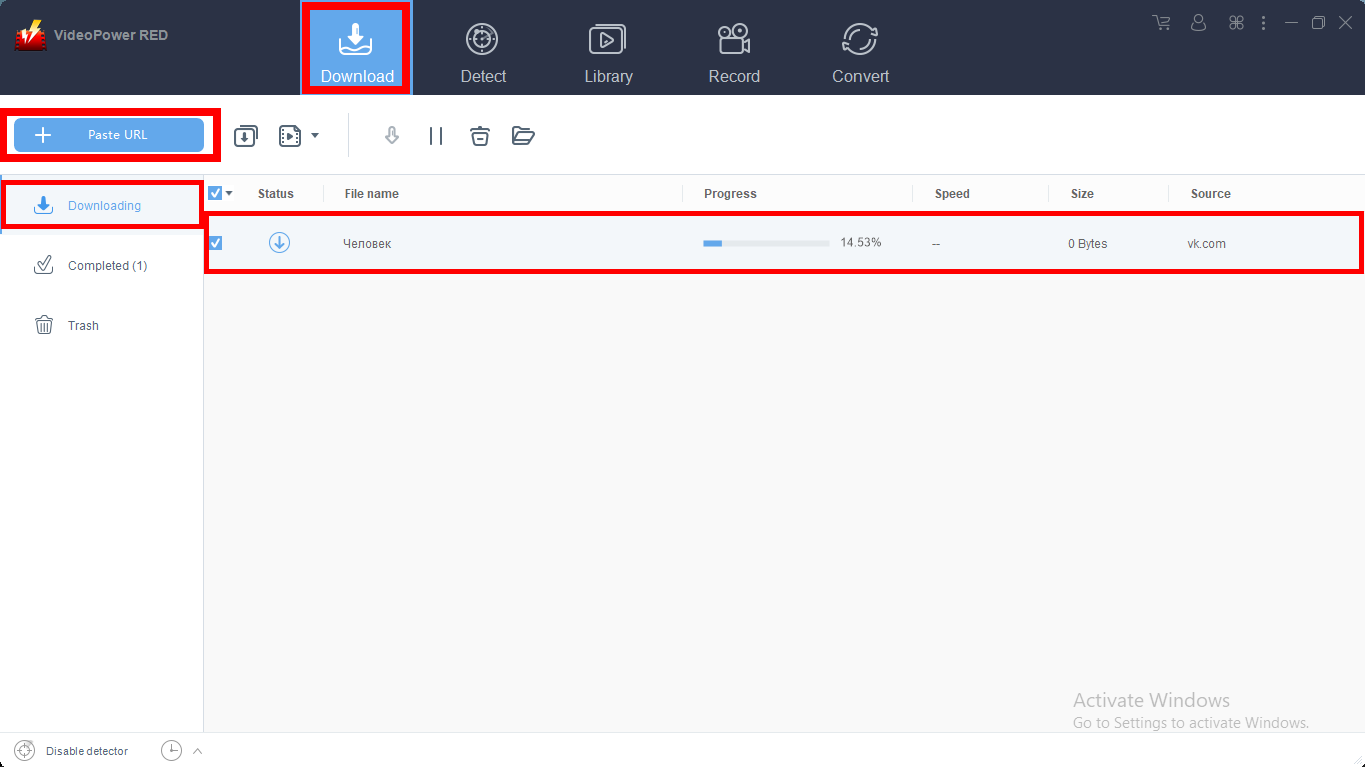
Copy the link of the selected video file from the video-streaming website that you want to download the video from and then paste it on the JDownloader alternative program by clicking the “Paste URL” button.
After doing this, the video will be processed in the “Downloading” section where you can track the progress.
Step 2: Check the Downloaded Video
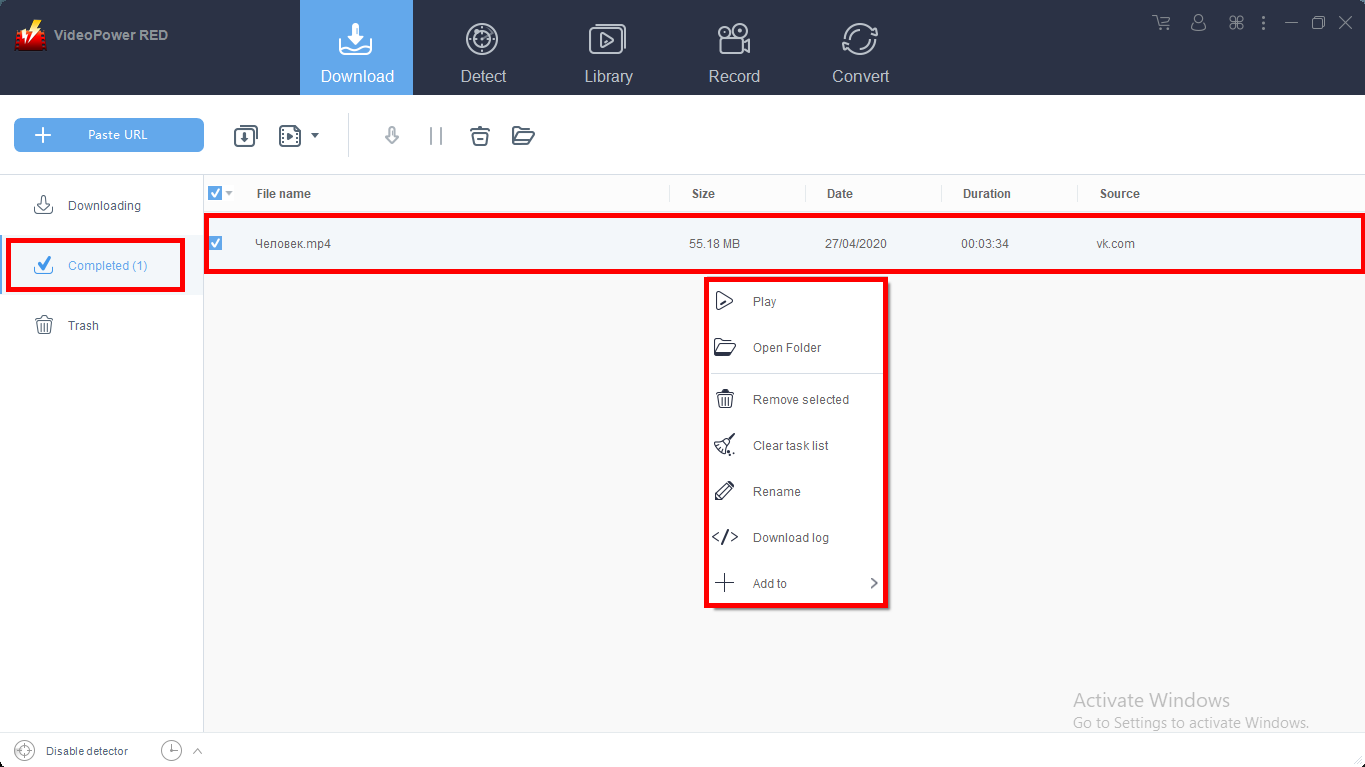
Wait for the download process to finish, and then go to the “Completed” section to find the downloaded video using this awesome JDownloader alternative.
If you wish for video playback, conversion, or edit, right-click on the file name and choose among the options.
Method 2: Use the Embedded Browser to Download Video
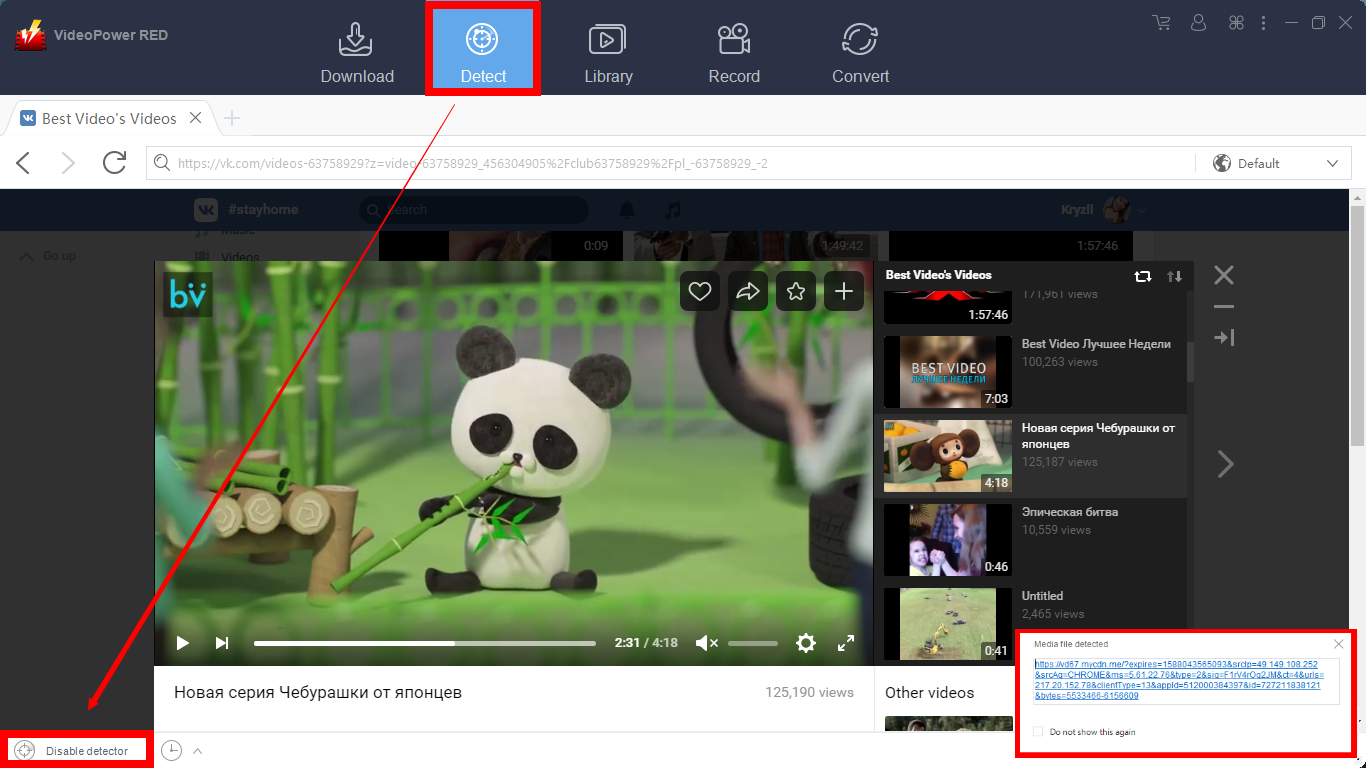
Open the video-sharing website using the embedded browser. Play the video you want to download and if the program supports the site, the video will be downloaded automatically unlike with JDownloader.
A pop-up prompt “Media file detected” will show to let you know that the program is downloading the video.
For YouTube site:
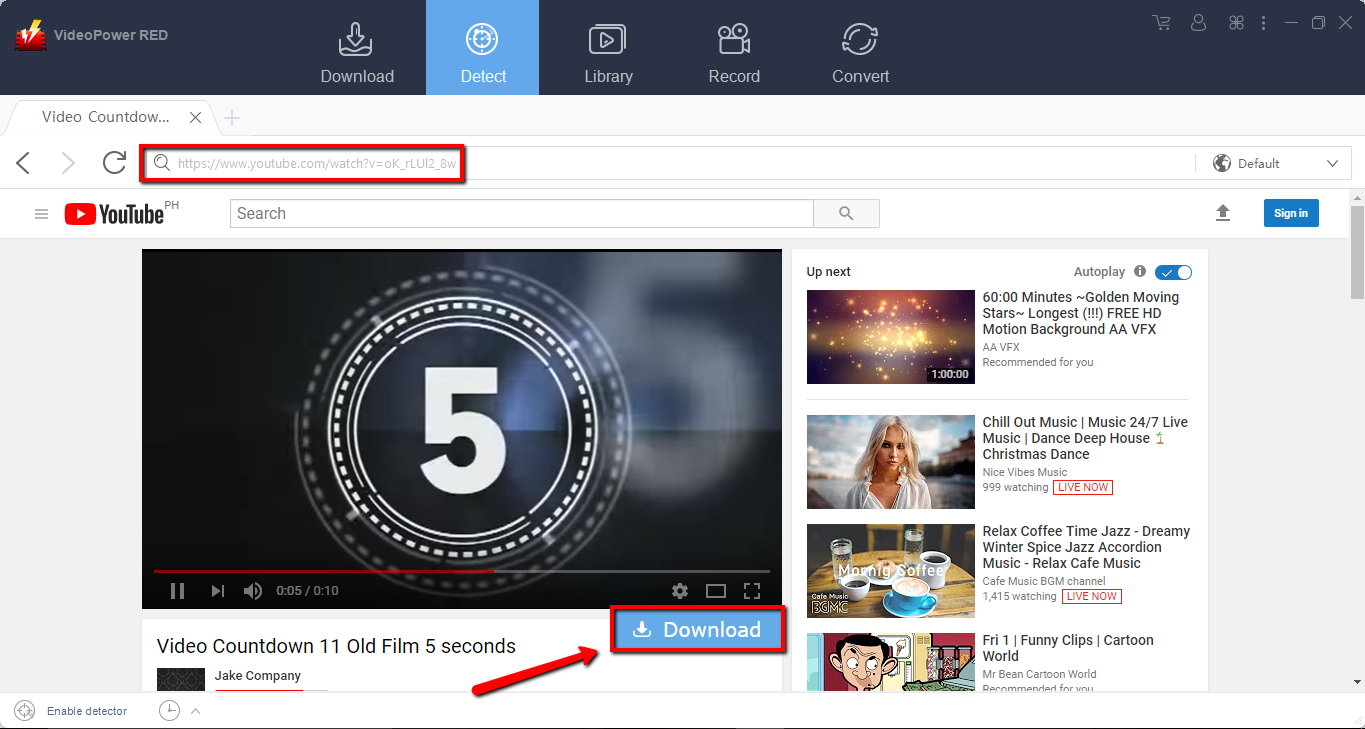
But for some sites like YouTube, the video can be downloaded by clicking the “Download” button below the video.
Method 3: Download Videos Using the External Detector
Step 1: Open Settings
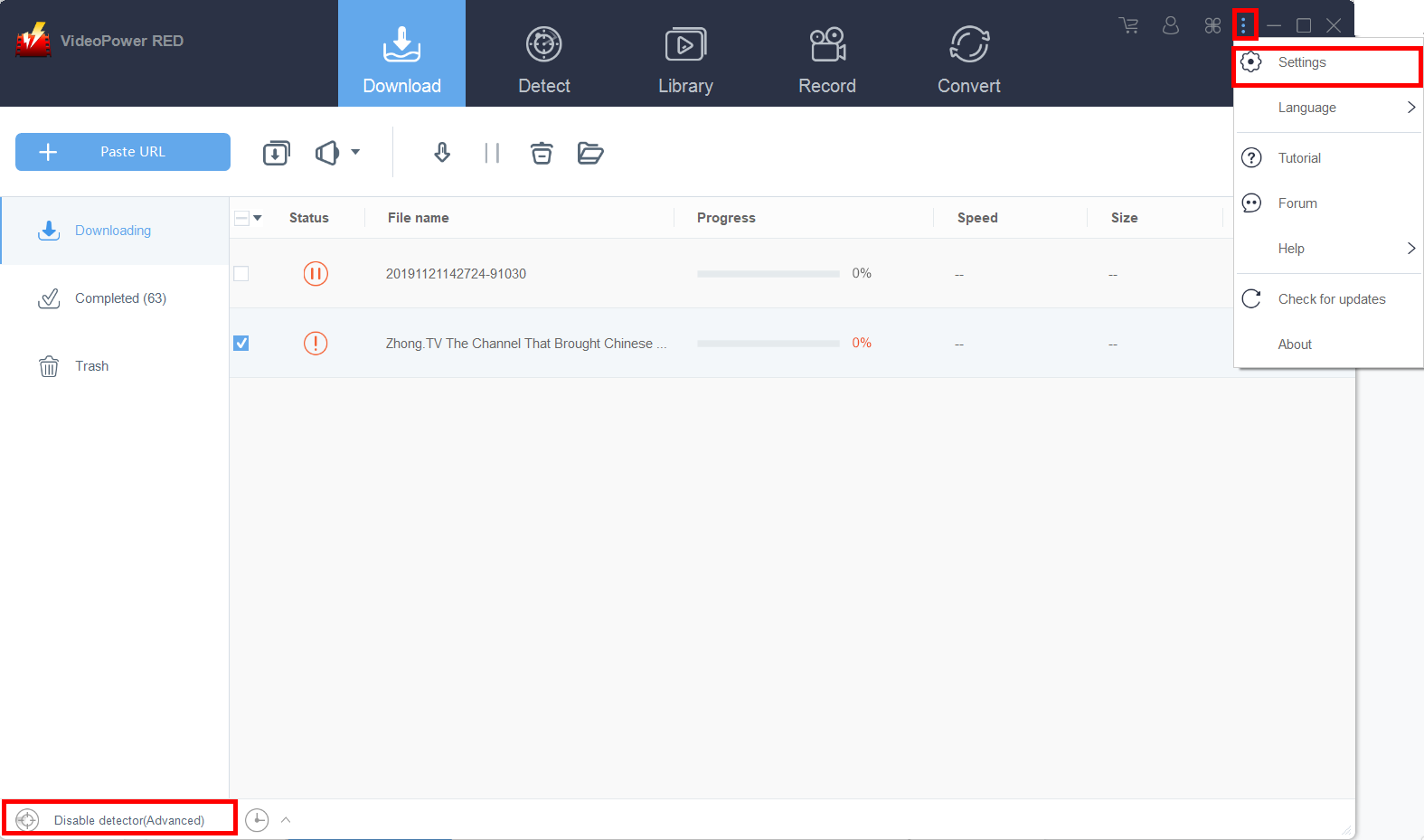
Click on the “Settings” button on the upper-right corner of the interface to open the settings.
Step 2: Enable the Advanced Detector
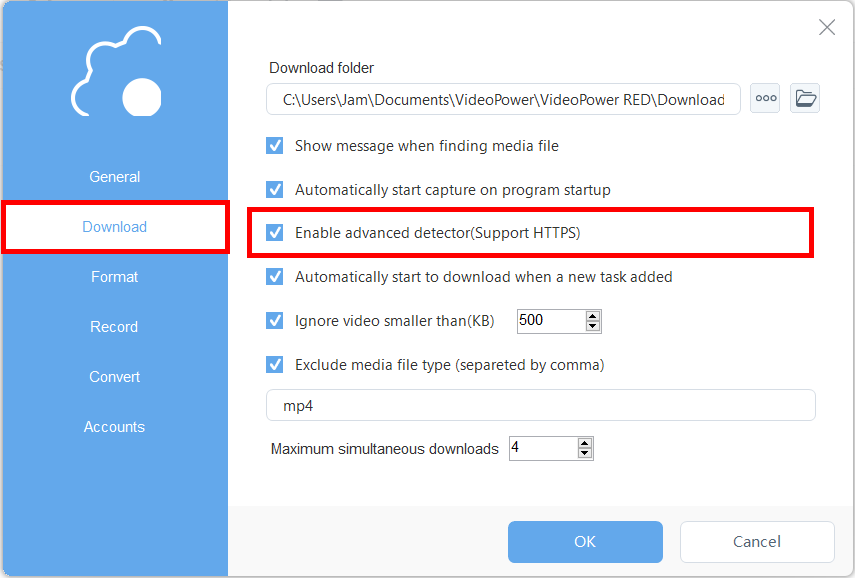
Set “Enable Advanced Detector” on the download settings.
Find the video that you want to download, play the video, and the software will detect and download the video automatically.
Conclusion:
Jdownloader over time has issues regarding adware upon installation and this is very typical to other video download software and even on online video download. The worst this part is that some have to pop ads and malware or viruses during the download process that could infect computers. VideoPower RED has nothing of those mentioned complaints about these other download software. On the brighter side about this app, extra features are very useful.
It can even convert several media types like MP4 to WAV, or even audio files like MP3 to WAV. Adjusting qualities from standard to high is also possible. Editing videos can also be done in this video download tool. People are now using apps that can do more than one task, since transferring to another software just to do another different task is a little bit too time-consuming.
ZEUS series can do everything that VideoPower series can do and more, the interface is almost the same.
Check out NOW! Start easier with more affordable prices!
ZEUS Series
VideoPower brother products, start easier with more affordable prices!
| ZEUS BUNDLE 1 Year License ⇒ $29.99 |
ZEUS BUNDLE LITE 1 Year License ⇒ $19.99 |
ZEUS RECORD LITE 1 Year License ⇒ $9.98 |
ZEUS DOWNLOAD LITE 1 Year License ⇒ $9.98 |
||
| Screen Recorder | Screen&Audio Recording | ✔ | ✔ | ✔ | |
| Duration Setting, Schedule Recording | ✔ | ||||
| Video Downloader | Paste URL to download, batch download | ✔ | ✔ | ✔ | |
| Search/download video,browser detector | ✔ | ||||
| Music Recorder | Record music and get music ID3 tag info | ✔ | ✔ | ||
| Music search/download/record, CD Ripper/Creator, Audio Editor | ✔ | ||||
| Video Editor | Edit and convert videos, create slideshow | ✔ | |||
| Screen Capture | Capture screen, image editor | ✔ | |||
