Mp3now.com is running for 17 years. Its global traffic rank is at number 16,850,827 in the world. One of the most visited online MP3 downloader, and later changing their name to MP3Downloader.com
When I talk about the MP3 file, thus the name of the website and the audio files there, it refers to any type of downloadable music file, and that includes liquid audio, real audio, and etc. So before we begin, I should say that I have already downloaded and possessed hundreds of music which I did not actually own any copyrights to, which I enjoy listening until I’m tired of it and wants to download more and more again.
Online downloader is great because you don’t have to install anything to download music or audio from the internet. Convenient, right? Though when you come to think of it, viruses and malware could crawl their way into your PC using this unsafe online downloader, plus video and music quality are affected if your internet connection is unstable.
So what is the best music downloader alternative for MP3Now.com?
I reckon for VideoPower YELLOW or ZEUS.
With this smart audio downloader and recorder, you can access and grab music from all online sources, including YouTube, VEVO, Pandora, Spotify, Apple Music, etc. You can also record news and podcasts from BBC, iTunes, AOL and more. In addition, recording audio callings from Skype, Wechat, etc, has been easier than ever. All in all, any sound played on your computer, including both the system sound and voice from a microphone, can be recorded. Get whatever you hear in high-quality MP3 is just a click away!
Just click the link below to download this free app and follow through the guides on How to Download Music like Mp3now.
You can try to use the software for free by downloading its trial version below.
ZEUS can do what VideoPower series can do and more with an almost similar interface.
Check out NOW! Start easier with more affordable prices!
Step 1: Set the sound source
1) After you run the program, it will automatically direct you into the record interface.
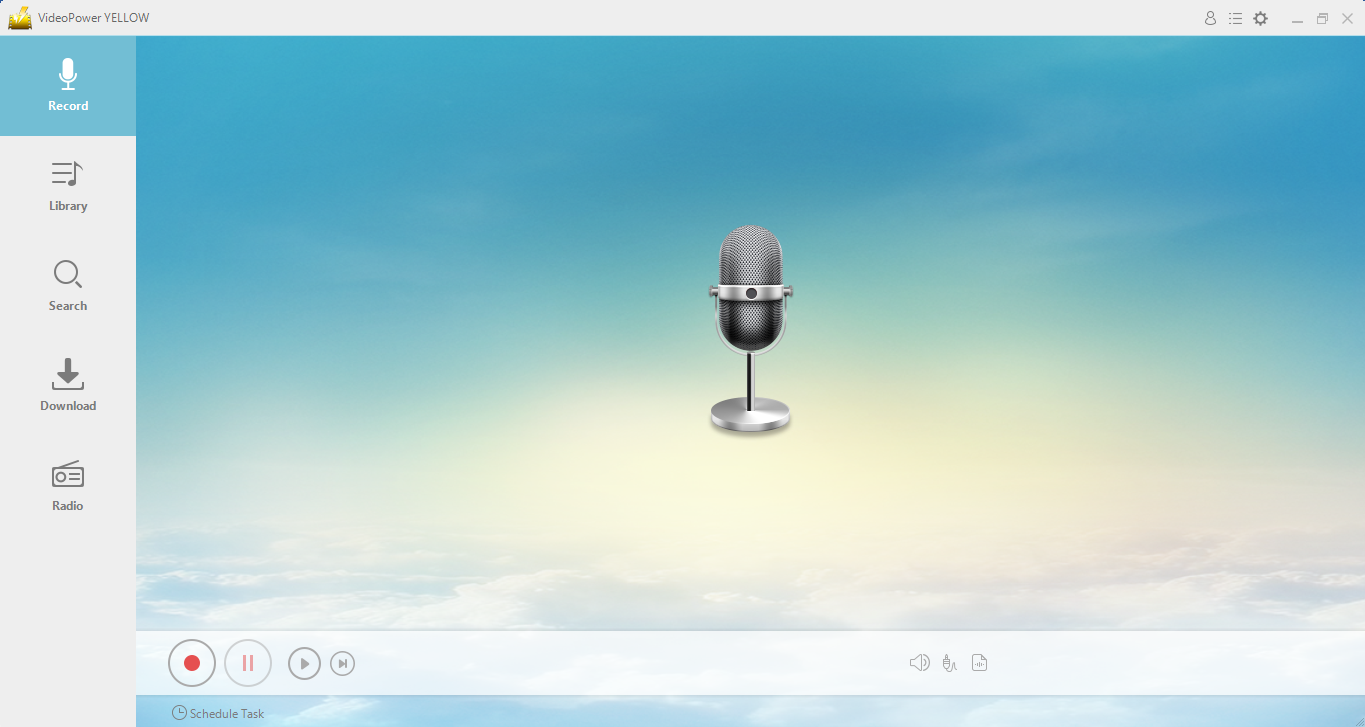
2) To record audio streaming on the PC, make sure that the sound resource you chose is “System Sound”.
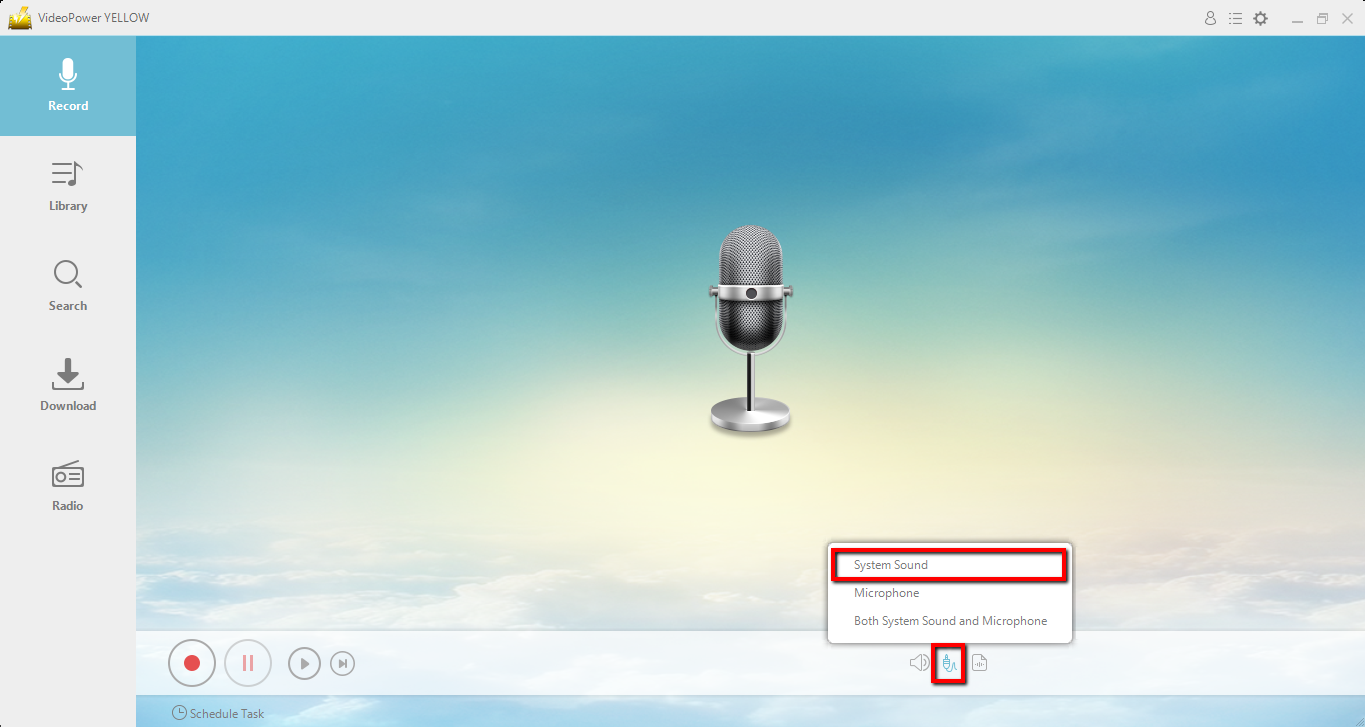
3) Make sure that the recording is set in the format of “MP3”, or whatever format you deem appropriate.
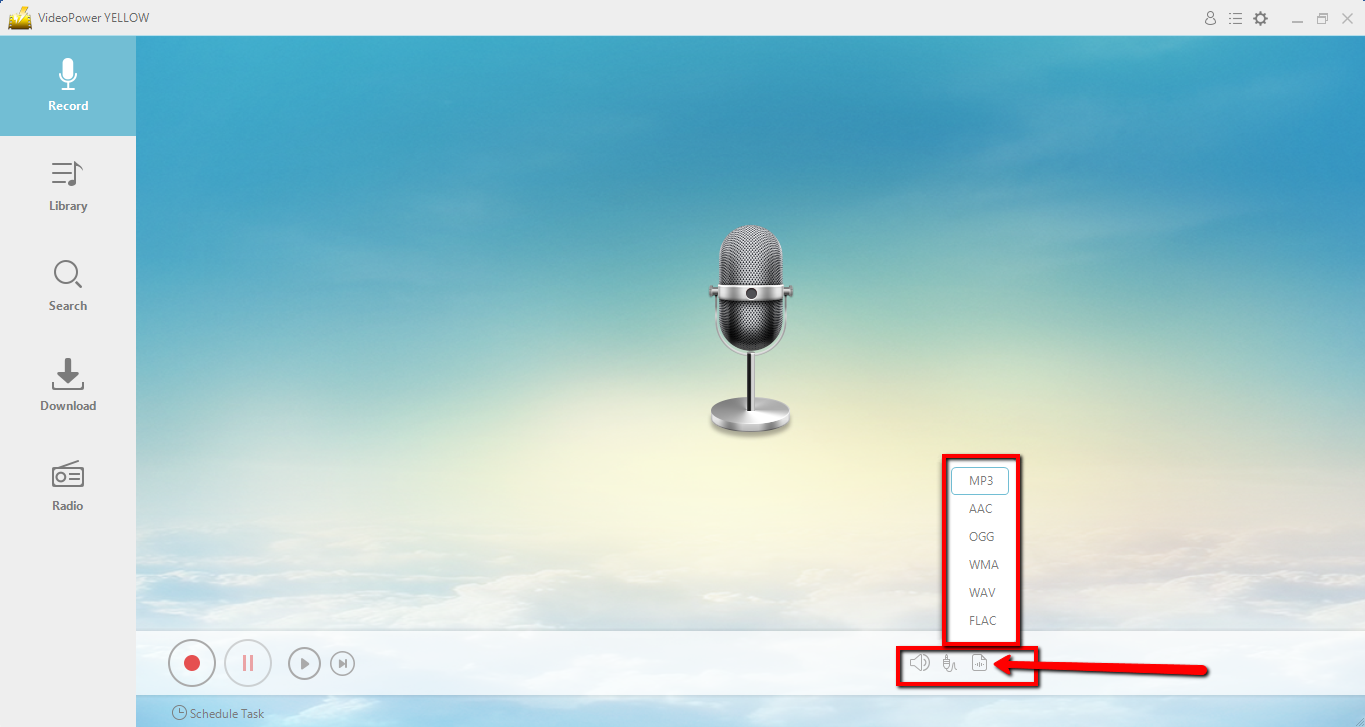
Step 2: Start recording
Click the start recording button at the bottom left of the screen and play the movie or any video that you wish to record.
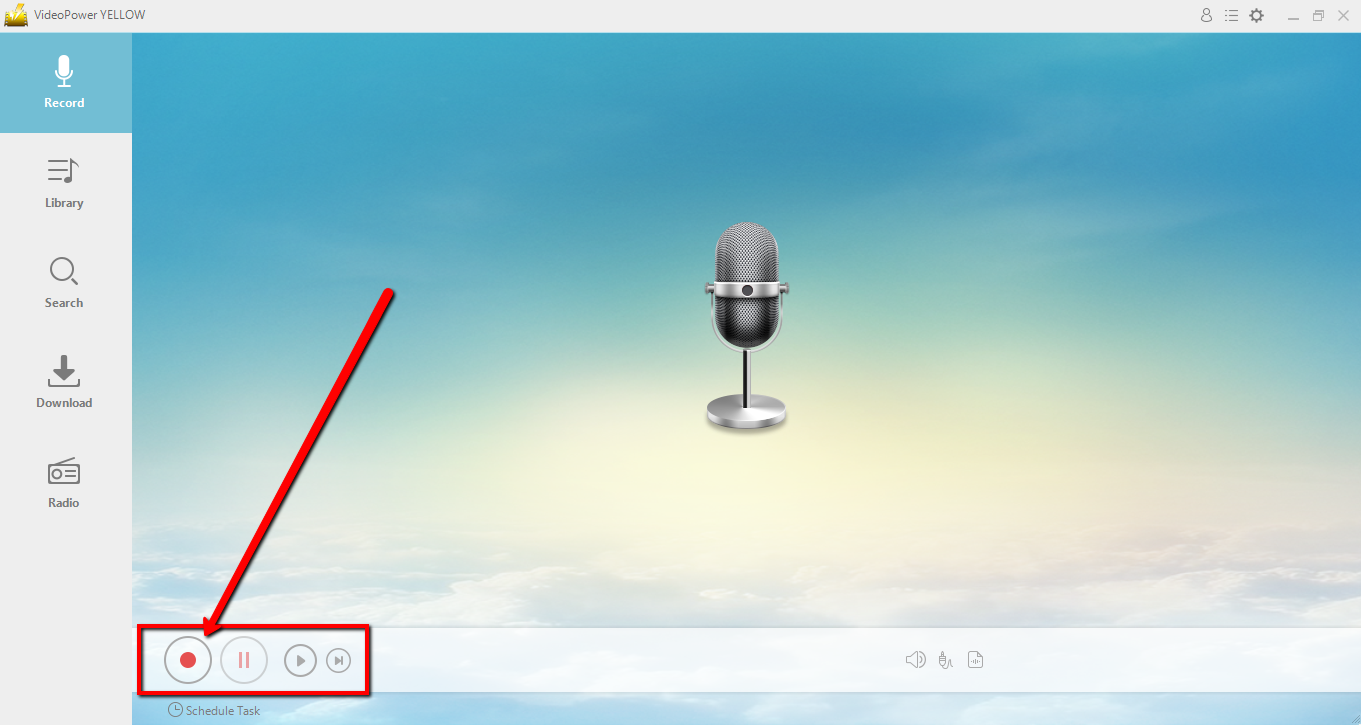
After stopped recording, right-click the recorded track icon and choose the “Open folder” to open the storage location of the recorded audio file.
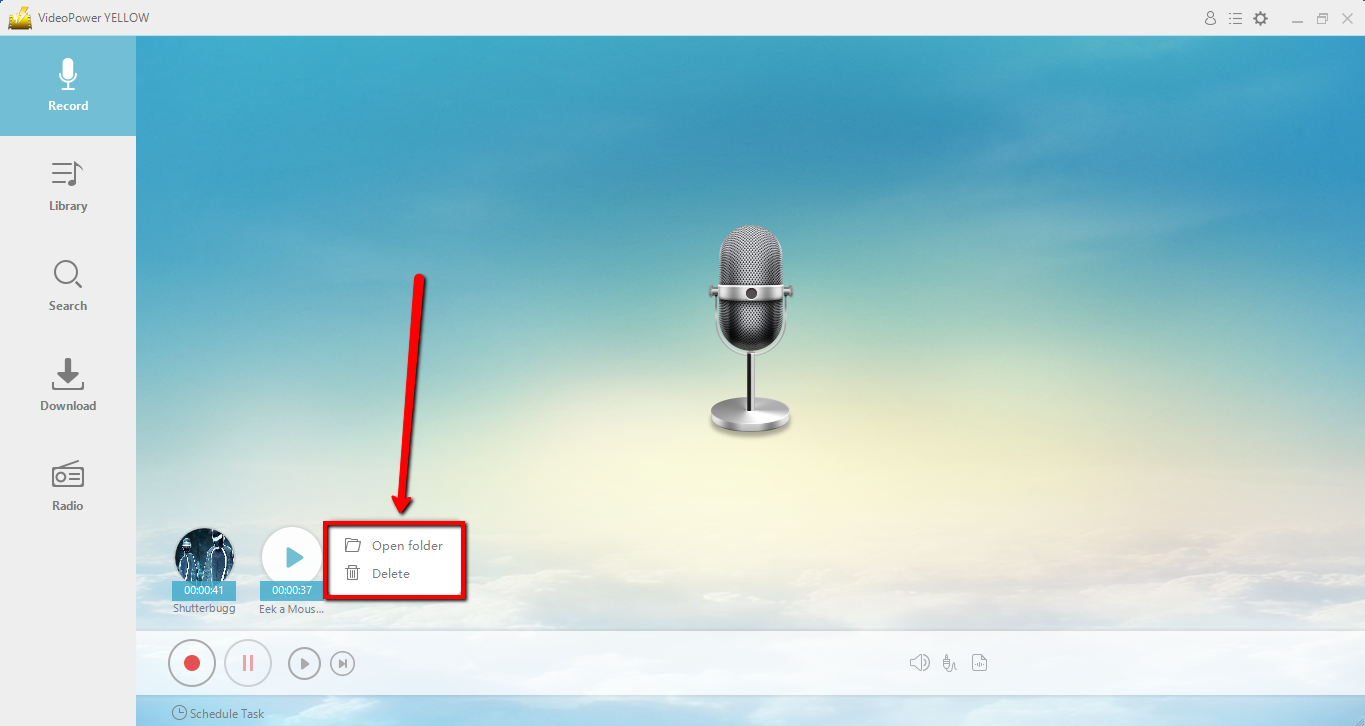
Conclusion:
VideoPower YELLOW provides the easiest way to download your favorite songs as an alternative to Mp3now. It can also convert any video including 4K videos to MP3 format. Not just MP3, you can also convert it to MP3, MP2, M4A, WMA, AAC, AC3 and more.
This is a powerful and reliable software that offers more than just conversion. It also supports recording with ID3 tag identifier and editor, downloading music, ripping or burning of music to a CD. Download this free app to experience its full features and start to download and listen to songs whenever you want.
ZEUS series can do everything that VideoPower series can do and more, the interface is almost the same.
Check out NOW! Start easier with more affordable prices!
ZEUS Series
VideoPower brother products, start easier with more affordable prices!
| ZEUS BUNDLE 1 Year License ⇒ $29.99 |
ZEUS BUNDLE LITE 1 Year License ⇒ $19.99 |
ZEUS RECORD LITE 1 Year License ⇒ $9.98 |
ZEUS DOWNLOAD LITE 1 Year License ⇒ $9.98 |
||
| Screen Recorder | Screen&Audio Recording | ✔ | ✔ | ✔ | |
| Duration Setting, Schedule Recording | ✔ | ||||
| Video Downloader | Paste URL to download, batch download | ✔ | ✔ | ✔ | |
| Search/download video,browser detector | ✔ | ||||
| Music Recorder | Record music and get music ID3 tag info | ✔ | ✔ | ||
| Music search/download/record, CD Ripper/Creator, Audio Editor | ✔ | ||||
| Video Editor | Edit and convert videos, create slideshow | ✔ | |||
| Screen Capture | Capture screen, image editor | ✔ | |||
