There are many reasons why YouTubers may want to back up their videos from their YouTube channels and playlists. Those reasons may consist of random deletions, malevolent deletions, illicit law-breaking account violation, unavailable videos, and etc. Google is famous for flagging accounts unjustly for suspected Terms of Services violations. Even if the account is returned at a later time, there are still users that have had all of their videos deleted from their Google account and they were not able to recover it. If you have your files backed up, you will not encounter troubles on losing videos due to a Google error.
Sometimes Google will delete the videos that you uploaded, and if you don’t have a backup copy of the video, it will be gone for good. Other times videos may be unavailable in specific locations due to different licensing restrictions. Videos will disappear from YouTube at any time, so it’s a wonderful idea to back up all videos in order to prevent the misfortune of losing any video and audio files.
In this article, we will help you backup your YouTube videos. Whether it is your own video or your favorite YouTube Channels, saving a copy has never been this easy.
Using a powerful and reliable app that can backup YouTube channel videos. It can also download various kinds of videos on any video sharing site like Facebook, Twitter, Twitch, Dailymotion, Vevo, and etc. VideoPower RED or ZEUS ultra-fast downloading speed and satisfying quality results. Just click the link below to download this free app and follow through the guide on how to back up YouTube Channel videos.
ZEUS can do what VideoPower series can do and more with an almost similar interface.
Check out NOW! Start easier with more affordable prices!
Simple Guide to Download Videos on YouTube Channel
Step 1: Copy video URLs from YouTube channel
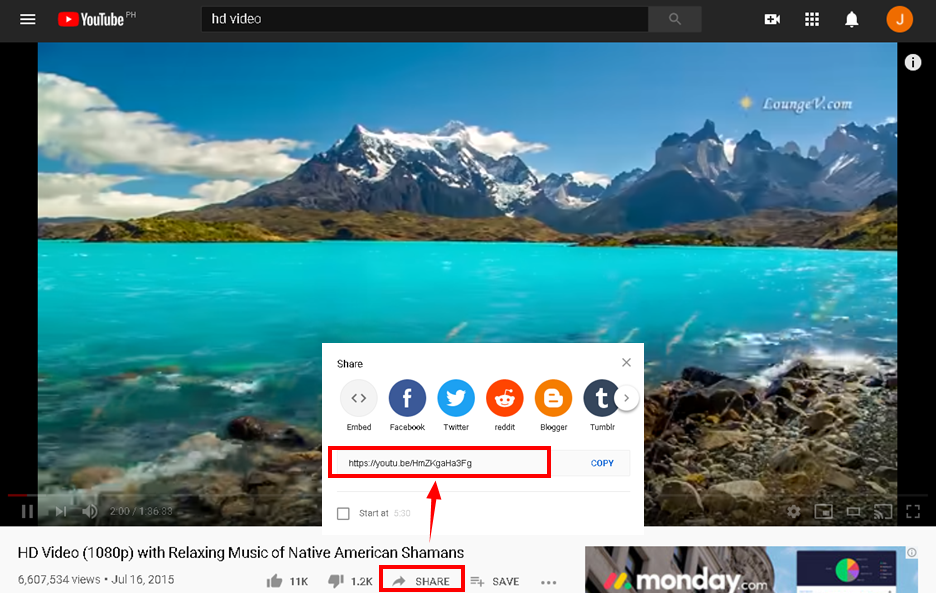
Open the YouTube website using Chrome, IE, Firefox, or other browsers. Search the channel you are going to back up. Copy the links of the videos in the “Share” button.
Step 2: Paste the URLs and download the videos
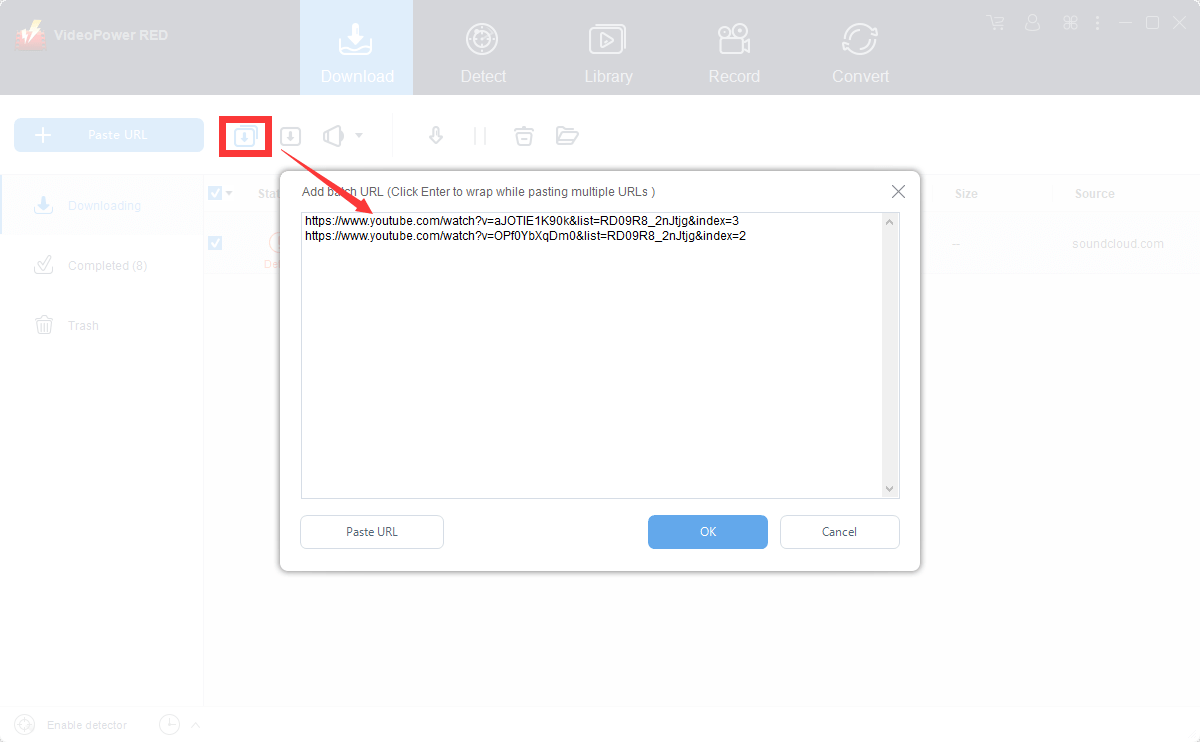
Launch VideoPower RED. You will automatically be on the “Download” interface. Click the batch download icon and paste the copied URLs into the program one by one. Click “OK” to start downloading.
Step 3: Check the downloaded YouTube videos
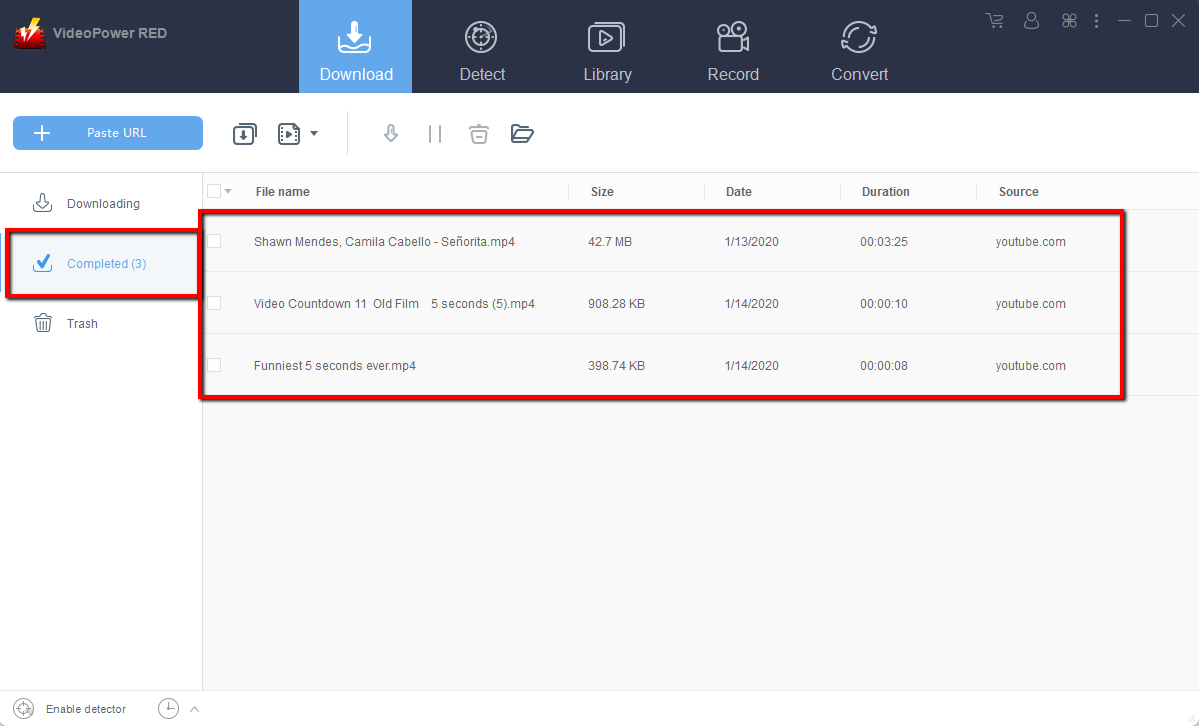
You will be redirected to the downloading control panel automatically. Wait for the download to finish, and then go to the “Completed” section to find the downloaded video.
Conclusion:
VideoPower RED is one of the most powerful and fast video downloader software. It will easily help you backup your YouTube videos. The best in video downloading performance with very satisfying results. There is more to it than downloading, the app is also capable of recording and converting files into different kinds of formats like MP4, MP3, VOB, MKV, AVI, WMV, and etc. Isn’t it amazing to have VideoPower RED? Now, downloading videos is very easy. So what are you waiting for? Download now.
ZEUS series can do everything that VideoPower series can do and more, the interface is almost the same.
Check out NOW! Start easier with more affordable prices!
ZEUS Series
VideoPower brother products, start easier with more affordable prices!
| ZEUS BUNDLE 1 Year License ⇒ $29.99 |
ZEUS BUNDLE LITE 1 Year License ⇒ $19.99 |
ZEUS RECORD LITE 1 Year License ⇒ $9.98 |
ZEUS DOWNLOAD LITE 1 Year License ⇒ $9.98 |
||
| Screen Recorder | Screen&Audio Recording | ✔ | ✔ | ✔ | |
| Duration Setting, Schedule Recording | ✔ | ||||
| Video Downloader | Paste URL to download, batch download | ✔ | ✔ | ✔ | |
| Search/download video,browser detector | ✔ | ||||
| Music Recorder | Record music and get music ID3 tag info | ✔ | ✔ | ||
| Music search/download/record, CD Ripper/Creator, Audio Editor | ✔ | ||||
| Video Editor | Edit and convert videos, create slideshow | ✔ | |||
| Screen Capture | Capture screen, image editor | ✔ | |||
