Ant Video Downloader is a popular and easy-to-use Firefox and Internet Explorer extension that allows users to download videos, shows, and games from online streaming websites. Ant video downloader also comes with an Ant downloader manager for easy file navigation.
Most of the popular video sharing sites like YouTube, Vimeo, Dailymotion and etc. are well supported to download not only low-quality videos but most especially ultra-high quality definition multimedia files. However, Ant Video Downloader for Chrome and Safari is not working in some situations, and 4K videos are still not supported that caused an unstable downloading process.
This shortcoming makes users search for an Ant video downloader Chrome alternativethat can work more stable for all web browsers and enables users to download multiple videos at the same time with high-quality definition and without any hassle. To download effortlessly a number of high-quality videos from varied web browsers and sites, a third-party tool that can cater to most of the users’ desire in downloading is highly needed.
VideoPower RED or ZEUS, an amazing, hassle-free and trusted Ant video downloader alternative for firefox and other browsers software with various useful professional features is recommended as the best Ant Video Downloader – Alternative for the better downloading experience.
ZEUS can do what VideoPower series can do and more with an almost similar interface.
Check out NOW! Start easier with more affordable prices!
Method 1: Download Video by Copy and Paste URL
Step 1: Download Online Video
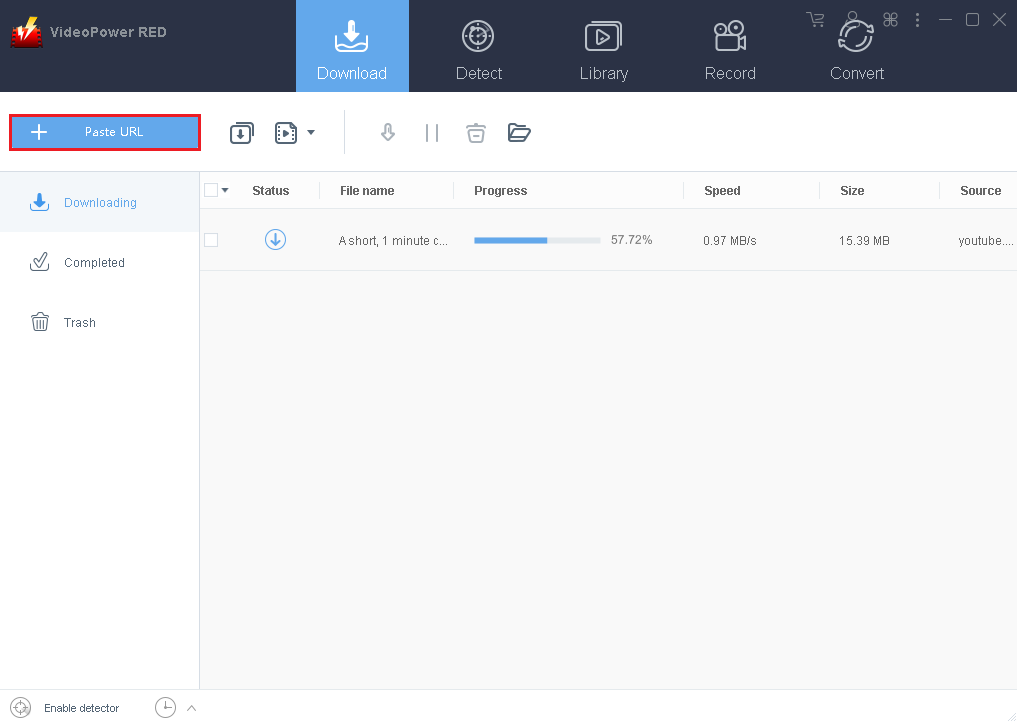
To download the online video, Copy first the URL of your selected video from the video streaming website and then paste it on the software by clicking the “+ Paste URL” button shown above. after this, the software will process the video file automatically in the app’s “Downloading section”
Step 2: Check the Downloaded Video File
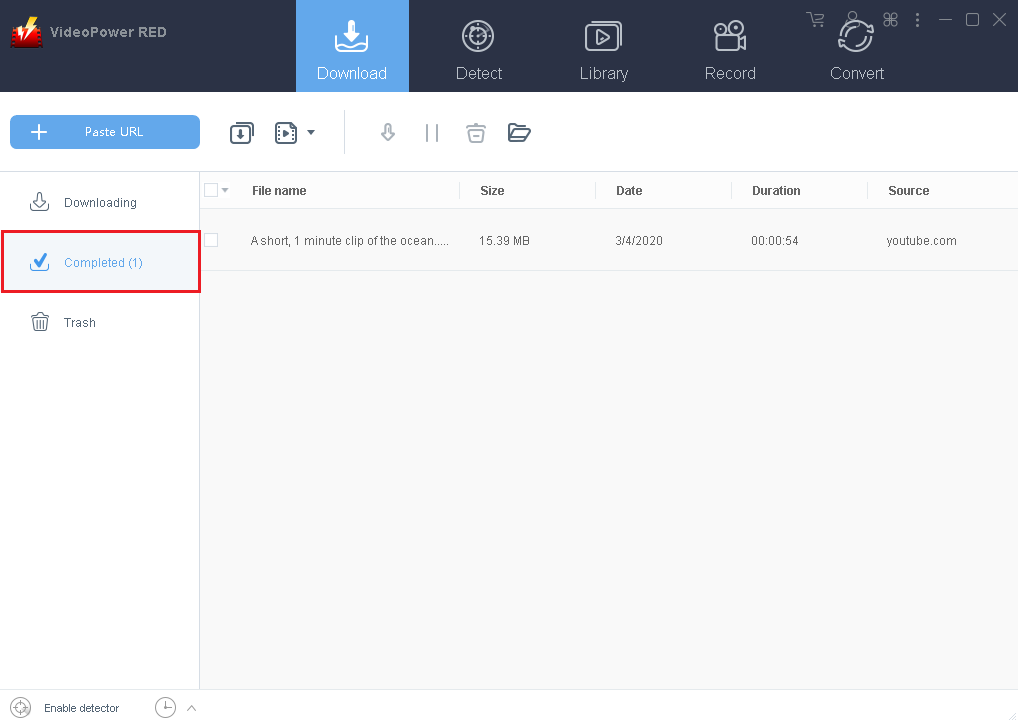
After the downloading process is complete, Navigate to the “Downloaded” control panel to see and check your downloaded video.
Method 2: Use the embedded browser
Users can download their selected video files from the website using the embedded browser feature. the software will detect any video being played on the embedded browser and it will be downloaded automatically.
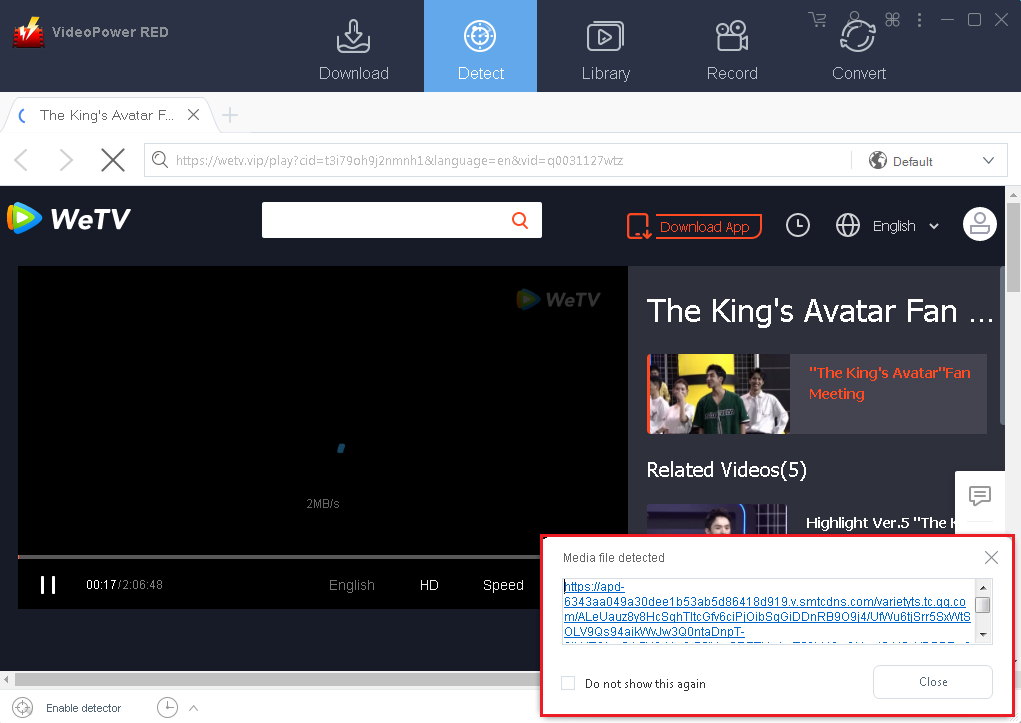
To use the embedded browser, go to the “Detect” tab and search for the video you want to download, The software will detect and download the video automatically.
Conclusion:
As years pass by, more and more application software was constantly developed to make people’s errands be done simply and smoothly. One of those applications is the Ant Video Downloader Software, an extension of Firefox and Internet Explorer that allows users to download their desired multimedia files to be saved locally.
But then, as Ant Video Downloader cannot serve completely since it blocked Chrome and Safari and hardly download 4k video that only causes unstable downloading, users ought to search for a third-party ant video downloader alternative for PC that surely has what users are looking for more than what Ant Downloader can offer.
While this could be hardly found online, this article presents to you VideoPower RED as The best Ant Video Downloader Alternative with an amazing and hassle-free performance application software with various useful professional features like converting, recording, and detecting multimedia files is recommended as Ant Video Downloader Alternative.
ZEUS series can do everything that VideoPower series can do and more, the interface is almost the same.
Check out NOW! Start easier with more affordable prices!
ZEUS Series
VideoPower brother products, start easier with more affordable prices!
| ZEUS BUNDLE 1 Year License ⇒ $29.99 |
ZEUS BUNDLE LITE 1 Year License ⇒ $19.99 |
ZEUS RECORD LITE 1 Year License ⇒ $9.98 |
ZEUS DOWNLOAD LITE 1 Year License ⇒ $9.98 |
||
| Screen Recorder | Screen&Audio Recording | ✔ | ✔ | ✔ | |
| Duration Setting, Schedule Recording | ✔ | ||||
| Video Downloader | Paste URL to download, batch download | ✔ | ✔ | ✔ | |
| Search/download video,browser detector | ✔ | ||||
| Music Recorder | Record music and get music ID3 tag info | ✔ | ✔ | ||
| Music search/download/record, CD Ripper/Creator, Audio Editor | ✔ | ||||
| Video Editor | Edit and convert videos, create slideshow | ✔ | |||
| Screen Capture | Capture screen, image editor | ✔ | |||
