Everyone has music in their household from your mom to your youngest sibling, even until your last neighbor on the block it’s almost impossible not to hear it. It’s a commodity consumed on a daily whether you use it for entertainment or just for your daily dose of therapy. It’s ancient that has changed over time and the way we access it is also perpetually shifting whether played by yourself through instruments or utilizing a faster one like your smartphone or through other devices.
The music industry has evolved drastically over time to reach such a pinnacle today. Before we still had to access physical stores just to buy albums, switching on the radio to listen on random ones, but now through many innovations users already have the command on which music to listen through numerous music services online just like Amazon Music Download or even the mainstream YouTube Music.
There are several ways to grab your favorite genres, it could either be through online subscription, online download or have a trusty software that could do both and more! VideoPower YELLOW or ZEUS is a powerful software that could grab music wherever the web may bring you one. It is packed with multi-functionalities that specializes in audio downloads.
ZEUS can do what VideoPower series can do and more with an almost similar interface.
Check out NOW! Start easier with more affordable prices!
Method 1: Search and Download Music
This VideoPower YELLOW function enables the user to download directly from the app without opening browsers to search for music. Ever experienced downloading music but with the prelude of the video? This powerful software will fix this issue
Step 1: Search for either artist or song
After opening the app, click on “Search” right in the middle side of the interface and then fill the blank search engine of the artist or song to download. Click on the search button to continue.
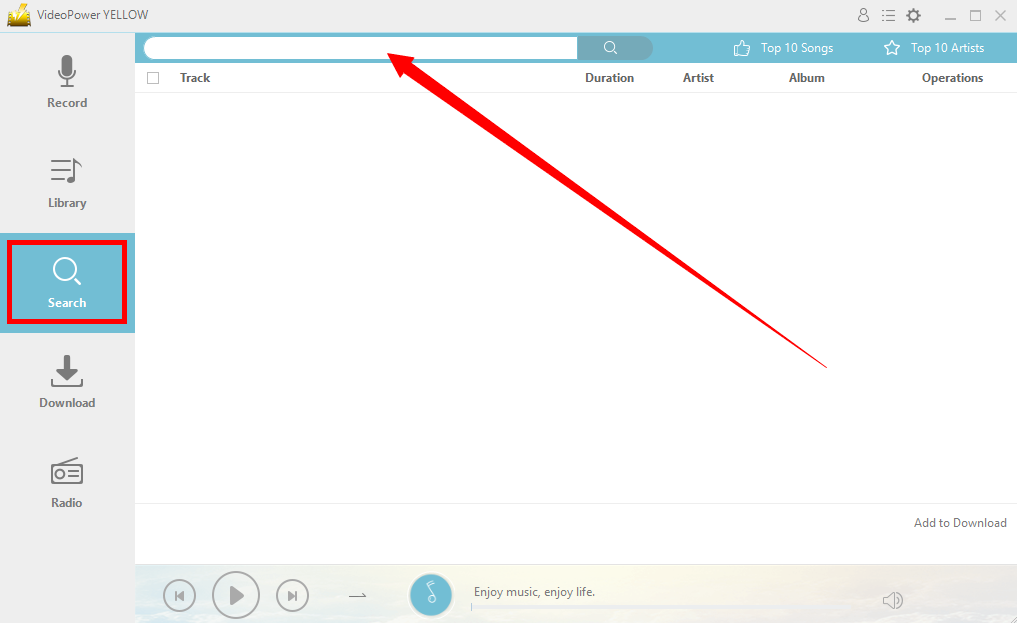
Step 2: Displayed results
The search results will display multiple tracks pertaining to the song with options like the live version and karaoke aside from the studio version, The song’s details such as duration, artist, and the album is displayed.
1) Audition- click on this button to preview the track, click play located at the bottom left of the interface.
2) Download – click on this button to continue downloading the track.
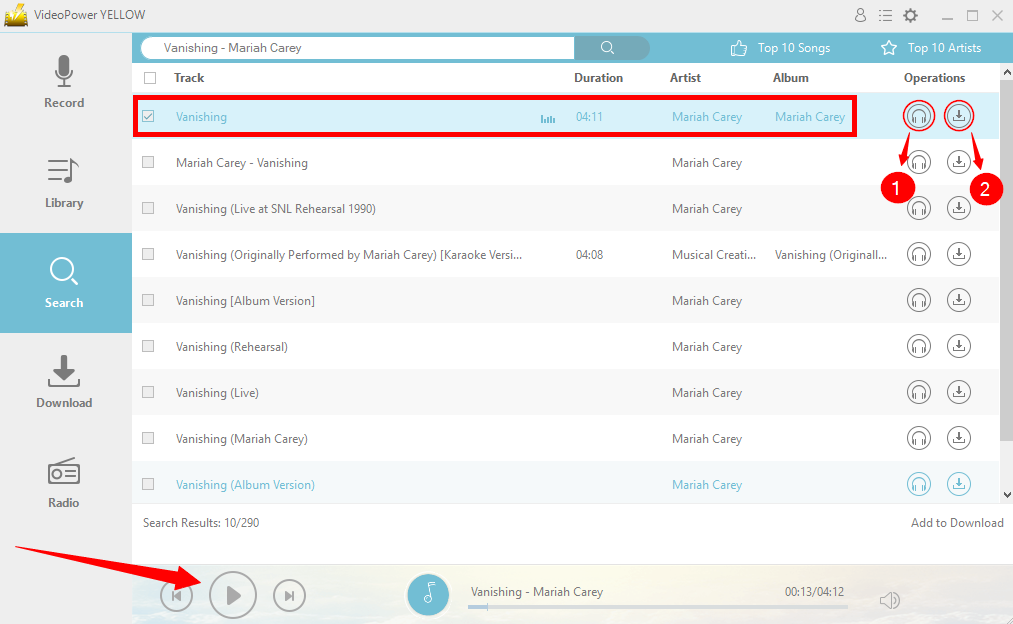
Step 3: Download the track
After selecting the appropriate track, it will automatically be transferred to the “Download” button specifically at the “Downloading” list.
1) Pause – click on this button if found second-guessing about the track downloaded or if batch downloading has been done that delays each download, it can always be paused.
2) Stop – Click on this button to terminate the downloading process.
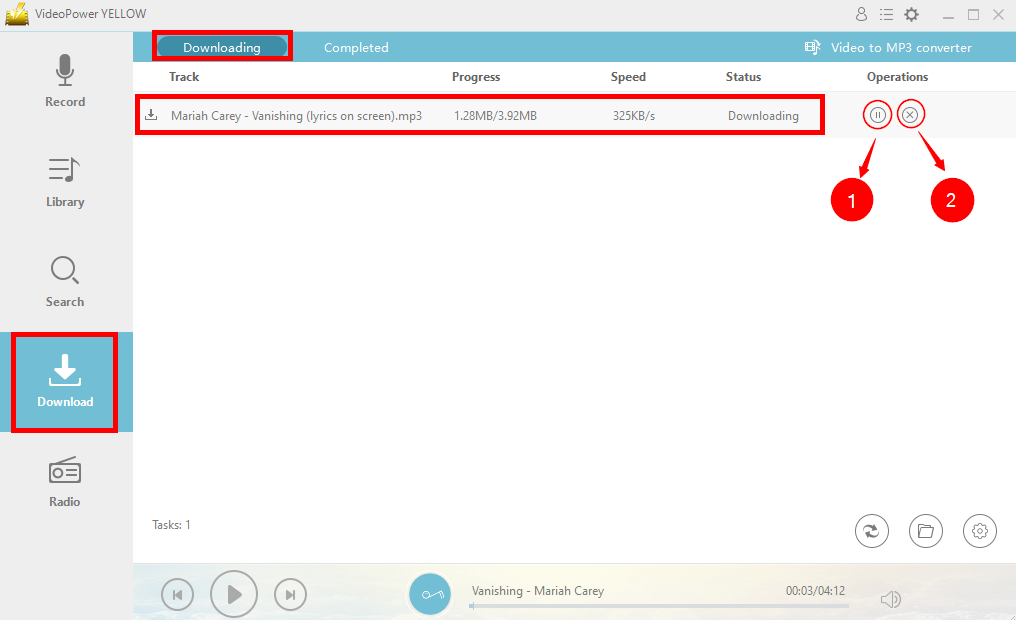
Step 4: Complete download
After the track has been downloaded, it will be transferred to the “Completed” downloads list. Click on the folder icon to locate the file folder destination of the track.
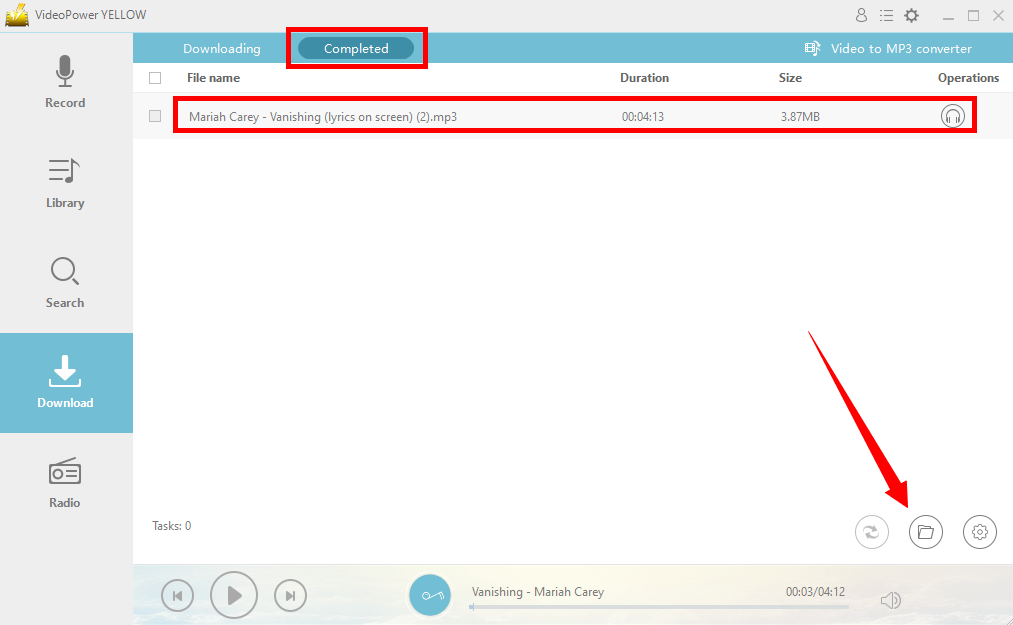
Method 2: Download Music from YouTube
This feature will allow you to bypass several issues encountered in an online video to music downloaders such as popping ads and unwanted malware and viruses.
Step 1: Launch the Video to MP3 Converter
Open VideoPower YELLOW, go to the “Download” section of the app and click on “Video to MP3 Converter” located near the upper right.
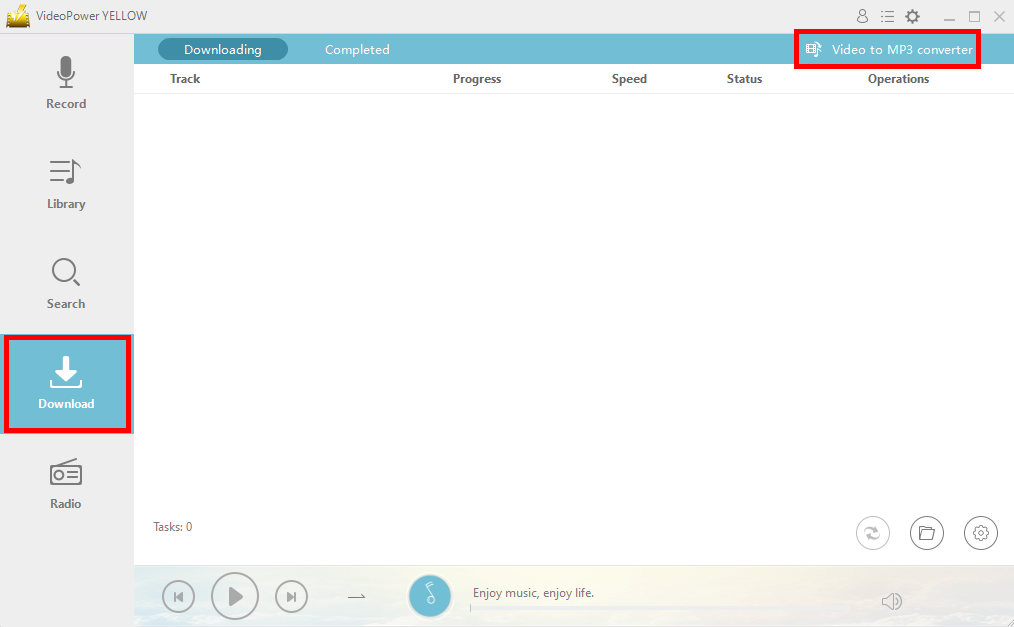
Step 2: Convert video to MP3
Make sure to copy the link of the video you want to be converted.
Paste the link of the YouTube music video. Notice that the software will automatically detect the video source. Click “Add to download” to start.
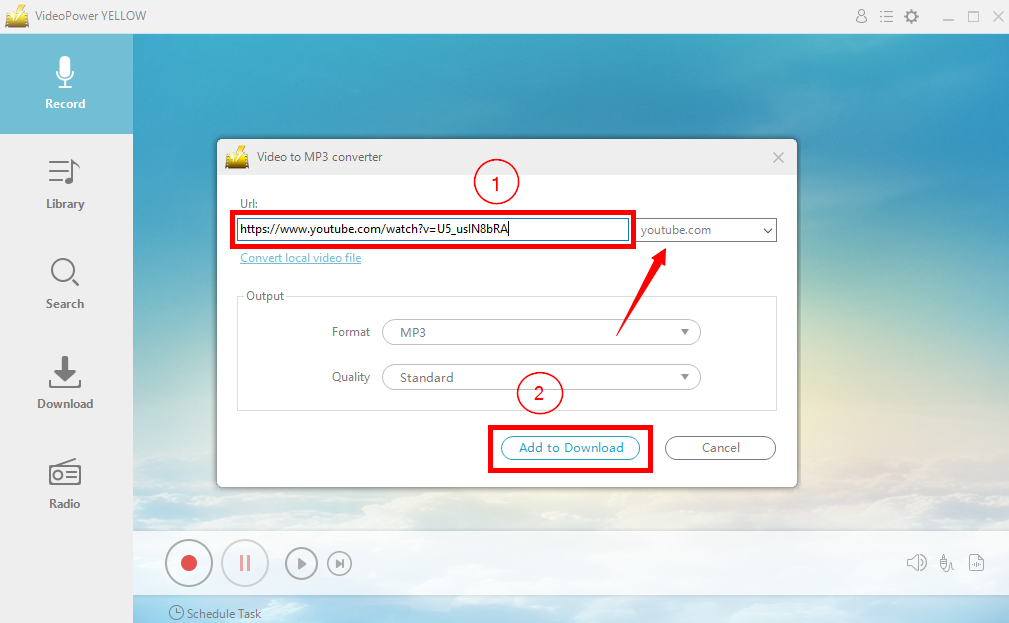
After clicking “Add to Download” it will automatically start the downloading process.
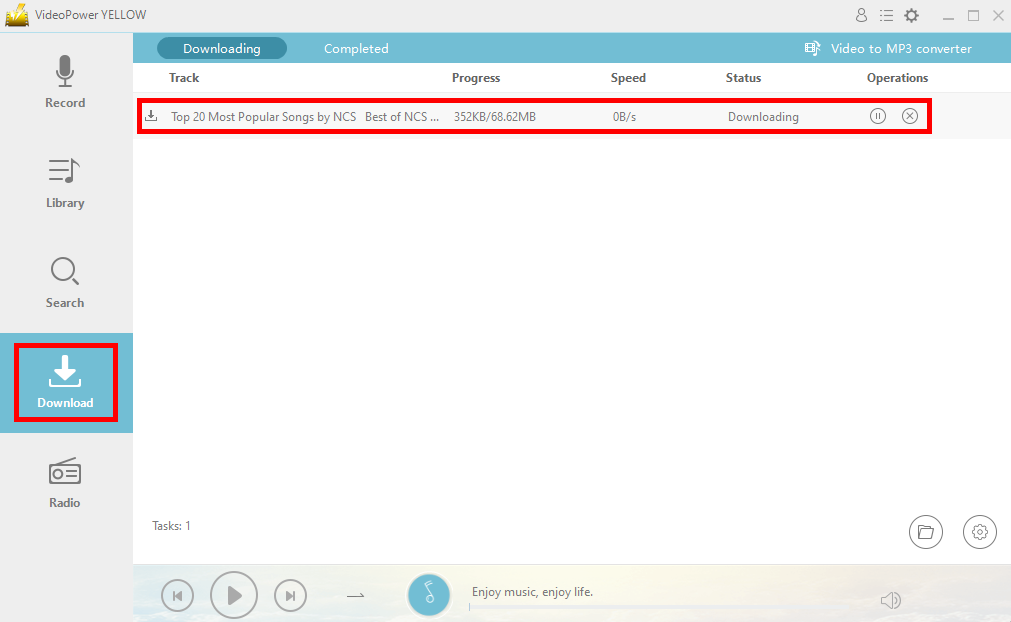
Step 3: Open file
After the downloading process has been done, it will be transferred to the “Completed” downloads list. Open the file destination by clicking the “folder” icon.
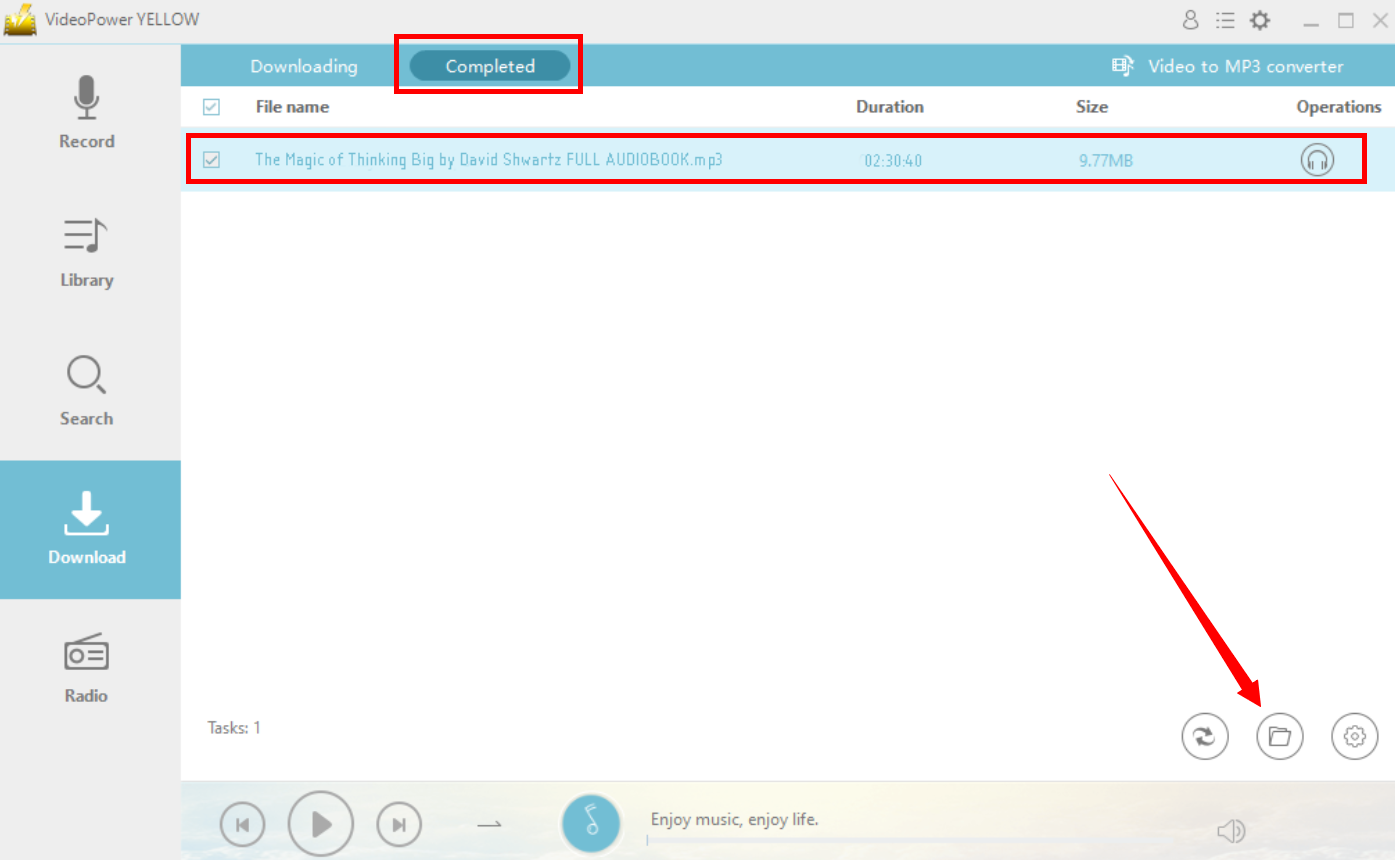
Conclusion:
VideoPower YELLOW delivers ultra-versatility in music, whether you want Youtube Music download, Amazon Music download or even Spotify, yes this software can extract the best audio from different websites or function as an independent player and downloader in one, and the best thing is that the tracks are free! It even has a built-in radio for that laid back afternoon chill. Other than the Video to MP3 conversion feature, it has a search engine ready to download your favorite music. It can also record any audio from your screen just in case if you’re unable to download your target song. Try it now!
ZEUS series can do everything that VideoPower series can do and more, the interface is almost the same.
Check out NOW! Start easier with more affordable prices!
ZEUS Series
VideoPower brother products, start easier with more affordable prices!
| ZEUS BUNDLE 1 Year License ⇒ $29.99 |
ZEUS BUNDLE LITE 1 Year License ⇒ $19.99 |
ZEUS RECORD LITE 1 Year License ⇒ $9.98 |
ZEUS DOWNLOAD LITE 1 Year License ⇒ $9.98 |
||
| Screen Recorder | Screen&Audio Recording | ✔ | ✔ | ✔ | |
| Duration Setting, Schedule Recording | ✔ | ||||
| Video Downloader | Paste URL to download, batch download | ✔ | ✔ | ✔ | |
| Search/download video,browser detector | ✔ | ||||
| Music Recorder | Record music and get music ID3 tag info | ✔ | ✔ | ||
| Music search/download/record, CD Ripper/Creator, Audio Editor | ✔ | ||||
| Video Editor | Edit and convert videos, create slideshow | ✔ | |||
| Screen Capture | Capture screen, image editor | ✔ | |||
