Raaga is an online music site that offers a huge catalog of Indian songs. It offers many songs in different languages such as Hindi, Tamil, Telugu, Malayalam, Kannada, Bengali, Gujarati, Punjabi, Marathi, Bhojpuri, Sanskrit, Carnatic, Hindustani, and Nirvana.
Through this website, you can create and publish playlists, music videos, and connect with friends. It also has a download option however, it requires you to register an account or pay premiums. For users who wished to stream the songs and download them anonymously, you can opt to record Raaga music which is the best alternative way to do the Raaga songs download in MP3. This is where VideoPower YELLOW can help you.
ZEUS can do what VideoPower series can do and more with an almost similar interface.
Check out NOW! Start easier with more affordable prices!
Guide
How to Record Raaga Songs in MP3
VideoPower YELLOW is a straightforward software that lets you record songs in MP3 from different music sites. It is capable of capturing music in lossless quality with various formats supported.
How to Record Raaga Songs in MP3
Step 1: Set the audio input
Open the VideoPower YELLOW and click the “Audio input” icon.
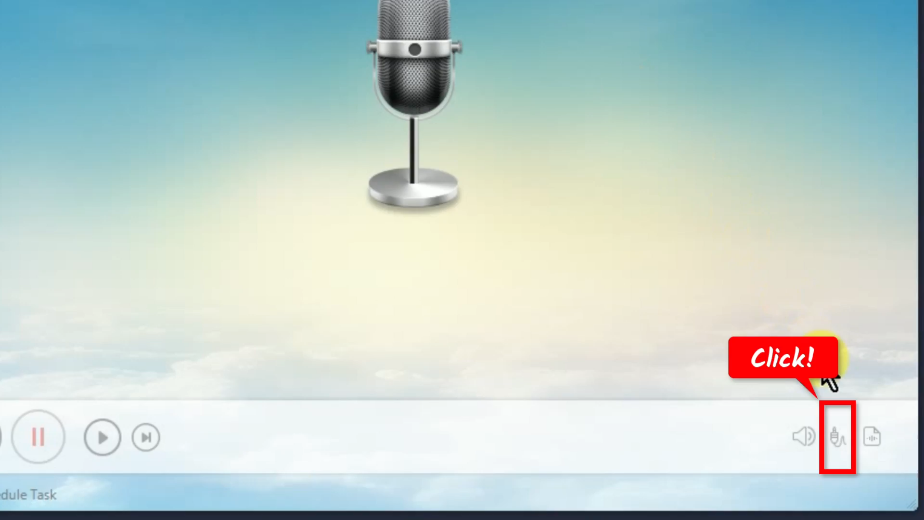
A list of sound source options will show for your selection. In this example, we will set the audio input to “System sound” to avoid external noises.
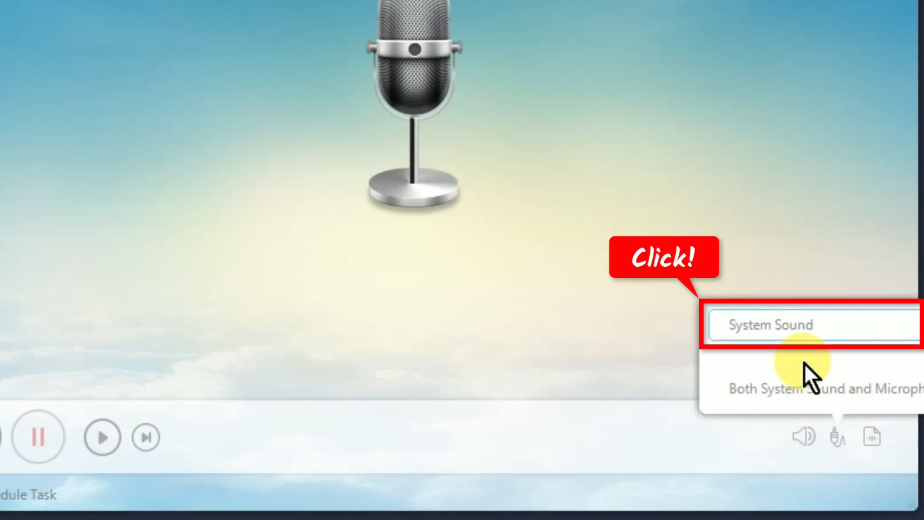
Step 2: Choose an output format
Click the “Format” icon.
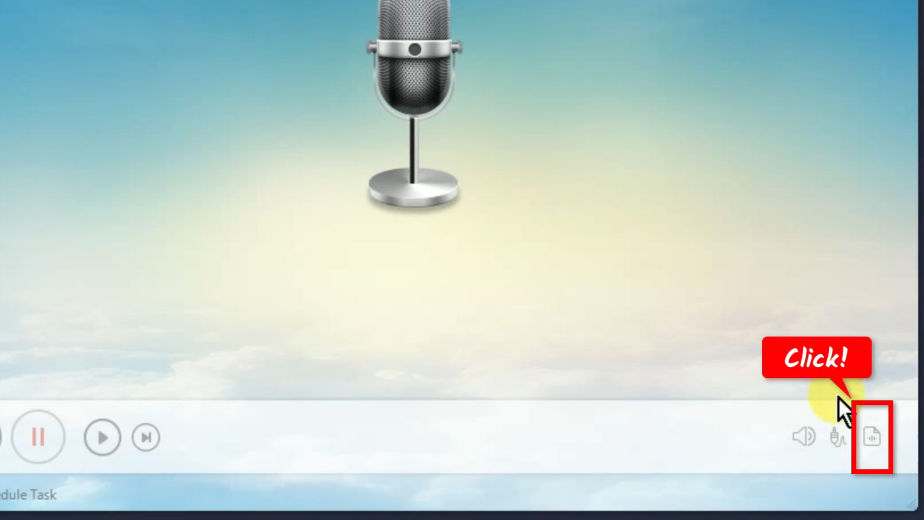
Then set the output format to MP3.
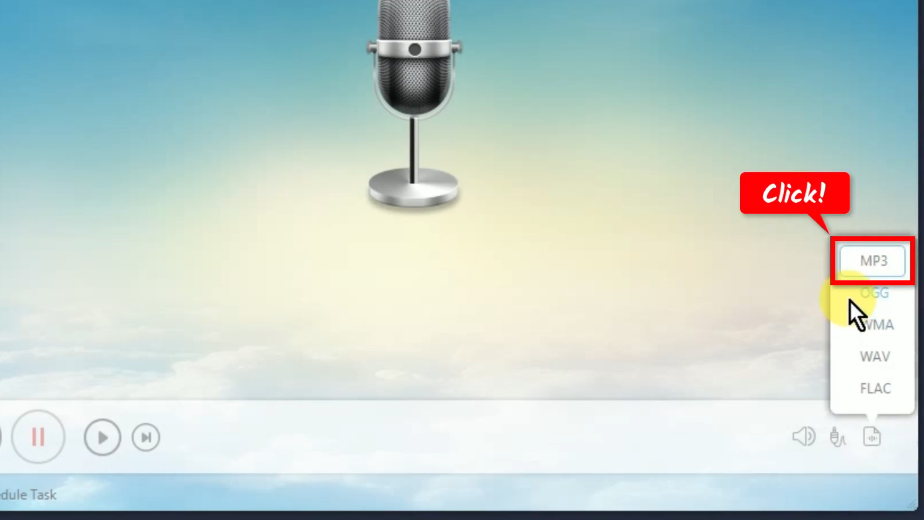
Step 3: Begin the Raaga music recording
Click the “Record” button to begin the recording.
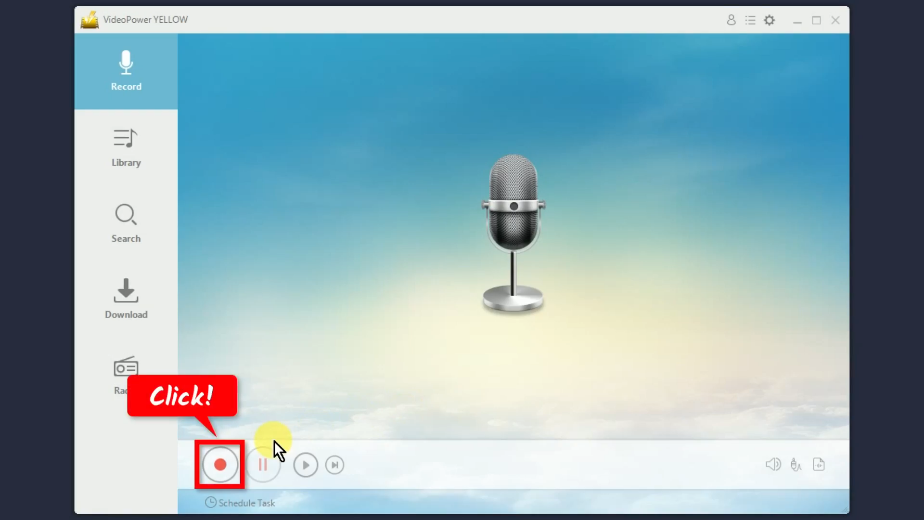
Go to the Raaga website and play the music to have it recorded.
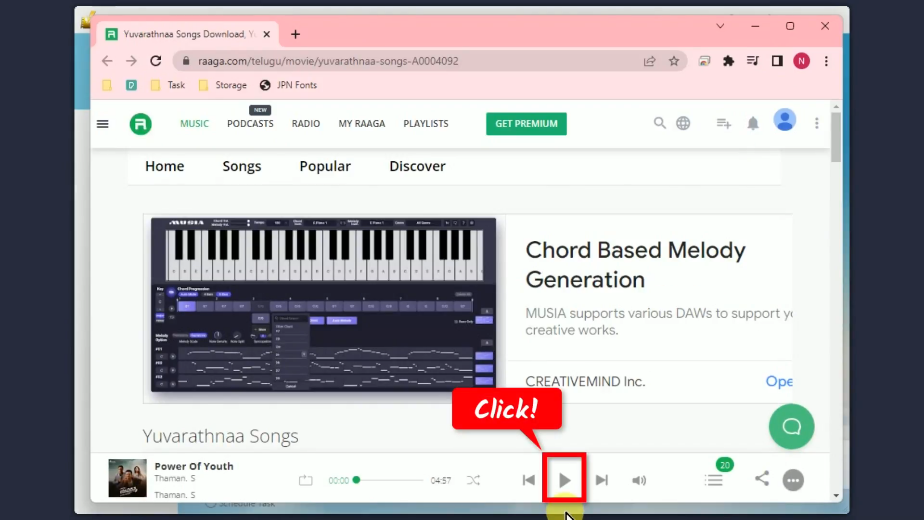
When the recording is finished, click “Stop” on VideoPower YELLOW to end the recording.
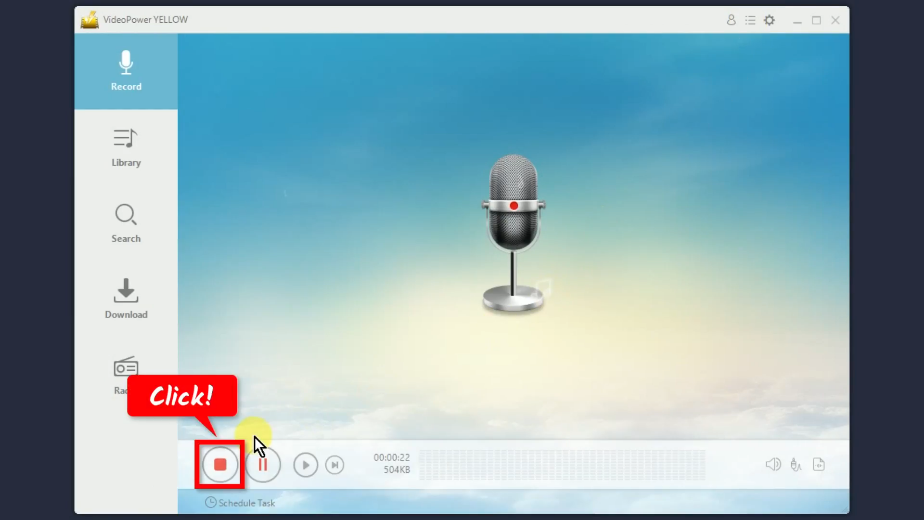
Step 4: Finished recording the Raaga music
To see the music recorded, go to the “Library” function screen.
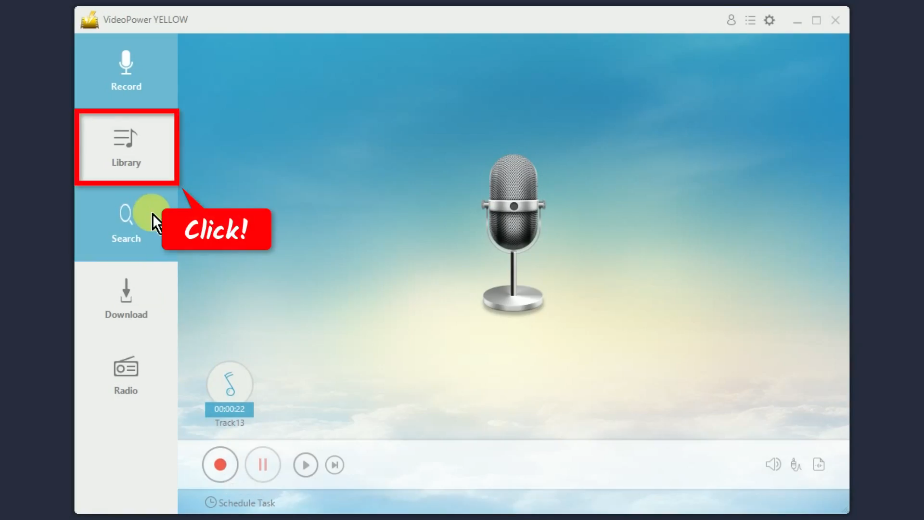
Go to the Raaga website and play the music to have it recorded.
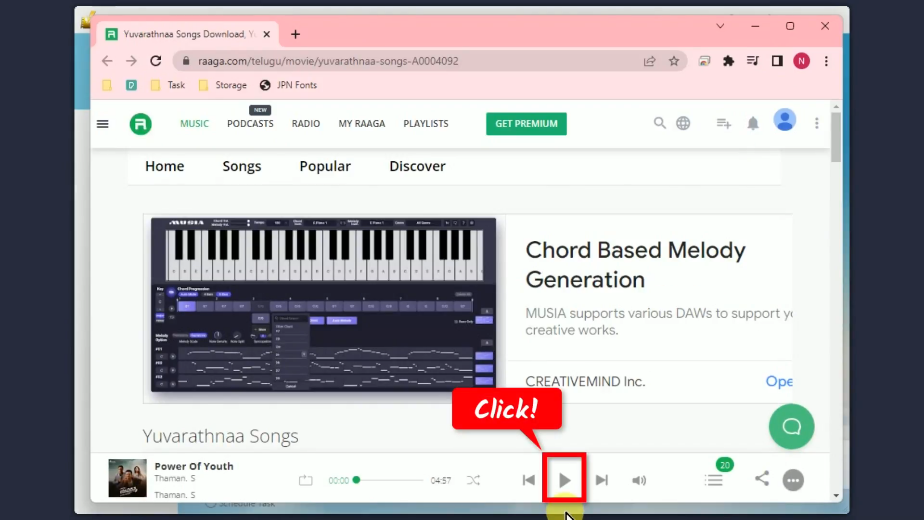
When the recording is finished, click “Stop” on VideoPower YELLOW to end the recording.
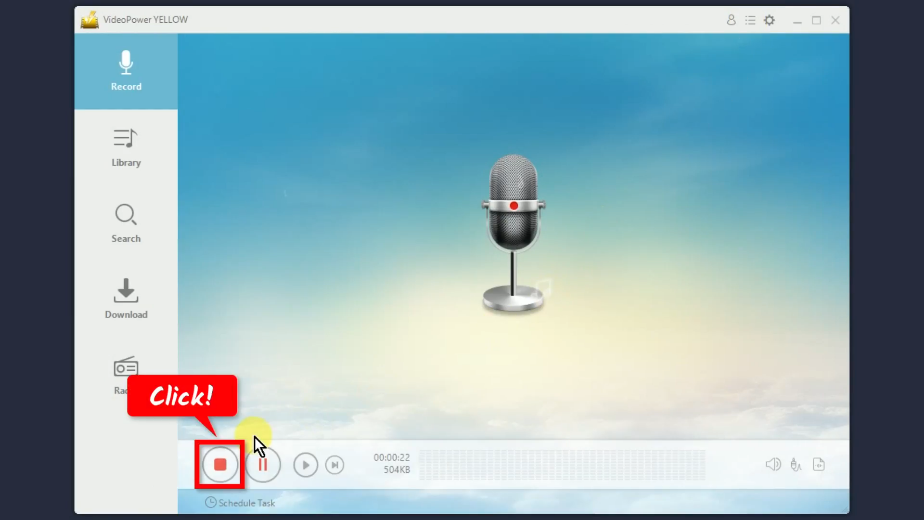
You will see the recorded music under the “Recording list” tab. You may right-click the recorded file to see more options or select “Play” from the options to playback the music.
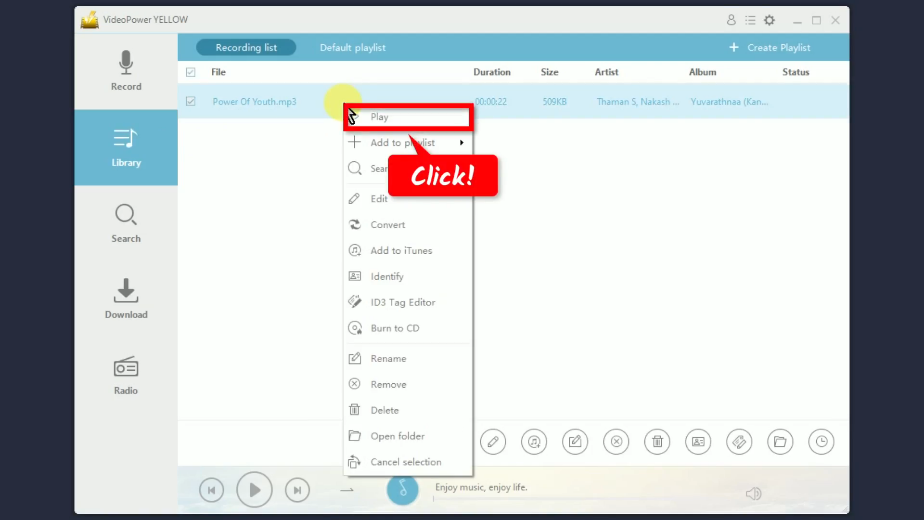
Conclusion:
Like most online music streaming platforms, Raaga requires registration to get access to its features and music collections. This includes the downloading options.
However, there are users who prefer to stream music in private without the hassle of registering. If so, you can record Raaga songs in MP3 as an alternative for Raaga songs download to listen offline. This is possible with the help of VideoPower YELLOW. When it comes to music, this software offers features for a much more convenient music streaming experience!
ZEUS series can do everything that VideoPower series can do and more, the interface is almost the same.
Check out NOW! Start easier with more affordable prices!
ZEUS Series
VideoPower brother products, start easier with more affordable prices!
| ZEUS BUNDLE 1 Year License ⇒ $29.99 |
ZEUS BUNDLE LITE 1 Year License ⇒ $19.99 |
ZEUS RECORD LITE 1 Year License ⇒ $9.98 |
ZEUS DOWNLOAD LITE 1 Year License ⇒ $9.98 |
||
| Screen Recorder | Screen&Audio Recording | ✔ | ✔ | ✔ | |
| Duration Setting, Schedule Recording | ✔ | ||||
| Video Downloader | Paste URL to download, batch download | ✔ | ✔ | ✔ | |
| Search/download video,browser detector | ✔ | ||||
| Music Recorder | Record music and get music ID3 tag info | ✔ | ✔ | ||
| Music search/download/record, CD Ripper/Creator, Audio Editor | ✔ | ||||
| Video Editor | Edit and convert videos, create slideshow | ✔ | |||
| Screen Capture | Capture screen, image editor | ✔ | |||
