Online content like videos, audios, movies, and presentations are very popular in today’s generation. Users can easily access them through different sites like YouTube.
However, using this site is only limited to online use. Extracting audio from YouTube and downloading videos would be easier and convenient for later and offline purposes. But then, not all videos on YouTube and can be downloaded through the site, users will need to use a third-party tool to get their desired videos.
So, how to download music from YouTube to a computer?
VideoPower YELLOW or ZEUS, an amazing YouTube music downloader tool has various professional and useful features making it the best suited for this kind of matter. YouTube audio content can be extracted and downloaded through this third-party tool.
Check out the steps below to learn more and install the software by clicking on the link below.
ZEUS can do what VideoPower series can do and more with an almost similar interface.
Check out NOW! Start easier with more affordable prices!
Extract Audio from a YouTube Video
You might think that extracting audio from countless videos on YouTube is a hard thing to do, then you are mistaken. Check out this method on how easy it is to save YouTube videos into an audio format.
Below is an example of how to download and convert YouTube video to an audio file format.
Step 1: Copy the YouTube Video URL
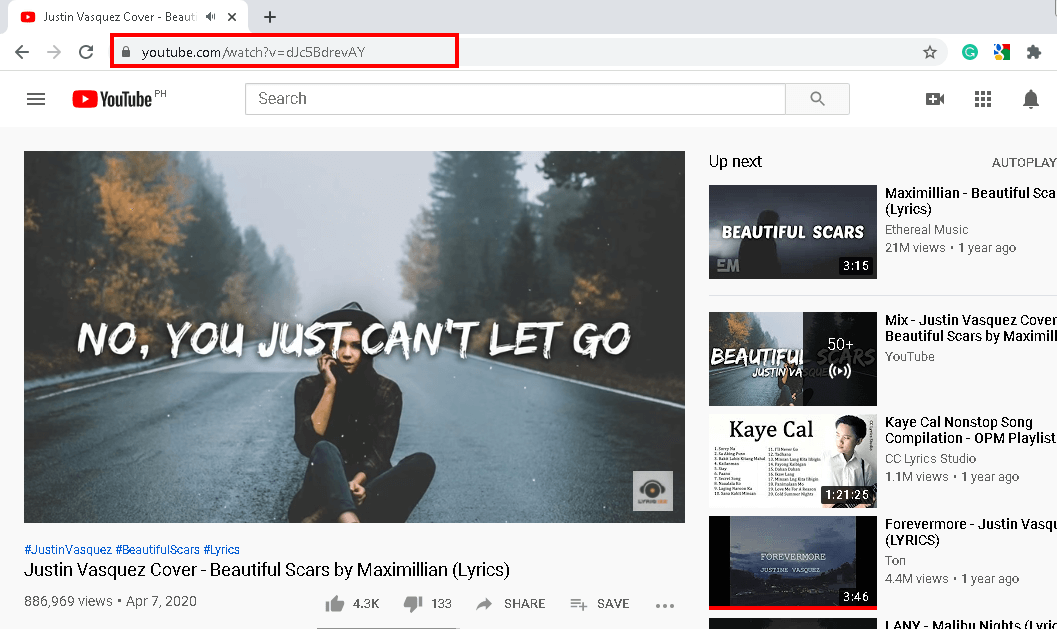
Navigate to youtube.com on your web browser and look for the video you want to download as an audio file. Copy the video URL from the address bar or right-click on the video and click “Copy video URL”.
Step 2: Launch the Video to MP3 Converter Tool
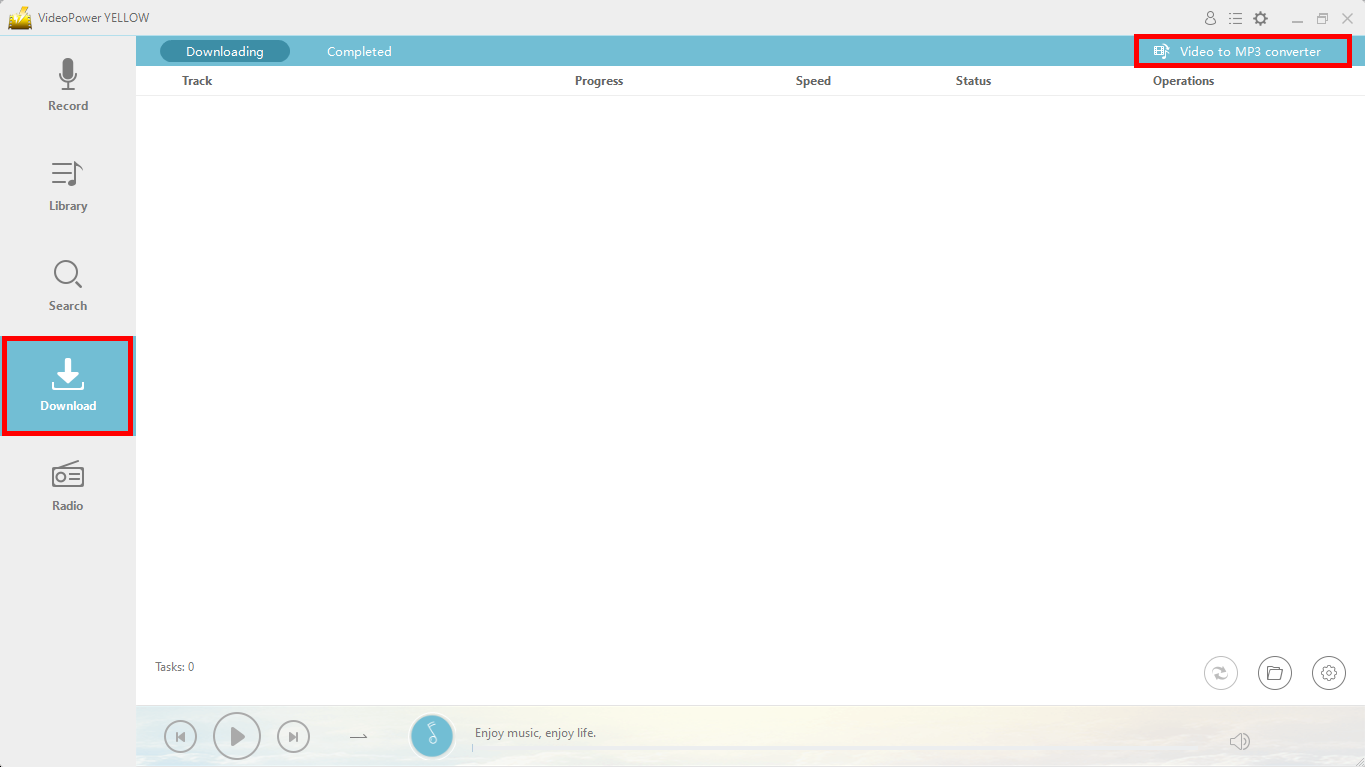
Launch VideoPower YELLOW and open the “Download” section on the interface. Click “Video to MP3 Converter” to open the downloader tool.
Step 3: Download Music Video to Audio
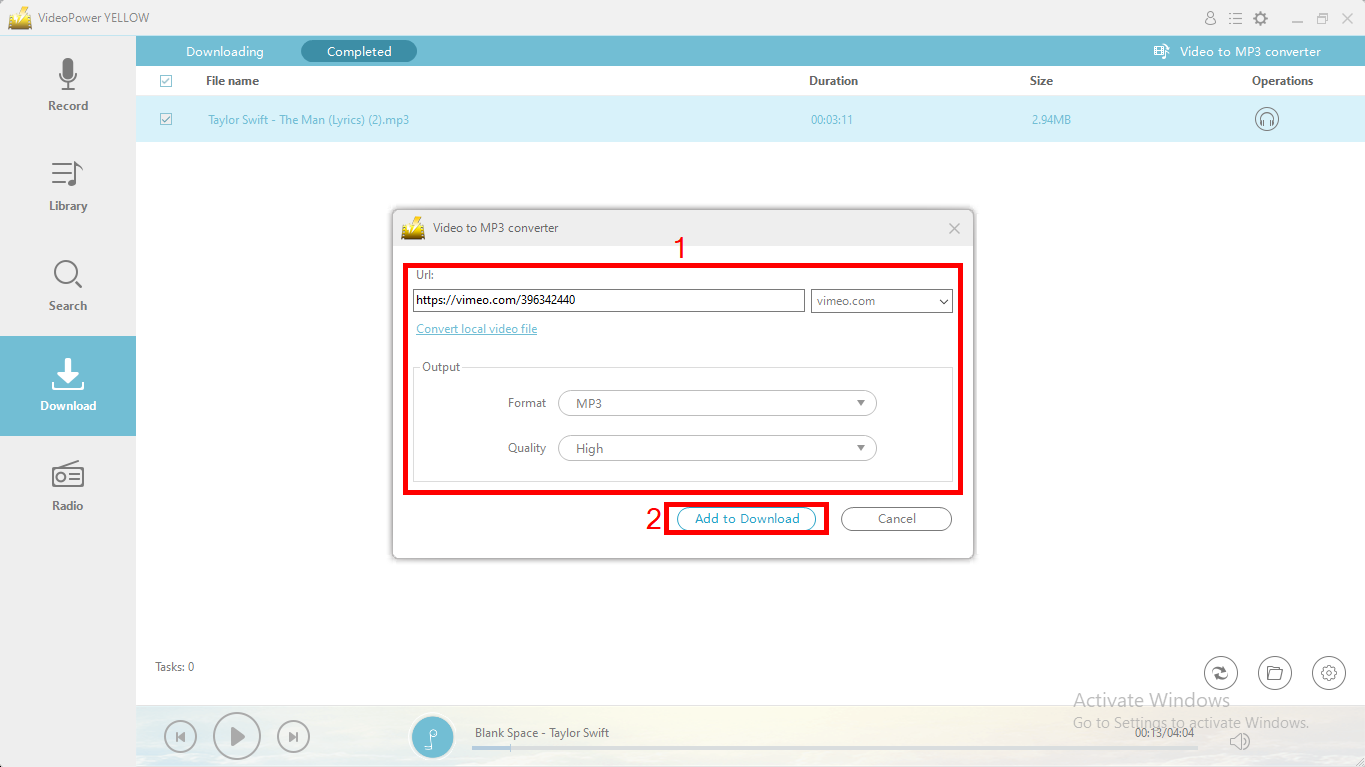
1. Paste the video URL from YouTube into the converter/ downloader tool. You can also set the audio file format like MP3, AAC, WMA, FLAC, etc. and quality for the file prior to download.
2. After pasting the link and setting the format and quality, click “Add to download” to start the downloading process.
Step 4: Check the Download Status
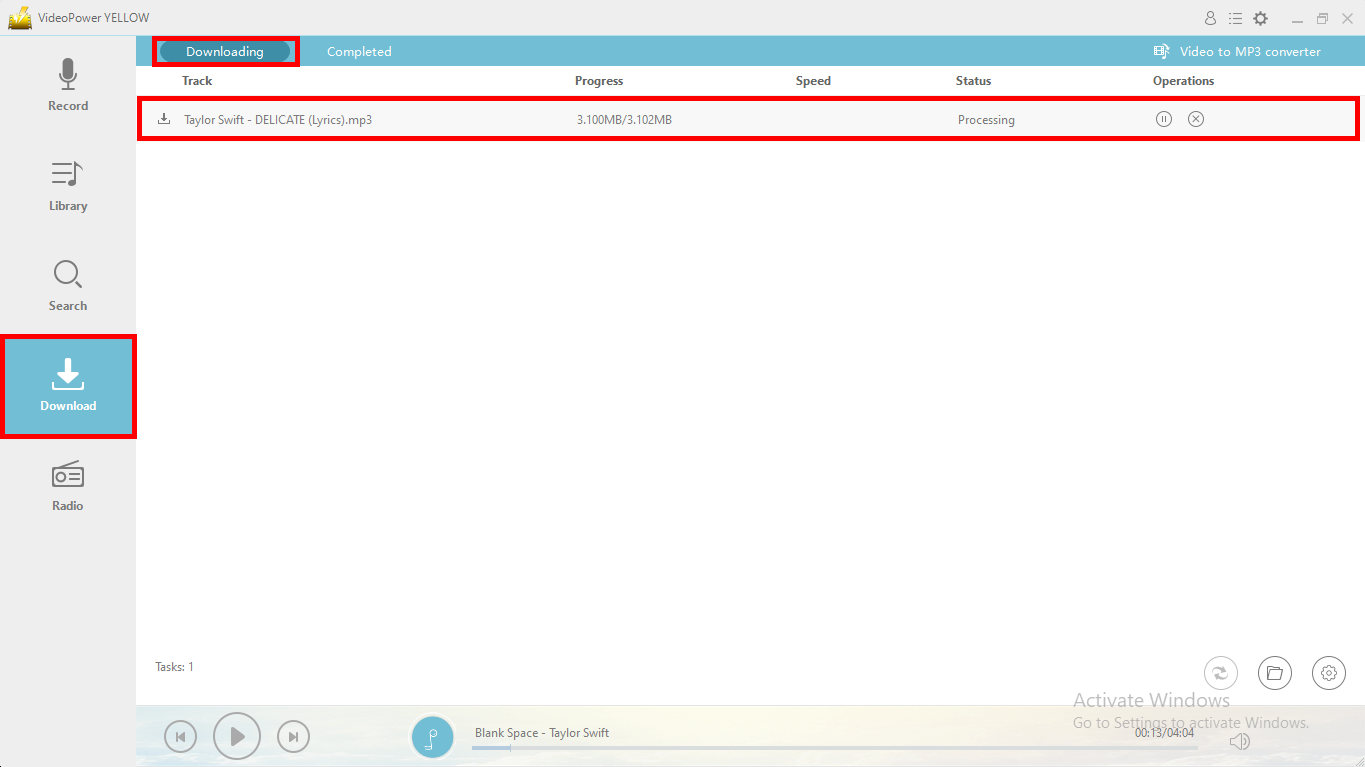
You will be redirected to the “Downloading” interface where you can see the progress, speed, and status of the downloading track.
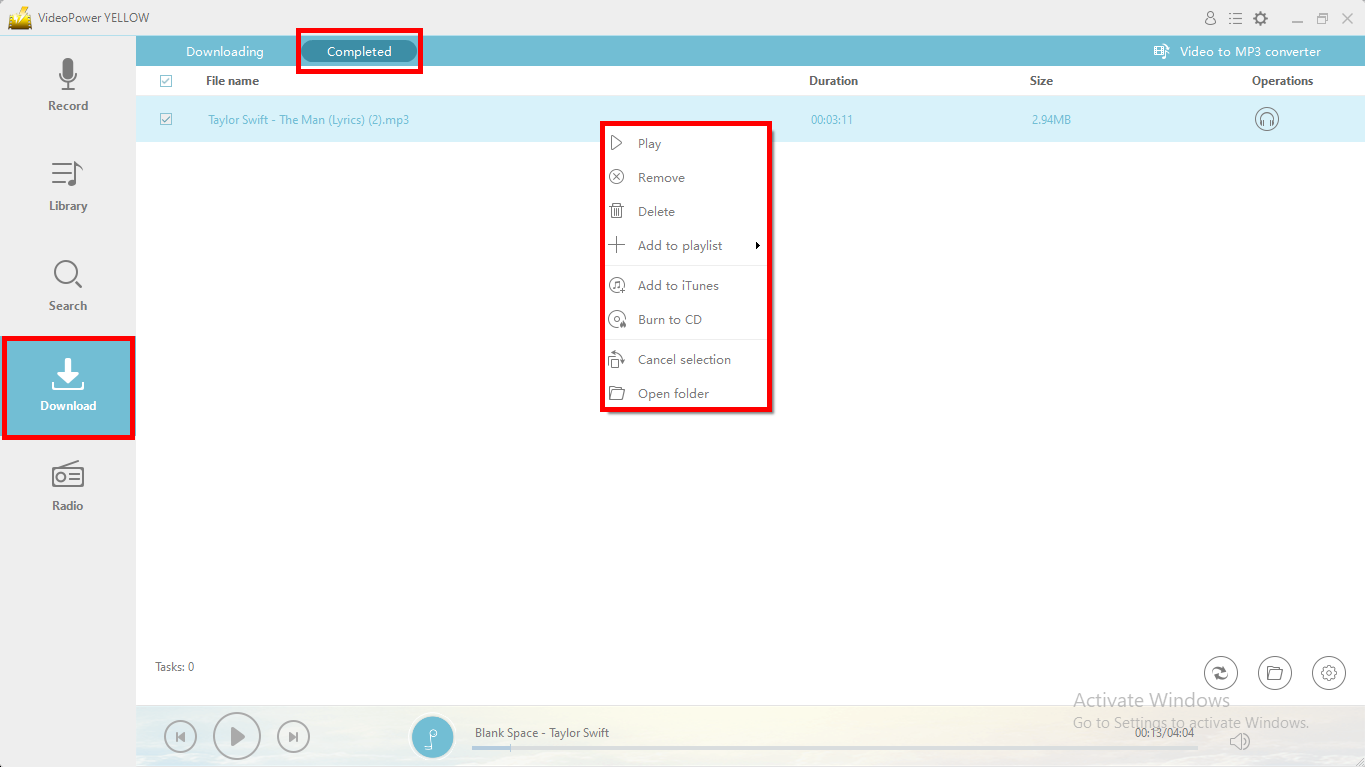
The “Completed” tab is where all the successfully downloaded tracks are listed. Here, you can also do more operations if you like, open a folder, play, add to iTunes, burn to CD, etc.
Conclusion:
Listening to music can ease away one’s worries and fear. Thus, extracted and downloaded online content like music or audio from video-streaming sites would be the best remedy for it.
With the use of a third-party tool called VideoPower YELLOW, a hassle-free trusted, and has various professional and useful features, is possible in extracting users’ desired audio or music from YouTube.
ZEUS series can do everything that VideoPower series can do and more, the interface is almost the same.
Check out NOW! Start easier with more affordable prices!
ZEUS Series
VideoPower brother products, start easier with more affordable prices!
| ZEUS BUNDLE 1 Year License ⇒ $29.99 |
ZEUS BUNDLE LITE 1 Year License ⇒ $19.99 |
ZEUS RECORD LITE 1 Year License ⇒ $9.98 |
ZEUS DOWNLOAD LITE 1 Year License ⇒ $9.98 |
||
| Screen Recorder | Screen&Audio Recording | ✔ | ✔ | ✔ | |
| Duration Setting, Schedule Recording | ✔ | ||||
| Video Downloader | Paste URL to download, batch download | ✔ | ✔ | ✔ | |
| Search/download video,browser detector | ✔ | ||||
| Music Recorder | Record music and get music ID3 tag info | ✔ | ✔ | ||
| Music search/download/record, CD Ripper/Creator, Audio Editor | ✔ | ||||
| Video Editor | Edit and convert videos, create slideshow | ✔ | |||
| Screen Capture | Capture screen, image editor | ✔ | |||
