Nowadays, almost everyone owns a mobile phone. Unlike the early days of this particular technology, you can now watch movies, listen to music, shop online, book tickets, etc on a mobile phone. But if ever you are having a problem with how to download music to your phone. Just use VideoPower YELLOW, the best MP3 downloader that enables you to download MP3 to phone for free.
With the VideoPower YELLOW or ZEUS trial version, you can search and download 1 music at a time for free. If you want to untie the limitation, please purchase the full version.
To install this free music downloader on your computer, just click on the link below and experience its useful functions. You will be given 2 methods to download MP3 songs for your phone.
ZEUS can do what VideoPower series can do and more with an almost similar interface.
Check out NOW! Start easier with more affordable prices!
Method 1: Convert Online Video to MP3 Music for Free
Step 1: Launch the Video to MP3 Converter
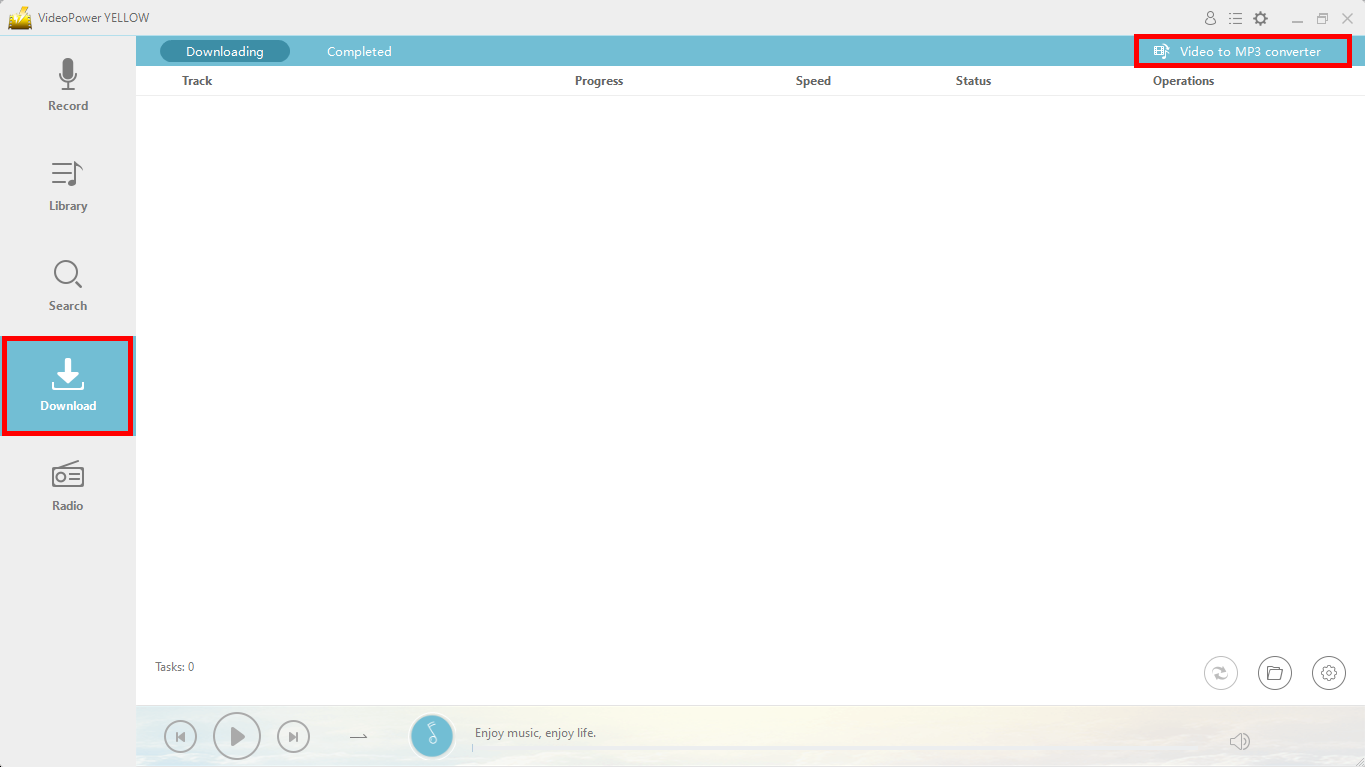
Click the “Download” section of the app and then click the “Video to MP3 Converter” button found on the upper right corner of the tab to open the converter tool.
Step 2: Paste the video URL in the downloader tool
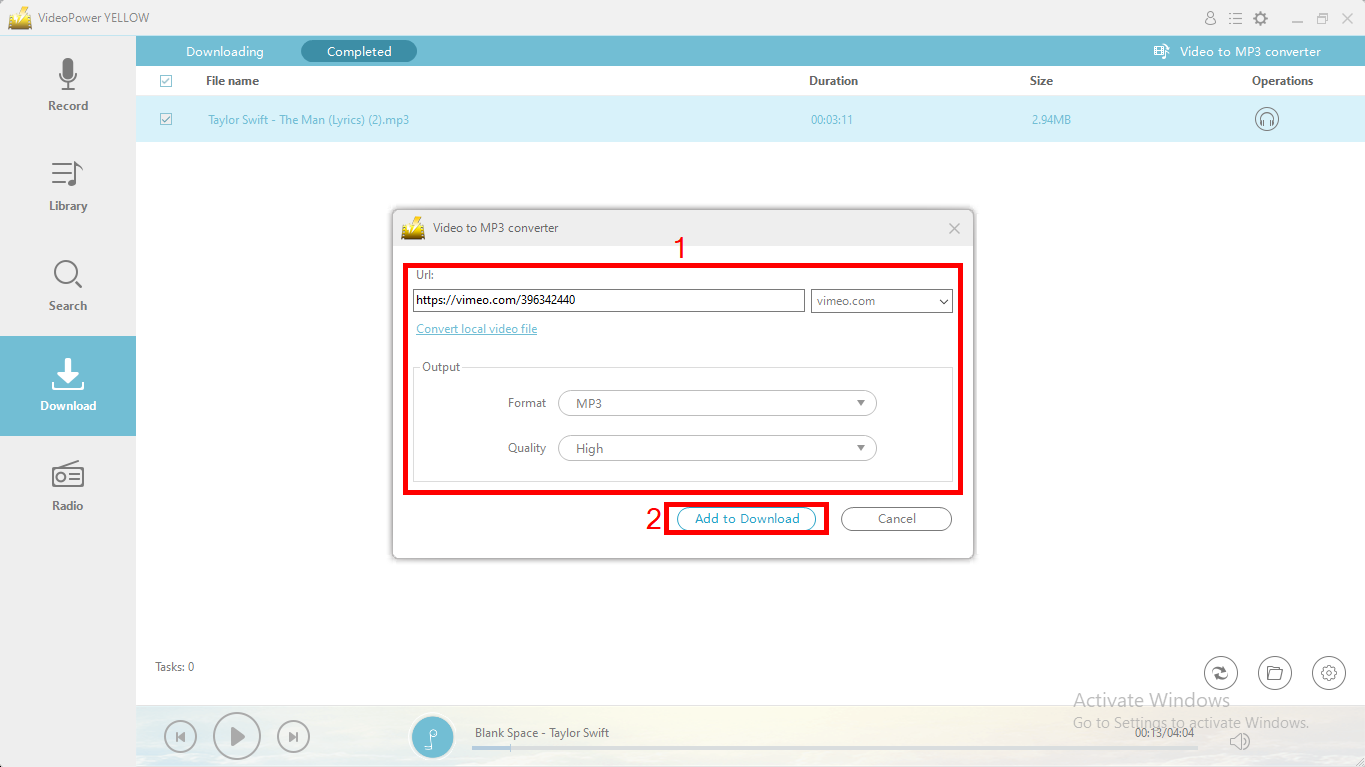
1. Paste your video URL from a video streaming website into the downloader. The audio detector will automatically detect the audio source. MP3 is the default output format but you can choose quality according to your need.
2. Click “Add to download” when all is set and done to start the download.
You will be redirected to the download window to see your music download progress automatically.
Method 2: Search and Download MP3 Music
Step 1: Search for the artist or song name
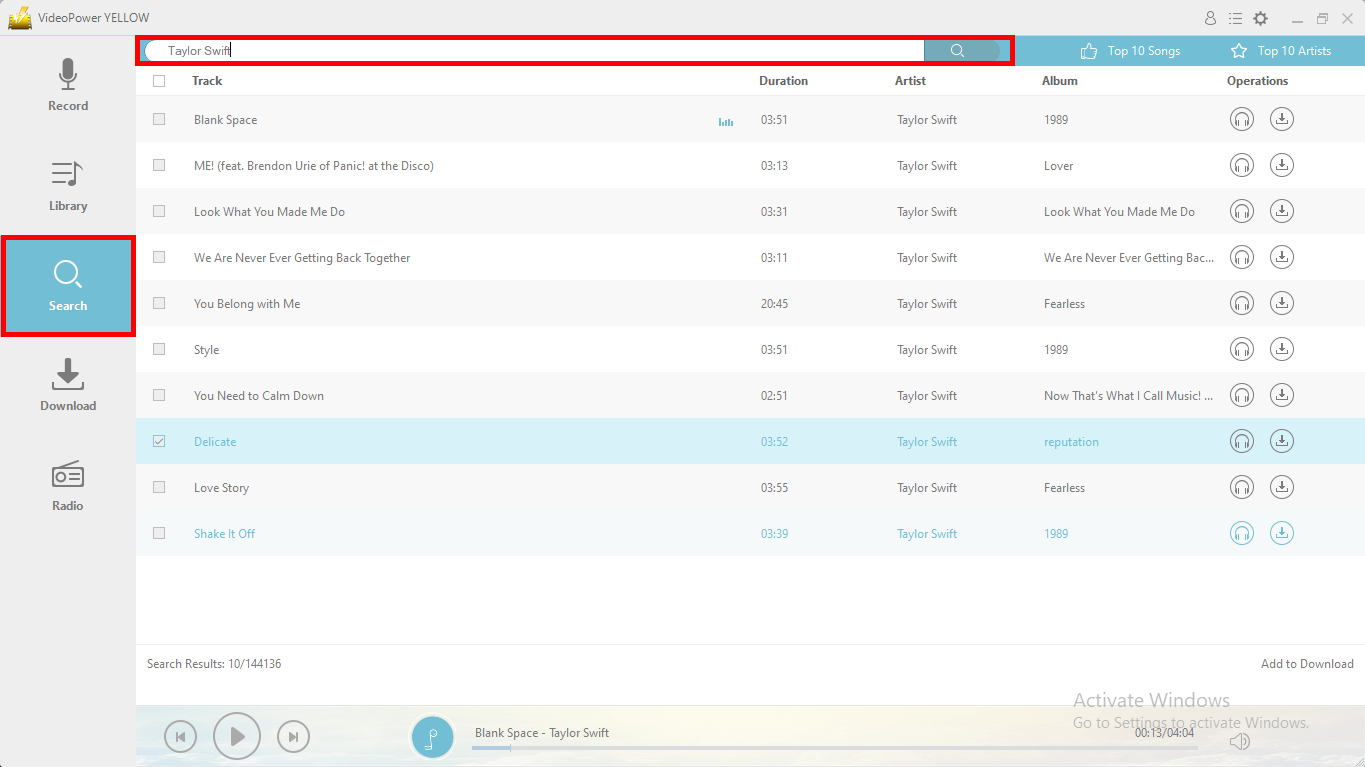
Input the artist name or music title of the music you want to download on the search engine found in the “Search” section interface.
Click on the search button and the software’s search engine will show you thousands of music results in just a few seconds.
Step 2: Download MP3 music
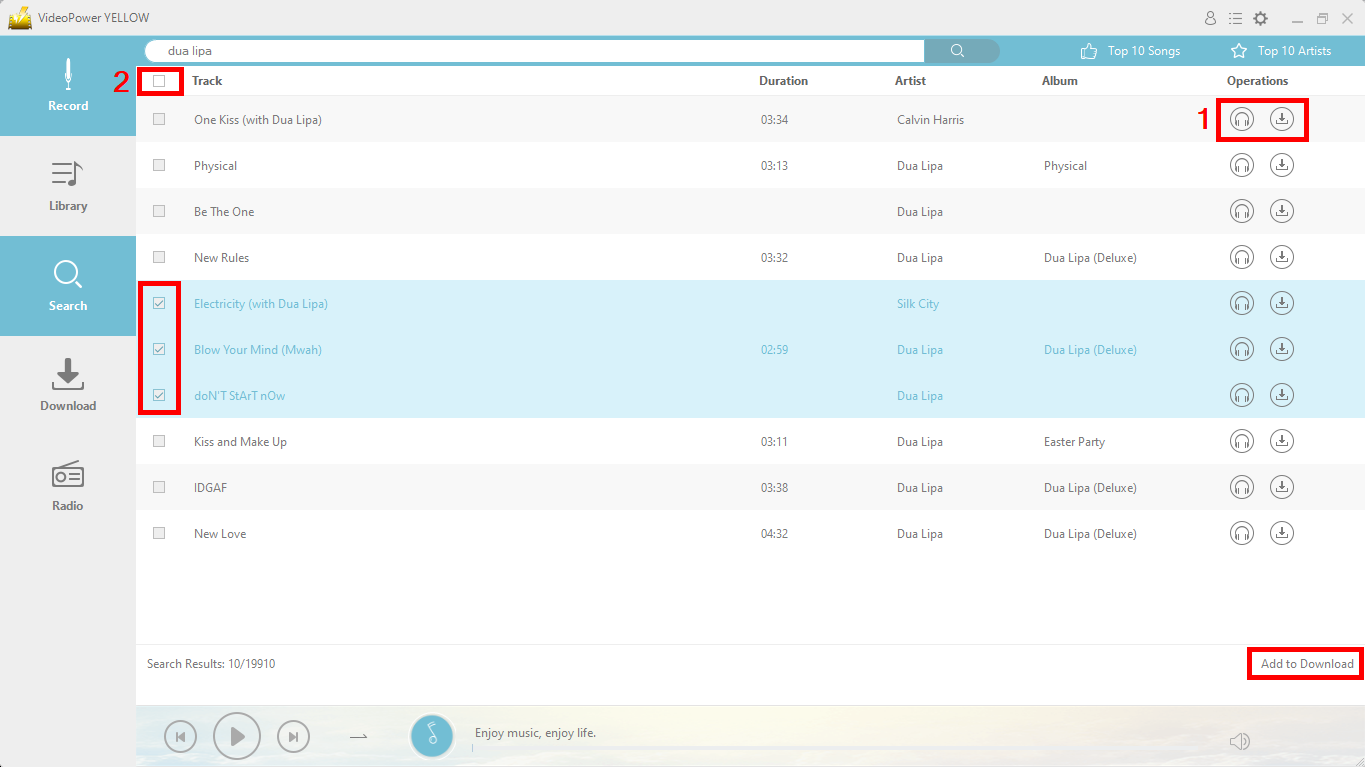
1. You can download a single soundtrack for free by clicking the download icon or the headset icon for playback before downloading.
2. You can start a batch download by putting a check on the box beside the music titles to download the selected items or check the box beside “Track” to download all items at a time. This feature is only available for the full version.
Then click “Add to Download” for the downloading process to start.
Step 3: Open music file location
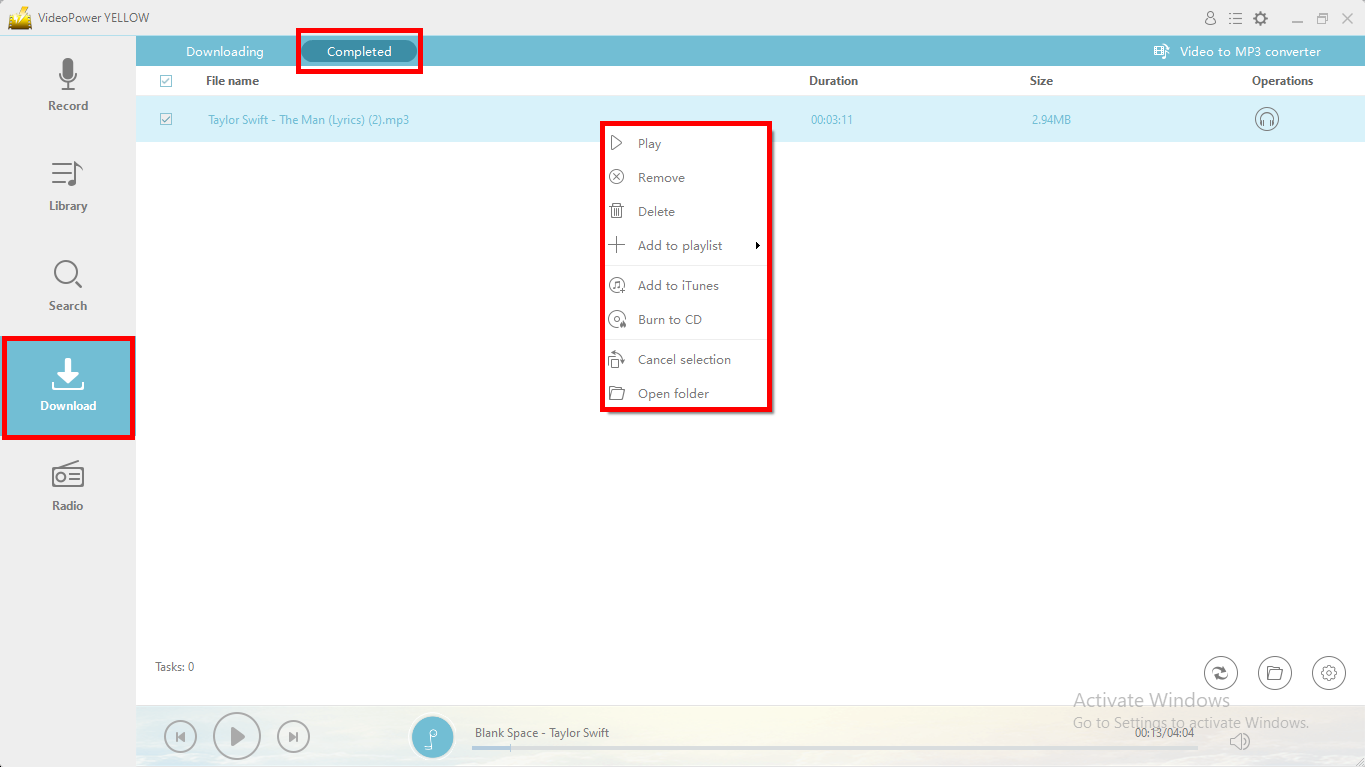
All the MP3 music files that you download successfully will be automatically moved to the “Completed” section of the app. Open the file destination by clicking the folder icon below or right-click on the track name and click “Open folder”.
Conclusion:
Now that you’ve done these two methods to download the MP3 music to your computer, you can transfer them to your mobile phone. Using VideoPower YELLOW, you can download MP3 music for your phone for free from any website easily.
It can also record any audio playing on your PC just in case if you’re unable to download your target song.
ZEUS series can do everything that VideoPower series can do and more, the interface is almost the same.
Check out NOW! Start easier with more affordable prices!
ZEUS Series
VideoPower brother products, start easier with more affordable prices!
| ZEUS BUNDLE 1 Year License ⇒ $29.99 |
ZEUS BUNDLE LITE 1 Year License ⇒ $19.99 |
ZEUS RECORD LITE 1 Year License ⇒ $9.98 |
ZEUS DOWNLOAD LITE 1 Year License ⇒ $9.98 |
||
| Screen Recorder | Screen&Audio Recording | ✔ | ✔ | ✔ | |
| Duration Setting, Schedule Recording | ✔ | ||||
| Video Downloader | Paste URL to download, batch download | ✔ | ✔ | ✔ | |
| Search/download video,browser detector | ✔ | ||||
| Music Recorder | Record music and get music ID3 tag info | ✔ | ✔ | ||
| Music search/download/record, CD Ripper/Creator, Audio Editor | ✔ | ||||
| Video Editor | Edit and convert videos, create slideshow | ✔ | |||
| Screen Capture | Capture screen, image editor | ✔ | |||
