Ever encountered these words, “We are sorry. Downloading Music Videos from YouTube is not possible in your Territory/Region?” Annoying as it may sound but it occurs frequently, especially videos with copyright. We all listen to music, admit it, and we might have different genres to listen to but for the past years people have been downloading trendy music through links available on YouTube.
A third-party online application to download whatever file we like, video or audio, and sometimes these online video sites don’t cater so well to our requests when these words pop up! How saddening! From the likes of Vevo on YouTube to film narration copyrighted from the producers who published it, it is sometimes or almost impossible to download stuff.
Why do these things happen?
Many of these reasons are the following; the online converting or downloading site is outdated, videos that are somewhat protected by copyright and ownership, your computer has antivirus software that blocks every download happening on these third-party sites, and lastly, your connection is just funny slow.
Solution for Country Restricted Problem
VideoPower RED or ZEUS is a very professional video downloading software that supports downloads from every video website there is. It specializes in downloading YouTube videos that are restricted by age, ownership, or copyright, not only on YouTube but also on other sites. Aside from the downloading tools, it also has many added powerful tools It can convert videos of varying formats to another, or even convert video to an audio file. The awesome thing is you will never have those annoying ads before pushing through to the conversion steps or have some cuts on the clip due to a weak connection.
Download the software below and this article shows you how to download restricted YouTube videos using the free trial version.
ZEUS can do what VideoPower series can do and more with an almost similar interface.
Check out NOW! Start easier with more affordable prices!
Method 1: Copy and Paste the URL to Download Video
VideoPower RED is capable of downloading videos by just copy-pasting the video URL. To do so,
Step 1: Copy the URL of the video
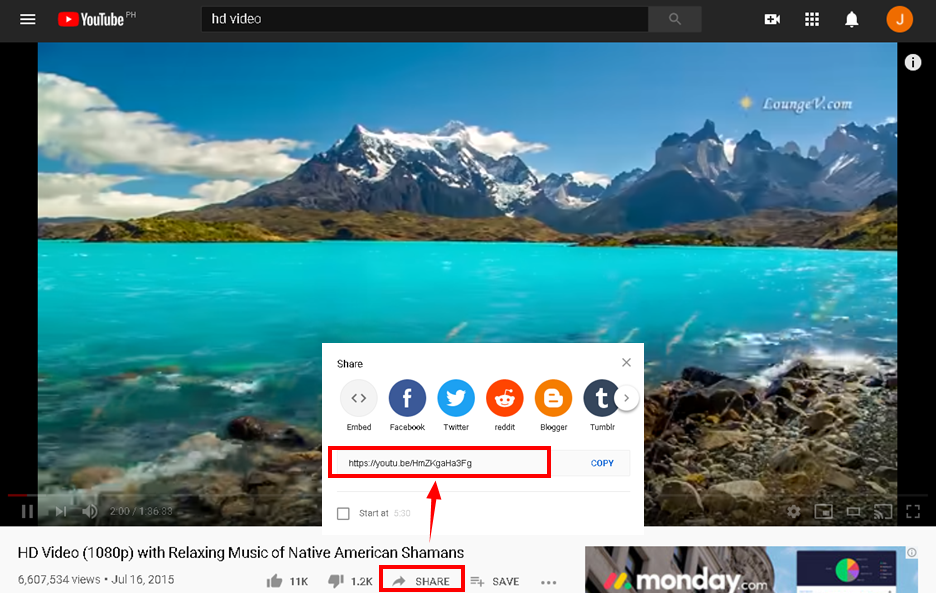
Open your PC browsers and open the website and search for the video you want to download. If you will download videos from YouTube, just simply copy the link through the “Share” button.
Step 2: Paste the copied URL to VideoPower RED
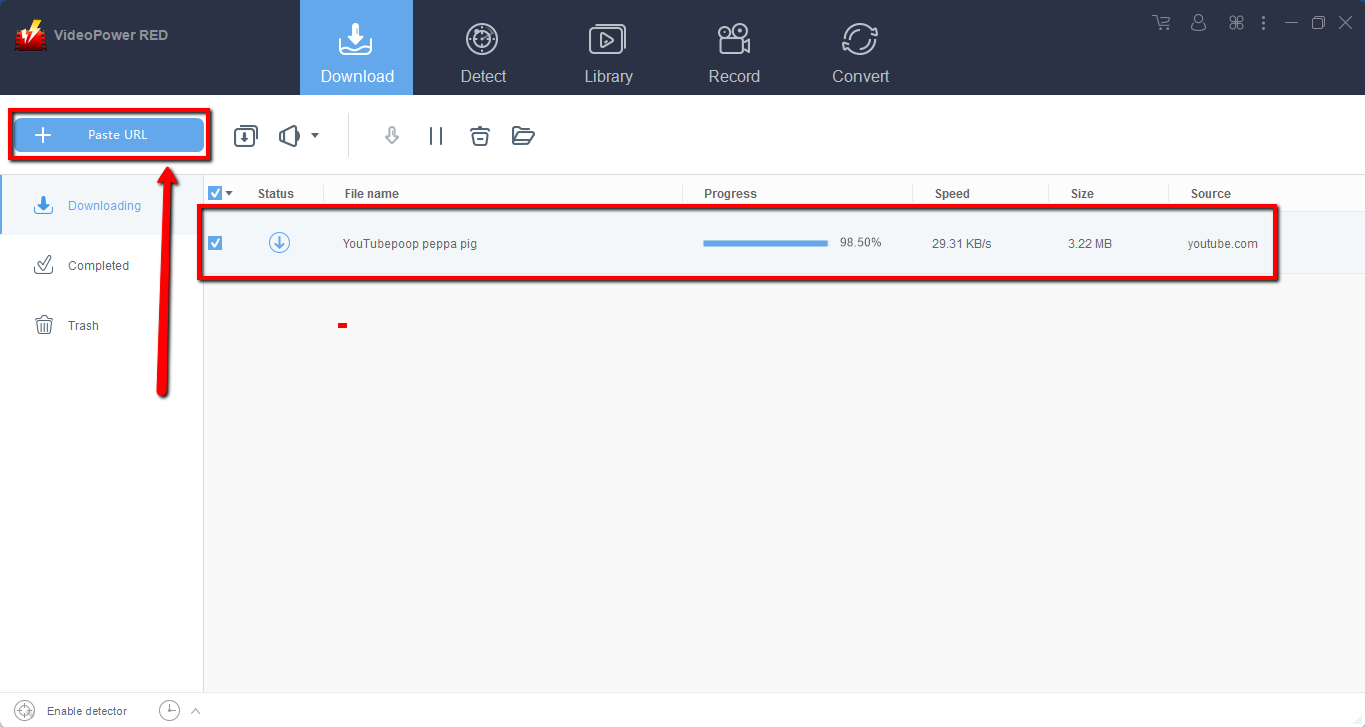
Run the program and paste the copied link by clicking the “ + Paste URL” button. After that, you will see the video is downloading in the download control panel.
Step 3: Preview the downloaded Video
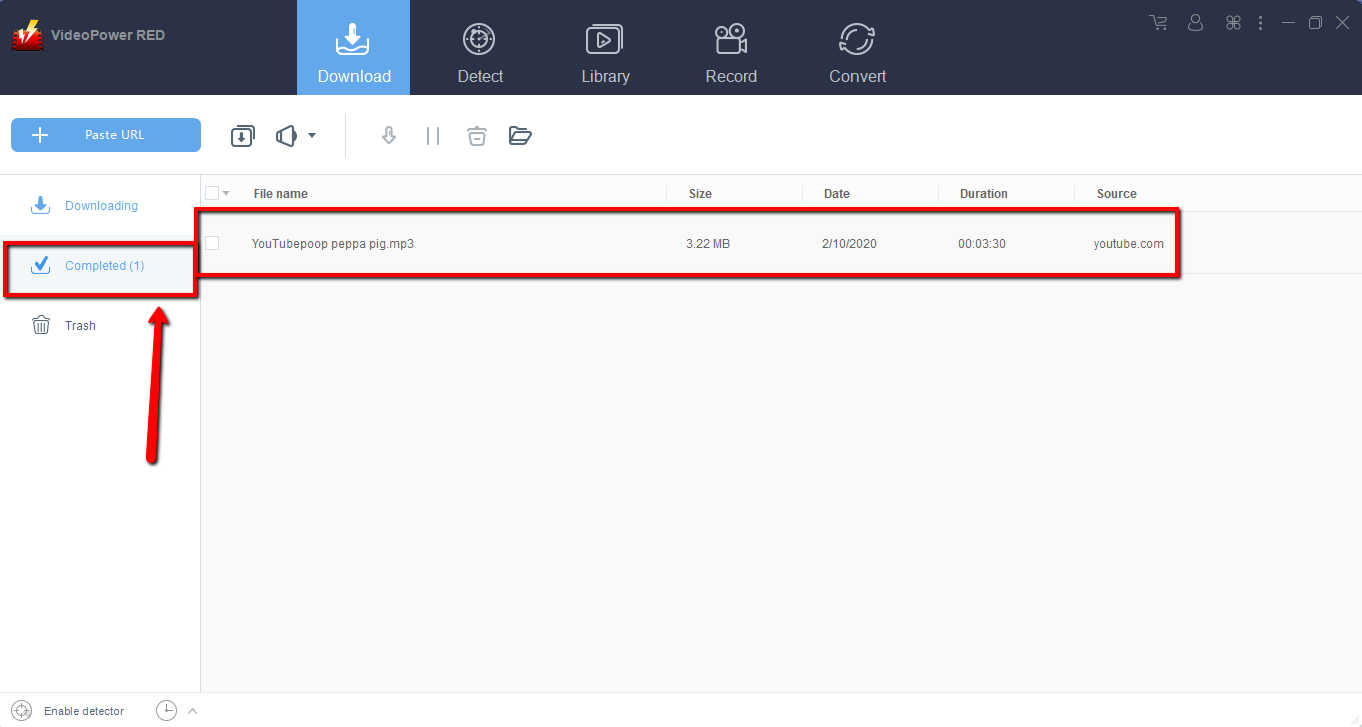
Wait for the download to finish, and then go to the “Completed” section to find the downloaded video. Double-click to preview.
Method 2: Use Auto-detect to Download Videos
This software has a built-in browser which can detect the video streaming on it and download the video automatically.
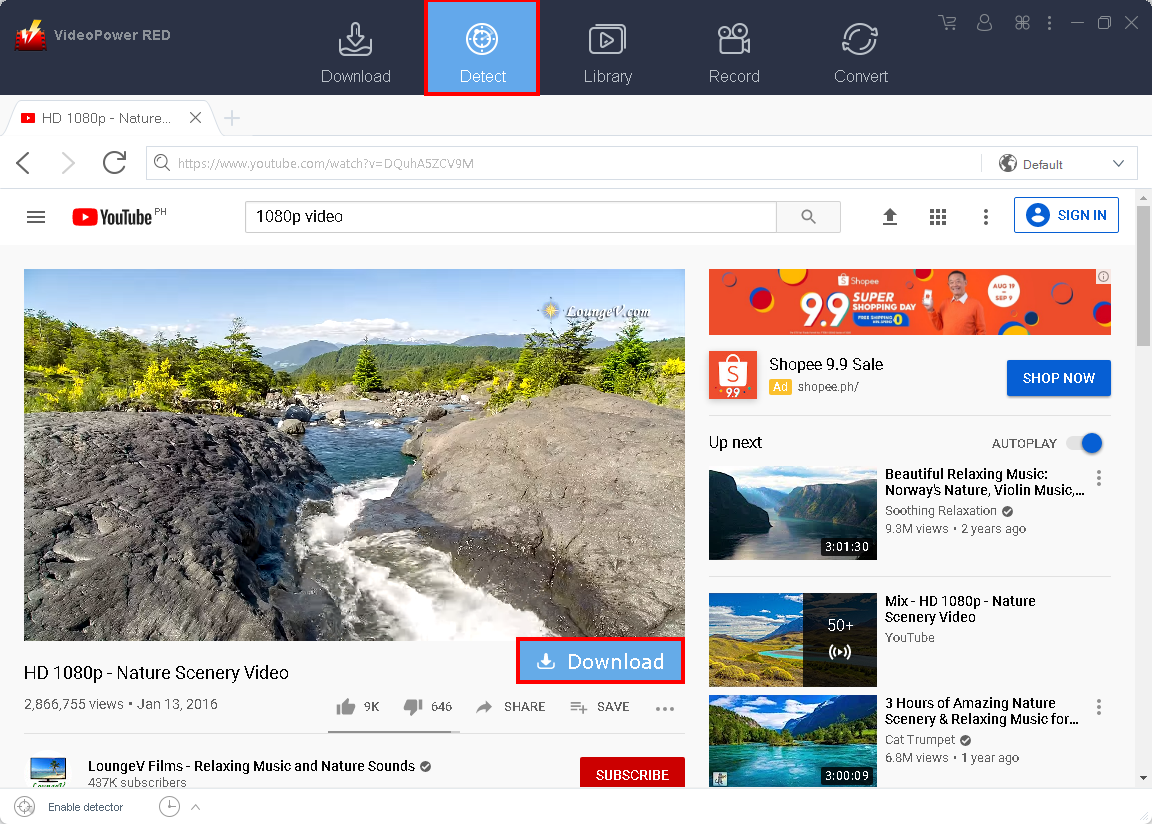
Go to the “Detect” section of the software, search for the video that you want to download, and play it using the embedded browser.
Click the “Download” button to start downloading the playing video.
Wait for the download to finish, and then go to the “Completed” section to find the downloaded video. You can right-click to do more operations and double-click to preview.
Method 3: Download Video From an External Browser
This feature is an external detector that can detect the video by just playing it through the website.
Step 1: Enable Detector in Settings
1.1 Open Settings
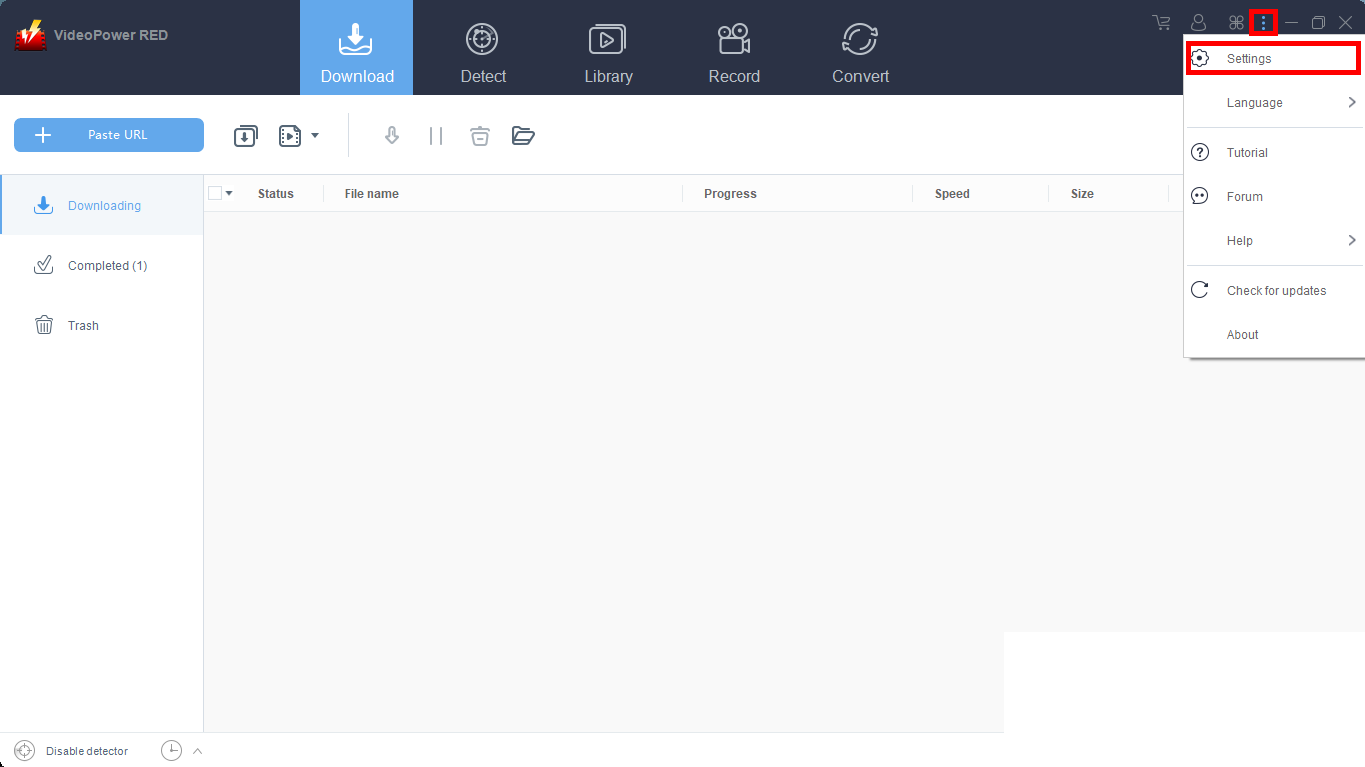
Click on the “Settings” button on the upper-right of the interface.
1.2 Enable Advanced Detector
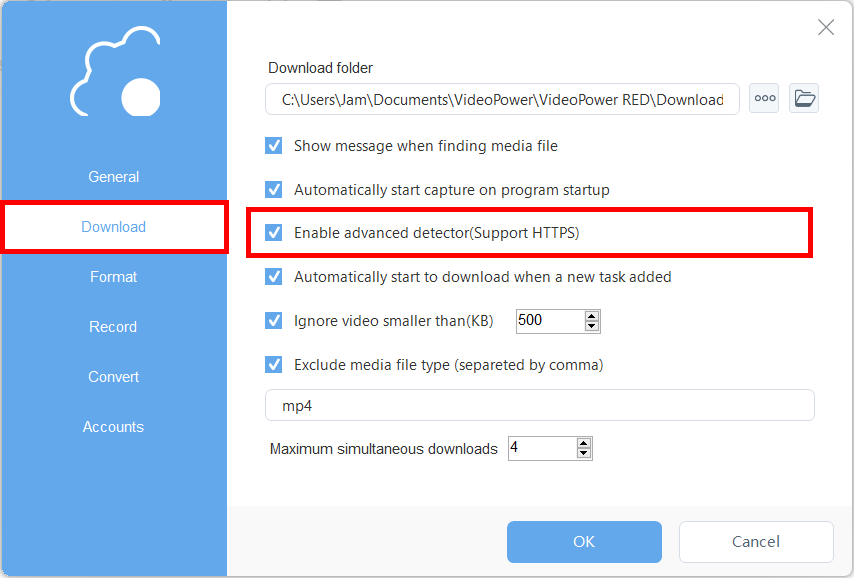
Click on the “Enable advanced detector (Support HTTPS)” under the “Download” tab. Click “OK” to save the changes made.
1.3 Enable Detector on the Interface
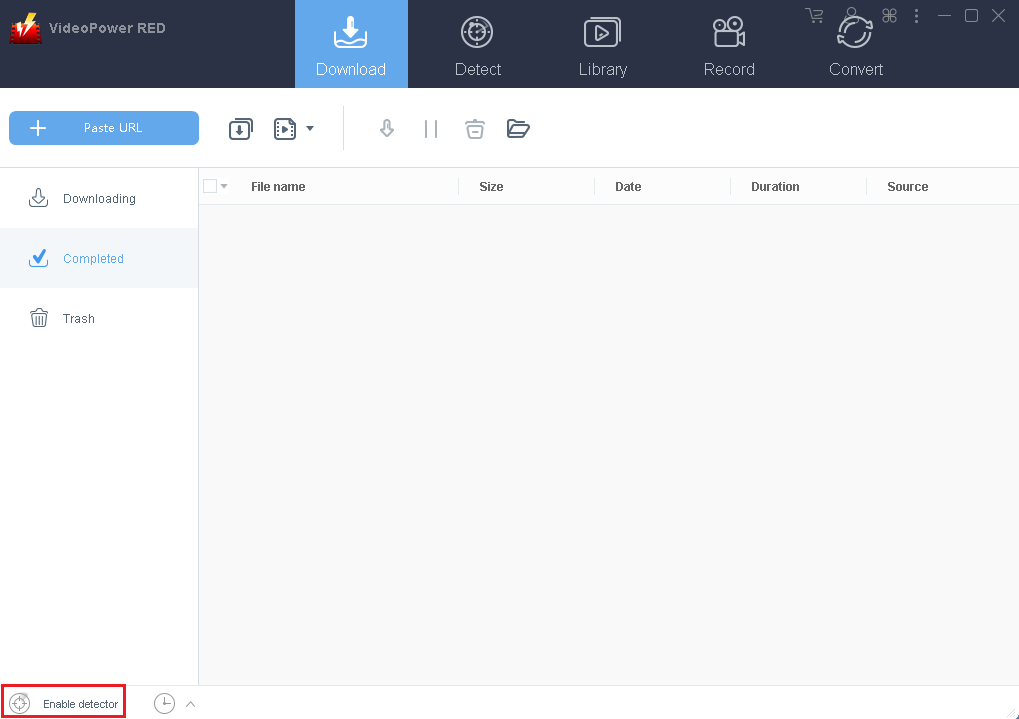
Click “Enable detector” located on the lower left of the software to ensure a smooth Auto-Detect video downloading on external browsers.
Conclusion:
Regardless of the reason for downloading website videos, VideoPower RED has multiple functions more to video downloading. The tool can download age-restricted videos. Thus, it allows you to record any YouTube music videos but be mindful that we should be responsible for it. It is recommended to download it for different purposes since Youtube is very strict with copyright and ownership. And it can also download from a music site through the use of the auto-detection function which other software can’t execute.
ZEUS series can do everything that VideoPower series can do and more, the interface is almost the same.
Check out NOW! Start easier with more affordable prices!
ZEUS Series
VideoPower brother products, start easier with more affordable prices!
| ZEUS BUNDLE 1 Year License ⇒ $29.99 |
ZEUS BUNDLE LITE 1 Year License ⇒ $19.99 |
ZEUS RECORD LITE 1 Year License ⇒ $9.98 |
ZEUS DOWNLOAD LITE 1 Year License ⇒ $9.98 |
||
| Screen Recorder | Screen&Audio Recording | ✔ | ✔ | ✔ | |
| Duration Setting, Schedule Recording | ✔ | ||||
| Video Downloader | Paste URL to download, batch download | ✔ | ✔ | ✔ | |
| Search/download video,browser detector | ✔ | ||||
| Music Recorder | Record music and get music ID3 tag info | ✔ | ✔ | ||
| Music search/download/record, CD Ripper/Creator, Audio Editor | ✔ | ||||
| Video Editor | Edit and convert videos, create slideshow | ✔ | |||
| Screen Capture | Capture screen, image editor | ✔ | |||
