Pluralsight
Pluralsight, Inc. is an American company that offers educational online video training courses most especially for software developers, creative professionals, IT administrators through its website. With the emergence of technology, technologists need the latest skills to perform their jobs effectively. Pluralsight could be the source for your skills and data, and their online learning platform would help you acquire all the skills you might learn to successfully complete a job or a project.
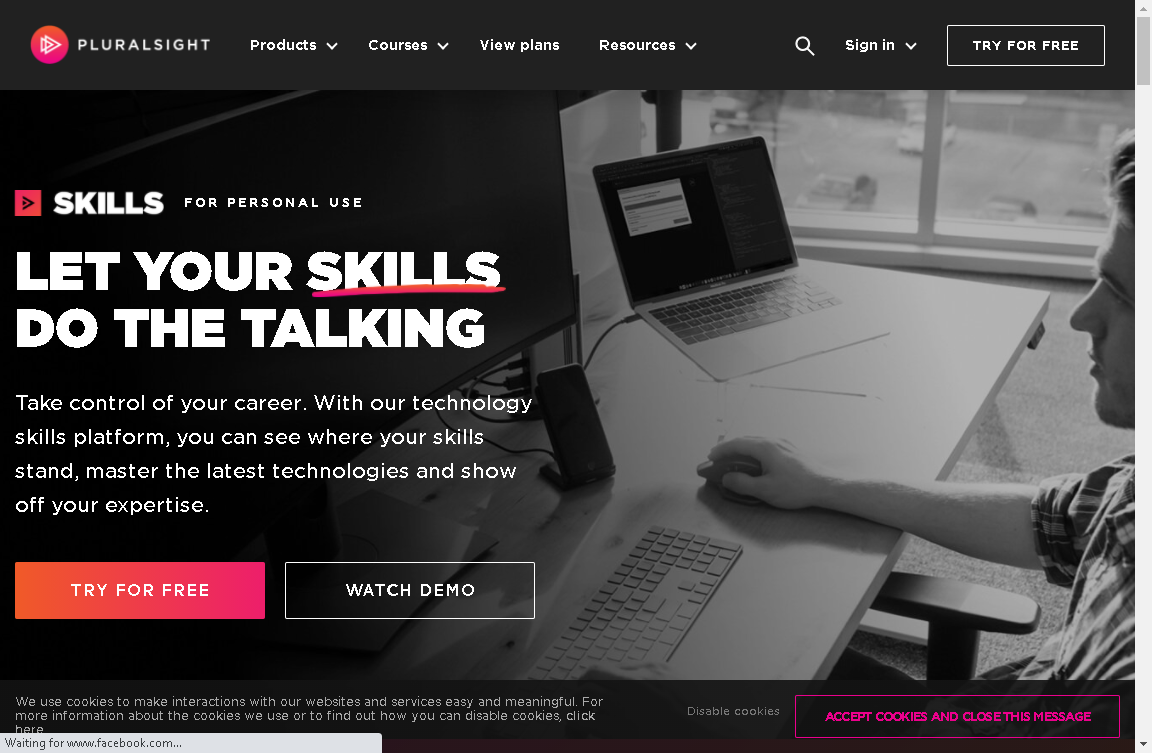
Lynda
Lynda is a subsidiary of LinkedIn and has recently been called LinkedIn Learning which offers online video courses taught on the website by industry experts in creative, software, and business skills. While Lynda offers more than 5,000 courses that could cover almost any topic mostly on topics related to Information Technology. The most popular courses at Lynda.com include web designing, photography, web development, graphic designing, and software development.
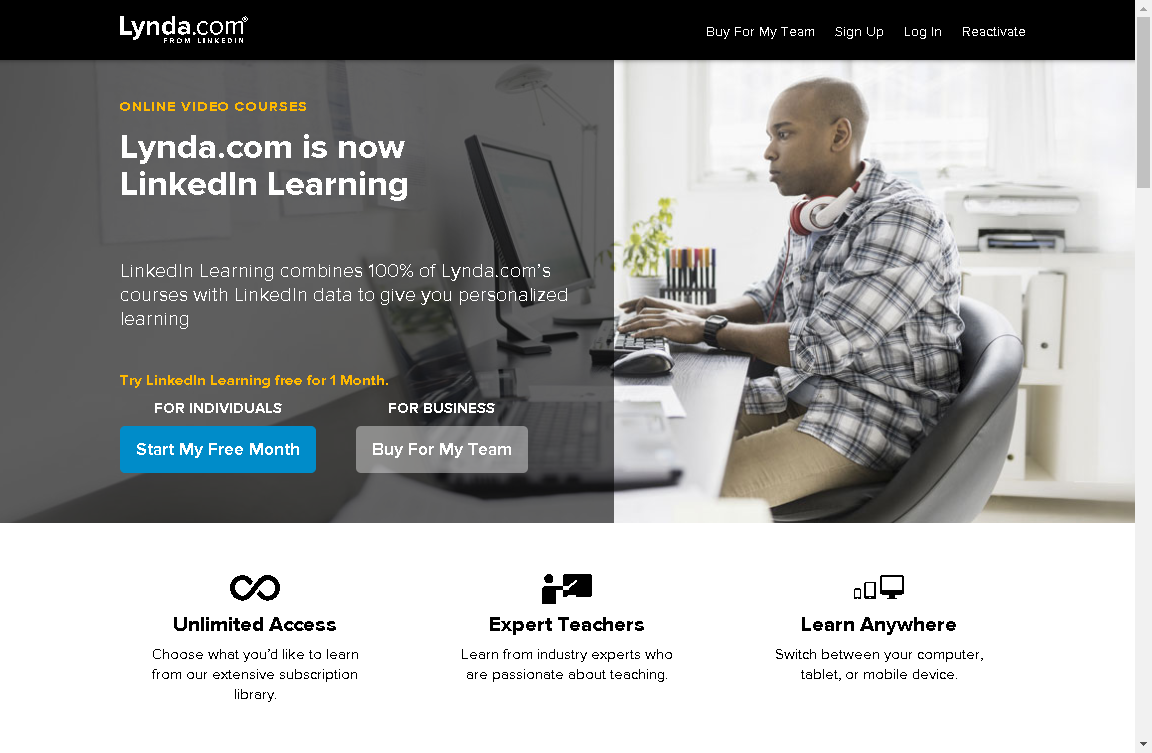
Comparison of Pluralsight and Lynda
| PLURALSIGHT | LYNDA | |
|
Courses |
Over 5000 courses offered. Most of the topic is Information Technology | Lynda.com courses are more than 5467 that covers most of the topics. |
|
Level of difficulty |
It offers a heavy workload for the course of computer programming. | Both beginners and advanced learners are welcome because it offers all kinds of courses. |
| Price | You can avail 10 days trial for free.
$29-$299 for learners course and $499/year for business course. |
Lynda.com price $19.99-$29.99 for individual and premium/per month.
Group plan and activity is also available. |
|
Style |
It has a special technique in learning to cultivate the right skills you have. | It has workloads that will help you sharpen your skills and give you a certificate after you finish the course. |
Regardless of your choice of which is better between the two, downloading video courses online from this site is really a wise idea. Despite an unstable internet connection, offline playback will not ruin your flow of learning while watching video tutorial classes. So what could be the best video downloader for these tutorial videos?
VideoPower RED or ZEUS is the ultimate solution to download videos from Pluralsight and Lynda.com easily. This is a great software if you preferred music videos for offline playback on your phone, tablet, iPhone, iPad, or PC.
Not only from Lynda and Plural sight that this software is working relentlessly for you but it’s possible to download videos from more than hundreds of sites. It’s compatible with various browsers such as Internet Explorer, Google Chrome, Firefox, Safari, Opera, etc.
This software is not limited to downloading videos from your browsers but also provides all available formats of video for conversion including formats MP4, 3GP, FLV, WMV, MP3, WEBM, MOV, etc. which is better for device compatibility issues.
Click the DOWNLOAD button below to try VideoPower RED!
ZEUS can do what VideoPower series can do and more with an almost similar interface.
Check out NOW! Start easier with more affordable prices!
Method 1: Copy and Paste URL to Download Video
Step 1: Copy and paste the URL of the video
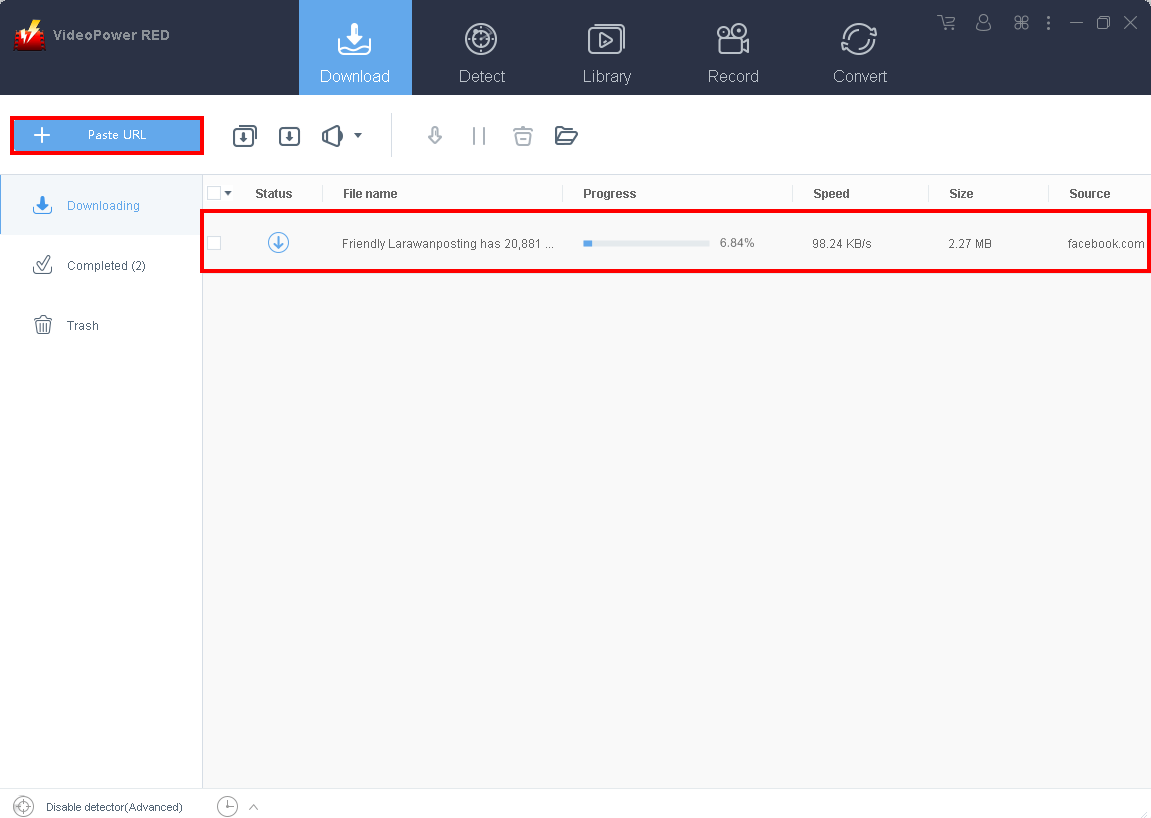
Copy the link of the Pluralsight or Lynda video that you want to download from your browser and then paste it into the program by clicking the “+ Paste URL” button. After that, you will see the video is downloading in the download control panel.
Step 2: Check the downloaded tutorial video
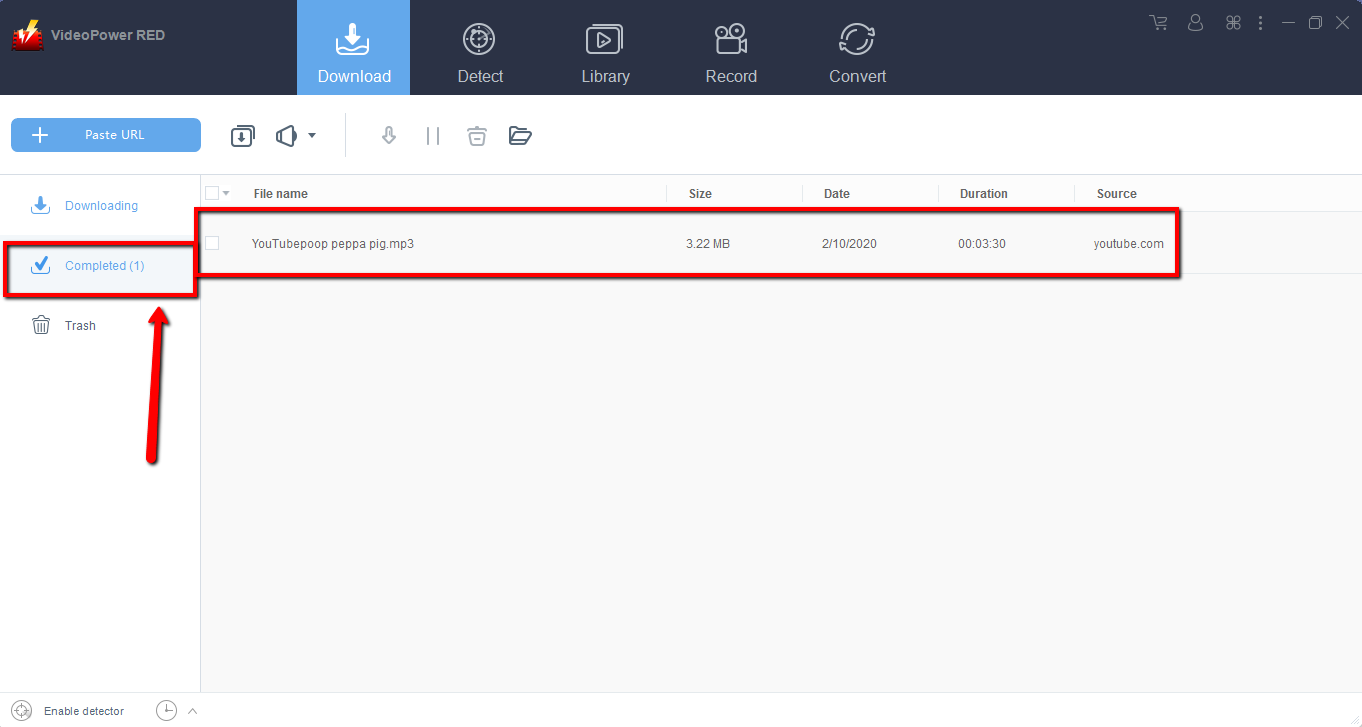
Wait for the download to finish, and then go to the “Completed” section to find the downloaded video.
Method 2: Use the Embedded Browser to Download Pluralsight or Lynda Courses Video
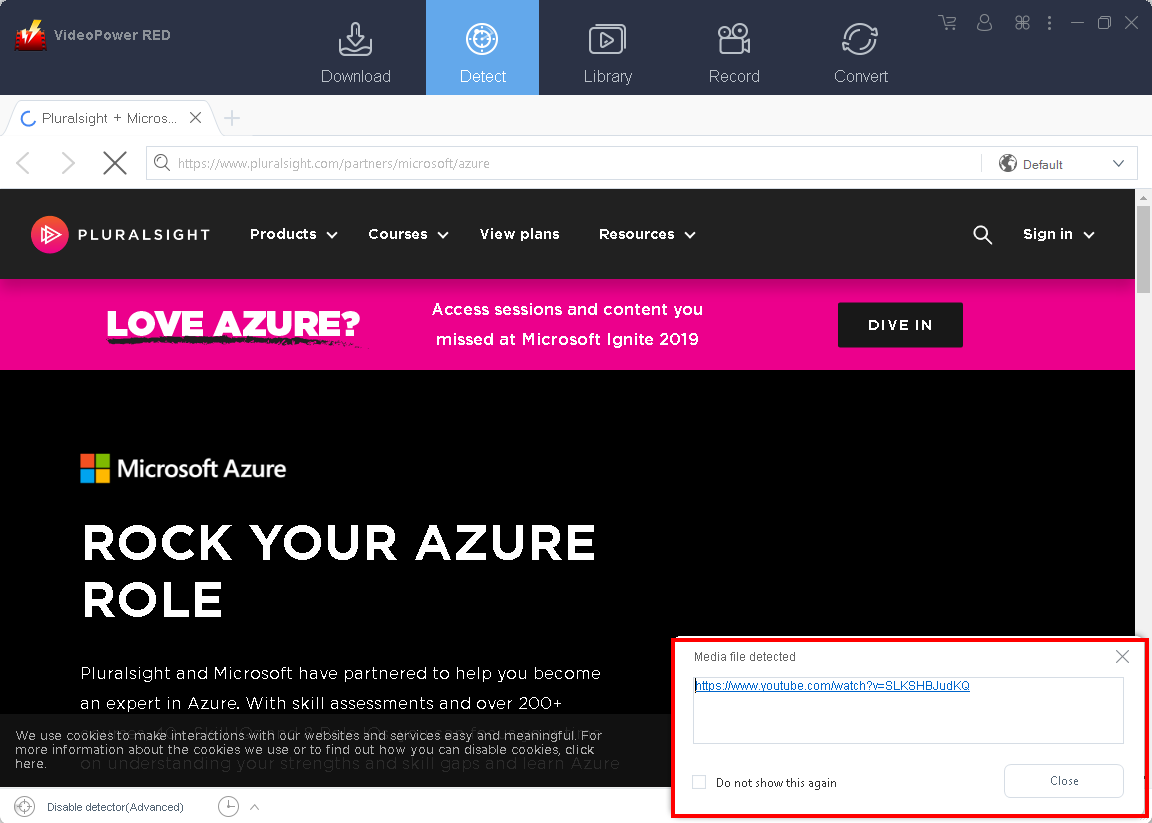
Open the embedded browser under “Detect”. Search the website and the video you want to download. Play it so the software will detect it. A pop-up box will appear that the media file is detected, the video will naturally start downloading.
Method 3: Record the Pluralsight and Lynda Demos and Tutorials
If you have a slow internet connection, you may opt to record the video. To do this, just follow the instructions below.
Step 1: Set the recording mode and start recording
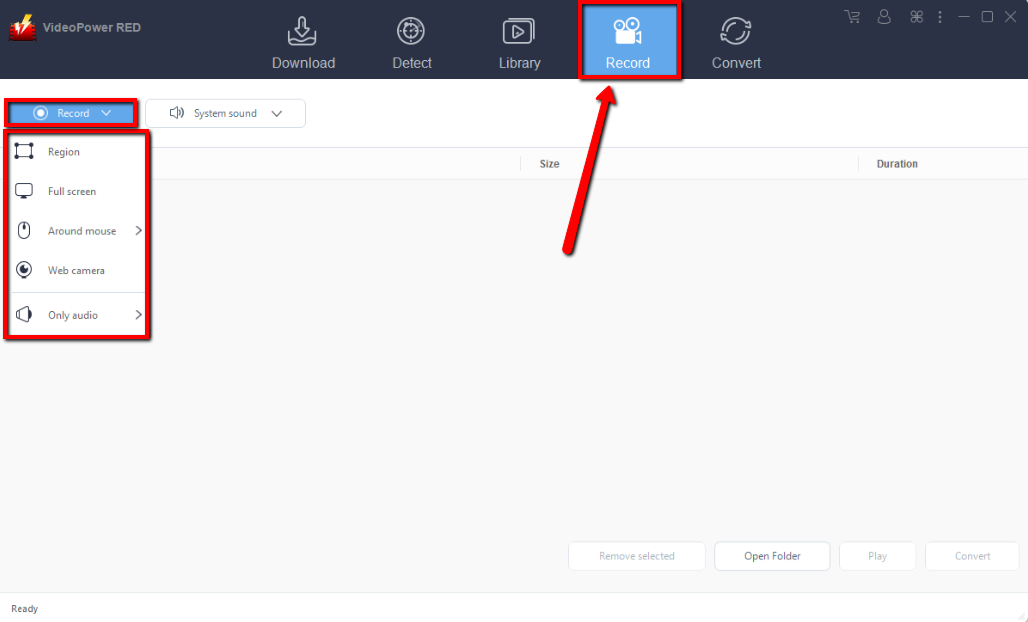
Click the “Record” drop-down button and select between “Region”, “Full-screen”, “Around mouse” or”Web camera” as preferred. To record the course video, “Full-screen” or “Region” is recommended.
Step 2: Check the recorded video
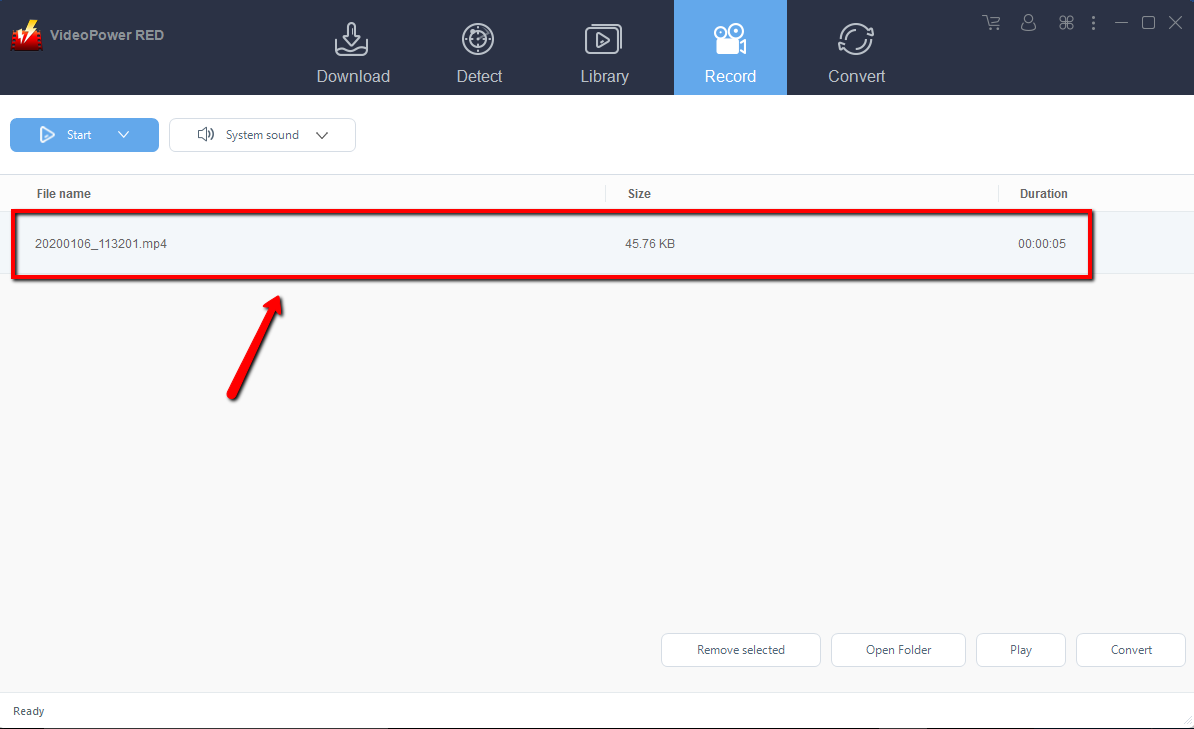
After recording, the recorded file can be seen in the record interface.
Conclusion:
Pluralsight and Lynda are both helpful websites especially to gain more knowledge. One of the effective ways of learning is by watching tutorial videos and demos. There are instances when you don’t want to miss the lesson or review it again anywhere you are and anytime you want. Downloading videos is the best solution.
Using VideoPower RED assures smooth and easy download and conversion on video tutorials from Pluralsight and Lynda. It has a user-friendly and satisfactory interface and fast conversion speed while preserving original quality and that is the reason why it is popular with users.
Download VideoPower RED now to experience its full features.
ZEUS series can do everything that VideoPower series can do and more, the interface is almost the same.
Check out NOW! Start easier with more affordable prices!
ZEUS Series
VideoPower brother products, start easier with more affordable prices!
| ZEUS BUNDLE 1 Year License ⇒ $29.99 |
ZEUS BUNDLE LITE 1 Year License ⇒ $19.99 |
ZEUS RECORD LITE 1 Year License ⇒ $9.98 |
ZEUS DOWNLOAD LITE 1 Year License ⇒ $9.98 |
||
| Screen Recorder | Screen&Audio Recording | ✔ | ✔ | ✔ | |
| Duration Setting, Schedule Recording | ✔ | ||||
| Video Downloader | Paste URL to download, batch download | ✔ | ✔ | ✔ | |
| Search/download video,browser detector | ✔ | ||||
| Music Recorder | Record music and get music ID3 tag info | ✔ | ✔ | ||
| Music search/download/record, CD Ripper/Creator, Audio Editor | ✔ | ||||
| Video Editor | Edit and convert videos, create slideshow | ✔ | |||
| Screen Capture | Capture screen, image editor | ✔ | |||
