Tumblr is a popular blogging platform and in its peak years, it was highly praised in making its mark as a trusted blogging site and a social networking site as well. Many users love the simplicity and authenticity of Tumblr since they can write blogs, post pictures, videos, and music as well.
Users have their own accounts where they can post in any way that they want. Some are regarding Tumblr as a combination of a blog site and Twitter.
Tumblr is a great way to express your creativity and follow or share people who also share the same interest as you. If you are a Tumblr user and I would say I have seen numerous Tumblr videos that I want to download, I’ll bet you’ll say the same thing too.
Downloading video from a blog platform is not that easy, although there are many tools on the web that state they are able to do so, most of them are click bait.
To download Tumblr videos you need a trusted and reliable Tumblr video downloader. The easiest and the most convenient way to download a Tumblr video is with VideoPower RED or ZEUS, an amazing and hassle-free third-party application software.
A high number of downloads and fast speeds are not the only reasons why VideoPower RED is the best way to do Tumblr video download at what it does. It is a tool that is famous for its features and flexibility while downloading in different formats. Even large video sizes are not a problem with this awesome Tumblr Video Downloader.
What are you waiting for? Click the link below to download and install the app.
ZEUS can do what VideoPower series can do and more with an almost similar interface.
Check out NOW! Start easier with more affordable prices!
Method 1: Download Video Using the Auto-Detect
Step 1: Open the Tumblr Video Using the Embedded Browser
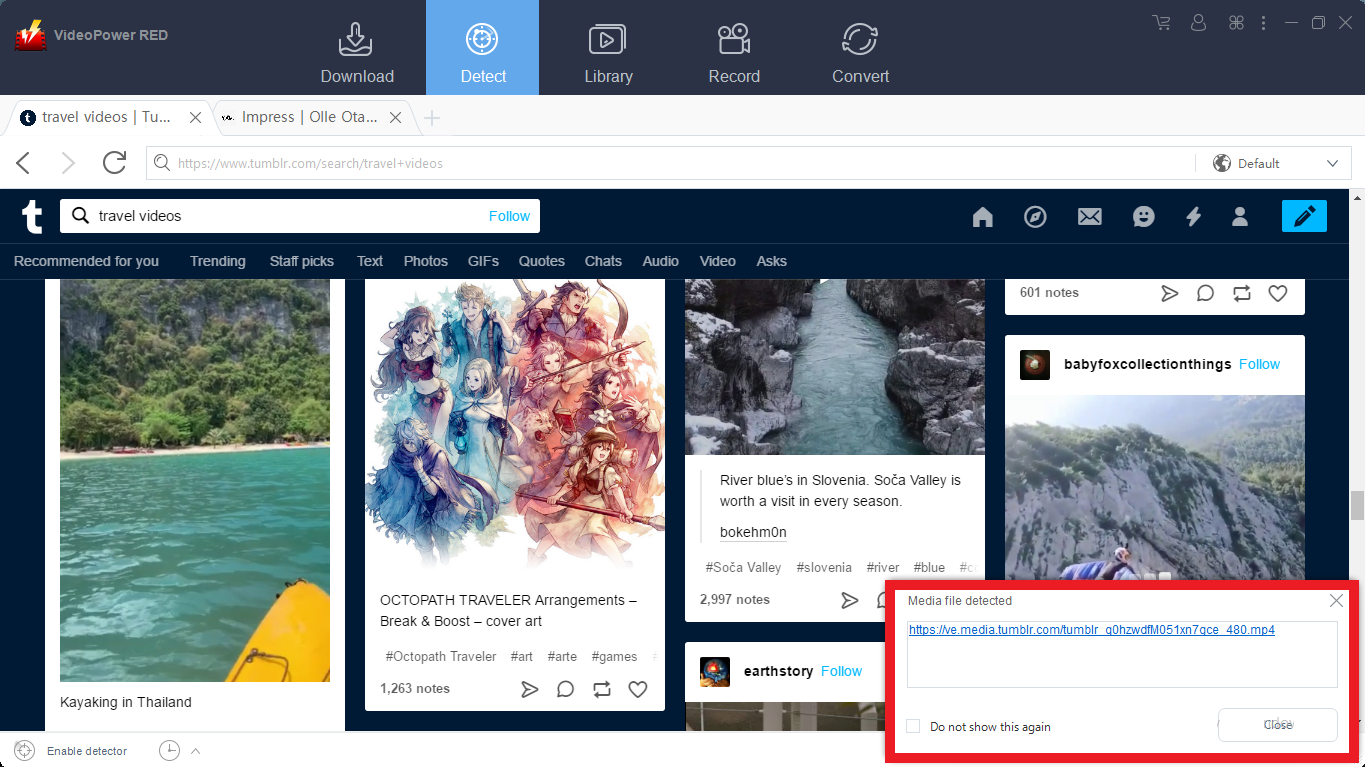
Open the Tumblr site and play the video file you want to download. The software can detect the video being played and will be downloaded automatically.
A “Media File Detected” notice will appear to notify that the chosen file has been detected and will be downloaded automatically.
Note: The desired video file will automatically be downloaded using the feature “Auto-Detect” in the embedded browser, except for YouTube videos wherein clicking the “Download” button is required before the video starts to download.
Step 2: Check the Downloaded Tumblr Video
After the downloading process is complete, go to the “Downloaded” section to see and check the downloaded video.
Right-click the selected video to choose from the options on what to do next.
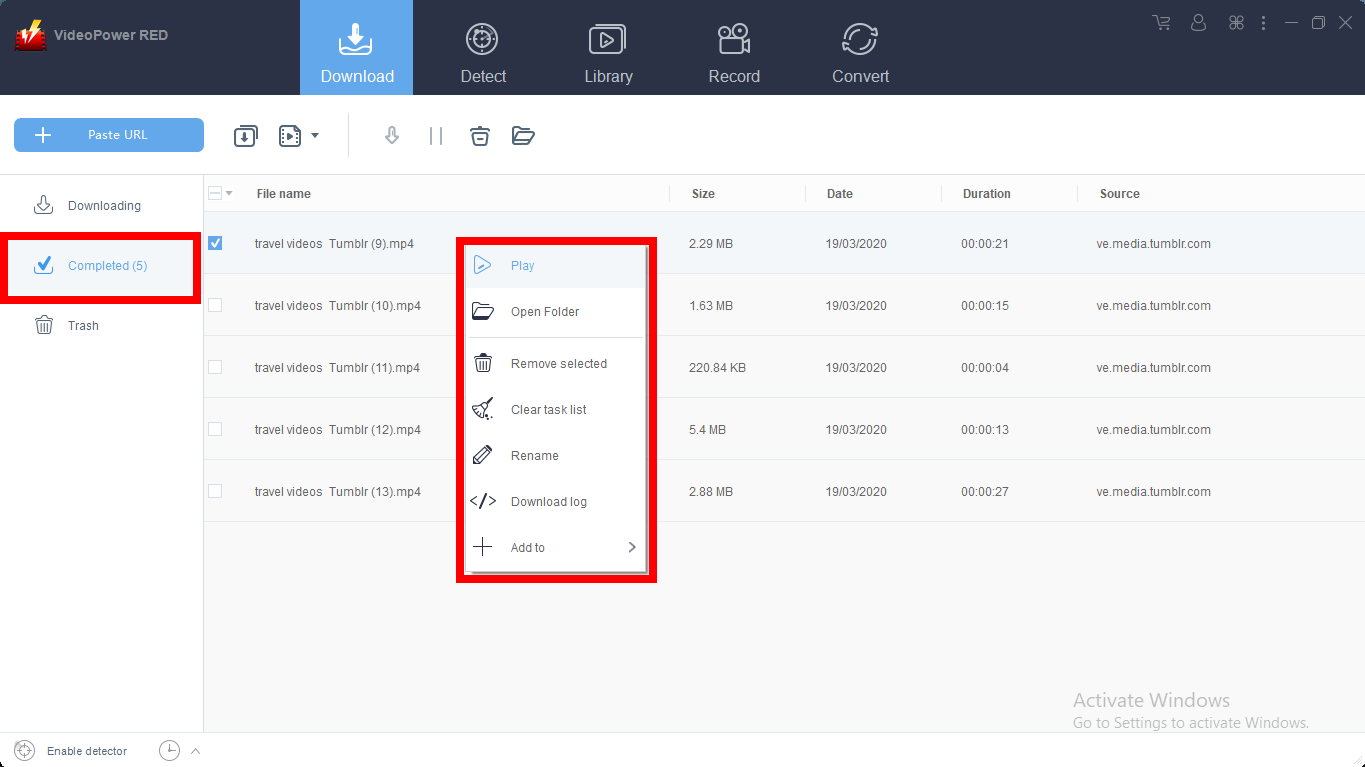
Method 2: Use the Embedded Browser
Step 1: Enable Detector in Settings
1.1 Open Settings
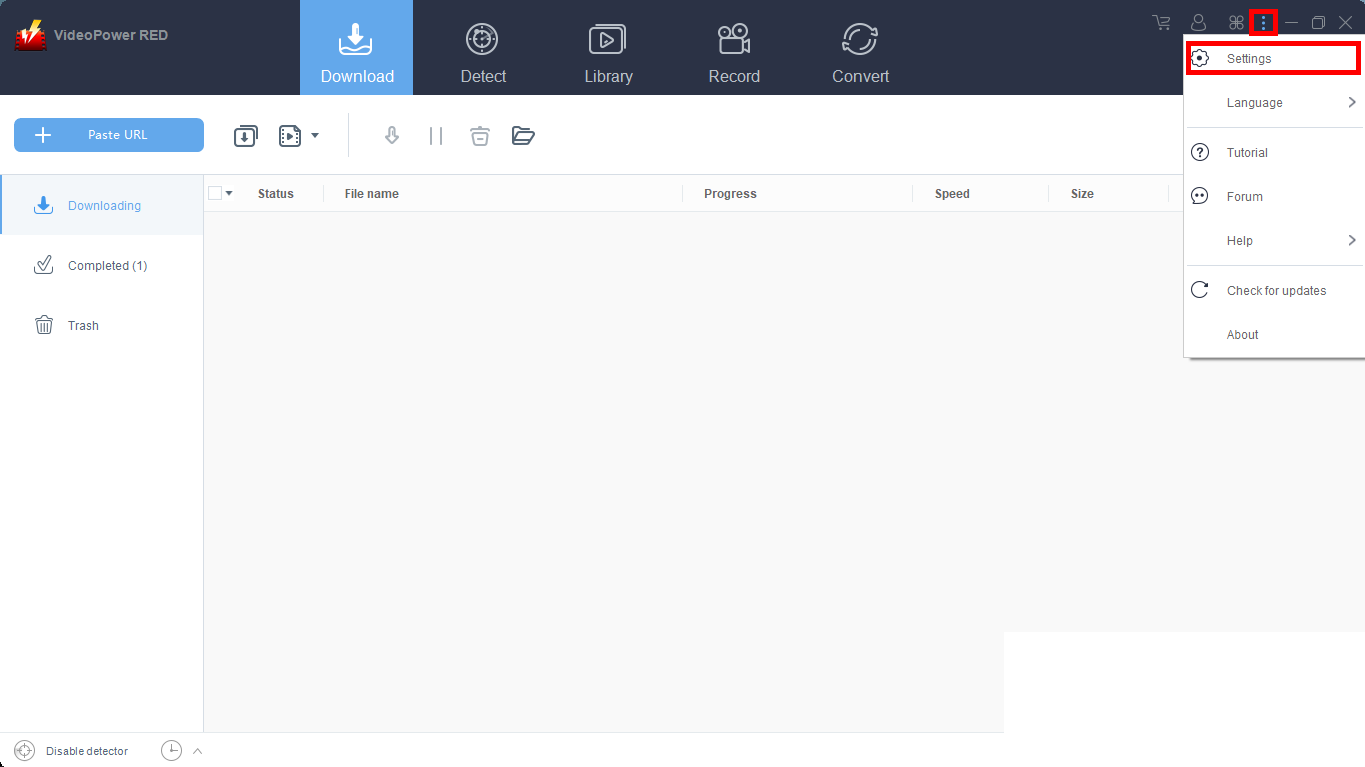
Click on the “Settings” button on the upper-right of the interface.
1.2 Enable Advanced Detector
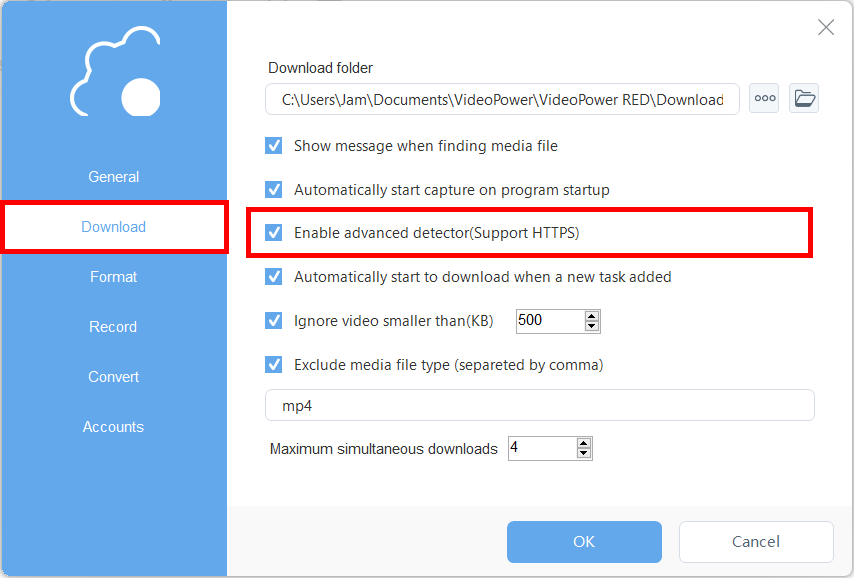
Click on the “Enable advanced detector (Support HTTPS)” under the “Download” tab. Click “OK” to save the changes made.
Step 2: Enable Detector on the Interface
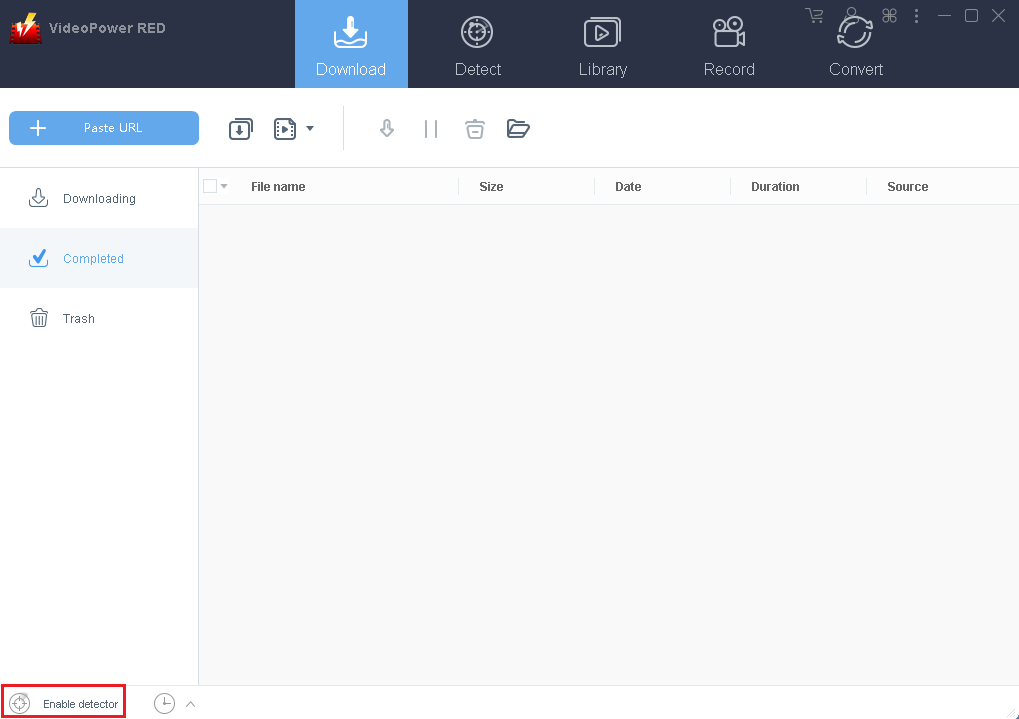
Click “Enable detector” located on the lower left of the software to ensure a smooth Auto-Detect video downloading on external browsers.
Conclusion:
Videos are a great way to share information, thus Tumblr videos have been so popular with its users for different contents. Whatever your purpose in doing Tumblr download, VideoPower RED is glad to be a part of downloading it for you. You can continuously watch your desired favorite shows and movies from other sites through offline playback.
VideoPower RED is known to be a multi-faceted software that is best in downloading online videos. This product has various useful features such as screen capturing, recording, converting, and video editing.
ZEUS series can do everything that VideoPower series can do and more, the interface is almost the same.
Check out NOW! Start easier with more affordable prices!
ZEUS Series
VideoPower brother products, start easier with more affordable prices!
| ZEUS BUNDLE 1 Year License ⇒ $29.99 |
ZEUS BUNDLE LITE 1 Year License ⇒ $19.99 |
ZEUS RECORD LITE 1 Year License ⇒ $9.98 |
ZEUS DOWNLOAD LITE 1 Year License ⇒ $9.98 |
||
| Screen Recorder | Screen&Audio Recording | ✔ | ✔ | ✔ | |
| Duration Setting, Schedule Recording | ✔ | ||||
| Video Downloader | Paste URL to download, batch download | ✔ | ✔ | ✔ | |
| Search/download video,browser detector | ✔ | ||||
| Music Recorder | Record music and get music ID3 tag info | ✔ | ✔ | ||
| Music search/download/record, CD Ripper/Creator, Audio Editor | ✔ | ||||
| Video Editor | Edit and convert videos, create slideshow | ✔ | |||
| Screen Capture | Capture screen, image editor | ✔ | |||
