If you want to watch what looks like a nice Peppa Pig video but has a twisting kind of event. The title of the video seems good and you directly identified the familiar characters. But several minutes later the story goes horribly wrong. The characters start cussing, bleeding violently, or engaging in other inappropriate acts.
So what is up with these extraordinary videos that look like they’re for nursery film viewing but definitely, like definitely not for kids? These weird videos using familiar cartoon characters are a thing on YouTube. They are part of the category of a video called YouTube Poop.
YouTube Poop is a random video of familiar characters and fiction that goes off the rail. The creator creates them by using video-editing software that lets them interweave in clips from reality shows.
Though this, videos mislead and frighten people, actually that is never the intention of the creator. They are more likely to try impressing other fans of YouTube Poop, yes, they actually exist and aggravate YouTube by revealing flaws in the way the company serves up video content.
When the time you clicked on the video, it will send some data to YouTube that you like the video and the system will automatically recommend you see more in the same mood. YouTube’s algorithm became very aware when there was a public clamor over these disturbing weird videos displaying up in the YouTube Kids app.
The feedback, google then constricts the restrictions on the videos it channels to the YouTube Kids app. The videos could come into sight on the main YouTube site because google wants YouTube to continue a platform where users can show their creativity, and even though these videos are weird, they don’t always break YouTube’s terms of service.
If you want to watch these strange videos on YouTube without banking on the internet connection, you can download them using this free video downloader called VideoPower RED or ZEUS and watch them anytime and anywhere.
Just click the link below to download this app and follow through the guide on how to download the weirdest videos on YouTube.
ZEUS can do what VideoPower series can do and more with an almost similar interface.
Check out NOW! Start easier with more affordable prices!
Method 1: Paste URL to Download the Weirdest Video on YouTube
Step 1: Copy the URL of the Weirdest Video
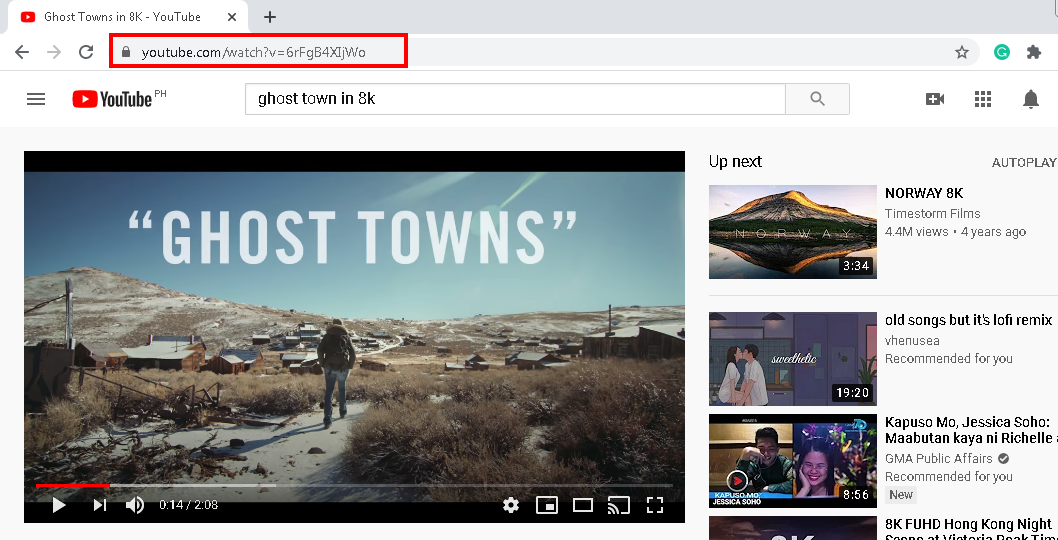
Copy the link of the weirdest video that you want to download from your PC browser.
Step 2: Paste the Copied URL to VideoPower RED
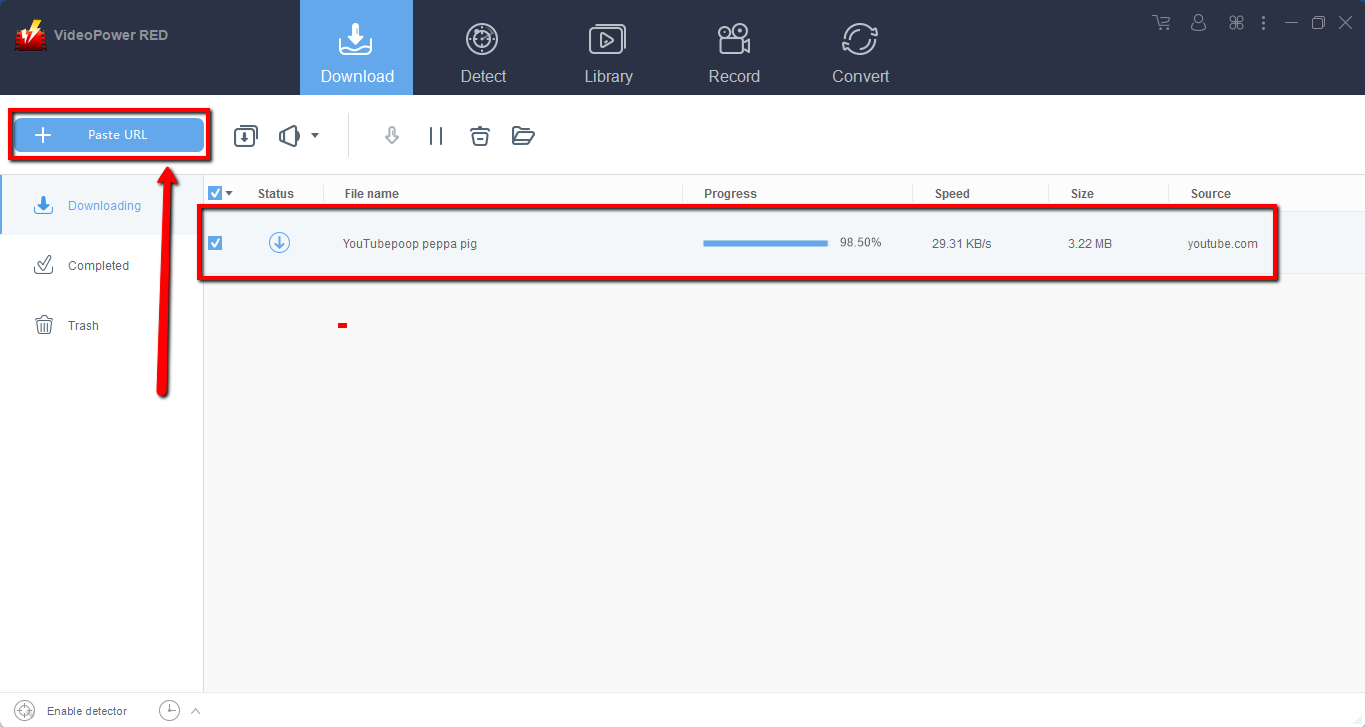
Run the program and paste the copied link to it by clicking the “ + Paste URL” button. After that, you will see the video is downloading in the download control panel.
Step 3: Preview the Downloaded Weirdest Video
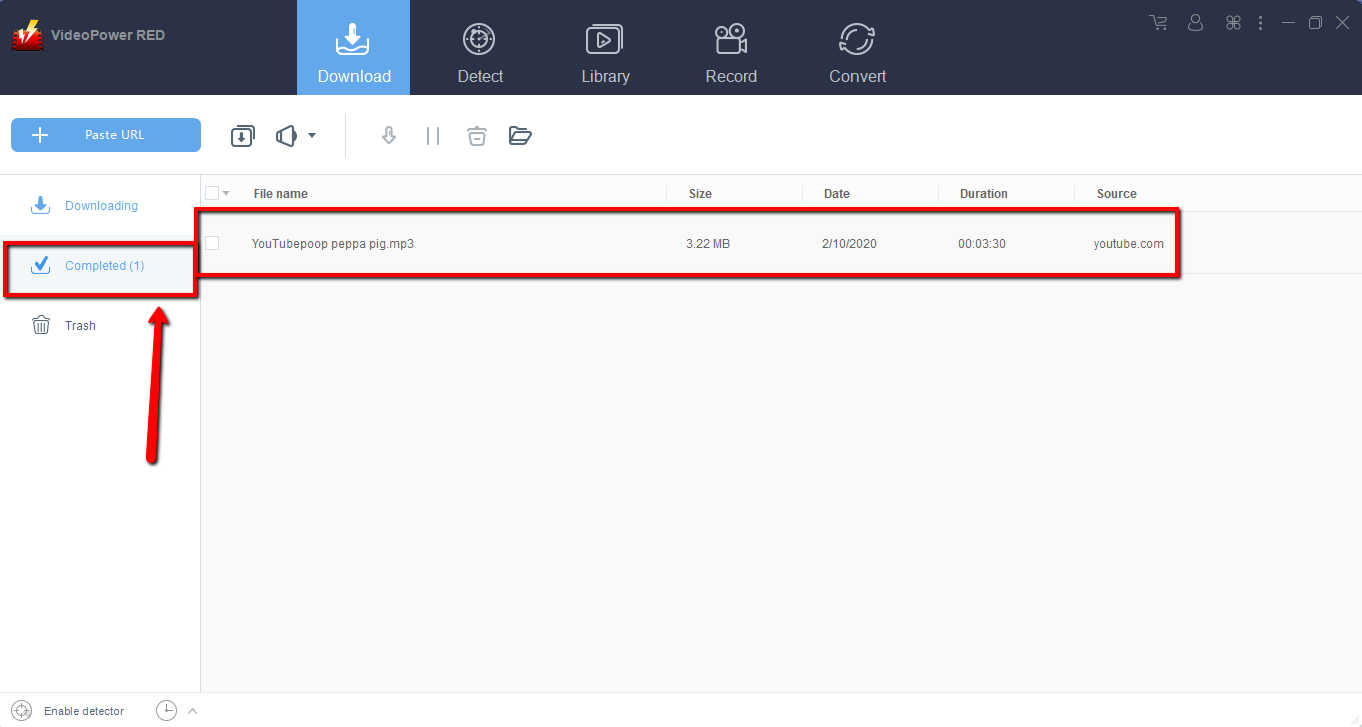
Wait for the download to finish, and then go to the “Completed” section to find the downloaded weirdest video. Double-click to preview.
Method 2: Auto-detect to Download the Weirdest YouTube Video
This software has a built-in browser which can detect the video streaming on it and download the video automatically.
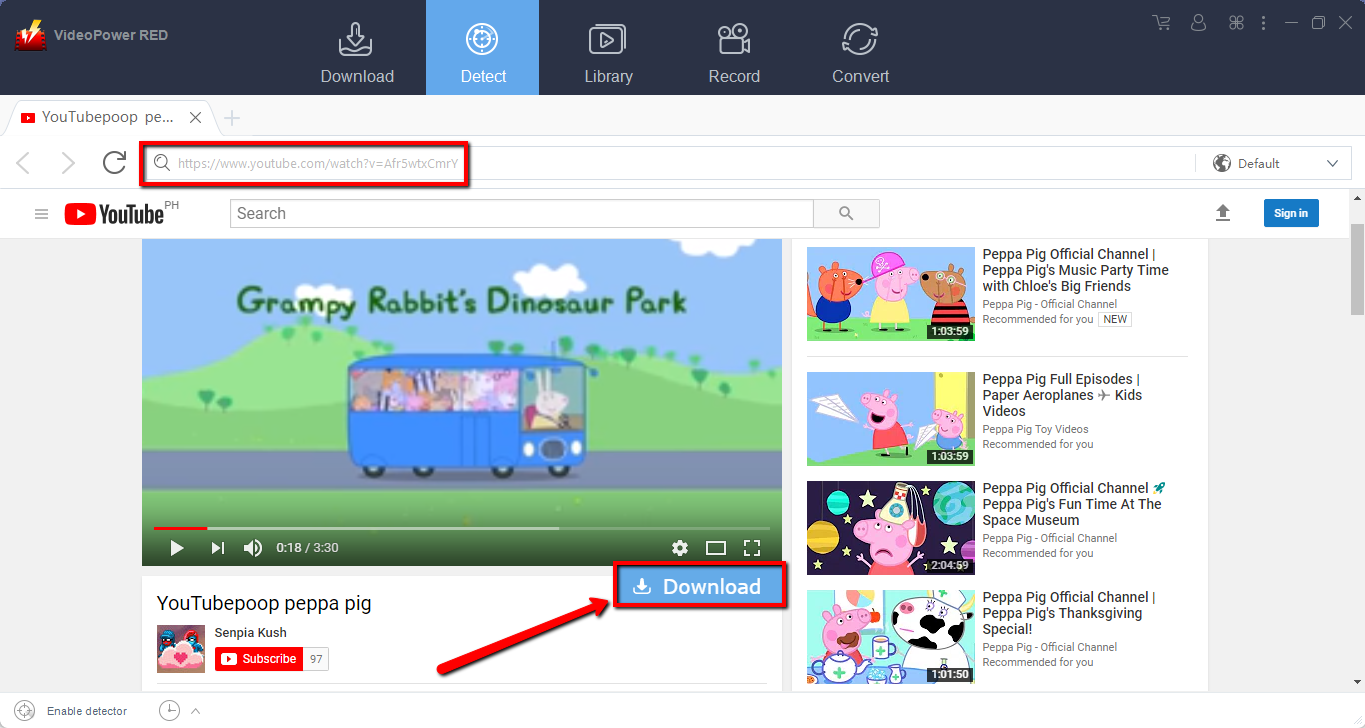
Go to the “Detect” section of the software, and then paste the YouTube video URL to the embedded browser to play it. Click the “Download” button to start downloading the playing video.
Wait for the download to finish, and then go to the “Completed” section to find the downloaded video. You can right-click to do more operations and double-click to preview.
Method 3: Record screen to save the weirdest video locally
Sometimes because of the web update or slow internet connection, the program can’t download the video anymore but you can still save the video by using the recording function.
Step 1: Record the weirdest video.
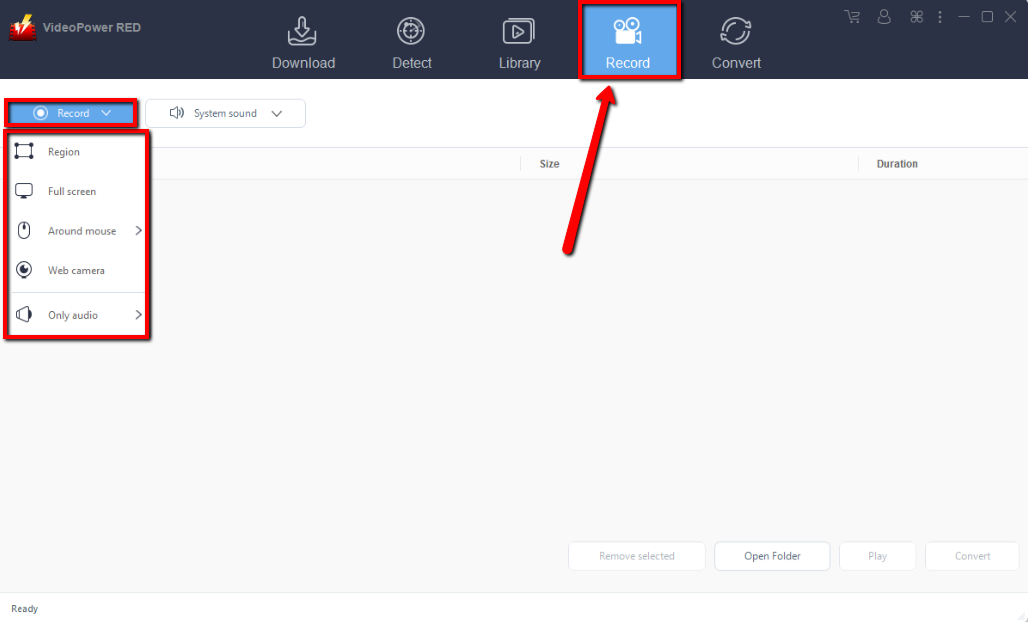
Click the “Record” tab to open the recording window and select among the following modes; “Region, Fullscreen, around mouse or Web camera”. Click the preferred one based on your recording needs.
To record the weirdest videos on YouTube, “Full screen” or “Region” is recommended.
Step 2: Check the recorded weirdest video.
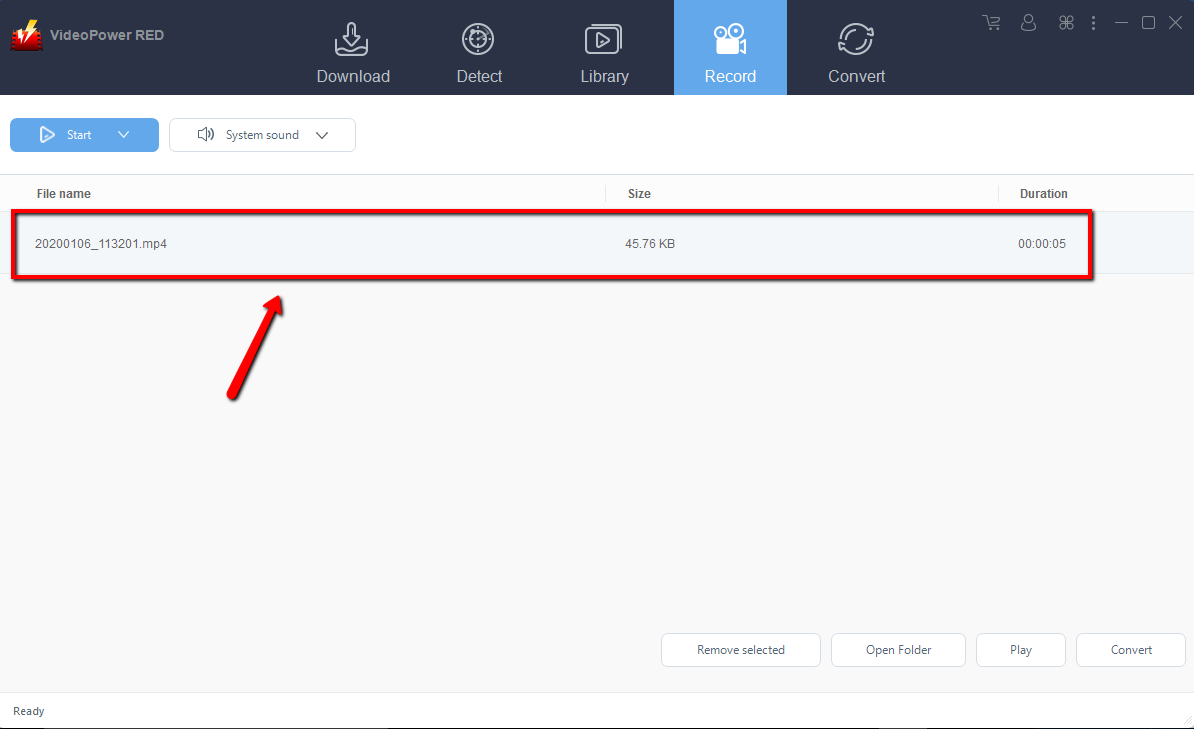
After recording the weirdest video on YouTube, the recorded file can be seen in the record interface. Right-click to do more operations and double-click to preview.
Conclusion:
The world is full of amazing videos and that includes the weird video contents uploaded on YouTube. VideoPower RED is an amazing video downloader that can download thousands of videos in different sharing sites like Facebook, Twitter, Instagram, and many more. It can also download videos of many kinds such as the weirdest videos on YouTube that you can send to your friends for fun. Download now VideoPower RED to experience its full features.
ZEUS series can do everything that VideoPower series can do and more, the interface is almost the same.
Check out NOW! Start easier with more affordable prices!
ZEUS Series
VideoPower brother products, start easier with more affordable prices!
| ZEUS BUNDLE 1 Year License ⇒ $29.99 |
ZEUS BUNDLE LITE 1 Year License ⇒ $19.99 |
ZEUS RECORD LITE 1 Year License ⇒ $9.98 |
ZEUS DOWNLOAD LITE 1 Year License ⇒ $9.98 |
||
| Screen Recorder | Screen&Audio Recording | ✔ | ✔ | ✔ | |
| Duration Setting, Schedule Recording | ✔ | ||||
| Video Downloader | Paste URL to download, batch download | ✔ | ✔ | ✔ | |
| Search/download video,browser detector | ✔ | ||||
| Music Recorder | Record music and get music ID3 tag info | ✔ | ✔ | ||
| Music search/download/record, CD Ripper/Creator, Audio Editor | ✔ | ||||
| Video Editor | Edit and convert videos, create slideshow | ✔ | |||
| Screen Capture | Capture screen, image editor | ✔ | |||
