Five Little Monkeys is a popular English language Kid’s song. It is accompanied by a series of gestures mimicking the meaning of the song lyrics. Most kids get easily hooked on this song because of its great animation, playful music, and friendly lyrics. It even teaches a good lesson on how to be a good kid by listening to Mama or the doctor and never doing dangerous things.
Kids love to play this song over and over again to the point that mothers can even easily memorize it. You will see your child singing and dancing along with the music. There are even plenty of One of the most popular versions released on YouTube is the Five Little Monkeys of LooLoo Kids. If you want to download Five Little Monkeys to MP3 – Looloo Kids version, it is recommended to use VideoPower YELLOW.
ZEUS can do what VideoPower series can do and more with an almost similar interface.
Check out NOW! Start easier with more affordable prices!
Guide
How to Download Five Little Monkeys to MP3 – LooLoo Kids Version
VideoPower YELLOW is a highly recommended MP3 downloader that is capable of downloading YouTube videos to MP3 format in lossless quality. All you need is to copy and paste the URL and you will instantly get the Five Little Monkey in MP3 format. Now you can playback the kid’s song over and over again on your playlist.
Method 1: Convert the Five Little Monkeys Video to MP3
Step 1: Copy the Five Little Monkeys YouTube video URL
Using your PC browser, open the Five Little Monkeys – LooLoo Kids version on YouTube and copy its URL from the top address bar.
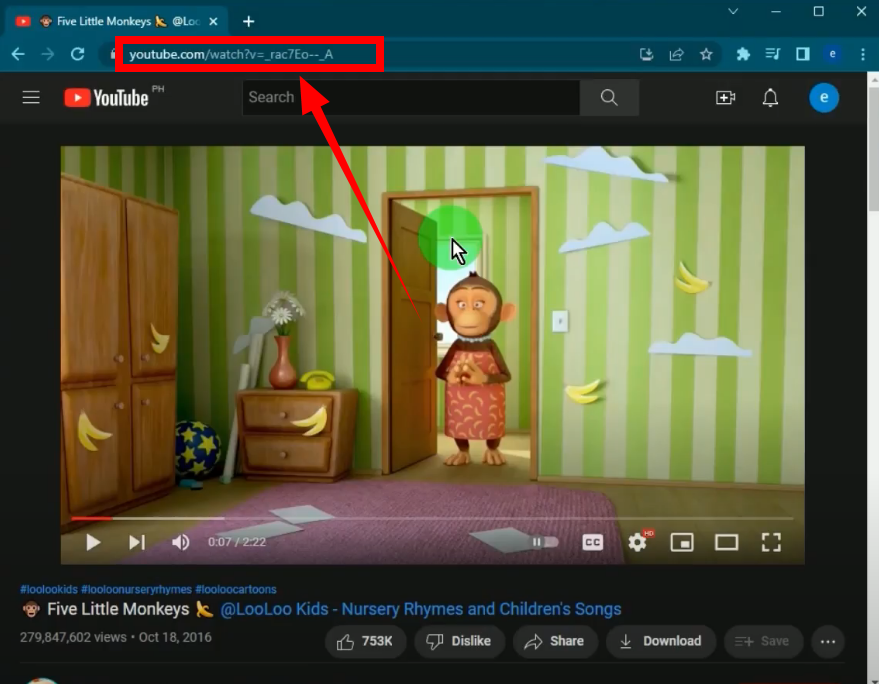
Step 2: Paste the copied YouTube video URL
Open the VideoPower YELLOW and click the “Download” function menu.
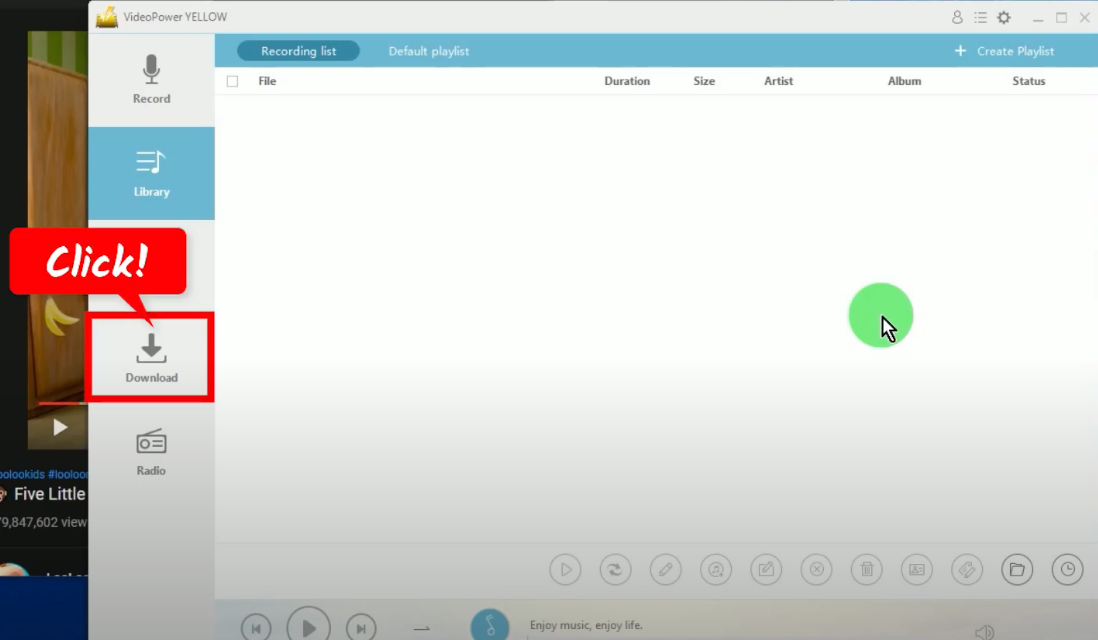
On the upper right of the “Download” function screen, click the “Video to MP3 converter” button.
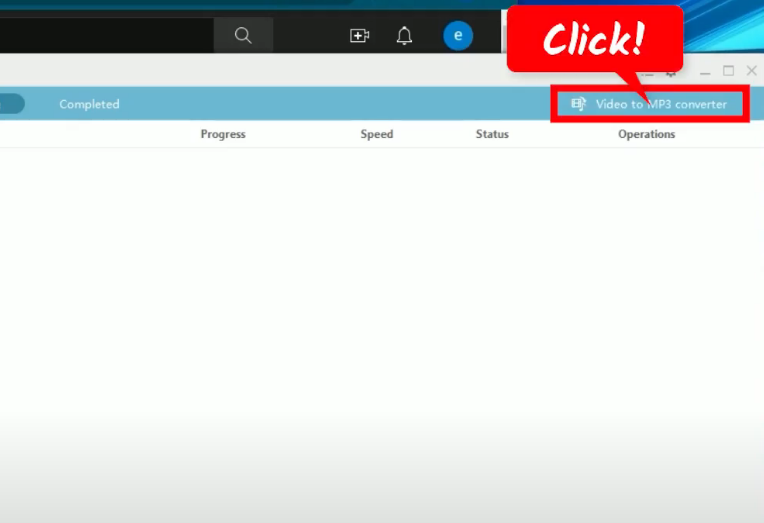
The Video to MP3 converter will open in a new window. Paste the copied Five Little Monkeys YouTube video URL under the “URL” field box.
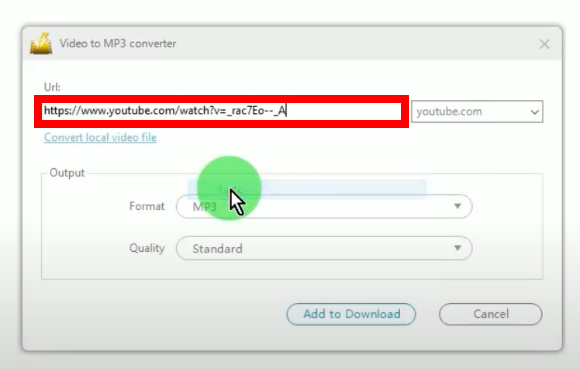
Set the “Format” to “MP3”.
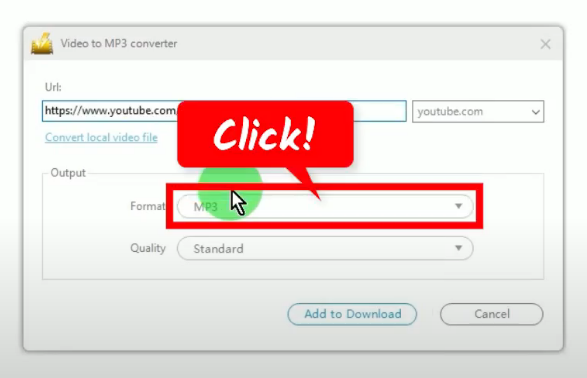
Then set your preferred output quality. In this example, we will set the “Quality” to “Standard”.
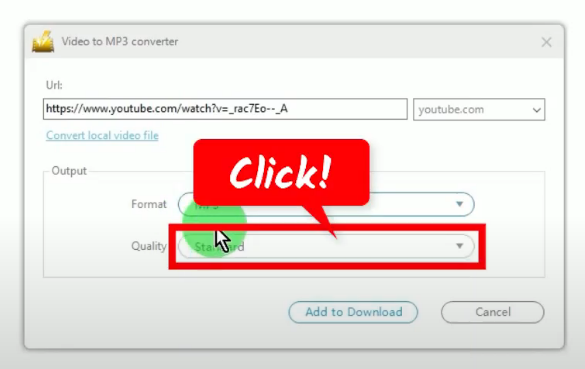
If all is set, click “Add to Download” to begin the download.
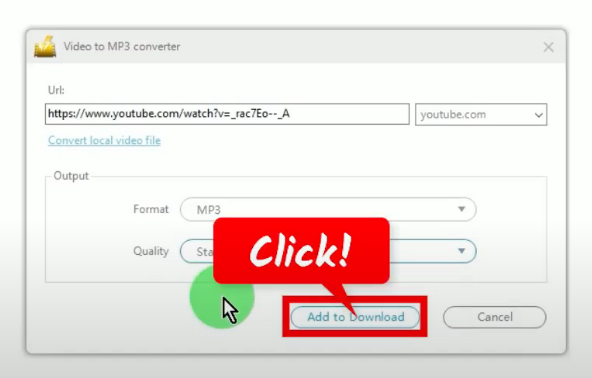
Step 3: Downloading Five Little Monkeys in MP3 format
The music will be processed for download under the “Downloading” tab.
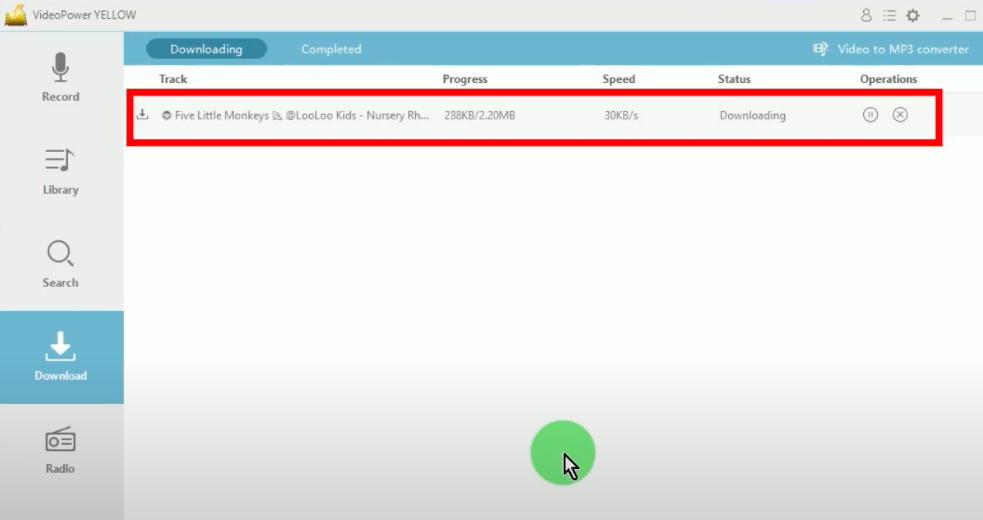
Step 4: Finished downloading the Five Little Monkeys in MP3 format
When the download is finished, it will be moved to the “Completed” tab.
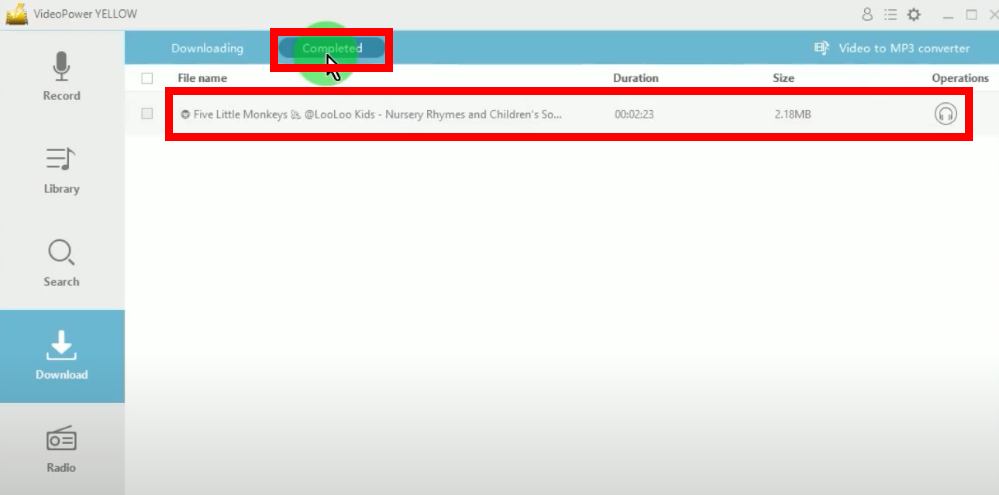
You may right-click the downloaded MP3 file and select “Play” from the options to playback the music.
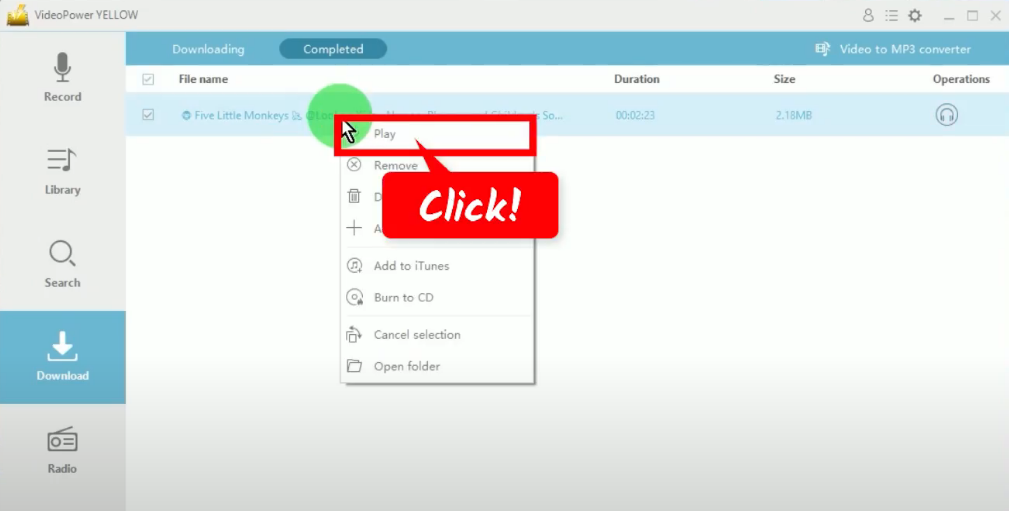
Method 2: Record the Five Little Monkeys Music
Step 1: Go to the “Record” function screen
On the VideoPower YELLOW main screen, click the “Record” function menu.
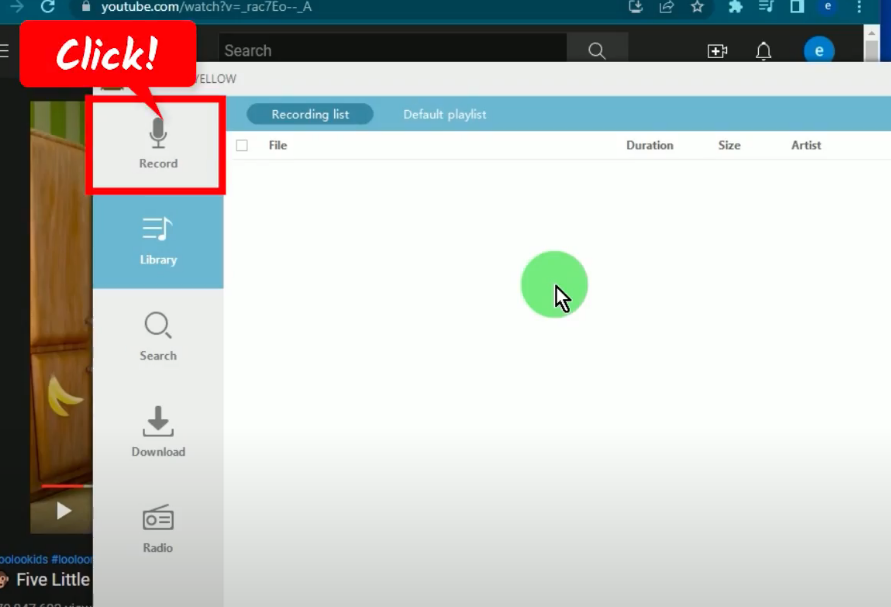
Step 2: Set the audio input
On the “Record” function screen, click the “Audio input” at the bottom.

A list of options will be shown. By default, the audio input is set to “System sound”.
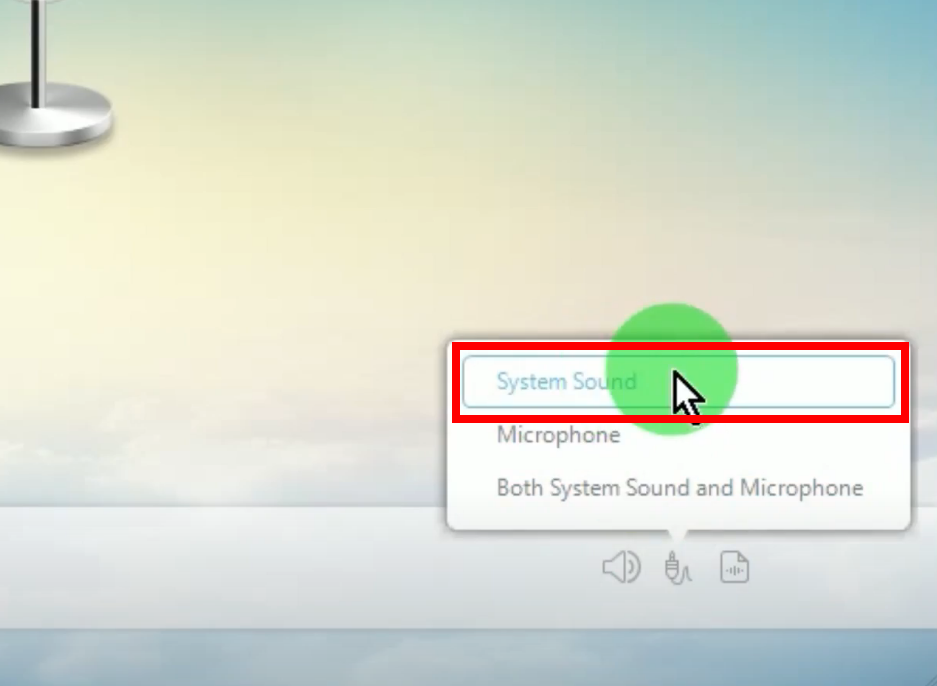
Step 3: Choose a recording format
Beside the audio input icon, click the “Format” icon to select a recording output format.
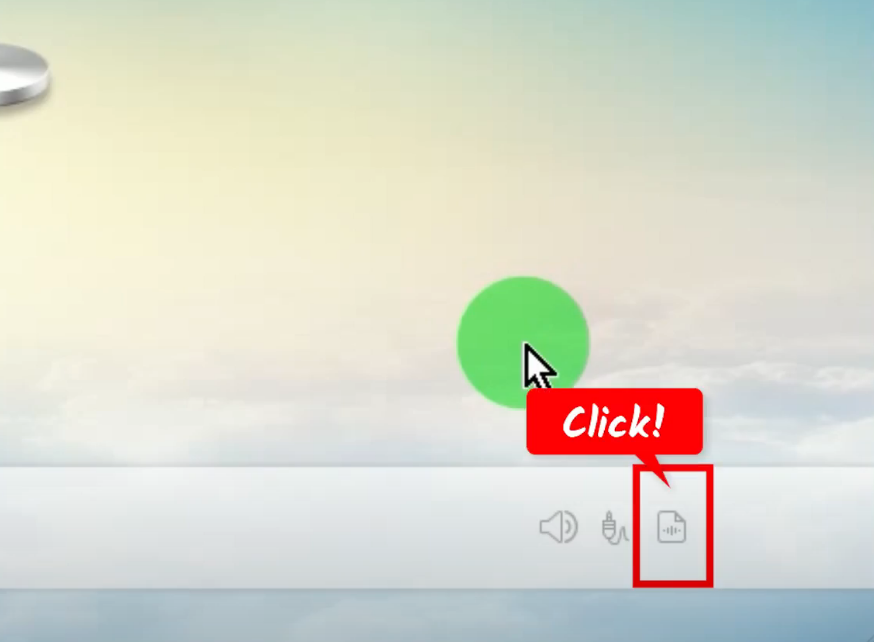
A list of available formats will be shown. Select “MP3” from the options.
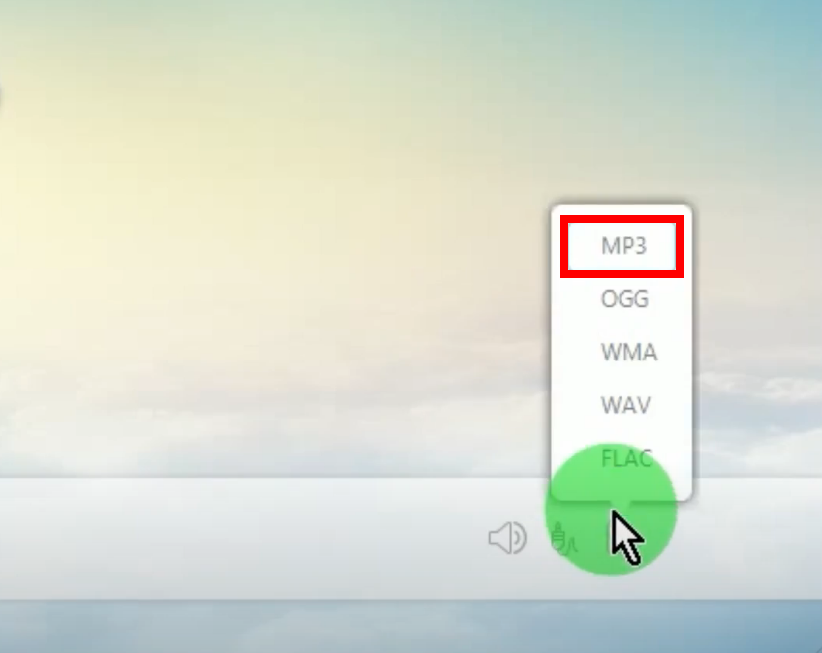
Step 4: Begin the Five Little Monkeys music recording
Click the “Record” button at the bottom to begin the recording.
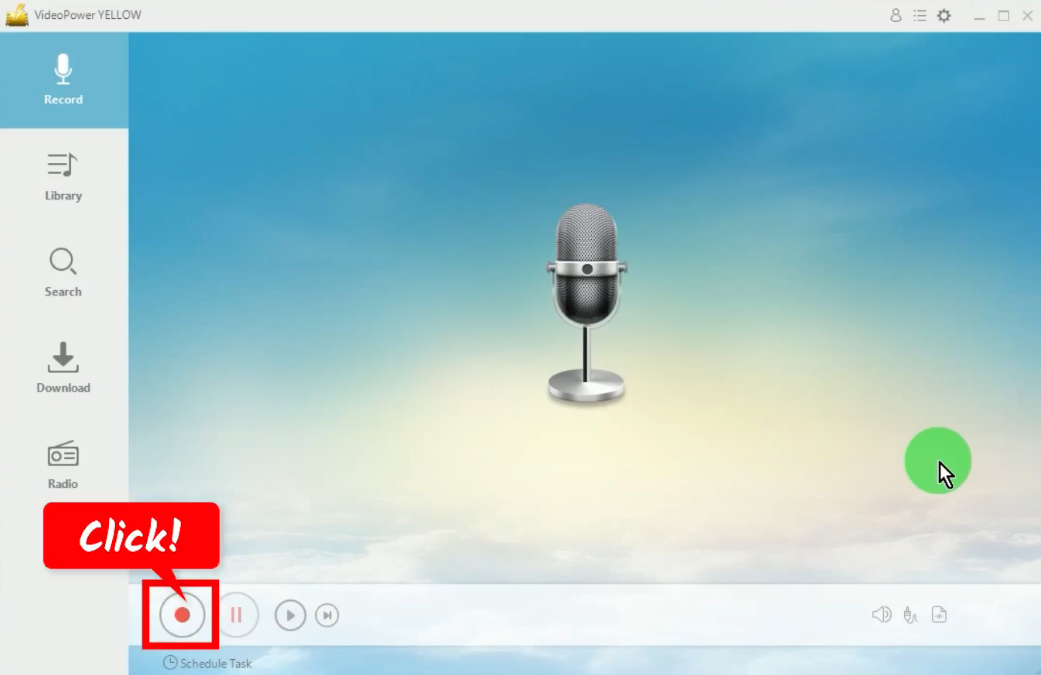
Go back to the Five Little Monkeys video on YouTube and play it to have it recorded.
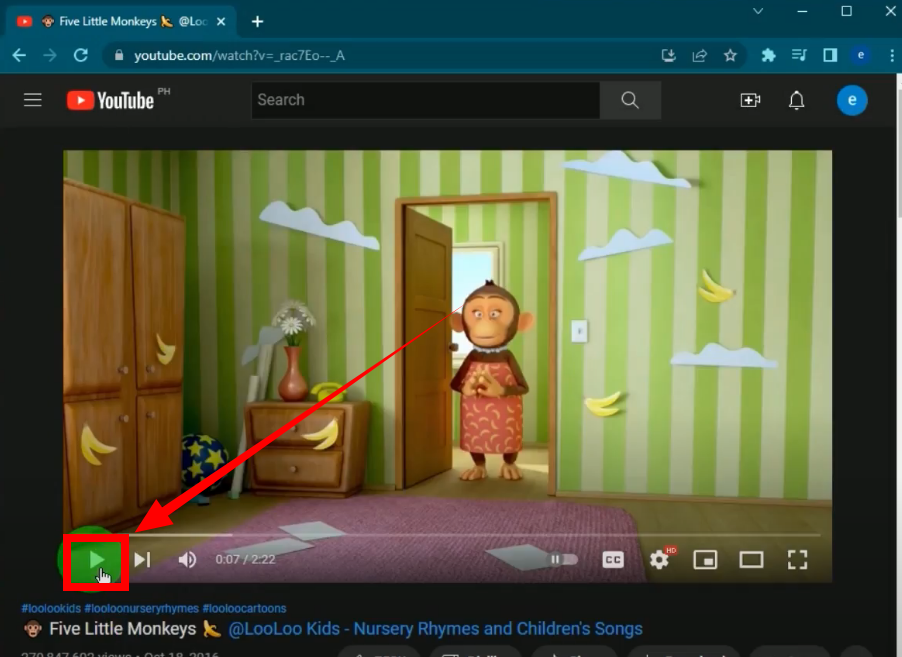
Step 5: Finished recording the Five Little Monkeys’ music
When the recording is finished, click “Stop” on the software to end the recording.
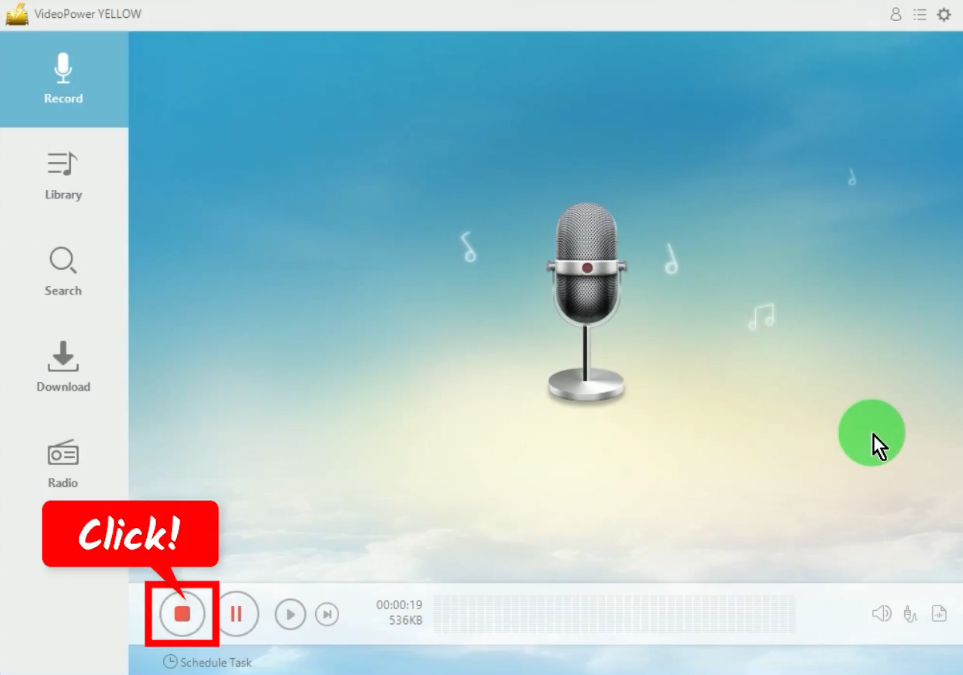
To check the recorded music, go to the “Library” function screen.
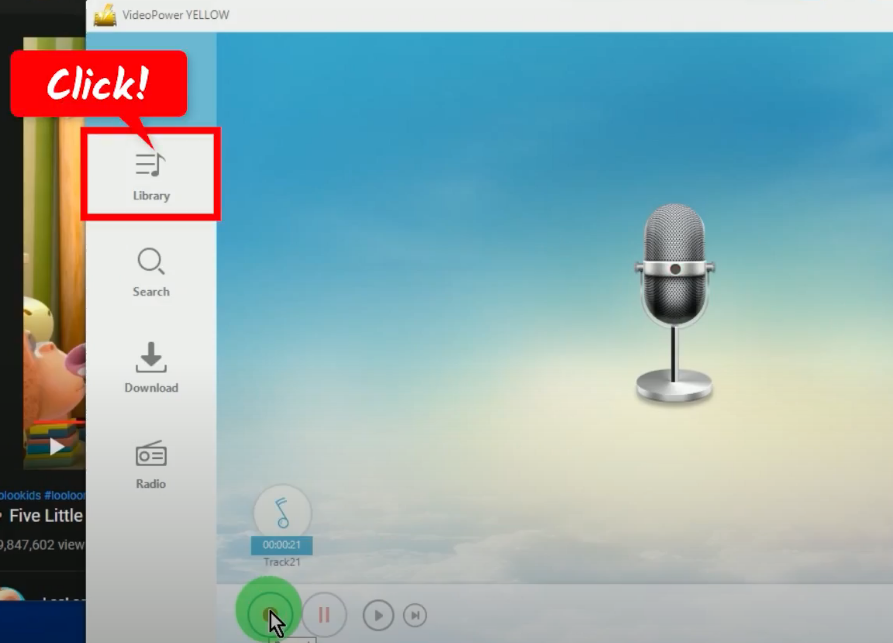
You may right-click the recorded music and select “Play” from the options to playback the music.
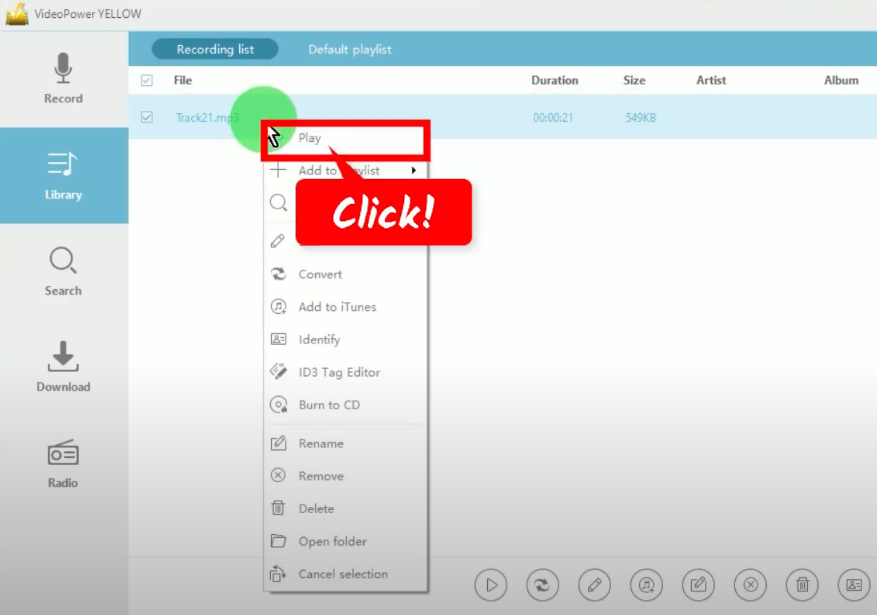
Conclusion:
By listening to nursery rhymes, the kids learn how to recognize the music and the language. Thus, it helps them learn how to read and have correct English pronunciation. With its playful music, kids will want it to play repeatedly.
Having unstable internet may lose your kid’s patience because of interruptions. Download Five Little Monkeys to MP3 from YouTube with VideoPower YELLOW and play it on your playlist unlimitedly. VideoPower YELLOW’s capability to download high-quality music is what makes it at par with other music downloaders. Moreover, it offers many additional features such as a music recorder, ID3 tags identifier, online radio, music library, and so much more!
ZEUS series can do everything that VideoPower series can do and more, the interface is almost the same.
Check out NOW! Start easier with more affordable prices!
ZEUS Series
VideoPower brother products, start easier with more affordable prices!
| ZEUS BUNDLE 1 Year License ⇒ $29.99 |
ZEUS BUNDLE LITE 1 Year License ⇒ $19.99 |
ZEUS RECORD LITE 1 Year License ⇒ $9.98 |
ZEUS DOWNLOAD LITE 1 Year License ⇒ $9.98 |
||
| Screen Recorder | Screen&Audio Recording | ✔ | ✔ | ✔ | |
| Duration Setting, Schedule Recording | ✔ | ||||
| Video Downloader | Paste URL to download, batch download | ✔ | ✔ | ✔ | |
| Search/download video,browser detector | ✔ | ||||
| Music Recorder | Record music and get music ID3 tag info | ✔ | ✔ | ||
| Music search/download/record, CD Ripper/Creator, Audio Editor | ✔ | ||||
| Video Editor | Edit and convert videos, create slideshow | ✔ | |||
| Screen Capture | Capture screen, image editor | ✔ | |||
