The BBC (The British Broadcasting Corporation) website is a news website based in the United Kingdom. Popular for providing daily news of what’s going on in the world and other video stories.
Most people watch BBC on TV but with the rise of internet efficiency, some people prefer watching BBC videos on the internet. Videos on the website vary on content, and you might come across a news clip or a documentary that you want to save, or that a piece of certain news that you consider as a historic event and you want to save it as your own collection.
It’s bad news that neither bbc.com nor BBC’s YouTube channel provides a download button. If you have a video downloader then that’s good but saving a video from the BBC website is really difficult because these are Flash web videos and you might find your video downloaders, not working. But it’s great news that we have this article to help you or anybody who wants to download BBC video.
Any videos posted in bbc.com are also updated on their YouTube channel and downloading BBC videos from Youtube is easy as a piece of cake. A popular third-party tool to download BBC videos is dominating video downloaders for its efficiency and reliability.
BBC has its own YouTube channel for viewers to watch online and it has now over 6.83 million subscribers. If you are trying to find a way to download BBC news videos, documentaries, TV series, live, streamings, interviews, etc. VideoPower RED or ZEUS can download online videos in 4 methods so there’s no way that it is impossible to keep a copy of your favorite video online.
One method is so easy, just copy and paste the BBC News YouTube video’s URL to the program and then the downloading process will start immediately. No interruptions from pop-up ads and malware attack unlike when using online video downloaders. VideoPower RED is a safe and trusted 100% safe to download videos from mainstream sites including YouTube, Vimeo, Twitch, and Dailymotion.
Click the download button below to install to give it a try!
ZEUS can do what VideoPower series can do and more with an almost similar interface.
Check out NOW! Start easier with more affordable prices!
Method 1: Copy and Paste
Step 1: Copy and paste BBC News video URL
Navigate to BBC’s YouTube Channel, locate the video you want to download and copy its link. Launch VideoPower RED and click the “Paste URL” button at the upper left most part of the “Download” section and the video will be processed in the “Downloading” tab.
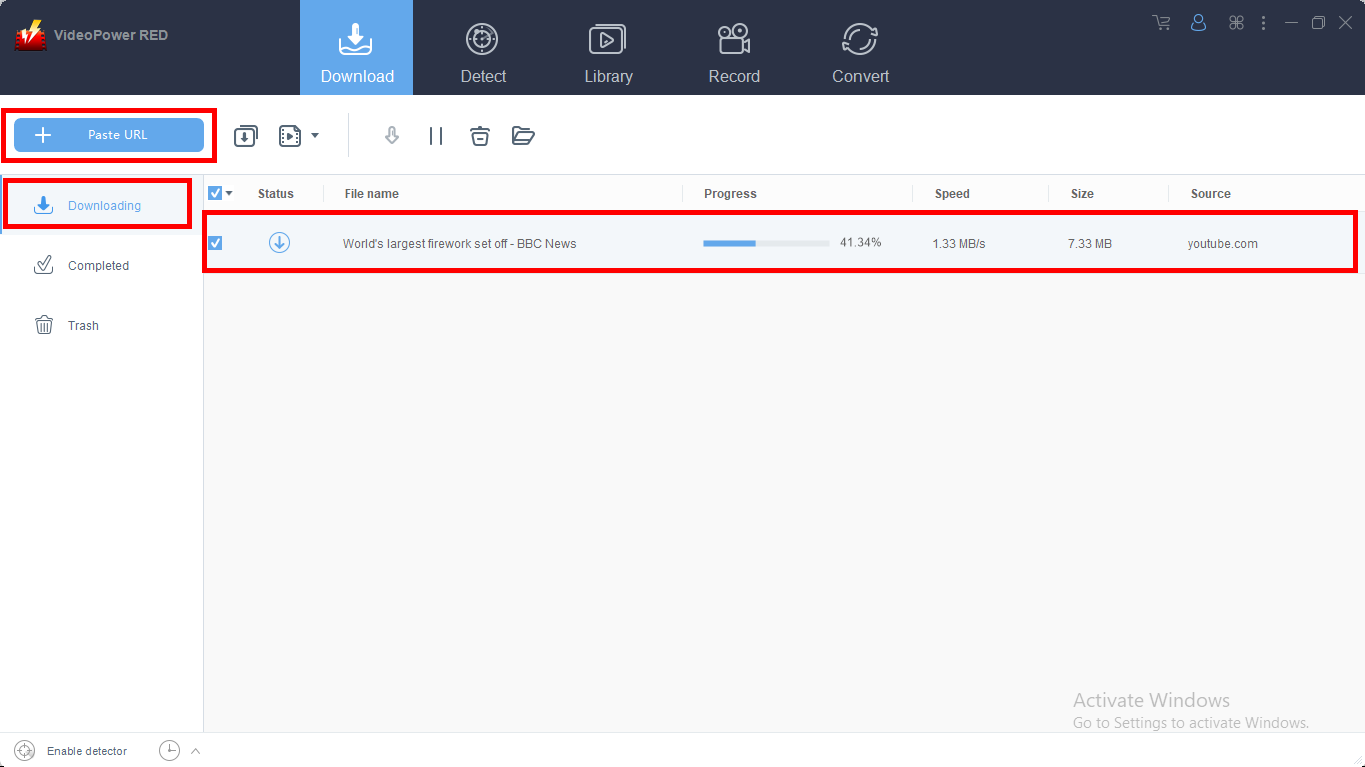
Step 2: Check the downloaded file
Go to the “Downloaded” tab to check if the download process is done. Right-click the file if you want to do more operations like “Play” to watch the video playback.
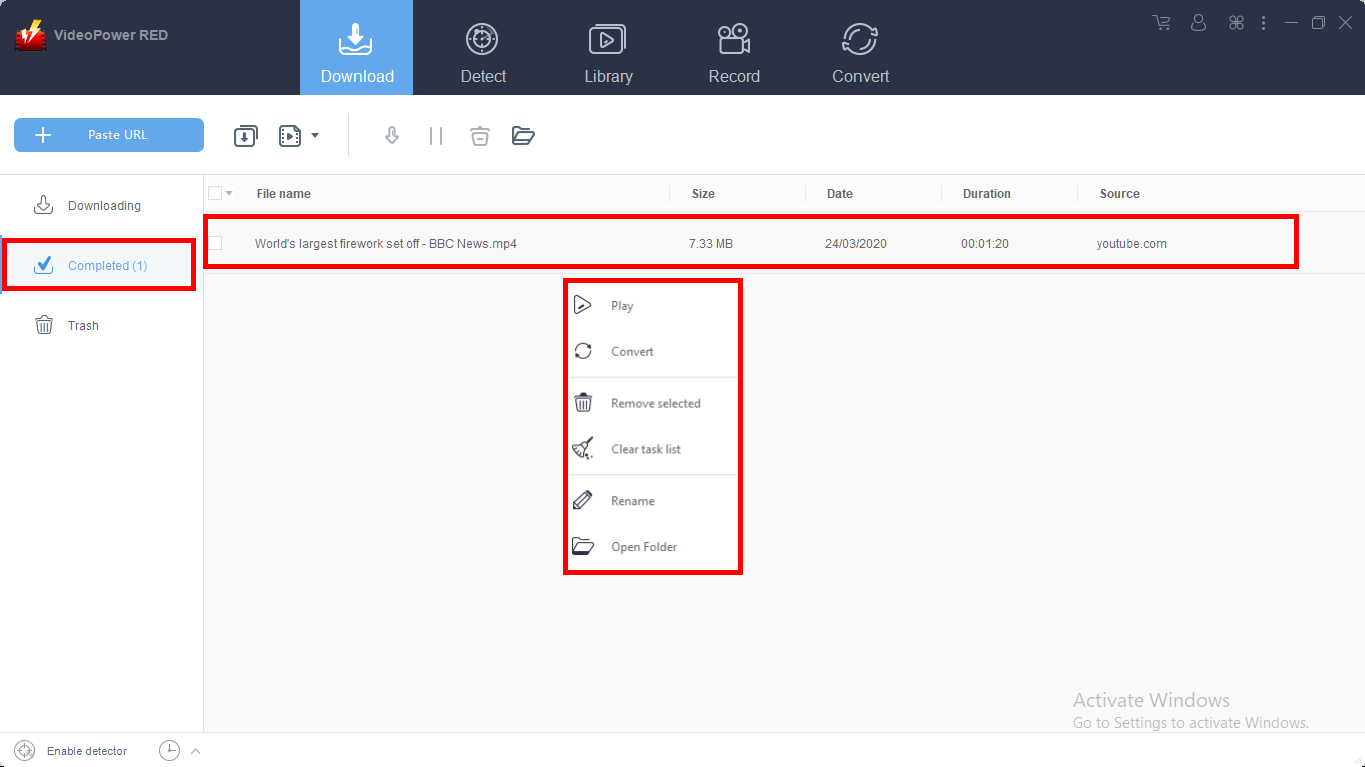
Method 2: Use the Embedded Browser
Use the built-in web browser to easily download BBC News on the YouTube Channel
1) Click “Detect” on the top of the interface.
2) Using the built-in web browser, open the YouTube Channel of BBC (bbc.com).
3) Click the “Download” button below the video to start the download.
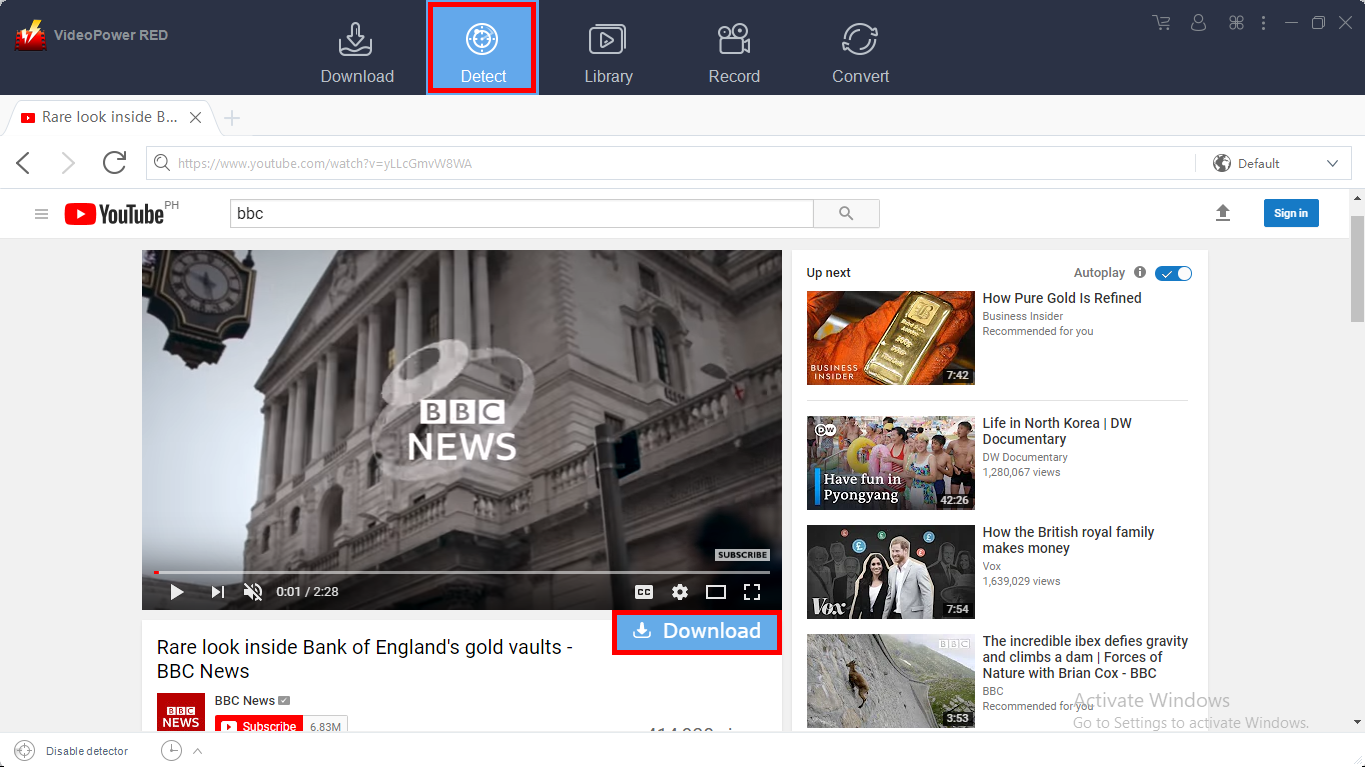
For other sites than YouTube:
An auto detector in the embedded web browser could analyze any video file online and automatically download the video.
1) Open the website site and pick the video that you want to download.
2) Play the video and a “Media File Detected” notice will pop-up notifying the user that the chosen file has been detected and will be downloaded automatically.
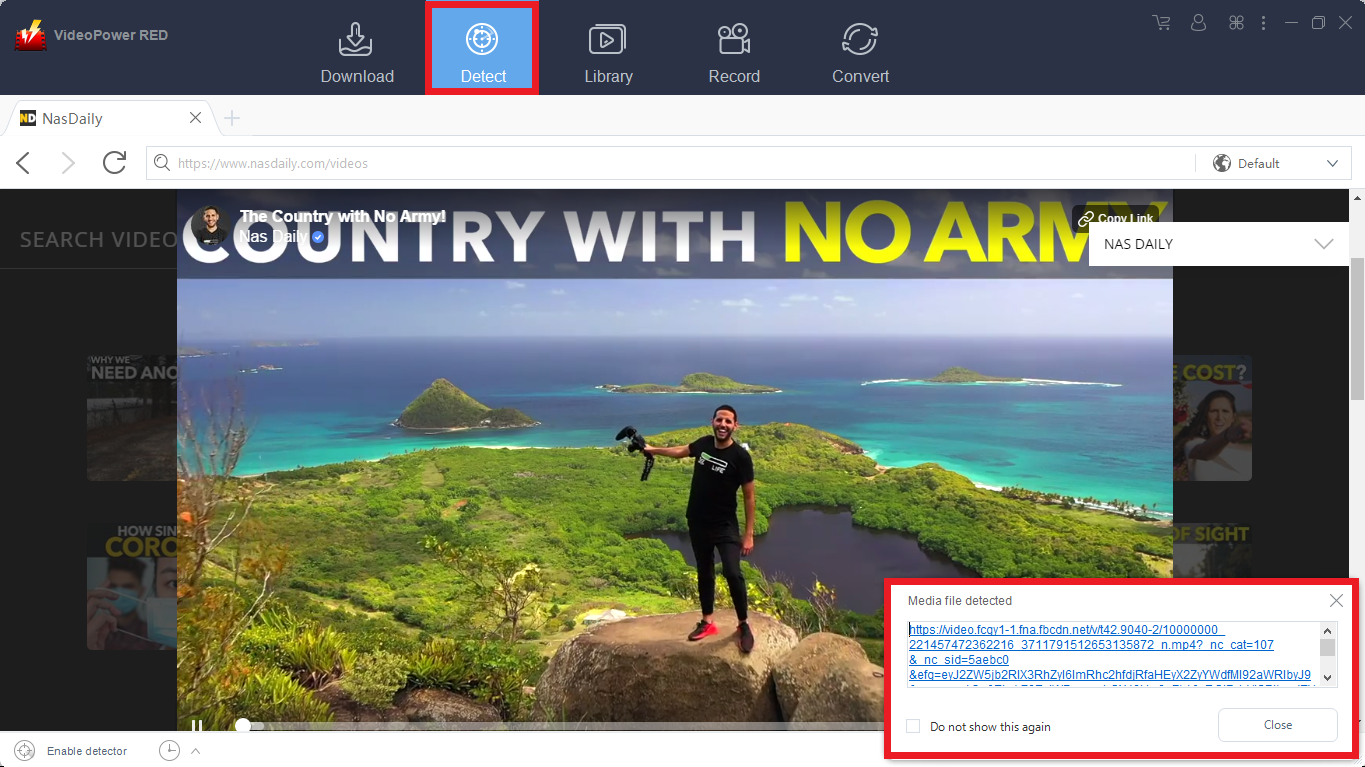
Wait for the download to finish, and then go to the “Completed” section to find the downloaded video.
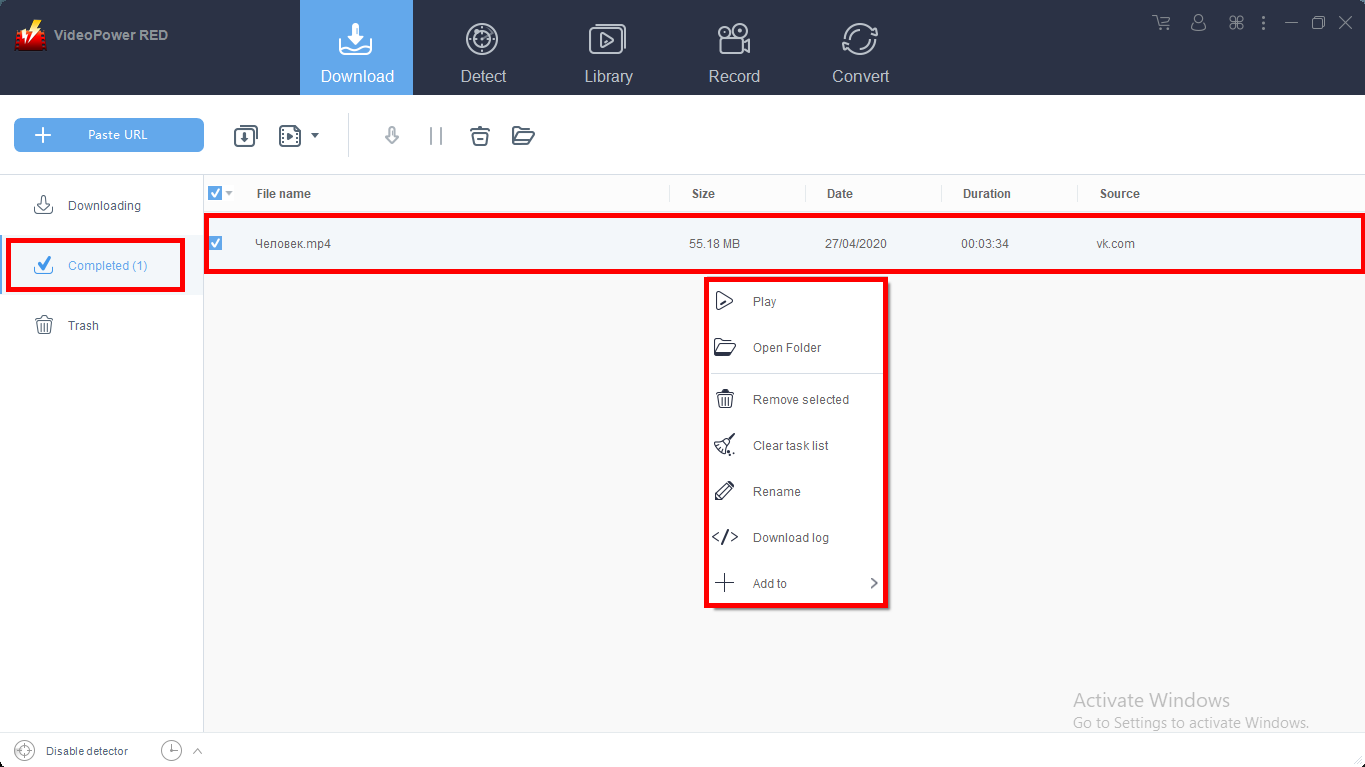
Method 3: Use the External detector
Settings preparation
Activate the detectors to automatically download videos using external browsers
1) Open Settings. Navigate to the “Download” tab and click to check “Enable Advanced Detector”.
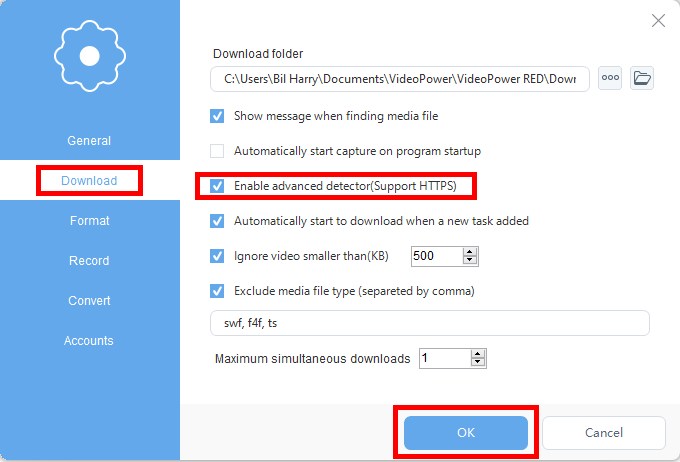
2) Enable the detector located on the lower left of the software.
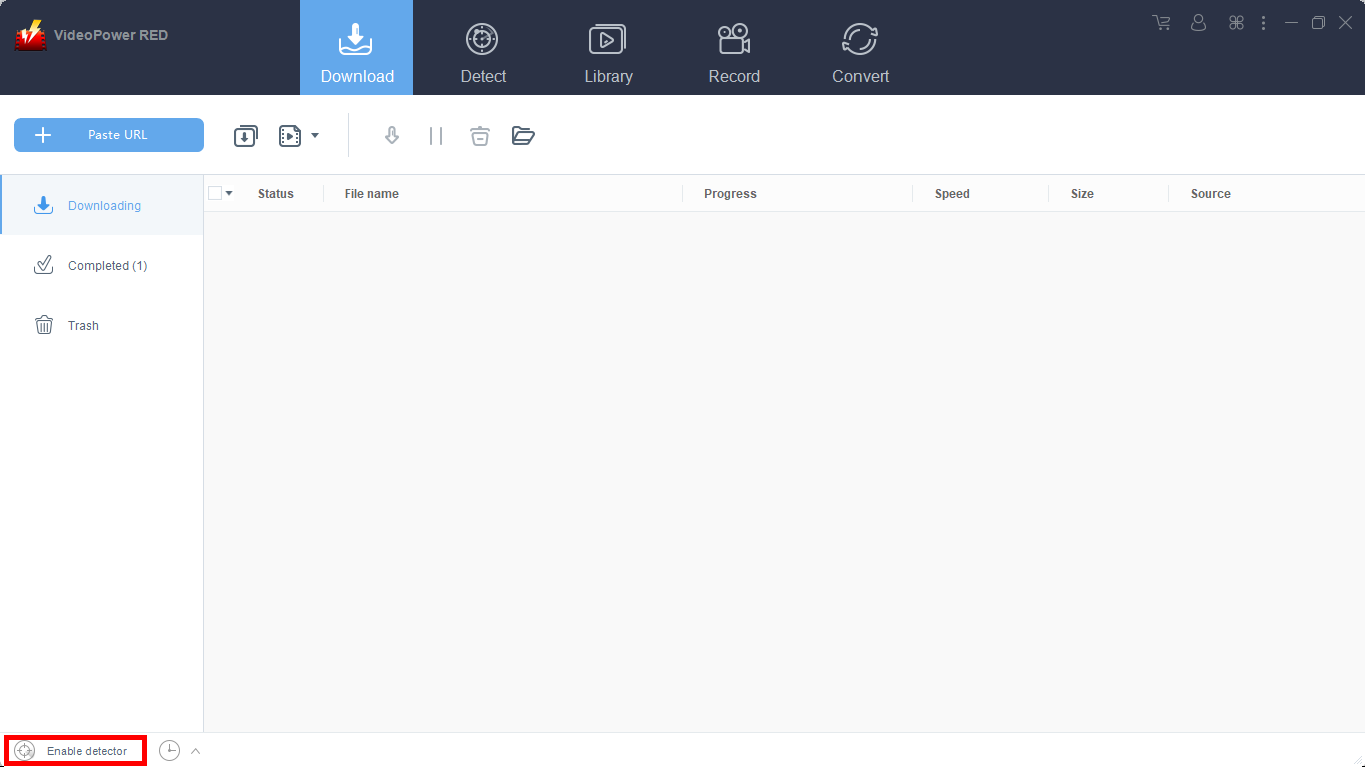
Play the video
Open the video website and play any video you want to download. The smart tool of this Advanced Detector will automatically download any video you play. A “Media File Detected” pop-up will appear every time the program detects a video.
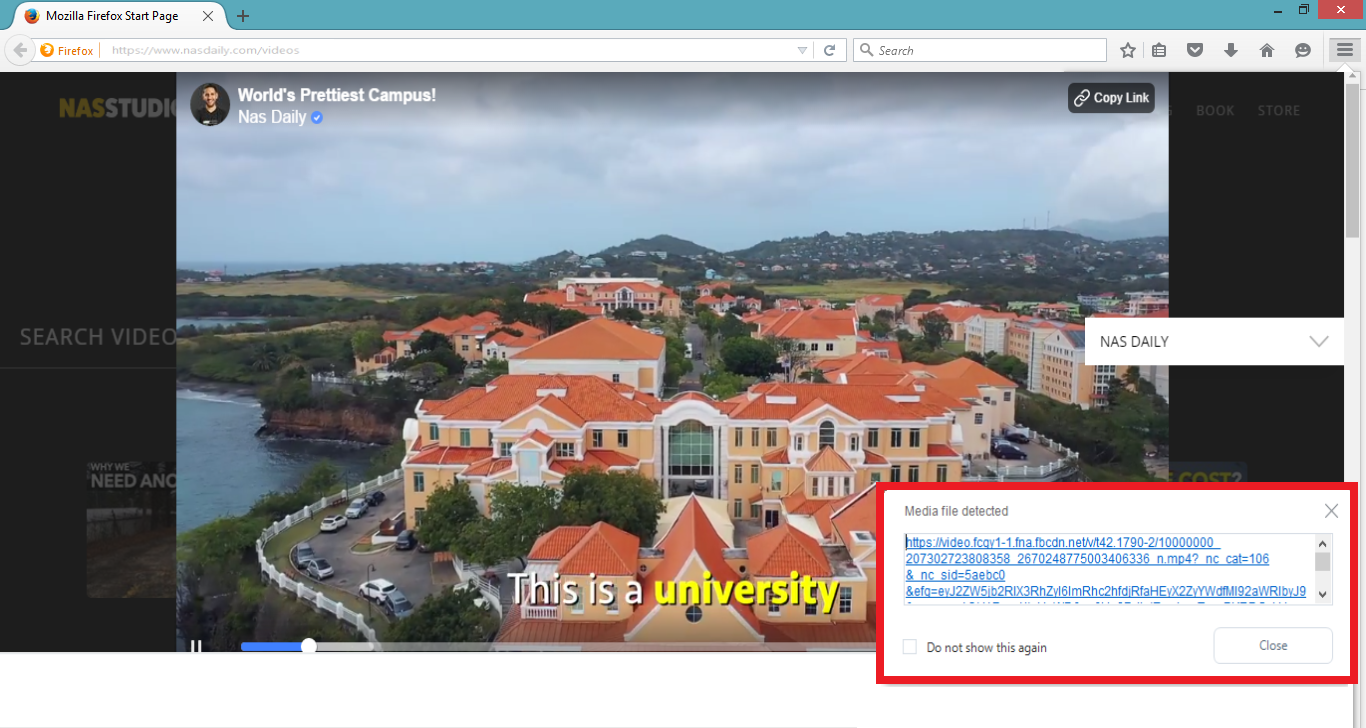
Wait for the download to finish, and then go to the “Completed” section to find the downloaded video.
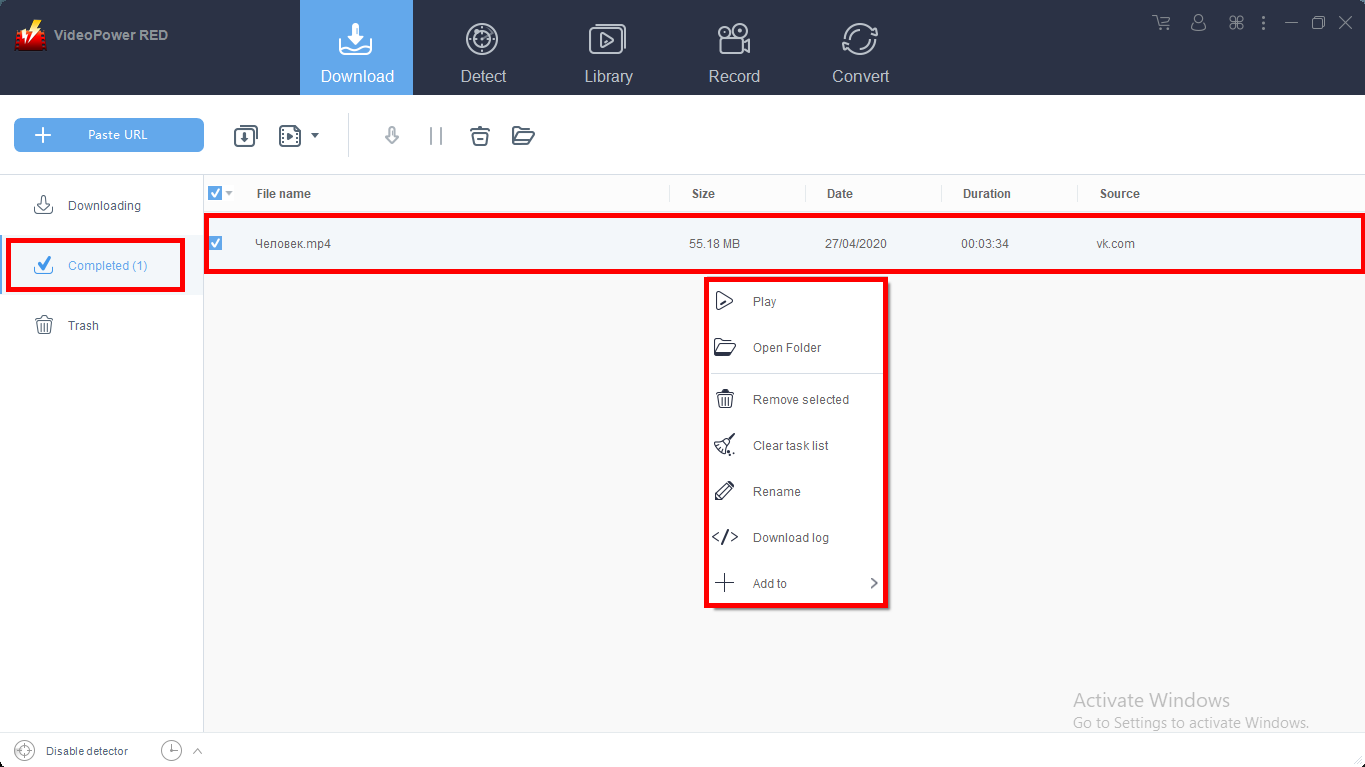
Method 4: Record video
Sometimes because of the web update or slow internet connection, the program can’t download the video anymore but you can still save the video by using the recording function.
Step 1: Record video
Click the “Record” tab to record the video and Select from “Region, Fullscreen, around mouse or Web camera” as preferred.
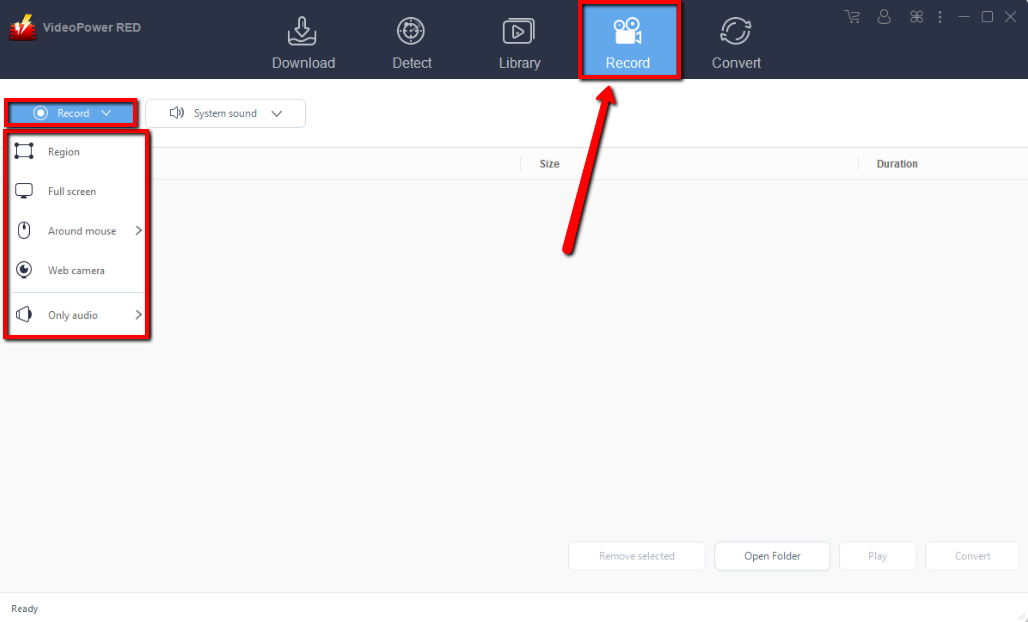
Step 2: Check the recorded video.
After recording, the recorded file can be seen in the record interface.
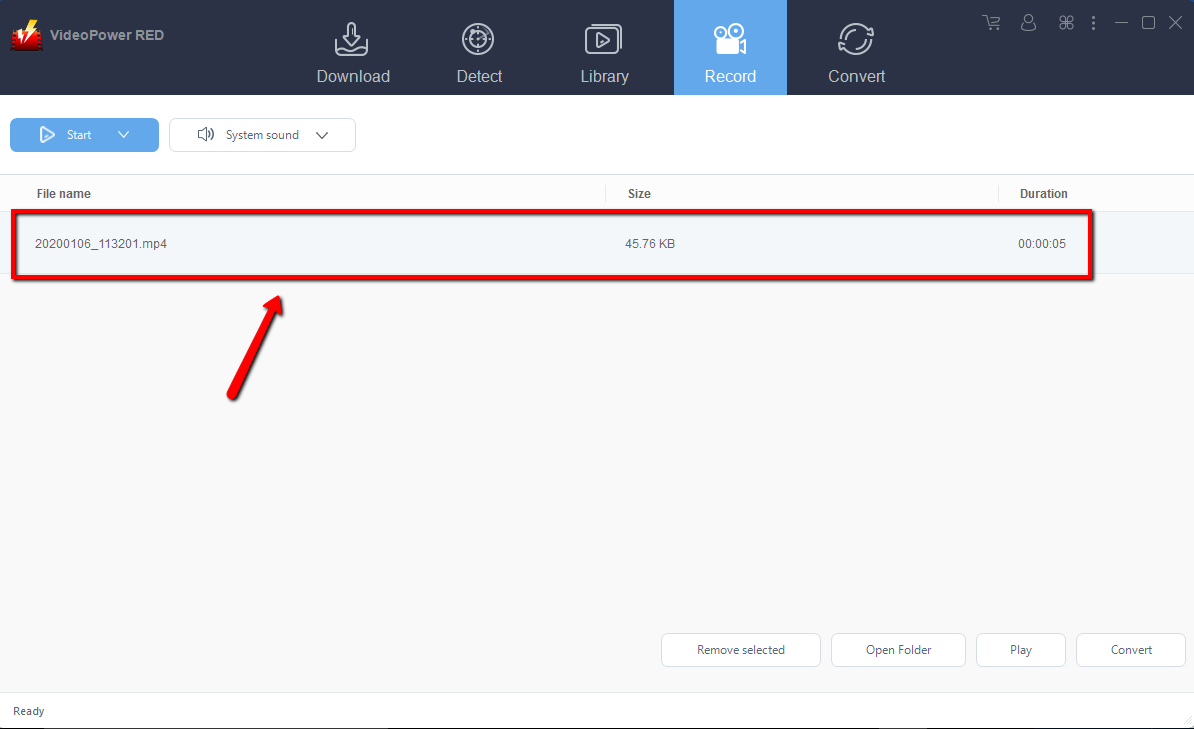
Conclusion:
You can access this video downloader anytime and anywhere. It is effortless to use and 100% safe. BBC news video download is not as difficult as you think, right?
With VideoPower RED you can watch these videos right after download because it has a built-in media player. It’s also possible to use these videos for other purposes like burn video to DVD, insert video to files or edit and convert them the VideoPower RED software’s editor. Go and enjoy your masterpiece!
This software is very clean, safe and easy to control and doesn’t include any annoying advertisements so that’s a big plus. Besides, this software can not only download BBC news videos but also help you download YouTube videos or from other websites.
Moreover, it lets you annotate while you are recording, just like a premium screen recorder. That is why it is one of the most practical tools that you can find online.
ZEUS series can do everything that VideoPower series can do and more, the interface is almost the same.
Check out NOW! Start easier with more affordable prices!
ZEUS Series
VideoPower brother products, start easier with more affordable prices!
| ZEUS BUNDLE 1 Year License ⇒ $29.99 |
ZEUS BUNDLE LITE 1 Year License ⇒ $19.99 |
ZEUS RECORD LITE 1 Year License ⇒ $9.98 |
ZEUS DOWNLOAD LITE 1 Year License ⇒ $9.98 |
||
| Screen Recorder | Screen&Audio Recording | ✔ | ✔ | ✔ | |
| Duration Setting, Schedule Recording | ✔ | ||||
| Video Downloader | Paste URL to download, batch download | ✔ | ✔ | ✔ | |
| Search/download video,browser detector | ✔ | ||||
| Music Recorder | Record music and get music ID3 tag info | ✔ | ✔ | ||
| Music search/download/record, CD Ripper/Creator, Audio Editor | ✔ | ||||
| Video Editor | Edit and convert videos, create slideshow | ✔ | |||
| Screen Capture | Capture screen, image editor | ✔ | |||
