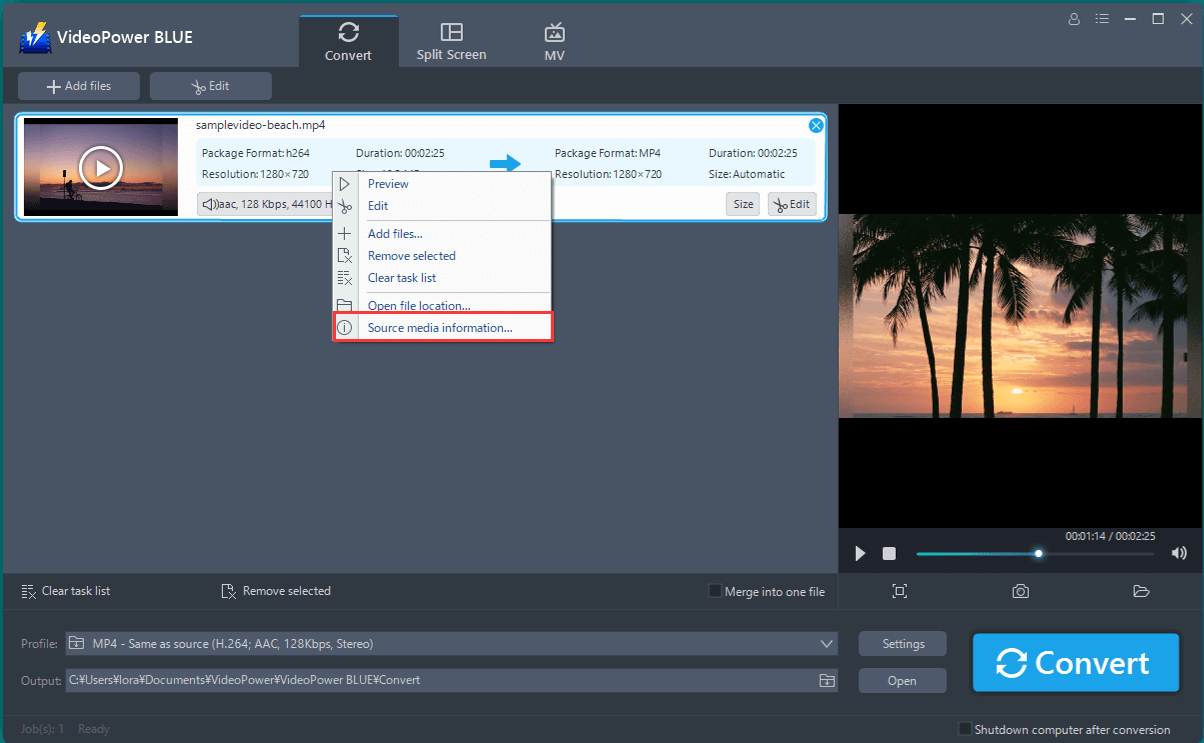Q: How to get and save the source media information of a video or audio?
To get and save the format profile, codec, bit rate, file size and etc. or what users called as source media information of the video or audio, just add the file first, right-click the file and choose “Source media information” from the drop-down list. Then you will see a popup window showing all those information. So you can copy it or take a screenshot of it.