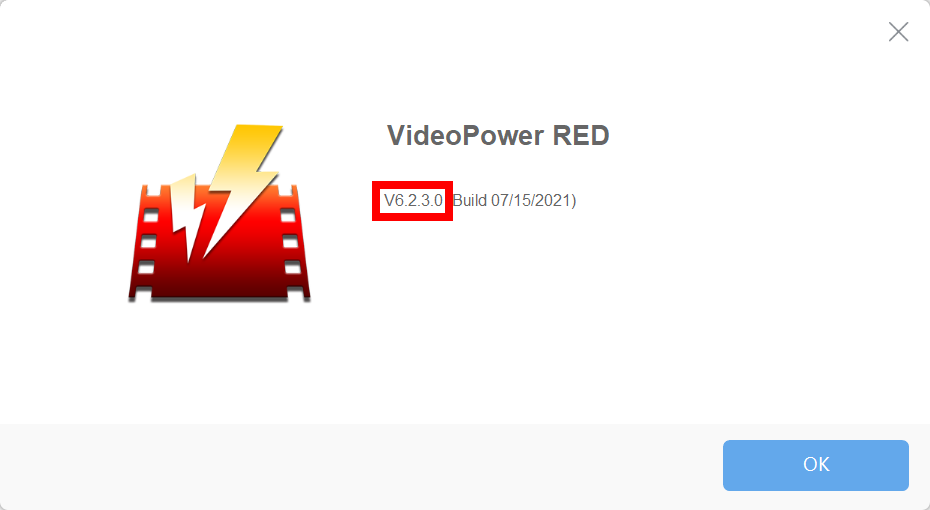Q: How to Check Product Version Number of VideoPower RED?
The VideoPower RED often releases updated versions. That’s why keeping up with the latest version ensures its quality.
Click the “Settings” icon in the upper right corner of your VideoPower RED, and click “About” from the drop down list.
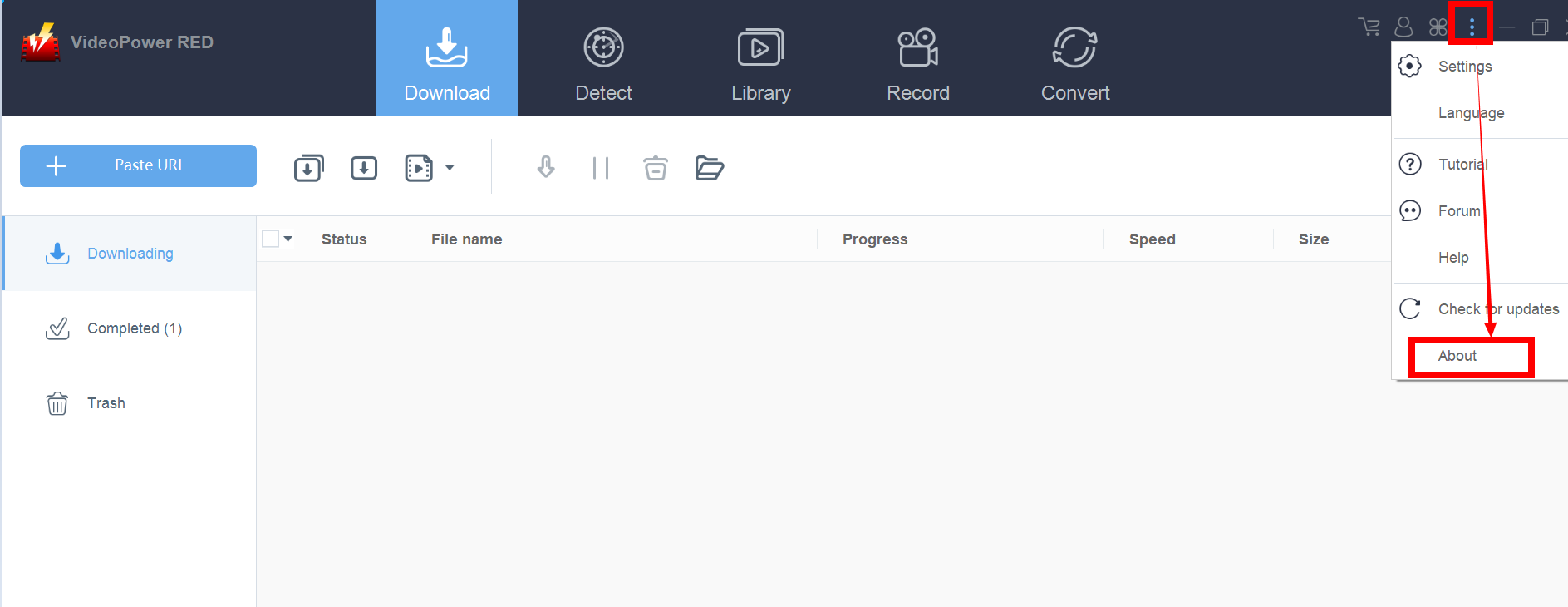
Then “About” window will open, there you’ll see the details of your current version of VideoPower RED.