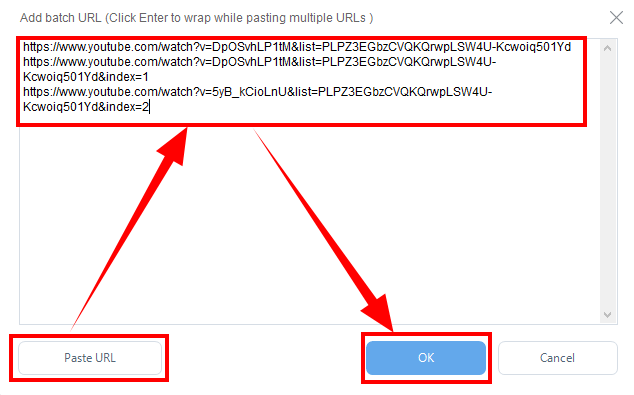Q: How to download more than one video using bulk download?
If you have a list of videos to download, you may opt to use the bulk download function of VideoPower RED.
To use it, just follow the instructions below:
Step 1: Open Bulk Download tool
From the software’s main interface, just click the “Bulk download” tool under the “Download” menu.
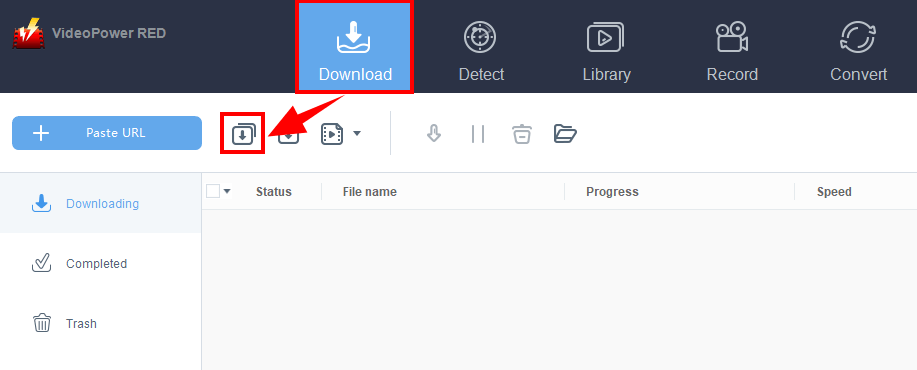
Step 2: Paste video URLs
The Bulk download tool window will open. Paste the list of video URLs that you want to download in bulk. When pasting, you may use the keyboard shortcut Ctrl+C and Ctrl+V, or you can directly click the “Paste URL” button. Click “OK” to proceed with the bulk download.
Note: Remember to add another line for every URL.