Facebook is one of the most popular social media websites. It is created in 2004 but it is previously intended for students of the school “Harvard University”. Since it gets massive attention from all people around the world, the site’s range has expanded to include anyone all around the globe.
This social networking platform allows registered users to not only upload videos but also create profiles, upload photos, send messages, and connect with friends, family, and colleagues. You can also find tons of amazing content on Facebook including news videos, movies, funny videos, and personal videos.
What is a Facebook video downloader?
Facebook doesn’t have a download function therefore a Facebook video downloader is needed. It is a third-party tool that is used to download Facebook public videos.
The most recommended Facebook video downloader is VideoPower RED. It has an intuitive interface making it easy to navigate. It doesn’t require technical knowledge, all you need is the Facebook video URL and paste it into the software. You can download multiple videos as you prefer as it downloads them simultaneously. Worrying about the quality? Don’t be, because it can download up to 4K quality.
Alternatively, you may use its screen recording function to record any Facebook videos including live streaming, stories, etc.
Benefits:
- Can download videos from Facebook and other 1000+ sites.
- Can download and record in high quality.
- Supports multiple video output formats.
- Various recording modes are available
- User-friendly interface
- Lightweight software
- Allows Batch download
- Allows YouTube playlist download
- Many added functions such as Converter, Video Editor, Screen Recorder, Audio Extractor, and many more!
System Requirements:
OS: Windows 11 / 10 / 8.1 / 8 / 7 (32 / 64bit)
CPU: 1GHz or higher
Memory: 1GB or more (4GB or more recommended)
Hard disk space: 15GB or more is recommended
Graphics: NVIDIA GeForce 9 Series / AMD (ATI) HD 4000 / Intel HD Graphics 2500 or later recommended
Network: Internet connection required
Others: net. Framework 4.0 or later required (automatic installation if insufficient), DirectX 9.0c or later required
ZEUS can do what VideoPower series can do and more with an almost similar interface.
Check out NOW! Start easier with more affordable prices!
Guide
How to Use the Most Recommended Facebook Video Downloader
Method 1: Copy and Paste URL to Download Facebook Videos
Step 1: Copy the Facebook video URL
Open the Facebook video that you want to download on your PC browser. Then copy its URL from the top address bar.
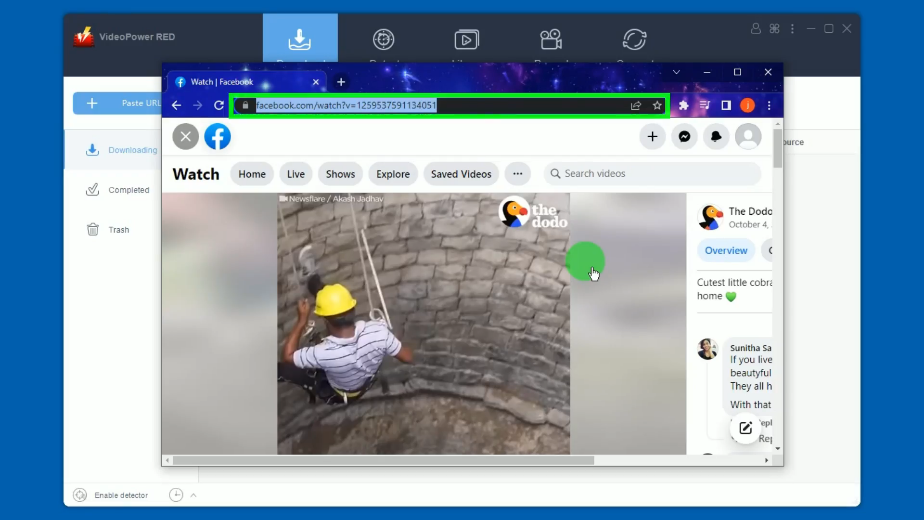
Step 2: Paste the copied Facebook video URL
Open the VideoPower RED and you will be directed to the “Download” function screen. To paste the copied video URL, click the “Paste URL” button.
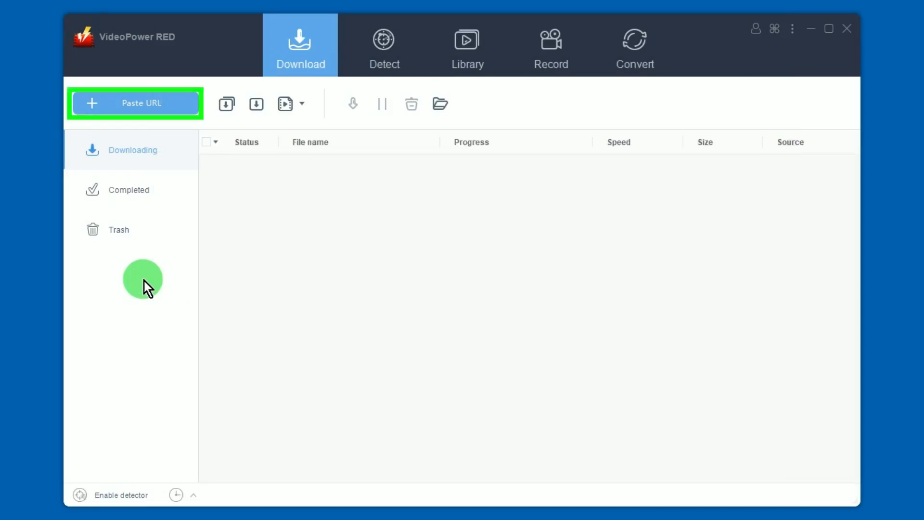
Step 3: Downloading the Facebook video
The Facebook video will be processed for download under the “Downloading” tab.
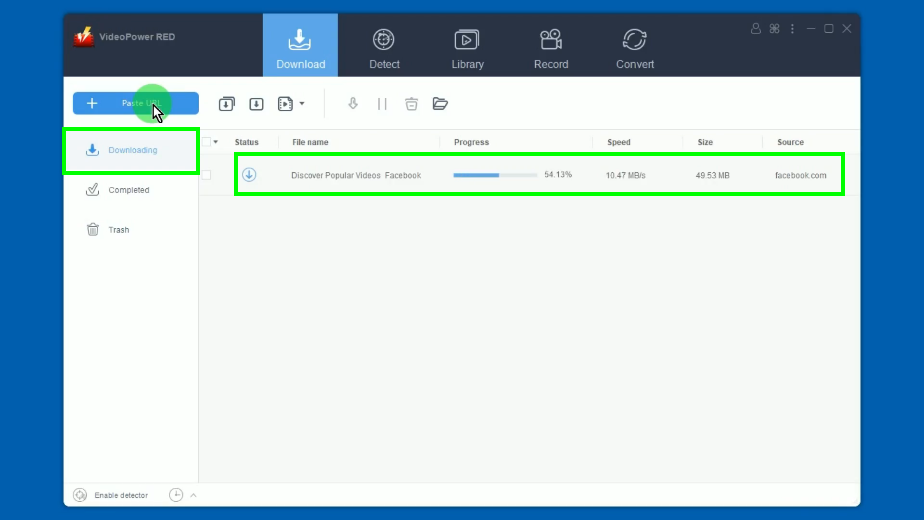
Step 4: Facebook video download is completed
When the download is completed, it will be moved to the “Completed” tab.
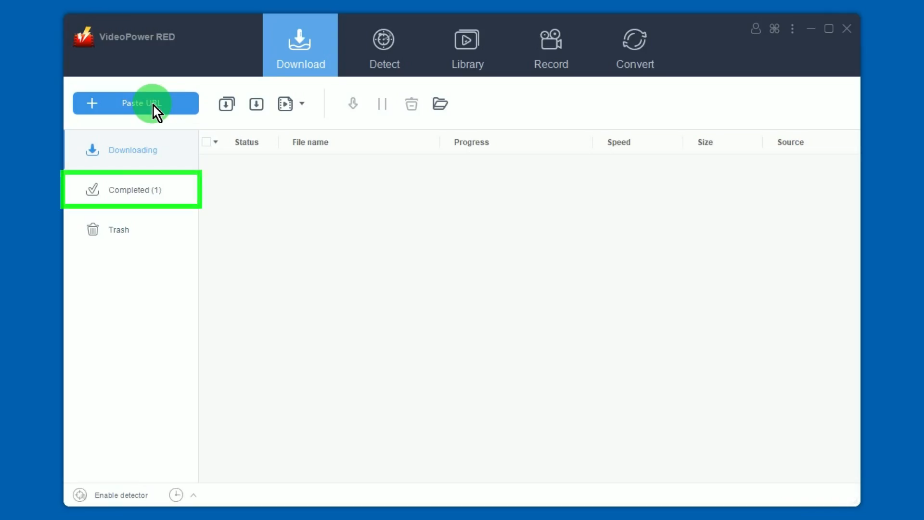
You may right-click the downloaded video to see more options or select “Play” from the options to preview.
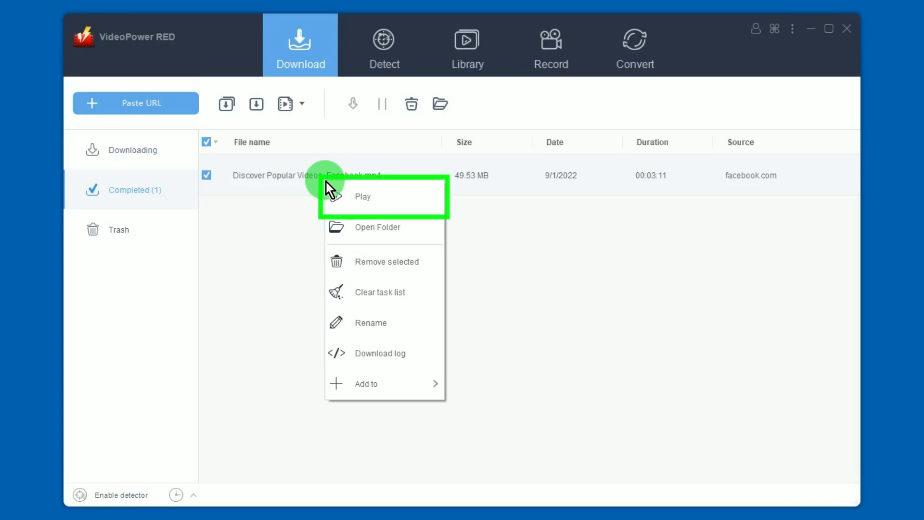
Method 2: Record the Facebook Video
Step 1: Set the audio input
On VideoPower RED, click the “Record” function menu.
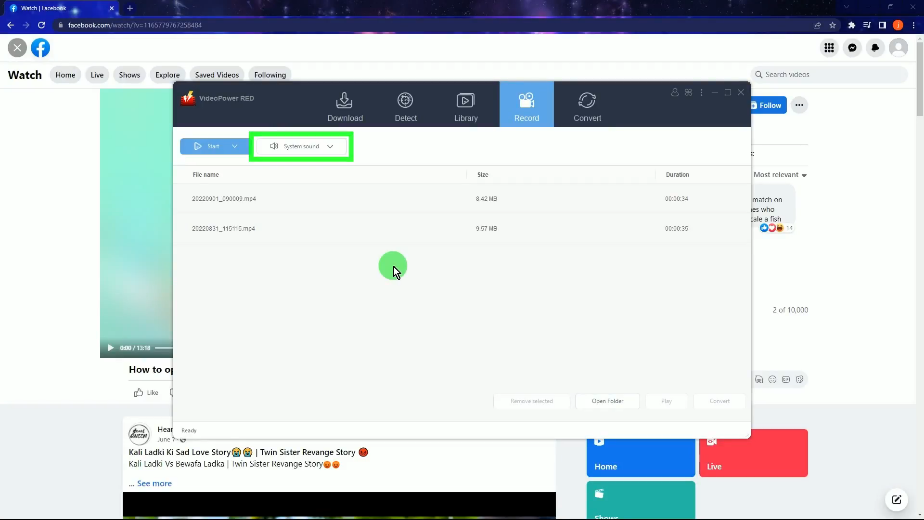
A list of options will drop down for your selection. By default, it is set to “System sound”.
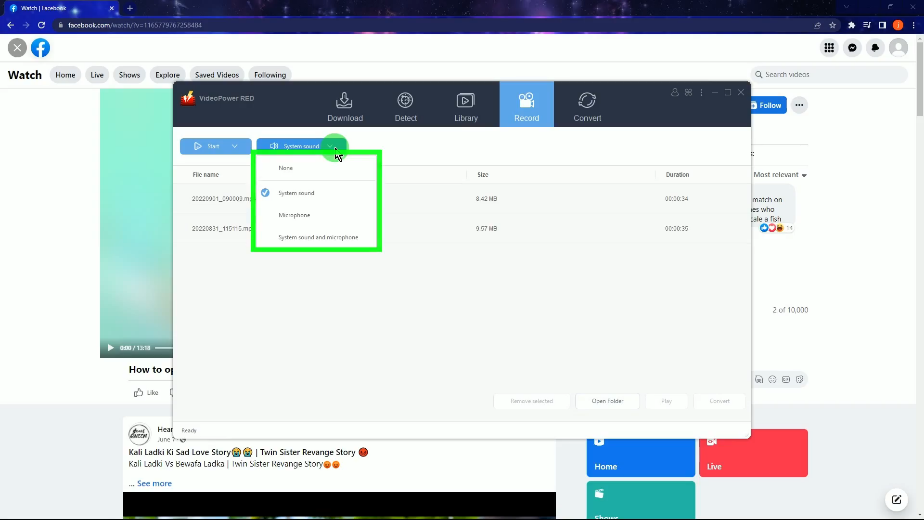
Step 2: Choose a recording mode
To choose a recording mode, click the “Record” button beside the audio input. The button may show “Start” for repeated recordings because it automatically set the recording mode based on the most recently used recording mode. You can change it by clicking the down arrow on the button.
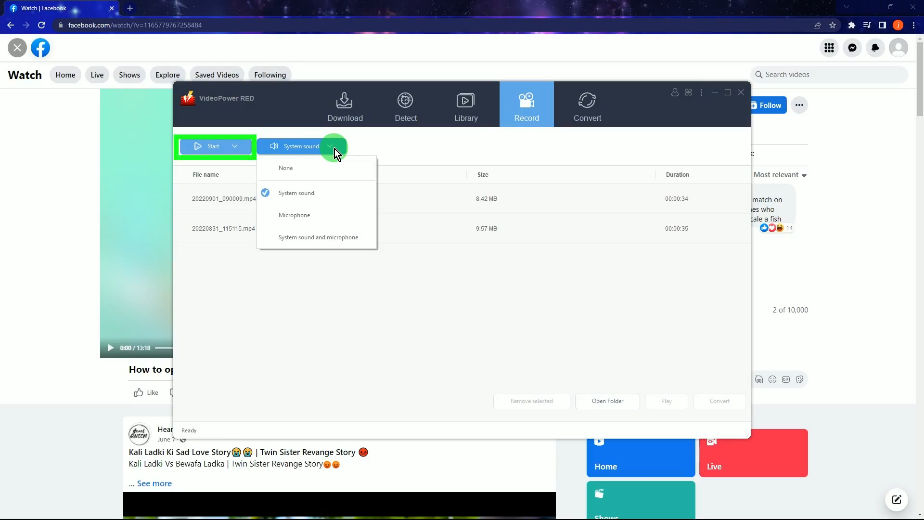
A list of available recording modes will drop down for your selection. In this example, we will set the recording mode to “Region”.
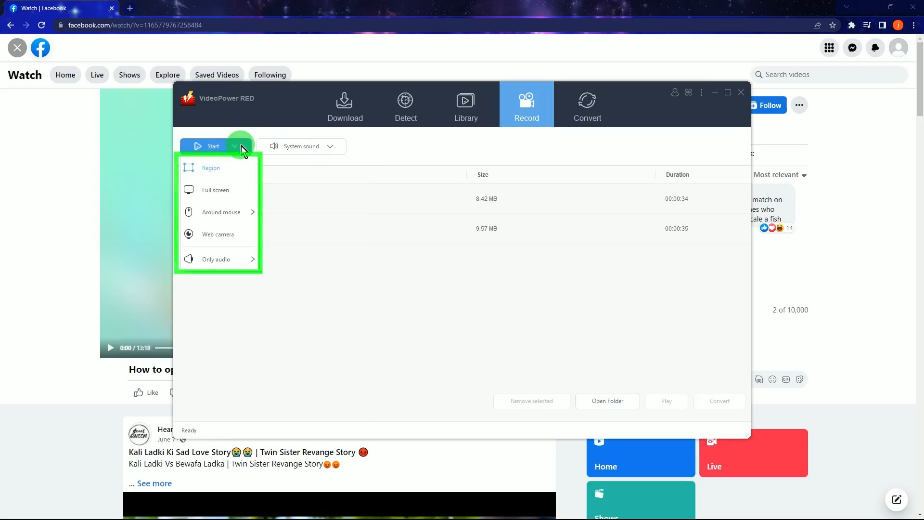
Then drag the pointer to select a recording area.
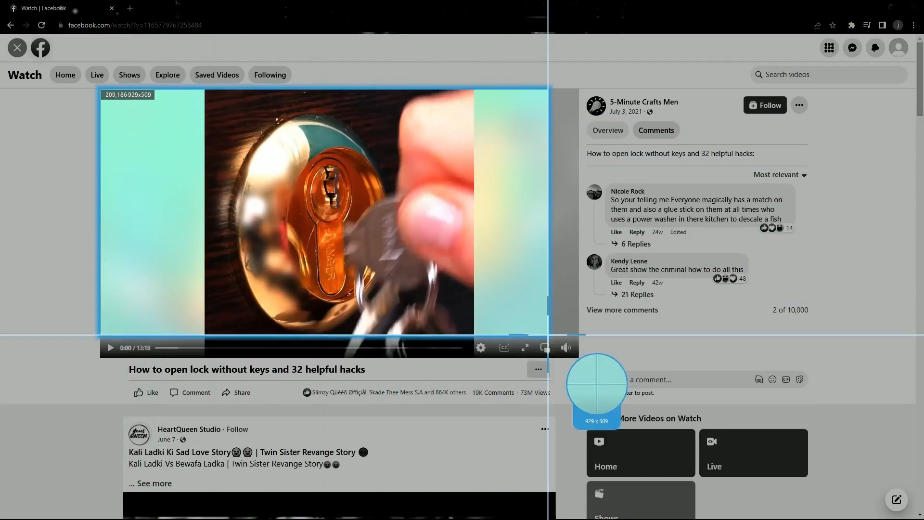
Step 3: Begin the recording
A confirmation will prompt asking if you are ready to begin.
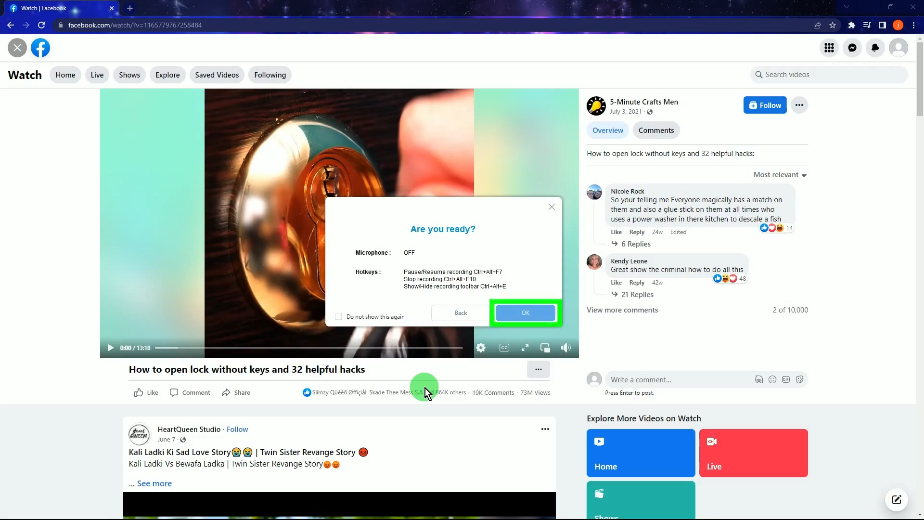
A recording toolbar will pop up which indicates that the recording has begun.
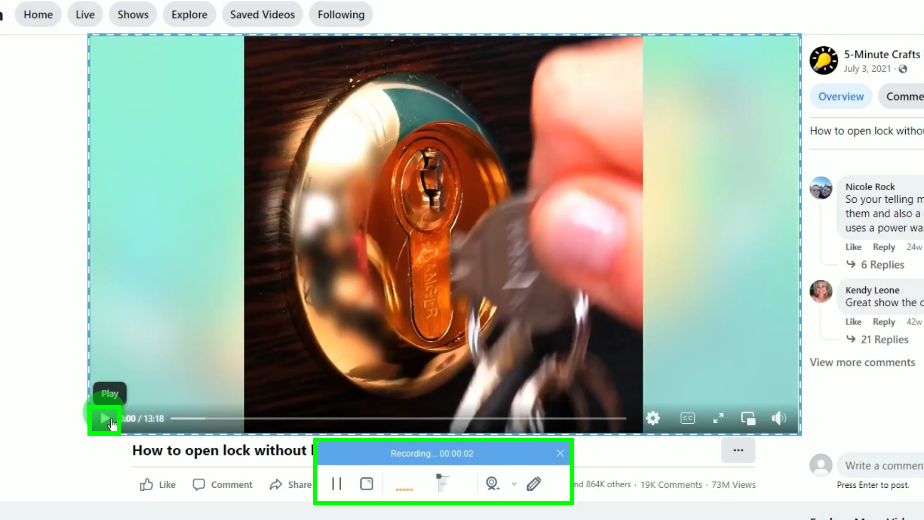
If the recording is finished, click “Stop” to end the recording.
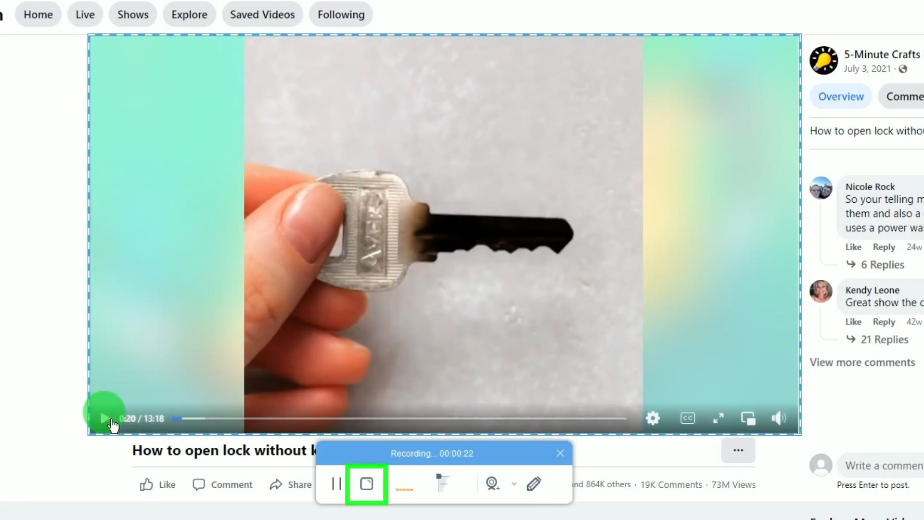
Step 4: Preview the recorded video
The recorded video will be added to your recording list. Right-click the recorded file and select “Play” from the options to preview.
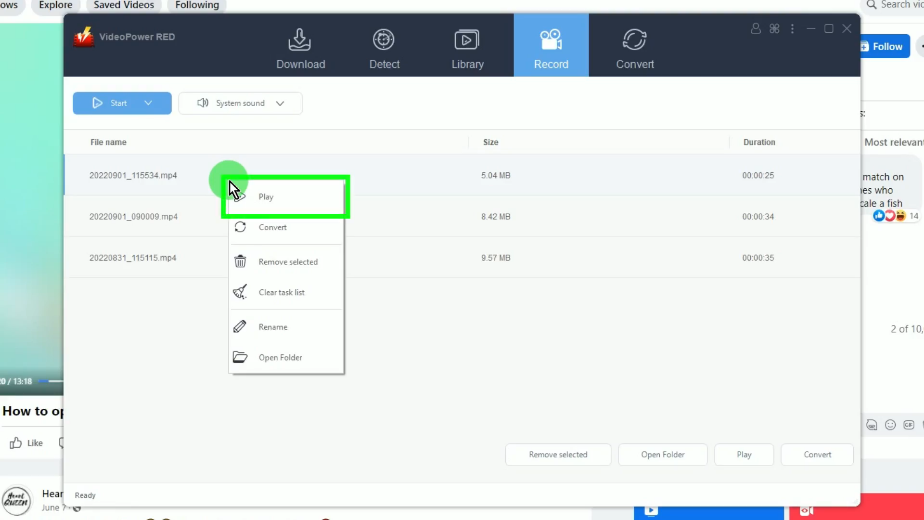
Conclusion:
Despite its big success and expansion, its purpose remains the same which is to give all people a way to share their information in an easy and entertaining way. Most of the time, we hang out on Facebook to pass the time and entertain ourselves with funny content, leaked movies, anime episodes, and even cute animal videos that we badly want to download.
Therefore, a good Facebook video downloader like VideoPower RED is very helpful. It is not limited to downloading Facebook videos only but can also convert video or music files to any video music format. It Supports 4K, H265 (HEVC) input/output. It can compress the image size to 1/2 without changing the image quality of the Video. You can also extract and save audio from video through the built-in video editor video editing function. Easily edit videos like Cut, Crop, Rotate, Reverse, Play, Speed, Volume, and Image quality correction. Other editing features such as trim, watermark, subtitle, and screen audio sync.
ZEUS series can do everything that VideoPower series can do and more, the interface is almost the same.
Check out NOW! Start easier with more affordable prices!
ZEUS Series
VideoPower brother products, start easier with more affordable prices!
| ZEUS BUNDLE 1 Year License ⇒ $29.99 |
ZEUS BUNDLE LITE 1 Year License ⇒ $19.99 |
ZEUS RECORD LITE 1 Year License ⇒ $9.98 |
ZEUS DOWNLOAD LITE 1 Year License ⇒ $9.98 |
||
| Screen Recorder | Screen&Audio Recording | ✔ | ✔ | ✔ | |
| Duration Setting, Schedule Recording | ✔ | ||||
| Video Downloader | Paste URL to download, batch download | ✔ | ✔ | ✔ | |
| Search/download video,browser detector | ✔ | ||||
| Music Recorder | Record music and get music ID3 tag info | ✔ | ✔ | ||
| Music search/download/record, CD Ripper/Creator, Audio Editor | ✔ | ||||
| Video Editor | Edit and convert videos, create slideshow | ✔ | |||
| Screen Capture | Capture screen, image editor | ✔ | |||
